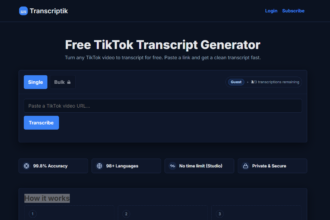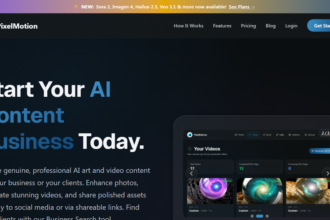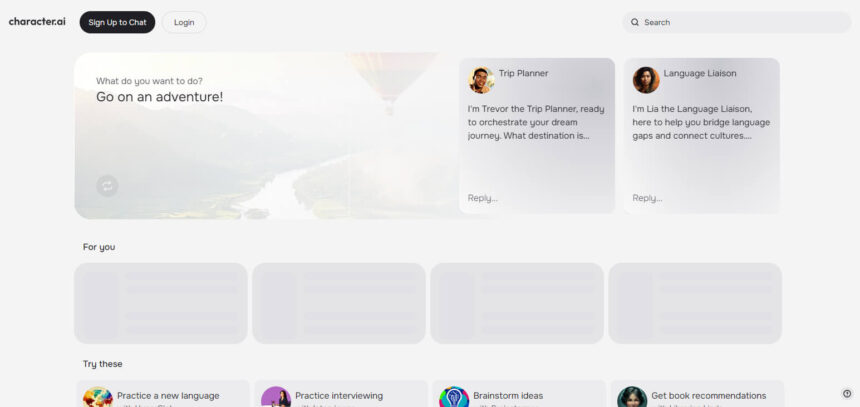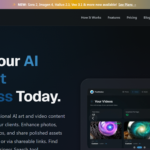In this article, I will discuss why you may be unable to edit messages in Character AI. This limitation can impact your interaction quality, making it essential to understand the underlying reasons.
We’ll explore the version differences, potential workarounds, and the importance of editing messages for enhancing user experience, providing clarity and personalization in your conversations with AI characters.
What Is Character Ai?
Character AI is a new and smart platform which is aimed at allowing users to talk with characters created using AI.
The machine learning and natural language processing systems put in place at this platform enables one to create characters who have different personalities and respond differently.
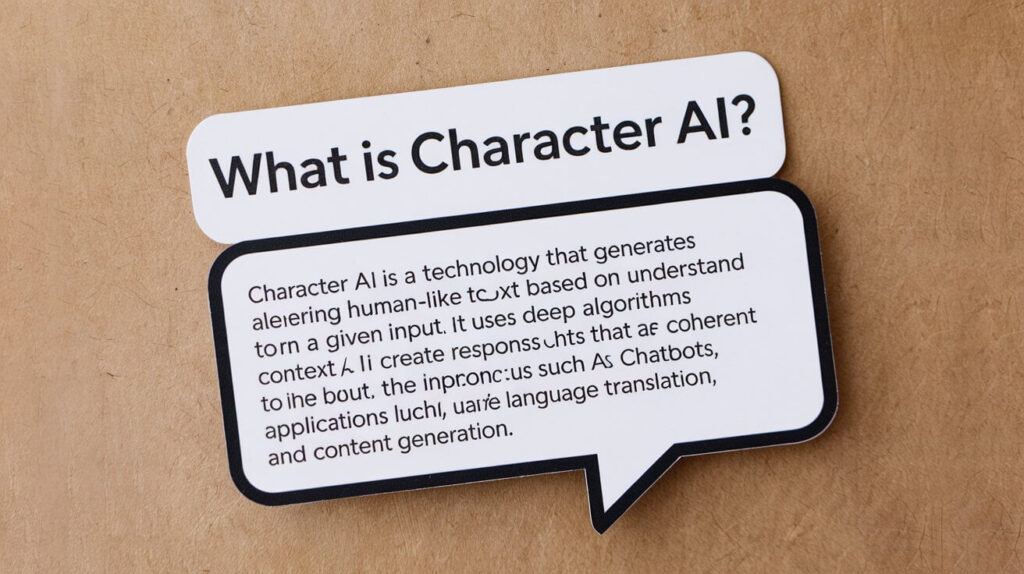
General public can have conversations, play out different situations and even change the characters according to their liking.
It adds to the enjoyment of stories, works with games and e-learning, turning out to be a beneficial thing for entertainment and education in modern times.
Why Can’t i Edit Character Ai Messages: Explain in Detailed
Here are some of the reasons you cannot edit messages in Character AI:
Limited Rollout: The options to edit are being rolled out incrementally with first access for c.ai+ subscribers.
Testing Phase: A more stable version of the feature is being worked on in order to get feedback from the users.
Technical Challenges: There are challenges implementing editing messages such as ensuring that the flow of the conversation remains intact.
User Experience: The purpose of the feature is to improve the quality of the users’ interaction with the software service without disrupting the activities.
Future Expansion: There are also intentions to provide all users with this opportunity as well.
How To Fix the Edit Message Option on Character AI
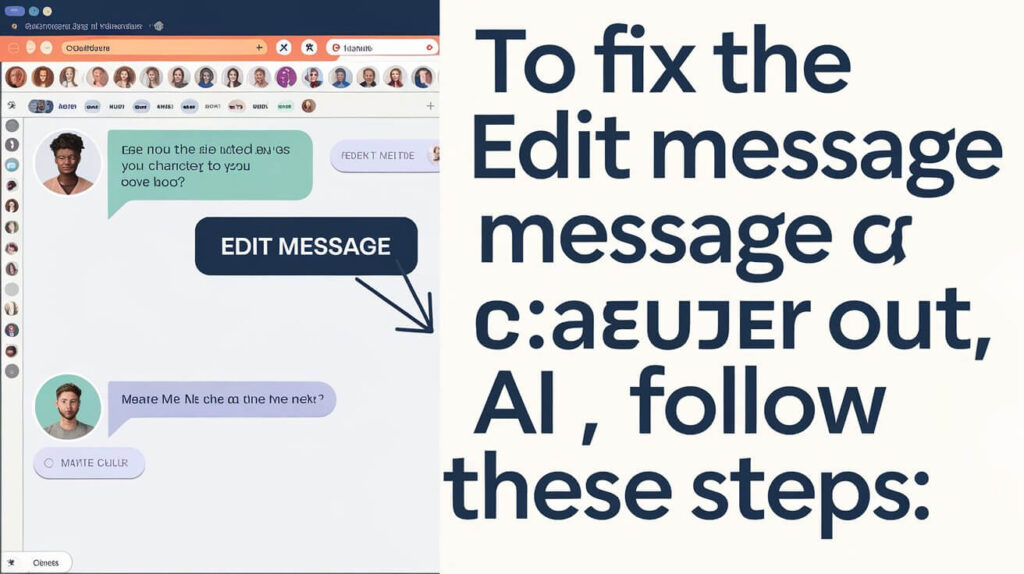
Check Your Version
First things first, to fix the problem you should check if you have the right version of Character AI. The message editing feature is available in the Chat2 version.
If you are now on Chat1, you will be required to move to Chat2. This can be achieved quite easily by changing the URL of a character’s conversation from chat?” to “chat2.
Using the Edit Feature
Modify the Messages Step by Step
- Open the Character AI chat window.
- Locate the message you want to edit and click on the three dots in the top right corner of that message.
- From the menu which appears, click on the “Edit Message” option.
- Make the desired alterations and hit the “Save” icon.
Importance of Editing Messages For User Experience
Clarity and Precision: Typographical errors are common, and users might have second-thoughts on their thoughts. The option of making edits helps in interpretation of the text very well to avoid errors in communication.
Personalization: There are situations where users wish to change the way they respond to questions and this is in order to better relate to the personalities or the preferences of the users or the AI characters.
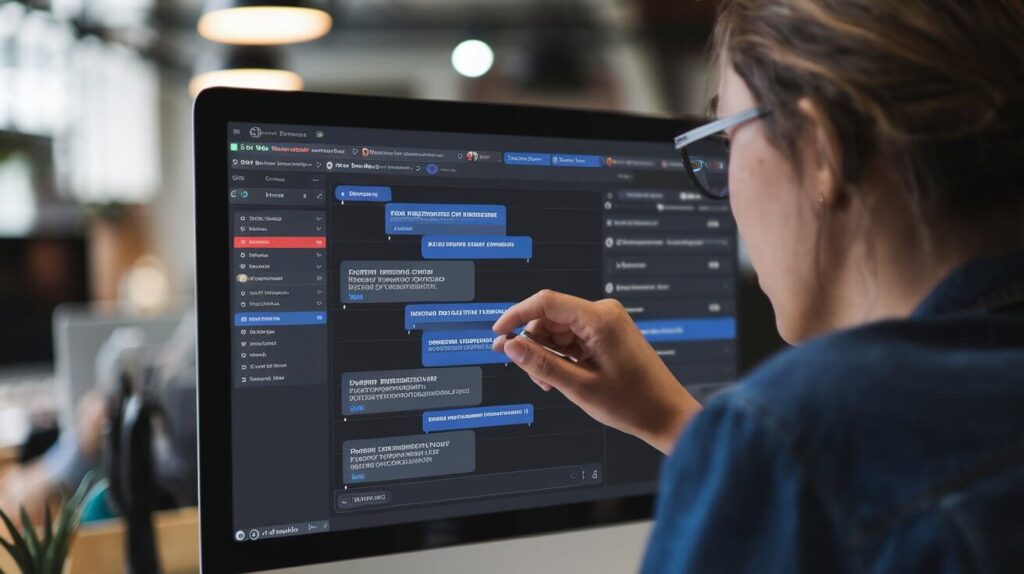
Iterative Communication: As editing is a feature, it promotes a more interactive approach, enabling users to go back to the previous conversations and change the statements as the conversation moves on.
User Control: The provision to edit responses enhances the user experience; making adjustments within the outlined statements instills a feeling of participation in the inner activities of a conversation.
Feedback and Learning: There may be encouraging editing of the messages in order to change the inclined experiences among the users or the AI. The user’s feedback can hone the user’s input to make exchanges more relevantly useful.
Conclusion
As a summary, the inability to remove or re-edit messages presents a challenge for users who want to make their interactions clear and specific.
You can enhance the message editing feature on the platform if you for example use the correct version chat2 of the platform.
This modification greatly enhances the experience of the user, enhancing communication, enabling control over the AI and making the interaction with AI characters more interesting.