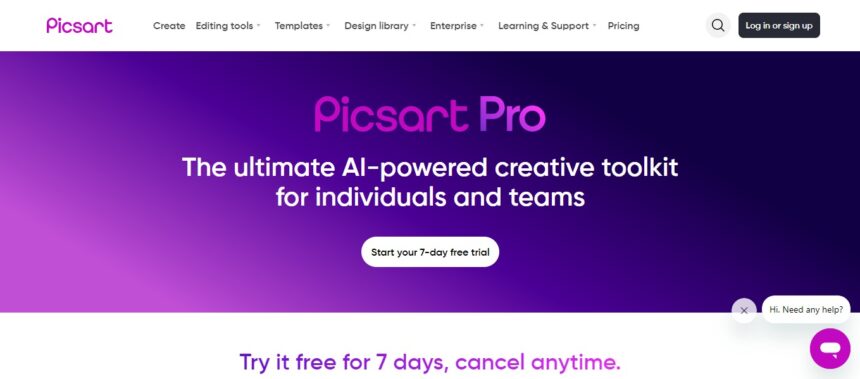Hello, Guys. Today, I’m coming with a new Picsart AI review. In this article, I cover everything about Picsart’s new brand AI. The main focus of my article is on its features, prices, pros and cons, and its support and product quality. Stay with me on this journey.
What Is Picsart Ai?
PicsArt AI is the name of an artificial intelligence that has been embedded in the PicsArt App, a well-known app for photo editing and creating different artworks.
It improves user experience by providing advanced editing tools, filters and effects powered by artificial intelligence algorithms.
PicsArt AI already provides automated editing, including background removal and artistic enhancements, allowing users to create high-quality images directly on their mobile devices.
Key Points Table
| Key | Points |
|---|---|
| Product Name | Picsart Ai |
| Starting Price | Free |
| Free Versions | Yes, Free Versions are Available |
| Product Type | Ai |
| Free Trial | Available |
| API Options | Available |
| Email Support | Yes |
| Website Url | Click Here To Visit |
How Can I Register On This Picsart AI Program?
Follow the steps below to register for the Picsart program. I have also included instructions on how to use this program for your projects.

- Get PicsArt App: Download and install the app on your device.
- Step 1: Open the AppLaunch Roundme app on your device.
- Join in the Fun: Tap “Sign Up” or “Create Account” to build an account at first.
- Fill Up Details: Enter your email ID, create a password, and fill in all the necessary information.
- Verify Account: Look for a verify account link in your email and click to verify yourself.
- Please register your Account. Finally, complete registration with PicsArt AI and begin working through its photo editing powered by artificial intelligence!
Picsart Ai offers simple, Transparent Pricing
Picsart offers four paid plans: one is free monthly, the second is ¥541.66/mo, the third is ¥800/mo per month, and the Fourth is Custom.
Currently, Picsart does not offer a free trial or free account. Below, I have attached a Picsart price image with all the details.

Is Picsart AI Worth it?
AI is perfect for people who want to make more professional-looking edits but are not familiar with the manual side of editing. What AI has done in the PicsArt app doesn’t feel half bad only because it’s advanced(and it’s free!).
It improves user engagement through AI-based tools, filters, and effects and provides automated editing, including background deletion or art transformation.
This feature allows users to create beautiful photos directly on a smartphone, thus being a powerful helper for those who like photo editing and creative art outside of the home.
How Does Picsart Ai Work?
It features editing tools like background removal and art effects, which can be controlled by a set of automatic edits. It also includes some extra advanced tools, filters, and effects.
With this AI-assisted feature, users can easily generate professional images on their phones, enhancing their editing experience and creating a creative product.
Who Uses Picsart Ai?
It serves photographers, graphic designers, artists, and social media enthusiasts by applying PicsArt AI.
It boosts their experience by providing them with all the latest editing tools, filters, and effects supported with AI algorithms.
PicsArt AI provides mobile users with powerful editing capabilities, including tools for background removal and artistic transformations, which have driven its widespread adoption among creative professionals and enthusiasts.
Some Outstanding Features Offer By Picsart Ai?
Background Removal (One Click Remove background Image)
Removes the backgrounds of images easily with just one click
Artistic Filters
Uses artistic filters to convert photos into art.
AI-Powered Effects
This enables images to be merged with AI-traced effects.
Automated Retouching
With a set of automatic tools for photo retouch and enhancing
Make Sticker
Users can develop their stickers from the photos.
Text Tool
Lets you add text with different fonts and styles, as well.
Picture Collage Maker
Generates AI-powered collage layouts and templates.
Basic Drawing Tools
Provides drawing and painting tools for artistic creations.
Picsart Ai Pros Or Cons
| Pros | Cons |
|---|---|
| Easy background removal | Some features require a subscription |
| Artistic filters and effects | It may require the Internet for some features |
| Automated photo retouching | Occasional in-app ads |
| Custom sticker creation | Limited advanced editing tools |
| Extensive text and font options | Performance may vary on older devices |
| Versatile collage maker | It may require the internet for some features |
| Comprehensive drawing tools | Privacy concerns with data sharing |
| User-friendly interface | Potential for over-reliance on AI features |
Picsart Ai Alternative Brands
Adobe Photoshop Express: Provides pro-level photo editing purposes and functionalities.
Canva: For its free template service and easy design interface.
Snapseed: Professional photo editing tools
VSCO: Has high-quality photo editing, filters, and part of social media.
Prisma: Uses AI to create stunning art out of your photos.
Pixlr: Advanced online and mobile photo editor.
In The End
Final thoughts: PicsArt AI is a robust, flexible photo editing solution available directly from the integrated into se hoga to process high-quality full articles.
It improves the user experience by providing features like AI background removal, intelligent filter art, and an IQ feature that can automatically retouch.
PicsArt AI is designed for photographers, artists, and social media pros who want to take their mobile creative work to the next level. Fact, they should!