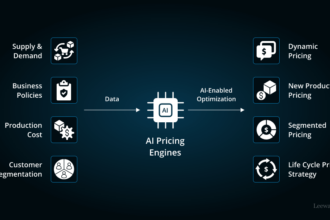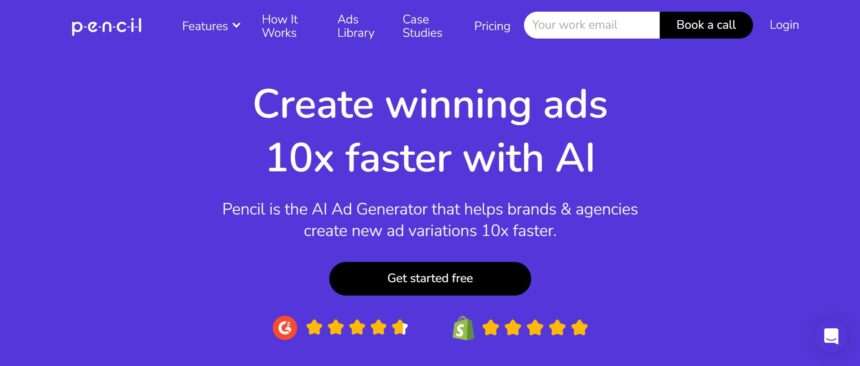What Is Pencil Ai Marketing Tool?
Pencil makes creative AI software for ecommerce brands. We’re on a mission to help brands discover winning ad ideas that unlock their next level of growth. Pencil is a Creative AI platform that the fastest-growing DTC brands use to test unlimited ad creatives and win more customers. You connect your store, asset library, and ad account data. Our algorithms generate new ad ideas, give you transparent insights, and constantly learn from your data to improve your results.
Key Points Table
| Key | Points |
|---|---|
| Product Name | Pencil AI Marketing Tool |
| Starting Price | 25$ |
| Free Versions | Yes Free Versions Available |
| Product Type | AI Writing Tools |
| Free Trial | Available |
| API Options | Available |
| Year Founded | 2018 |
| Headquarters: | United States |
| Email Support | Yes |
| Website Url | Click Here To Visit |
| Device | Type of Courses | Support Channel |
|---|---|---|
| Web | Automatically generate static | 24/7 Support |
| Mac | Video ad creatives. | Email Support |
| SaaS | Easily edit ad | |
| Chromebook | Documentation | |
| Windows | Webinars |
Pencil AI Features List
Here are some of the amazing features offered by the Pencil software tool;
- Pencil Suggest™ for chat and helpdesk tickets retrieves relevant responses from a team
- Generate or receive ads
- Watch a quick demo
- Automatically generate static & video ad creatives.
Pencil AI Price & Information
The software offers a free plan, but you don’t have access to all of its features. There are also pro and enterprise versions available.

Here’s what the three options offer:
| Plan | Cost & Details |
|---|---|
| Starter | $99/mo Generate ad creatives predicted to win with AI. |
| Pro | $249/mo Get ad creatives weekly from a shared Creative Strategist. |
| Unlimited | $799+/mo Unlimited ad creatives from a dedicated Creative Strategist. |
How Does Pencil Work?
Pencil takes in your branding, assets and data – and generates static and video ad ideas predicted to perform. Pencil uses a pipeline of AI algorithms. The algorithms write copy, edit video, match copy and visuals to create narratives, select best-practice templates and layouts, apply branding and make predictions. All of this happens automatically in less than 2-3 minutes per ad.
When you first sign up for Pencil you’ll connect your ad accounts and upload your assets as part of onboarding in order to quickly generate a first batch of ads. The team tries to review all new workspaces and will reach out if we think we can help you set up your workspace differently to get the best results.
Who Uses Pencil AI?
So who should be using Pencil AI tool?
- Bloggers who are struggling to create new content regularly
- Small business owners who want to create original product reviews
- YouTubers who want crispy and unique titles and descriptions for their videos
- Social media managers who want to quickly create excellent social media posts
- SEOs, affiliate marketers, and anyone who wants to write blog articles
Apps and Integrations
Unfortunately, Pencil doesn’t offer a native app for desktop or mobile devices.
You have the option to download an extension for:
- Chrome
- Firefox
- Microsoft Edge
- Opera
- Brave
Some Outstanding Features Offer By Pencil AI Marketing Tool
Pencil is the new, better way to get ad creative.
With Pencil, you get the ultimate combination of creative humans and generative AI. It’s fast, easy, cost effective and delivers results.
New to Generative AI? Watch a quick demo!
See how Pencil uses AI to help you generate and edit ad creatives.
Use $1B in ad spend data to get insights, predictions and benchmarks to improve results.
Automatically generate static & video ad creatives.
Don’t spend time and money making ads manually… especially when most end up not performing. Automate creative production and breathe a sigh of relief.
Run creatives predicted to win based on $1B in ad spend.
Pencil helps you run only those creatives already expected to perform among the top quartile in your sector. This is based on a dataset of over $1B in ad spend, so you know it’s good.
Easily edit ad creatives to achieve the perfect result.
Pencil’s editor allows you, your designer or even your media team to make the simple edits that are so important to performance testing – in real time.
Get clarity on what’s working in your creatives, and what isn’t.
See what copy, creatives and even design elements are common across your winning and losing ads. So you can do more of what works, and less of what doesn’t.
See how your results stack up against your sector.
Pencil Benchmarks tell you how you’re performing vs. your sector – but also what tactics and creative angles everyone’s using that you should be, too.
Pencil is the secret weapon of fast-growing brands & agencies
Learn how brands & agencies are using Pencil to test more ad creative,
turn their data into competitive advantage and unlock the next level of growth.
Pencil AI Pros Or Cons
| PROS | CONS |
|---|---|
| Improved writing quality: AI writing tools can help identify and correct grammatical errors, syntax issues, and other writing mistakes, leading to higher quality written work. | Over-reliance: There is a risk that users may become too reliant on AI writing tools and neglect important aspects of the writing process, such as critical thinking and creativity. |
| Time-saving: By automating certain tasks such as proofreading and formatting, AI writing tools can save users time and effort in the writing process. | Inaccuracy: AI writing tools may not always catch every error or mistake, and may sometimes suggest incorrect corrections or changes. |
| Customization: Many AI writing tools can be tailored to a user’s specific needs or preferences, allowing for more personalized assistance in the writing process. | Cost: Some AI writing tools may come with a cost, which may not be feasible for all users. |
| Consistency: By using an AI writing tool, users can ensure consistency in style and tone throughout their writing, which can be important in fields such as marketing or branding. |
Pencil AI Alternative
Some alternative writing assistance tools to Pencil AI include:
- Grammarly: Grammarly is a popular writing tool that offers advanced grammar and spell-checking features, as well as suggestions for improving style, tone, and readability. It offers a free version and a premium version with more features.
- ProWritingAid: ProWritingAid is another AI-powered writing and editing tool that offers grammar and spell-checking, as well as suggestions for improving sentence structure, style, and clarity. It also offers a free version and a premium version with more features.
- Hemingway Editor: Hemingway Editor is a desktop app that helps writers improve the readability of their writing by highlighting complex sentences, passive voice, and other areas that may need improvement. It offers a free online version and a paid desktop app.
- Ginger Software: Ginger Software is a writing tool that offers grammar and spell-checking, as well as translations and text-to-speech features. It offers a free version and a premium version with more features.
- WhiteSmoke: WhiteSmoke is a writing and editing tool that offers grammar and spell-checking, as well as suggestions for improving style, tone, and clarity. It also offers a plagiarism checker and translation features. It offers a free version and a premium version with more features.
FAQ Pencil AI
What is Pencil AI?
Pencil AI is an AI-powered writing and editing tool that helps writers improve their writing quality and accuracy by identifying and correcting grammar and syntax errors, suggesting rephrasing, and providing real-time feedback and suggestions.
How does Pencil AI work?
Pencil AI uses natural language processing and machine learning algorithms to analyze and understand the text, identify errors and suggest corrections, and provide feedback and suggestions for improvement. It can be integrated with various writing platforms and tools, including Google Docs, Microsoft Word, and more.
What features does Pencil AI offer?
Pencil AI offers a range of features including grammar and spell-checking, syntax analysis and correction, style and tone suggestions, and more. It also provides real-time feedback and suggestions, as well as a detailed analysis of the document.