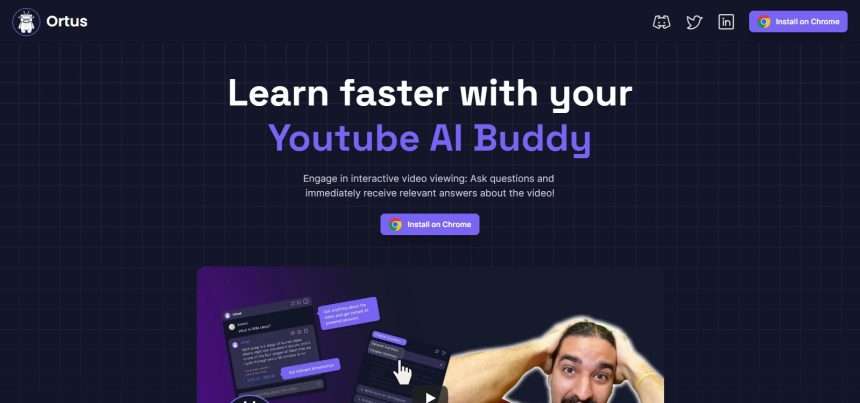About Ortus
Ortus offers a unique and engaging experience through interactive video viewing. With this platform, users can actively participate in their video-watching experience by asking questions and receiving immediate and relevant answers. This interactive feature enhances the learning and comprehension process by allowing users to clarify doubts or seek additional information in real-time.
Whether it’s educational content, tutorials, or entertaining videos, Ortus empowers users to delve deeper into the material and explore their curiosity through seamless question-and-answer interactions. This innovative approach to video viewing creates a more dynamic and immersive experience, fostering active engagement and knowledge acquisition.
Key Points Table
| Key | Points |
|---|---|
| Product Name | Ortus |
| Starting Price | Free |
| Free Versions | Yes Free Versions Available |
| Product Type | Ai |
| Free Trial | Available |
| API Options | Available |
| Email Support | Yes |
| Website Url | Click Here To Visit |
| Device | Type of Courses | Support Channel |
|---|---|---|
| On-Premise | Interactive Learning Experience | 24/7 Support |
| Mac | Real-time Answers | Email Support |
| Linux | Versatile Content Support | |
| Chromebook | Knowledge Retention | |
| Windows | ||
| SaaS |
Ortus Features List
Here are some of the amazing features offered by the AI Ortus tool;
- Ortus Suggest™ for chat and helpdesk tickets retrieves relevant responses from a team
- Knowledge Retention
- Get High-Quality Summaries
- Customizable
Ortus Price & Information
The software offers a free plan, but you don’t have access to all of its features. There are also pro and enterprise versions available.
How Does Ortus Work?
Open one of currently supported channels
Start your interactive journey with one of our supported channels – Huberman Lab, Lex Fridman, Y Combinator or The AI Epiphany.
Ask anything about the video you’re watching
Ask questions, find timestamps, and dive deeper into the video, all without pausing or switching tabs!
Get High-Quality Summaries
Grasp all of the key points without watching the entire video
Copy Directly to Notion
Eliminate the need for manual note-taking. Copy key insights, references, and resources to Notion, and efficiently gather and organize valuable information for future reference.
Who Uses Ortus?
So who should be using Ortus tool?
- Bloggers who are struggling to create new content regularly
- Small business owners who want to create original product reviews
- YouTubers who want crispy and unique titles and descriptions for their videos
- Social media managers who want to quickly create excellent social media posts
- SEOs, affiliate marketers, and anyone who wants to write blog articles
Apps and Integrations
Unfortunately, Ortus doesn’t offer a native app for desktop or mobile devices.
You have the option to download an extension for:
- Chrome
- Firefox
- Microsoft Edge
- Opera
- Brave
You can also download add-ons for Google Docs, Word, Outlook, etc.
Some Outstanding Features Offer By Ortus
Real-time Q&A
Viewers can pose queries within the video player and immediately get answers. This feature makes it possible to learn continuously and without pausing or looking for information elsewhere.
Context-sensitive responses
Ortus system is built to comprehend the video’s context and offer precise and pertinent answers. This guarantees that users learn content that is specifically relevant to their queries, improving understanding and memory.
Wide range of video content
A wide variety of video material is supported by the platform, including tutorials, presentations, educational videos, and more. Users are able to view interactive videos on a variety of topics and issues.
Enhanced learning experience
By actively participating in the video-watching process, users can deepen their understanding and explore concepts more thoroughly. The interactive nature of OrtusBuddy.ai fosters engagement and encourages a proactive approach to learning.
User-friendly interface
OrtusBuddy provides an intuitive and user-friendly interface, making it easy to navigate and interact with the video content. The platform prioritizes a seamless user experience, ensuring that users can focus on their learning goals.