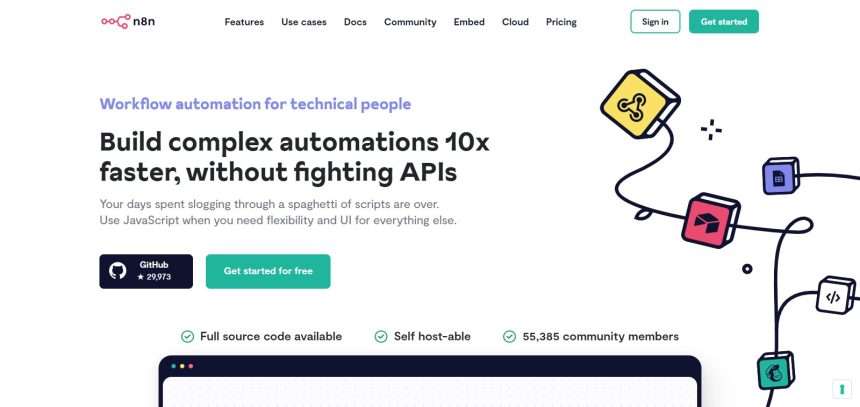What Is N8n Ai?
The open-source workflow automation programme n8n (pronounced “n-eight-n”) enables users to link various systems and automate activities using a visual interface. It is not an AI platform, but it can be used with other AI resources to create robust automated processes.
By choosing nodes from a library and connecting them in a flowchart-like interface, users of n8n can build processes. A task or action is represented by a node, such as sending an email, adding a new record to a database, or running a calculation. These nodes can be linked together to produce a series of operations that can be started manually or automatically in response to different circumstances.
Along with a variety of connectors, n8n also provides a number of AI-related services, including IBM Watson and Google Cloud AI Platform, as well as a number of well-known applications and services, including Slack, Google Drive, and Salesforce. Due to this, it becomes a potent tool for automating AI and machine learning-based operations including data analysis, natural language processing, and picture identification.
Key Points Table
| Key | Points |
|---|---|
| Product Name | N8n Ai |
| Starting Price | $20 / month |
| Free Versions | Yes Free Versions Available |
| Product Type | Ai Workflow |
| Free Trial | Available |
| API Options | Available |
| Year Founded | N/A |
| Email Support | hello@n8n.io |
| Website Url | Click Here To Visit |
| Device | Type of Courses | Support Channel |
|---|---|---|
| On-Premise | CRM customization | 24/7 Support |
| Mac | Build and test new features faster | Email Support |
| Linux | Optimize engineering resources | |
| Chromebook | ||
| Windows | ||
| SaaS |
N8n AI Features List
Here are some of the amazing features offered by the AI N8n tool;
- N8n Suggest™ for chat and helpdesk tickets retrieves relevant responses from a team
- 350+ native integrations
- Scalable performance
- Customizable Branding
N8n Price & Information
The software offers a free plan, but you don’t have access to all of its features. There are also pro and enterprise versions available.
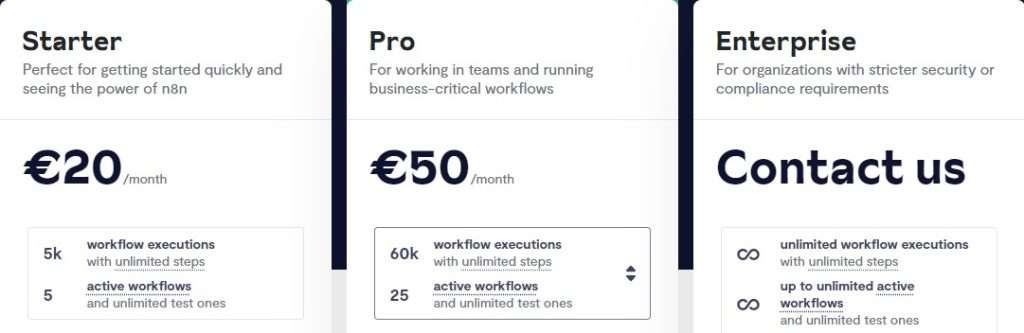
How Does N8n Work?
Pull in data
Set up triggers for app events or specific times to fetch data across your app stack.
Set up steps
Use 220+ app nodes to create, read, and update the valuable data across your apps
Save time – every day
From monthly syncs to millions of executions, sit back as your workflow does the heavy lifting
Who Uses N8n AI ?
So who should be using N8n AI tool?
- Bloggers who are struggling to create new content regularly
- Small business owners who want to create original product reviews
- YouTubers who want crispy and unique titles and descriptions for their videos
- Social media managers who want to quickly create excellent social media posts
- SEOs, affiliate marketers, and anyone who wants to write blog articles
Apps and Integrations
Unfortunately, N8n doesn’t offer a native app for desktop or mobile devices.
You have the option to download an extension for:
- Chrome
- Firefox
- Microsoft Edge
- Opera
- Brave
You can also download add-ons for Google Docs, Word, Outlook, etc.
Some Outstanding Features Offer By N8n Ai
Save time managing leads
Take the stress out of managing your leads by connecting all your marketing tools to run on autopilot.
CRM customization
Push past the limitations of your CRM by building custom integrations to move any data you want between your apps and systems.
Build and test new features faster
Avoid throwing away features that took forever to build. With n8n, you can quickly set up end points to test what works. And easily debug to fix what doesn’t.
Optimize engineering resources
Save time building customer integrations. Engineer faster POCs. And keep your customer-specific functionality separate from product. All without writing a single line of code.
Focus on your KPIs, not your APIs
Forget error-prone tasks like setting up servers and monitoring APIs for your less tech savvy teams. n8n automates the frustrating work for you. So you can focus your energy on tasks that move the needle. And even your entry-level engineers and interns can become more productive.
N8n Pros Or Cons
| PROS | CONS |
|---|---|
| Easy to use: n8n has a simple and intuitive interface that allows users to quickly create workflows without any coding experience. | Limited functionality: n8n may not offer the same level of functionality as more advanced workflow automation tools, particularly when it comes to complex workflows. |
| Open source: n8n is an open-source tool, meaning it is free to use and can be customized to suit specific needs. | Security concerns: As an open-source tool, there may be some concerns about the security of sensitive data when using n8n. However, n8n does offer features such as encryption and secure connections to help mitigate these concerns. |
| Wide range of integrations: n8n offers a wide range of integrations with popular tools and services, making it easy to connect different systems and automate tasks. | Reliance on third-party integrations: Since n8n relies on third-party integrations, it may be limited by the functionality of these integrations and may be subject to changes or limitations imposed by the third-party providers. |
| Scalable: n8n can be scaled up to handle large volumes of data and complex workflows. | Learning curve: While n8n is relatively easy to use, there may still be a learning curve for users who are not familiar with workflow automation tools or the specific integrations offered by n8n. |
N8n Alternative
Zapier – Zapier is a well-known application for automating workflows that enables users to build workflows by integrating various apps and services.
Data translation, filtering, and aggregation are just a few of the functionalities offered by Integromat, a workflow automation tool.
Microsoft Power Automate is a workflow automation tool that is a part of the Microsoft Power Platform. Power Automate was formerly known as Microsoft Flow.
Automate.io – Automate.io is a workflow automation platform with features like data transformation and mapping as well as a number of integrations with well-known apps and services.
FAQ N8n
What is n8n?
n8n is an open-source workflow automation tool that allows users to connect different systems and automate tasks using a visual interface.
What can I do with n8n?
With n8n, users can create workflows that automate tasks such as sending emails, creating records in databases, or performing calculations. Workflows can be triggered manually or automatically based on various events.
Is n8n free to use?
Yes, n8n is free and open source, meaning it can be used and customized without any cost.
What integrations does n8n support?
n8n supports a wide range of integrations with popular tools and services such as Google Drive, Slack, and Salesforce, as well as a range of AI-related services such as IBM Watson and Google Cloud AI Platform.
Can I contribute to the development of n8n?
Yes, n8n is an open-source tool, and contributions from the community are welcome. Users can contribute by reporting bugs, suggesting new features, or submitting code changes.