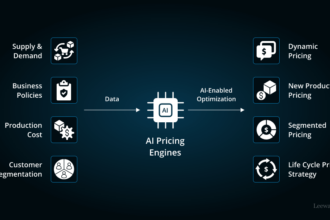I will discuss the How to Use Hashtags on LinkedIn. Hashtags serve an important role in increasing visibility, expanding audiences, and enhancing engagement.
If you are posting updates, articles or even job openings, you can significantly increase your presence on the LinkedIn platform by using the appropriate hashtags. In this article we will look at the formulary strategies as well as the common pitfalls one needs to avoid.
What is LinkedIn?
LinkedIn serves as a networking site aimed at helping people connect with friends, bosses, and people in their field of work. It was created in 2003 and allows people to have profiles with multiple sections that highlight their past jobs, skills, education and achievements.
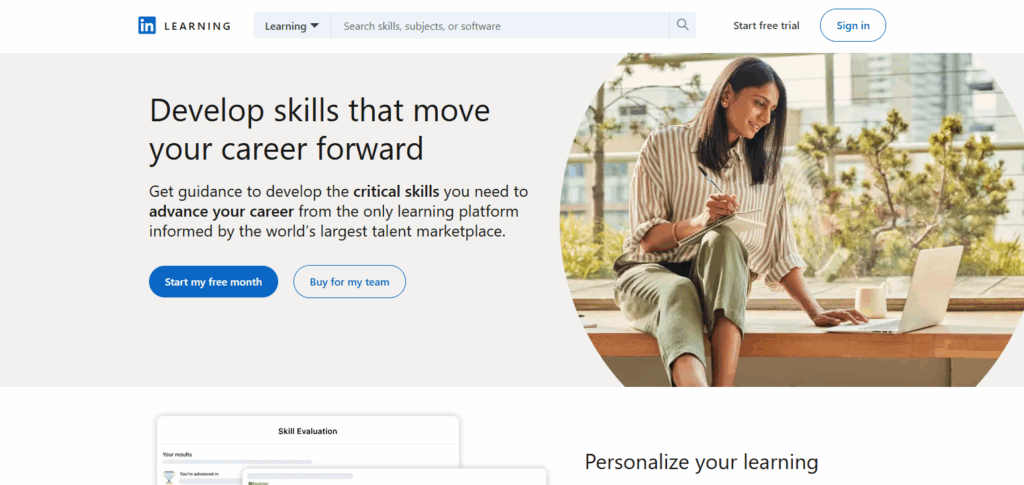
Today, it is one of the most reputed sites for searching for jobs, recruiting new candidates and posting content related to the industry. Other areas of concern for businesses includes brand marketing and corporate relation activities on the site.
As one of the most popular sites globally, LinkedIn is used by professionals ranging from junior level to senior executives for skill enhancement, professional relations and information updates.
How to Use Hashtags on LinkedIn

Example: Marketing a Post On The Newest Trends In Digital Marketing
Step 1: Create Your Post
- An example of your engaging update would be:
Step 2: Add Relevant Hashtags
- Use relevant post hashtags as a mix of broad and niche.
- #DigitalMarketing
- #MarketingTrends
- #AIinMarketing
Step 3: Publish and Monitor
- Publish during peak hours of engagement.
- Pay attention to the likes, comments, and shares.
- Respond and engage to increase visibility.
Step 4: Analyze Performance
- Check LinkedIn analytics to see which hashtags had the most engagement.
- Optimize your strategy based on the successful elements.
Benefits of Using LinkedIn Hashtags
Visibility Increase: Using hashtags allows users to find or follow your posts.
Reach Expansion: Beyond your immediate connections, you can target and connect with a more defined audience.
Engagement Enhancement: Use of relevant hashtags often results in increased engagement with your content.
Profile Visibility Improvement: Well-selected hashtags attract viewers within the industry, resulting in increased profile visits.
Personal Branding Assistance: Regular use of tags related to your expertise area strengthens your branding profile.
Community Connection: Through hashtags, you can be linked to active conversations and networks in your profession.
LinkedIn Hashtag Mistakes to Avoid
Hashtag Overload: Including excessive hashtags (over five) can make your post look spammy, thus lowering engagement.
Using Irrelevant Hashtags: Including hashtags that do not relate with your content lowers credibility and confuses the audience.
Overly Generic Hashtags: Generic tags such as #career or #business will not help with discoverability as they are too broad.
Ignoring Niche Hashtags: Not utilizing precise or specialized hashtags will hinder relevant audience engagement.
Unnatural Placement of Hashtags: Placing hashtags in the middle of sentences as part of the phrases renders the phrases unreadable.
Identical Hashtag Repetition: Content not changing hashtags looks repetitive and stale.
Banned or Inactive Hashtags: These are harmful to the visibility range and performance of your post.
Best Practices for Using Hashtags
Use 5 Relevant Hashtags at Maximum: This is the sweet spot for maximized reach and engagement for your post.
Use a Mix of General and Specific Hashtags: Utilize a combination of general and industry-specific tags to hone in on your target audience.
Post Hashtags at the End: Keeping the hashtags at the end helps in maintaining a neat and readable structure to the message of your post.
Create a Brandable Hashtag: A name or title used uniquely for your brand serves the purpose of recognition and tracking.
Check and Edit Before Posting: Searching for relevant hashtags in LinkedIn helps you verify their popularity and relevance.
There Should Be Maintaining Consistency: Core hashtags are very crucial to a post if used repeatedly as it only builds authority in the defined niche.
No Spaces or Special Characters: Failures on hashtags occur if they are not a single word or phrase.
Hashtags for Different Content Types

Status Updates and Posts
Make use of 3–5 hashtags to enhance engagement with your posts. Use both trending, niche, and branded hashtags (e.g., #MarketingTips, #B2BContent, #YourBrandName).
Newsletters and Articles
Focus on long-form visibility to add 3 industry-specific hashtags (e.g., #Leadership, #SaaS, #DigitalTransformation) at the bottom or while sharing.
Updates from Company Pages
Make use of your Brand, services or industry hashtags. This increases interest from prospective clients and followers (e.g., #Fintech, #RemoteWork, #CompanyCulture).
Advertisements for vacancies
Use relevant job title and geo-tags to attract suitable candidates (e.g., #HiringNow, #UIUXJobs, #RemoteIndia).
Webinars and Events
Promote using specific brand as well as topic-focused hashtags for enhanced visibility (e.g., #AIWebinar2025, #TechSummit, #LeadershipTalks).
Measuring Success
Post Impressions: Assess your content visibility—greater impressions may suggest proper hashtag utilization.
Engagement Rate: Analyze likes, comments, and shares to understand the relevance of your hashtags.
Follower Growth: Check whether observed posts containing certain hashtags contribute to acquiring new connections and followers.
Click-Through Rate (CTR): In the case of posts containing links, confirm if hashtags are assisting traffic in comparison to not using hashtags.
Hashtag Performance: Evaluate participation and usage metrics of the hashtags through LinkedIn search or external analytic platforms.
Audience Insights: Examine the professions and industries of people who interact with the post to ascertain if you are reaching the desired audience.
Pros & Cons
| Pros | Cons |
|---|---|
| Increases content visibility and reach | Overuse can make posts look spammy |
| Helps connect with targeted professional audience | Irrelevant hashtags can reduce credibility |
| Boosts engagement through likes and comments | Using banned or inactive hashtags wastes potential |
| Enhances personal or brand discovery | Generic hashtags may not deliver meaningful exposure |
| Builds niche authority over time | Inconsistent use may confuse your audience |
Conclusion
Hashtags are critical for increasing visibility, reach, and engagement on LinkedIn. With the right selection of these keywords, you can engage with the intended audience to strengthen your professional image and maintain relevance in your field.
With consistent evaluation of metrics, adopting tailored strategies, or best practices will avoid oversights alongside refining approaches. When used effectively, hashtags can be invaluable for enhancing personal and corporate influence on LinkedIn.
FAQ
How many hashtags should I use on LinkedIn?
It’s best to use 3 to 5 relevant hashtags per post for optimal engagement and visibility.
Where should I place hashtags in a LinkedIn post?
Place them at the end of your post to keep the content clean and easy to read.
Can I create my own hashtags on LinkedIn?
Yes, you can create branded or custom hashtags. Just be consistent to build recognition.