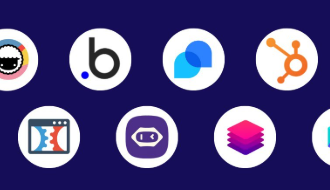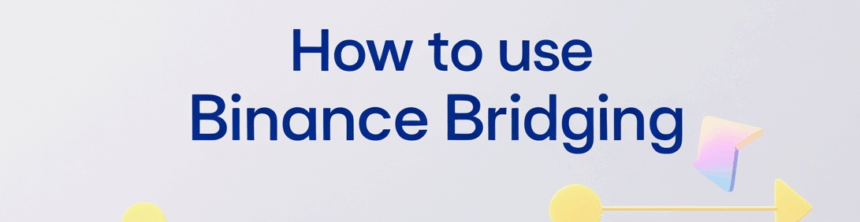In this article, I will cover the How to Use Binance Bridging which is one of the easiest and most secure methods of transferring crypto assets from one blockchain to another.
If you want to lower fees, access DeFi platforms, or manage crypto assets between networks, Binance Bridging serves your needs. This guide will walk you through the steps, advantages, and safety recommendations for using the bridge effectively.
What is Binance Bridging?
Binance Bridging is a feature offered by Binance which allows users to transfer their digital assets from one blockchain network to another. It allows movement of tokens from Ethereum to BNB Smart Chain, increasing users’ access to decentralized applications and services.

Users may convert their tokens into versions on different networks. This Bridging service increases liquidity and flexibility. This is largely beneficial to Defi users that work within different blockchain ecosystems.
How to Use Binance Bridging
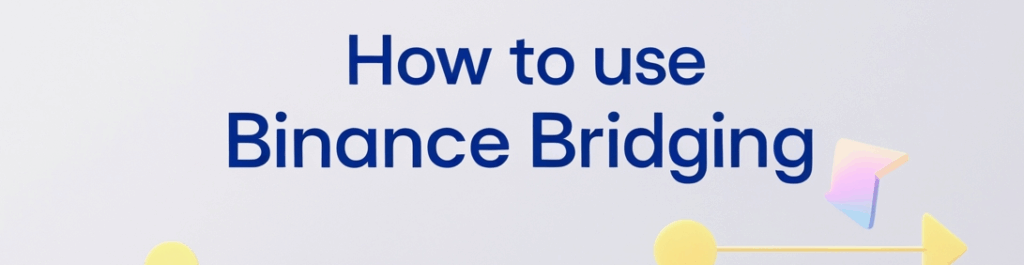
Example: Bridging USDT from Ethereum to BNB Smart Chain via Binance
Step 1: Log In to Binance
- Visit binance.com and sign in to your account.
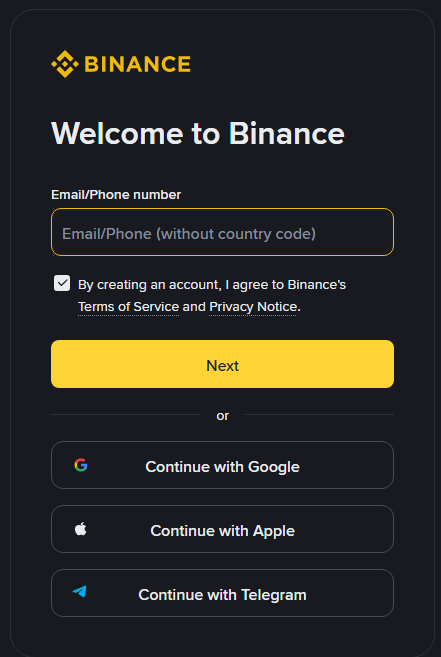
- Make sure your account completes the KYC verification and has 2FA enabled.
Step 2: Deposit USDT on Ethereum
- Click on Wallet → Fiat and Spot → Deposit.
- Choose USDT as the asset.
- Select Ethereum (ERC20) for the deposit network.
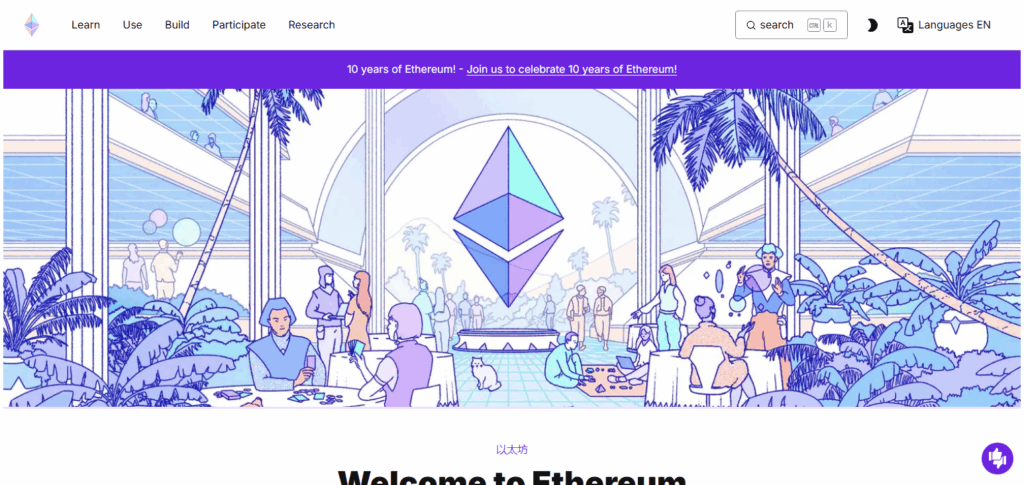
- Copy the deposit address and forward USDT from your external wallet (like MetaMask).
Step 3: Withdraw to BNB Smart Chain
- Once USDT appears in your Binance wallet, navigate to Wallet → Fiat and Spot → Withdraw.
- Choose USDT and paste your BNB Smart Chain (BEP20) wallet address (retrievable from Trust Wallet or MetaMask).
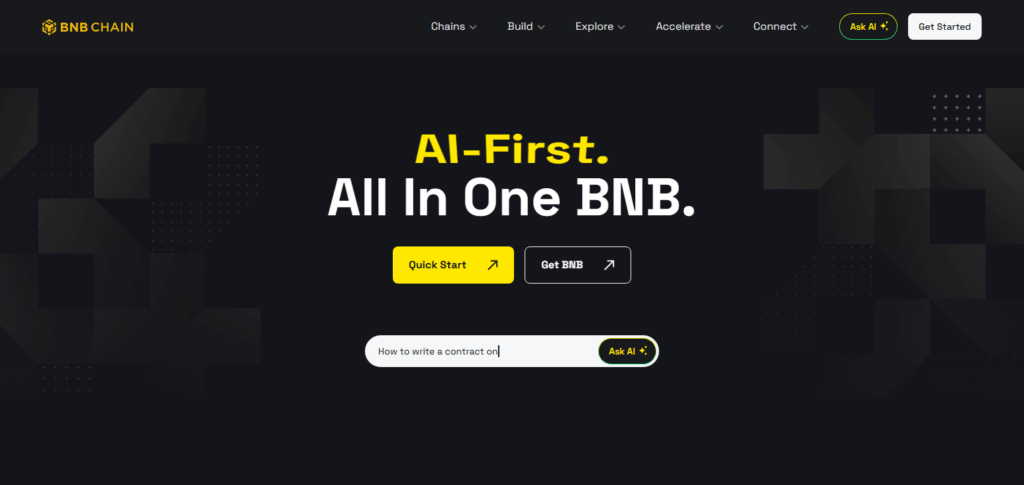
- Select the withdrawal network as BEP20 (BSC).
- Input the amount to send and authorize the transaction.
Benefits of Using Binance Bridging
Cross-Chain Interoperability: Transfer assets between blockchains such as Ethereum, BNB Smart Chain, and others with ease.
Lower Transaction Fees: Compared to other swaps or centralized exchanges, Binance often has lower fees.
Fast Processing: Access to funds across networks is faster with quick transactions.
User Friendly: Even beginners can access Binance due to the simple guiding interface.
Access to DeFi Opportunities: Using bridges allows more decentralized applications and liquidity pools on different chains.
Better Control of Asset Movement: Transfer assets to where they are needed the most without using several exchanges.
Common Use Cases
Accessing DeFi Platforms
Move assets to BNB Smart Chain or Ethereum to interact with decentralized exchanges, lending platforms, or yield farms.
Reducing Transaction Costs
Save on gas expenses during times of high congestion by bridging tokens to networks with lower fees.
Token Swap Across Chains
Change tokens into formats compatible with specific applications (for example, ERC-20 into BEP-20).
Participating in Cross-Chain NFTs or Games
Transfer assets to engage in NFT markets or participate in blockchain gaming.
Portfolio Diversification
Spread assets across different chains for exposure to varying crypto ecosystems in an attempt to lower risk.
Tips for a Smooth Bridging Experience
Accurate Wallet Attention: Always double-check the source and destination wallet addresses to avoid fund loss.
Stick to Recommended Wallets: For better security, don’t stray from trusted wallets like MetaMask or Trust Wallet.
Sufficient Gas Fees: Ensure that native tokens (ETH, BNB, etc.) are available for transaction network fees.
Do Not Bridge During Busy Hours: Network traffic can impact speed and cost, especially when demand is high.
Follow Network Condition Alerts: For any maintenance work or delays, you may refer to Binance announcements or status pages.
Check Bridge Restrictions: Minimum or maximum bridging limits apply to certain assets; ensure confirmation prior to bridging.
Wallet Exterior Protection: Make sure strong passwords are used, 2FA is enabled, and private keys are never shared.
Security Considerations
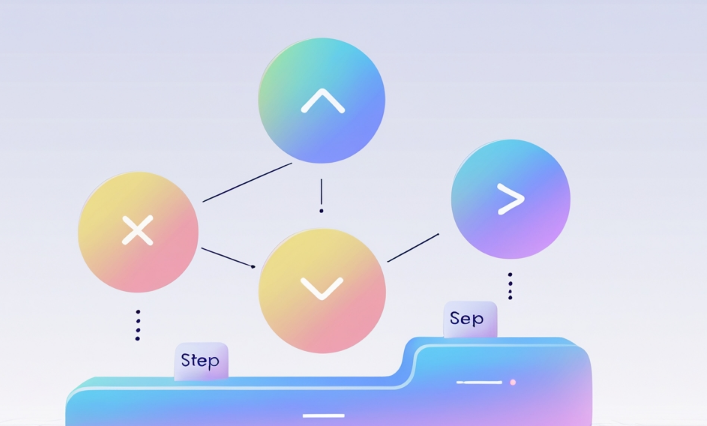
Smart Contract Risks
Cross-chain tools always depend on smart contracts, which can be attacked, exploited, or otherwise compromised. Ensure that you are using the official bridge.
Phishing Vecencies
For your safety, access the bridge using only Binance’s official domain to avoid malicious clone websites.
Wallet Custodians
Use trustworthy wallets and do not share private keys or seed phrases to anyone.
Confirmation of the Transaction
Do not use the confirm button until you check once more the token type, amount, and the network to which the transaction will be processed.
Account Protection via 2FA
Maintain security of your Binance account using Two-factor Authentication which enhances access security.
Approval Monitoring
Limit risk exposure by withdrawing direct access through smart contracts that don’t need approvals from time to time.
Alternatives to Binance Bridging
Synapse Protocol: One of the most popular multi chain cross bridges. Offers support for a multitude of chains and stablecoins, while providing quick and affordable transfer.
Stargate Finance: Enables cross chain liquidity transfers for Ethereum, Avalanche, BNB Chain and others with outstanding unified liquidity pools.
Multichain (formerly Anyswap): Has extensive support for many blockchains and tokens, providing fast dispatching bridging competitively.
Portal Bridge (Wormhole): Focused on cross-chain interoperability. Very popular for bridging Solana to other EVM compatible chains and vice-versa.
Celer cBridge: Provides a simple user interface and supports a wide range of tokens while maintaining focus on slower bridging speeds in comparison to others.
Hop Protocol: Focused on the Ethereum Layer 2 ecosystem with quick interchain transfer capabilities for Arbitrum, Optimism, and Polygon and others.
Pros & Cons
| Pros | Cons |
|---|---|
| Easy to use with a user-friendly interface | Limited to supported tokens and networks |
| Fast transaction processing | Network congestion can cause delays |
| Lower fees compared to some other bridges | Smart contract risks still exist |
| Integrated with Binance ecosystem | Requires Binance account for full functionality |
| Supports major blockchains like Ethereum & BNB | Not fully decentralized compared to some alternatives |
| Secure and backed by a major exchange | Withdrawals may be paused during maintenance |
Conclusion
Binance Bridging provides a straightforward and secure method for transferring assets between different blockchain networks. The bridge facilitates movement across chains for accessing DeFi services, optimizing gas fees, or restructuring assets within your crypto portfolio.
Following the right procedures, adhering to security measures, and grasping the significant risks involved will enable users to leverage this remarkable tool. With its inclusion in the Binance ecosystem, it is useful for novice and veteran crypto enthusiasts alike.
FAQ
Do I need a Binance account to use Binance Bridging?
Yes, a verified Binance account is typically required to access the full bridging features.
Which wallets can I use with Binance Bridging?
Commonly supported wallets include MetaMask, Trust Wallet, and other Web3-compatible wallets.
How long does a bridge transaction take?
Most transfers are completed within a few minutes, but times may vary based on network congestion.