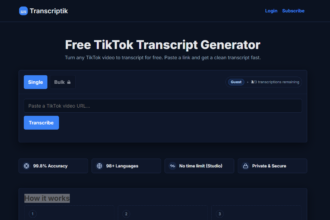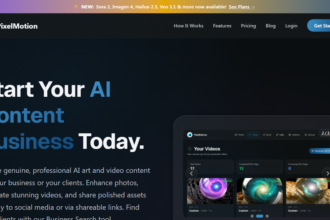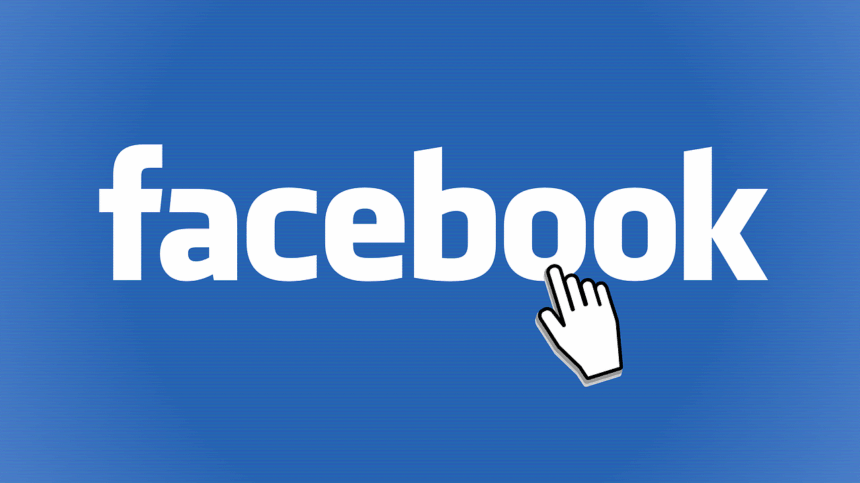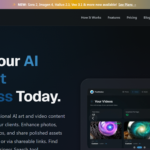I will explain How to Disable AI on Facebook and walk you through straightforward steps to minimize features like Meta AI, content recommendations, and advertisements.
Although Facebook doesn’t provide a complete option for turning off AI, part of it can be controlled by crucial settings and privacy options regarding its influence on your experience.
What is Ai?
Artificial Intelligence (AI) is a sector within computer science that deals with the design of machines and programs which can perform functions that normally would require human intelligence. Such functions are Learning, reasoning, decision making, understanding a language and recognizing images.
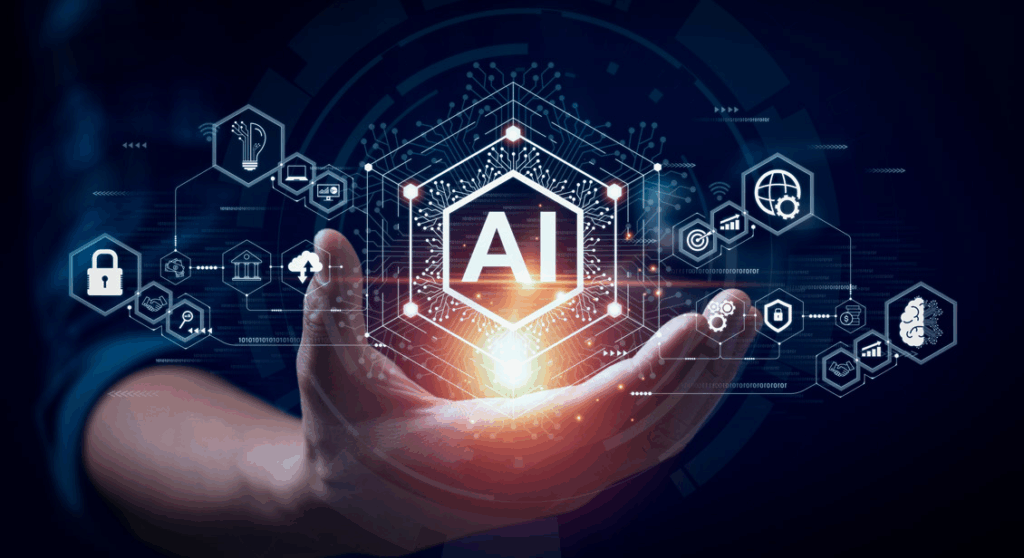
AI applies the use of algorithms and large amounts of data to refine its work with time, usually in a human-like manner. AI is almost ubiquitous today; it powers virtual assistants and chatbots, recommendation systems, and self-driving cars. AI helps automate processes and improve user experiences across different technologies.
How to Turn Off AI on Facebook
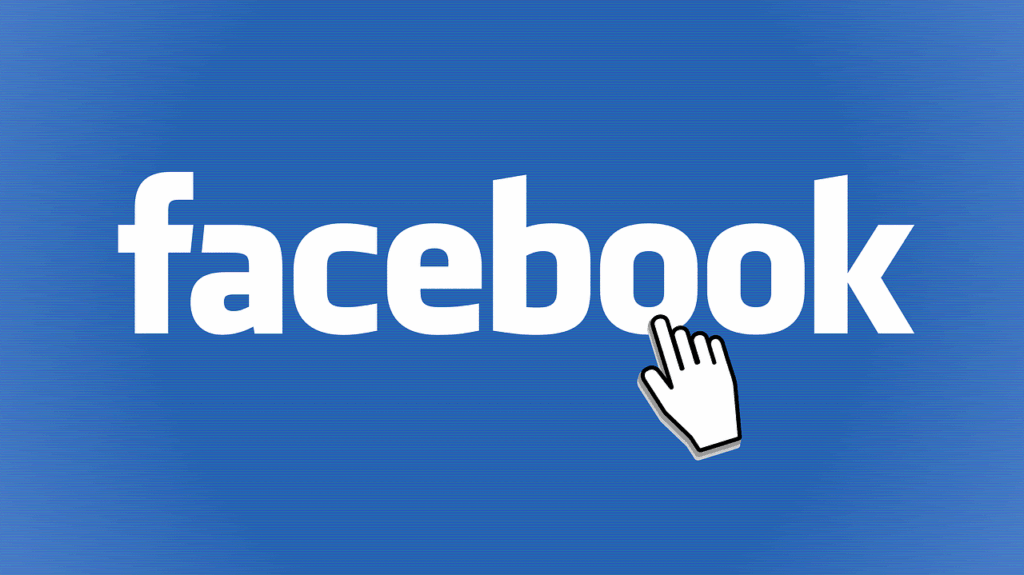
Example: Muting Meta AI in Facebook Messenger
Step 1: Open Messenger
- Go to Facebook Messenger and open it.
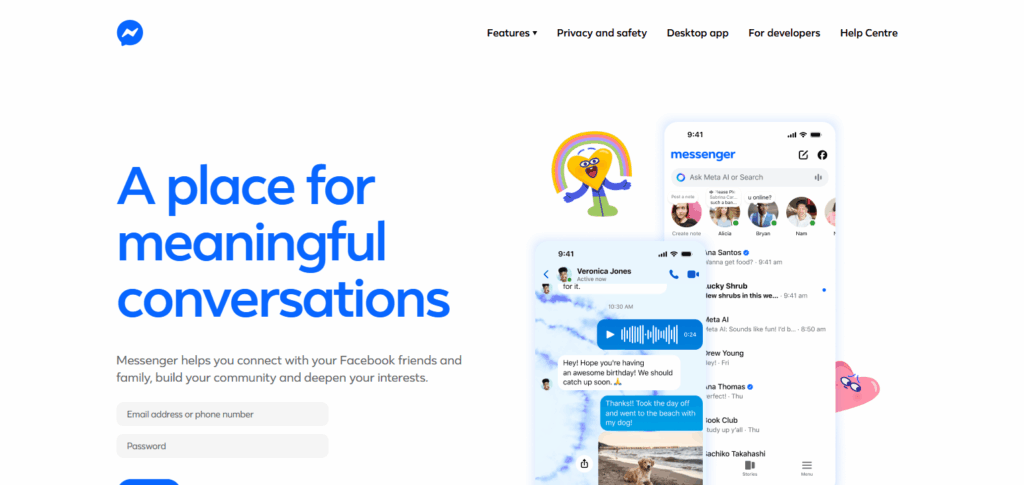
Step 2: Locate Meta AI Chat
- Click the blue circle or the search bar located at the top.
- Pick the Meta AI chat (which is usually named “Meta AI”).
Step 3: Access Chat Settings
- Click the “i” (info) button in the top-right of the screen.
Step 4: Mute the AI
- Click “Mute” (bell icon).
- Click “Until I change it” to mute Meta AI for as long as desired.
What AI Features Does Facebook Use?
Meta (formerly Facebook Inc.) employs various cutting-edge Artificial Intelligence technologies to optimize user interaction, streamline processes, and customize content as need arises. Here are the main ones:
Meta AI Assistant: An AI Informatics technological framework enables chat bots on messenger system and Online search engines which responds to questions, image generation, task assistance among other issues of concern.
Content Recommendations: Based on your activity, comments, and time spent on the platform, AI systems curate content for your News Feed, Reels and Watch.
Personalized Ads: Based on interests, browsing history and previous interactions, AI systems available at Facebook analyze a users behavior in order to place relevant adverts.
Smart Replies and Auto-Suggestions: Quick replies and auto-fill options can be generated during conversations thanks to AI Chatbots which are integrated into messengers. AI chatbots powered is also able to draft messages on behalf of the users.
Facial Recognition (Deprecated in 2021 but was AI-based): Suggesting and tagging people in photos was done using AI algorithms which is now discontinued due to privacy concerns.
AI in Content Moderation: Uses machine learning models to detect spam, hate speech, misinformation and other harmful content.
AI-Powered Search: Uses natural language processing and behavior analysis to predict what a user is looking for in real time.
Off-Facebook Activity Tracking: AI systems collect data from other websites and apps outside facebook to enhance user experience on the platform.
Why You Might Want to Turn Off AI on Facebook
Privacy Issues
Facebook’s AI gathers and scrutinizes personal data such as web pages visited and interactions made on the platform. Turning off AI features on Facebook can minimize exposure to sensitive data.
Excessive Personalization
Users’ exposure to diverse content and new ideas is significantly diminished due to the endless cycle of repetitive content shown to users.
Post and Ad Suggestions
Facebook’s AI utilizes information from browsing patterns, interests, and accounts followed, leading to the generation of posts, advertisements, or even friend recommendations that disrupt normal scrolling.
Bots in Socials
Automated replies and suggestions provided by Meta AI interrupt conversations on Messenger. Many users find such automation needless.
Fewer Ads Tailored to Demographic Information
AI tracking enablement allows for AI to tailor ads based on users’ demographic information, increasing watchers’ and manipulators’ appeal.
Restored Command
Assisting users to interact and share less facilitates turning limits on AI, which leads to restoring command over what has to be shared or interacted with on the platform.
Limitations: What You Can’t Fully Turn Off
Underlying AI Framework is Always Operational: Facebook uses AI for the entirety of its ecosystem. The functionalities – your News Feed, Reels as well as Advertisement placements are dependent on it. These systems cannot all be thawed.
No Comprehensive Opt-Out Available: Facebook has no apparent global switch for disabling AI. You can only reduce the use of specific mute features (like advertisement personalization or AI recommendations).
Meta AI Implementation Continues: Expanding features such as Meta AI in Messenger are being implemented. Turning the chatbot off does not prevent AI from operating in the background.
Still AI Determines Your Feed Content: AI continues to rank and sort your feed. There is far too much manual sorting or chronological feeds that are capped and not default.
AI Still Monitors Activity Outside Facebook Even With Restricted Settings: AI, through integrations, may still be granted access to information from other platforms and applications with limited tracking restrictions, unless purposefully blocked.
AI Moderation Enabled By Default: Content moderation and enforcement of safety protocols on Facebook are AI-based. This cannot be disabled for individual users.
Tips for Safe Managing AI on Facebook
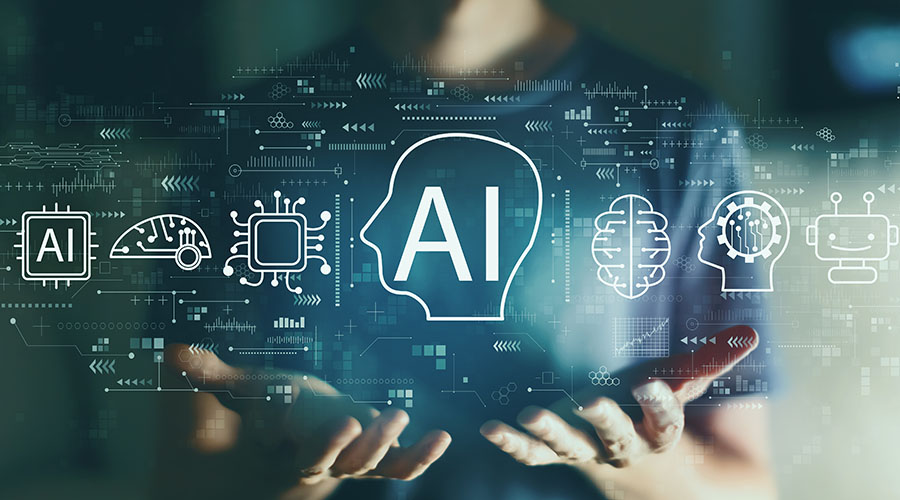
Adjust Privacy Settings Periodically: Access Settings > Privacy. Review and restrict data sharing preferences to make sharing less visible. Set visibility restrictions on posts, friends list, and activity.
Reduce Customization of Advertisements: Navigate to Settings > Ad Preferences. Disable „Interests” and „Advertisers you’ve interacted with” so that Facebook shows you fewer ads.
Disable Off Facebook Activity: Go to Settings > Your Facebook Information > Off-Facebook Activity. Clear history and switch off future tracking from other apps and websites.
Disable Or Mute Meta AI In Messenger: If it is accessible to you, open Meta AI chat and mute, hide or deactivate it from settings.
Use Show Less: Guide AI by selecting show less on irrelevant posts, reels, or ad.
Erase Activity And Search Logs: Minimize data accessed by AI by regularly deleting Facebook search history and activity log.
Restrict Permissions Granted To Particular Apps: Disconnect Facebook from unused apps or integrations to limit data collection.
Use Browser Add Ons For Extra Control: Facebook users can use advertising and feed filtering for less AI-driven content.
Keep Reading Related AI News and Articles: Use Meta’s blog or help center to follow new developments in AI and learn how to utilize them.
Switch to Other Services or Log Out Alternative Accounts: For greater privacy, using Facebook through a private browser or shifting to services with minimal AI use is advisable.
Pros & Cons
| Pros | Cons |
|---|---|
| Greater privacy and data control | Cannot fully disable core AI systems |
| Fewer irrelevant ads and suggestions | Limited personalization in feed and content |
| Reduced data tracking from third-party apps | Some features may stop working or function abnormally |
| Less AI interference in conversations | Manual control requires ongoing user effort |
| More control over content visibility and feed | Reduced convenience and automation |
| Minimizes exposure to algorithmic manipulation | May affect ad-supported features or platform experience |
| Improved mental clarity with less algorithm noise | Meta AI updates may re-enable features silently |
Conclusion
Although removing all AI functionalities on Facebook is not possible, at least their impact can be minimized through adjusting privacy settings, restricting the ad personalization feature, and disabling Meta AI in Messenger (if that option exists).
Following these steps will allow you to regain some semblance of control over your feed, advertisements, and social interactions. Being proactive and adjusting your settings periodically will go a long way in using Facebook effectively while managing AI and keeping your experience private, tailored, and less cluttered.
FAQ
Can I completely turn off AI on Facebook?
No, Facebook doesn’t offer a full option to disable AI. However, you can limit features like Meta AI, ad personalization, and content recommendations through settings.
How do I disable Meta AI in Messenger?
Open the Meta AI chat in Messenger, tap the menu or settings icon, and select “Turn Off” or “Mute AI,” if available. This option may not appear for all users.
How can I reduce AI-driven content suggestions?
Use the “Show Less” option on unwanted posts, unfollow suggested pages, and manage your feed preferences in the News Feed settings.