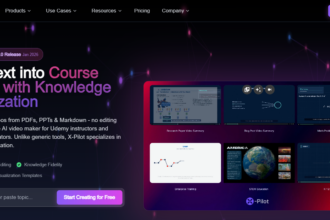In this article, I will discuss the How to Protect Tech Devices.
With the rising adoption of smartphones, laptops, and tablets in our day-to-day lives, ensuring their protection from physical damage, online threats, and data breaches is essential.
Discover simple methods to keep your devices working optimally and make them last longer while enhancing the safety of your precious technology.
About Tech Devices
Tech devices refer to modern electronic equipment that facilitate communication, enhance productivity, provide entertainment, or process data. Examples of tech devices are smartphones, laptops, tablets, desktops, and even smartwatches.

They are often connected to the internet which further enhances their utility, but makes them vulnerable to misuse. From sending important emails to keeping sensitive information secured, modern tech devices are essential to daily life and require proper maintenance to function securely and effectively.
How to Protect Tech Devices

Example: Protecting Your Laptop for Everyday Use
Use Protective Cases and Screen Guards
- Invest in a shock-absorbent sleeve and tempered glass screen protector
- Prevents damage from drops, scratches, and spills.
Avoid Extreme Temperatures
- Do not leave your laptop unattended in hot vehicles or near heaters
- Low temperatures may cause sluggish performance or screen damage.
- Store in a climate-controlled environment.
Install Anti-Virus Programs
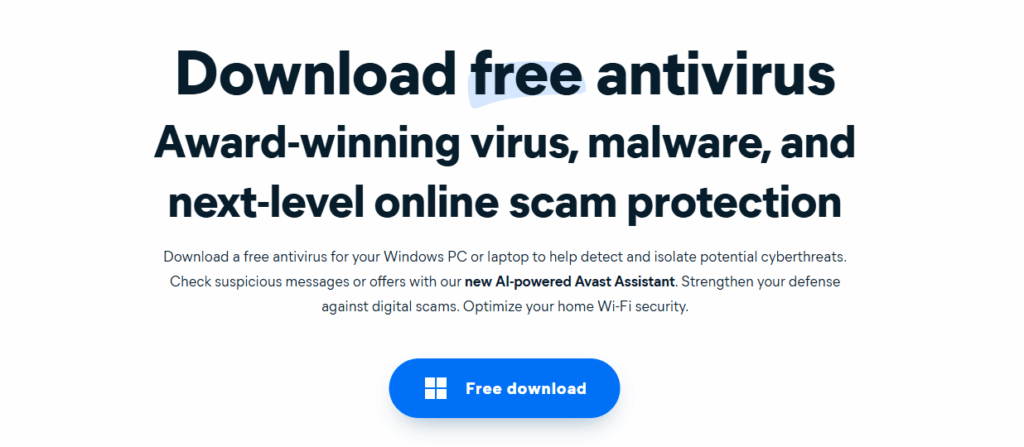
- Adorded brands like Bitdefender, Norton, or Windows Defender provide trustable protection.
- Perform weekly scans while having real-time monitoring turned on.
Enable Two-Factor Authentication (2FA)
- Account security can be managed using Google Authenticator or Authy.
- Blocks unauthorized logins even with a stolen password.
Back Up Your Data Regularly
- Data can be stored in Google Drive, OneDrive, or external hard drives.
- Adhere to the 3-2-1 rule: three copies, two types of storage, one offsite.
Keep Software Up-To-Date
- Set automatic updates for the OS and installed applications.
- Updates fix security gaps and boost efficiency.
Use Strong Passwords and Two-Factor Authentication
To safeguard your electronic devices, it is crucial to have a strong password and to use two-step verification (2FA). Effective passwords not only avoid names, birthdays, and other personally identifiable information, but also utilize a mix of letters, numbers, and symbols.
Additionally, unique passwords should be set for all accounts to mitigate heightened risks. Security is augmented with two-step verification as users need to confirm identity through another channel like a phone or email code.
2FA acts as a failsafe even in the face of compromised passwords by preventing unauthorized entry into your accounts. As a result, your devices and personal information would be remarkably safer from cyber threats.
Keep Software and Firmware Updated
Maintaining your technology devices requires regularly updating relevant software and firmware. Security patches that cover vulnerabilities which hackers exploit are often included in updates. Malware and unauthorized access are attacks more likely to target outdated systems.
Frequently performed updates enhance performance, fix bugs, and even introduce new features. Turn on automatic updates for operating systems, apps, and firmware whenever possible.
This straightforward approach significantly aids in minimizing security risks while maintaining optimal performance, safety, and efficiency throughout the lifespan of your devices.
Be Cautious on Public Wi-Fi
Public Wi-Fi can pose a security risk, especially when the user fails to take necessary precautions. Public networks found in restaurants, lounges, or hotels are often open and available to everyone.
This makes it simple for hackers to track sensitive information. While on public networks, people should avoid sensitive logins for banking and personal use. In case there is a need to access them, always connect using a VPN which masks your data, protecting your identity and encrypting your online presence.
Users should ensure that file sharing and auto connection features are disabled too. Exercising this restraint helps keep your private information safe while eliminating the threat of unwanted hacking into your devices or technolgies.
Use Protective Cases and Screen Guards
Avoid Material Damage: By using protective cases, you can avoid scratches and drops as well as daily wear and tear on the device which will preserve its overall functionality.
Minimize Repair Expenses: Damage to screens usually leads to excessive expenses so purchasing a screen guard and phone cover can prevent avoidable costs associated with screen cracks or dents.
Improve Phone Handling and Grip: With sleek and glass backed devices, the chances of accidents are high, so phone covers that are designed for them provide improved protection from slippage.
Add Resistance To Water And Dust: The extra protection of rugged cases enhances guarding against environmental dangers like water and dust
Maintain Value Ahead Of Resale: Using your device properly with active protection ensures that physically your device looks great translating to higher valuing while trading or reselling.
Practice Safe Charging Habits
Practicing proper charging methods is vital to safeguard your devices and personal information. Public USB charging stations should be avoided as they are prone to “juice jacking,” where hackers can siphon off data through hacked ports.
Preferably, use your own charger and plug into trusted power outlets. Ensure that you use original or certified charging cables, as they prevent overheating or damage. Overcharging, using device while it is charging or due to overheating can damage battery performance. Following the charging habits mentioned not only ensure safety, but offer long-term value.
Enable Device Tracking and Remote Wipe
Turning on device tracking and the ability to remote wipe your device adds security in the event that your device is lost or stolen. Devices like smartphones, tablets, and laptops come with built tracking tools like Find My iPhone or Find My Device on Android and Windows which allows the user to locate the device on a map.
If recovery isn’t possible, the remote wipe function can clear all personal data to prevent unauthorized access. Enabling these features helps safeguard sensitive information while giving the user a chance to recover or secure the device in emergencies.
Conclusion
Safeguarding your technology devices is very crucial for keeping the device functional, secure, and for increasing its life span.
Abuse of passwords, absence of two-factor authentication, neglecting software updates, and reckless charging and browsing habits can easily invite threats or expose the device to peril.
The use protective covers, screen guards, and careful usage of public Wifi also improves safety. Use of precautions like tracking and remote wipe offers users the peace of mind that they are prepared for the chances of sudden eventualities. With care and paying attention to details, you are able to maintain the performance and efficiency of your devices in today’s world.