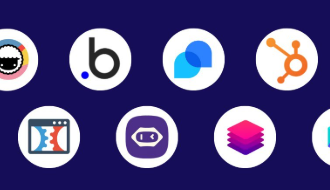In this article I will discuss the How to Organize Family Photos. Preserving family’s printed albums or digital images is wise because it ensures that recollections remain accessible for years to come for the future generations.
This guide will aid in managing photo collections using simple, yet effective sorting methods, digitization, folder systems, file naming protocols, and backup options.
About Family Photos
Family photographs commemorate significant events, special occasions, and routine life in a family setting. They may include baby portraits, wedding photographs, family holidays and vacations, and informal get-togethers.

Family photos capture and preserve cherished moments and stories spanning generations, displaying love, growth, and togetherness while strengthening familial bonds.
Considered a legacy, such photographs enable people, regardless of being digital or printed, to contemplate family history and appreciate the journey undertaken through time.
How to Organize Family Photos
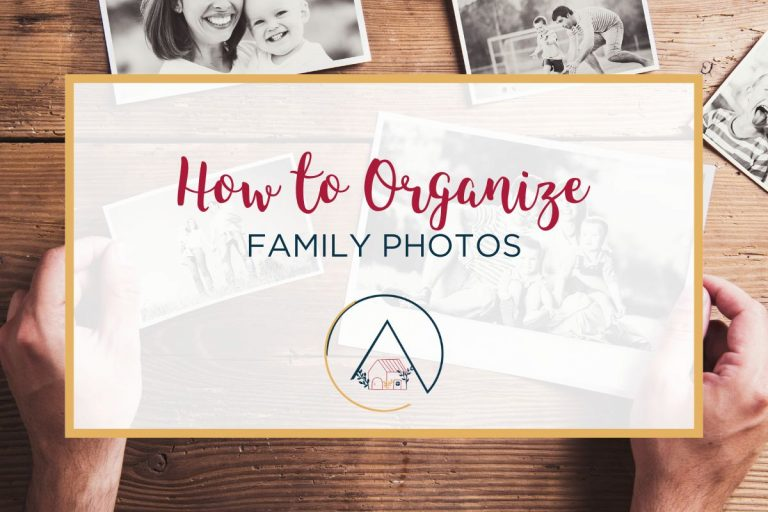
Example: Step-by-Step Guide to Organizing 30 Years of Family Photos
Gather Everything in One Place
- Collect all physical prints, albums, and negatives alongside digital files,
- Set up a dedicated workspace to be a table or a corner desk where these can be sorted without interruptions.
Sort by Broad Categories First
- Start with decades or eras such as 1980s, 1990s, childhood, or college years.
- Use index cards and sticky notes to label piles,
- Mostly, do not worry about perfect structure for now—just groupings that feel natural.
Cull and Curate
- Remove duplicates and blurry shots, as well as any photos that do not evoke positive memories.
- Ask: “Does this photo tell a story or capture a significant moment in time?”
- Only keep items that enhance the value of the family archive.
Digitize and Back Up
- Scan prints using a flatbed scanner or specialized mobile applications.
- Structure the files digitally into folders by year or event,
- Ensure backups on cloud storage and external hard drives for complete safety.
Store and Display Thoughtfully
- Use acid-free boxes and archival sleeves for the physical prints to protect them.
- Create photo books or design gallery walls for showcasing favorites.
- Avoid damp or hot areas such as basements and attics for storage.
Gather All Photos in One Place
It is helpful to collect all your family photos in one central location prior to organizing. Begin with gathering printed photos that are stored in boxes, albums or even frames around your house. Next, gather digital images that are stored on phones, tablets, laptops, memory cards, USB drives, cloud accounts and social media platforms.
Consolidating everything greatly simplifies the sorting process. You may use a large workspace to arrange physical prints or create a single digital folder in order to better streamline the organization process.
Digitize Physical Photos

Transforming physical photos into digital format aids in preserving your family history while making future retrieval simpler. Clean prints gently to avoid dust or smudges, then use a high-end scanner or a photo scanning app on your smartphone to convert the images to digital format.
Scanned images should be saved in standard formats like JPEG or PNG. Create well-defined folders that are labeled for easy retrieval on your computer or external drive. Consider using programs that allow tagging and face recognition. Enhanced scanning allows for easy backup and sharing, and will preserve memories for generations.
Use Folders and Naming Conventions
To keep your family photos organized, establish a folder hierarchy and a naming convention systematic to maintain order. Begin your folders with main events such as 2020FamilyVacation or 2019Christmas. Within each folder, keep the images named with the date and a short title. For example, ‘2020-06-15BeachDay.jpg’ captures the date and the event.
This approach helps streamline searches and sorting especially as the collection expands. Do not use vague titles such as IMG001 or Photo1. It is important to maintain uniformity; select a method and see it through. With the right structure, updating files becomes easy and routing through them becomes significantly less stressful.
Use Photo Management Software
Family photographs can be organized, edited, and accessed using photo management software which makes the process simpler. Google Photos, Apple Photos, Adobe Lightroom, and Amazon Photos have powerful features like facial recognition, automatic tagging, albums, and cloud backup.
These programs help sort images by date or location and even by people helping you quickly access and relive specific memories. Many apps also have additional features that enhance the quality of photos. It is ideal to choose a platform that syncs with multiple devices and enables effortless sharing with family. Such software improves your workflow, saves time, keeps your cherished memories well organized and takes care of preservation for a long time.
Backup Your Collection
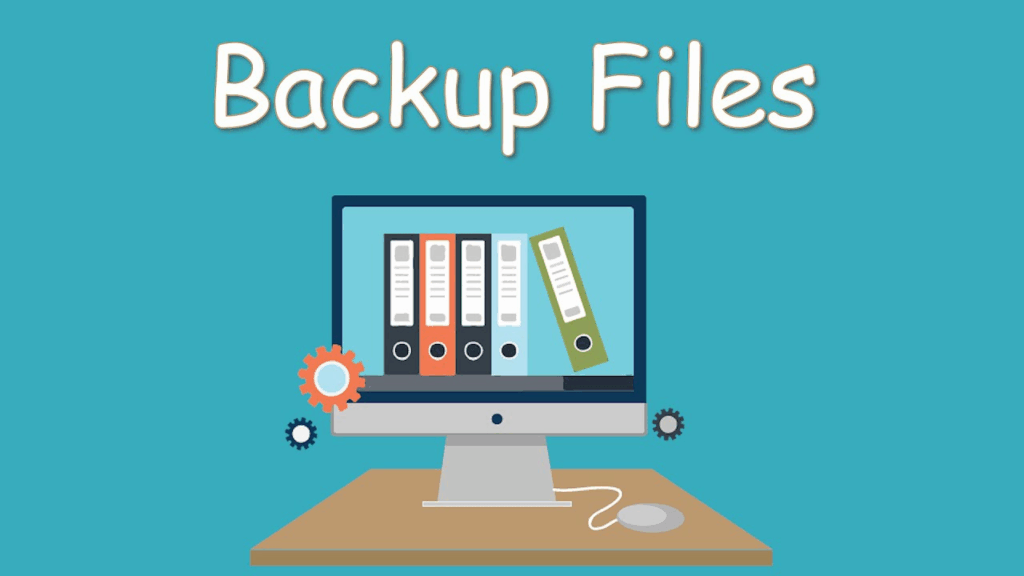
Safeguarding your family’s photo collection ensures that it is safe from the risk of being lost, damaged, or a device failure. To ensure maximum safety, use a combination of storage methods like external hard drives and cloud services which include Google Drive, iCloud, Dropbox, or even flash drives.
For seamless integration, setting up automatic backups for new photos where they can be saved without any extra effort works best. Keeping a copy off-site or in the cloud provides more security. Your family’s memories can be safeguarded with a solid backup strategy rather than depending on your devices.
Sort Photos by Category
When you sort your family photos categorically, it helps in easier organization and effortless retrieval of different memories. Consider starting off with a system either chronological (by year or events), themed collections (such as holidays, birthdays, vacations) or individuals and family branches.
You may even apply a combination of strategies for better structure and organization. Ensure that you use folders or albums for each category, and label them clearly. This helps in easier searches and spotting duplicates or gaps you may want to fill in later. A smart strategy of structuring encourages an organized and accessible family photo archive.
Conclusion
Though organizing family photographs may appear daunting at the start, breaking the work into manageable tasks makes it both rewarding and easier.
Collecting photographs, digitizing prints, creating a structured folder hierarchy, employing reliable photo management software, and performing regular backups will go a long way in ensuring that your family memories are secure, easily accessible, and simple to relish.
A bit of work now goes a long way in building a protected archive that can be treasured and shared with generations to come. Work step by step and build a lasting legacy of love and history for your family.