In this article, I will discuss the How to Create a Gamepass in Roblox. A Game Pass gives players cool extras and puts Robux in your pocket.
Whether youre just starting with Roblox or serious about earning money, this easy step-by-step guide shows you how to build, price, and launch a Game Pass without stress.
What is Gamepass?
A Game Pass in Roblox is a small item you pay for that gives you cool perks, like entry to hidden areas, upgraded skills, or one-of-a-kind gear. Game creators make these passes so they can earn money and, at the same time, say thank you to regular players by unlocking premium features.

Players get the passes with Robux, the games in-house currency. After you buy a Game Pass, it is yours for good in that game, making your adventure richer while also backing the developer.
How to Create a Gamepass in Roblox
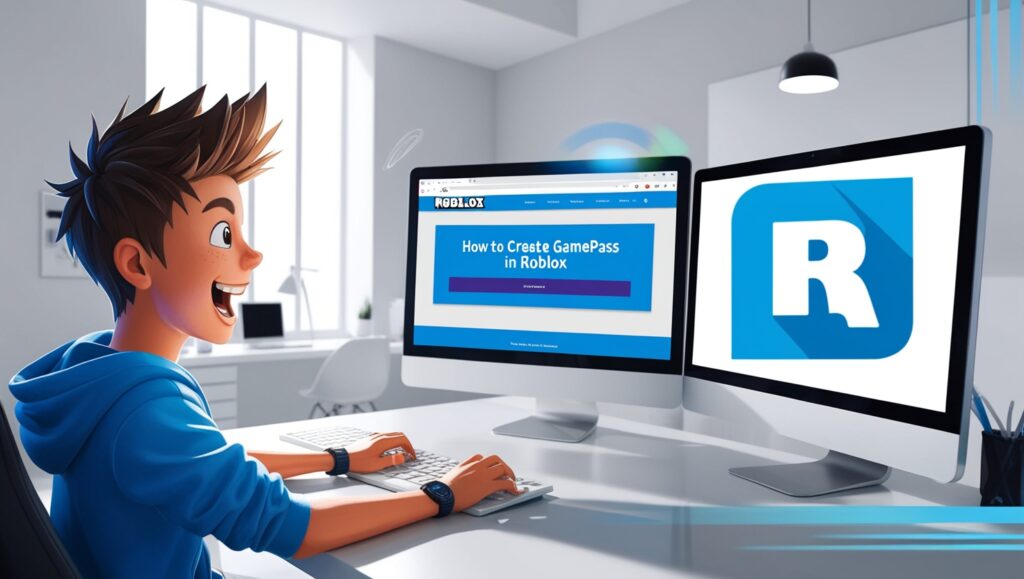
How to Make a Game Pass in Roblox (Easy Guide for New Builders)
Step 1: Publish Your Game
- Open Roblox Studio.
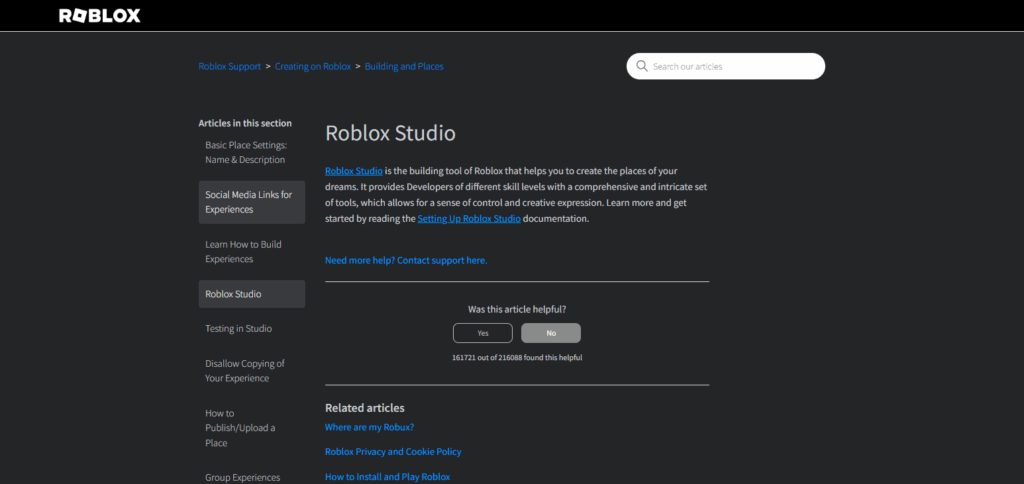
- Start a new game, or load one you already built.
- Click File then Publish to Roblox As… and follow the pop-up steps.
Step 2: Go to the Creator Dashboard
- Head to create.roblox.com.
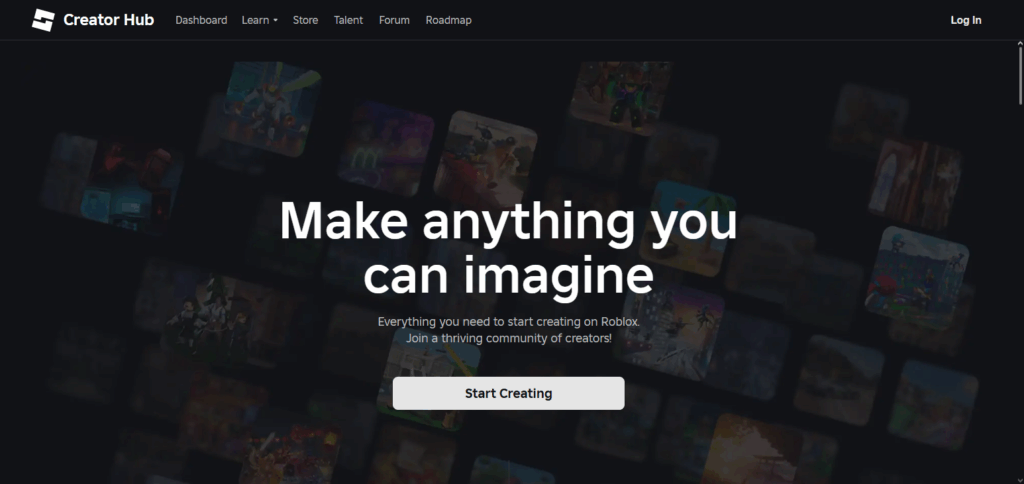
- Click Creations and pick the game you just published.
Step 3: Create the Game Pass
- On your game page, choose Monetization then Passes.
- Hit the Create a Pass button.
- Upload a clear image (512 x 512 max, .png, .jpg, or .bmp).
- Type a short name and description.
- Press Create Pass to save it.
Step 4: Configure the Game Pass
- After saving, click the gear icon (⋯) and choose Configure.
- Under the Sales tab, set the price in Robux.
- Turn Item for Sale on and tap Save.
Step 5: Use the Game Pass in Your Game (Optional)
- Write a script using Marketplace Service to check ownership and unlock perks.
How To Choose Gamepass in Roblox
Know What Players Want: Start by spotting features gamers really ask for, then build a pass around that.
Stay True to Your Style: Craft passes that blend smoothly with your games theme and core mechanics.
Price Fairly, Add Real Value: Set a cost that feels small beside the solid perks people receive in return.
Limit Power Creep: Give bonuses that help, not rule, so new buyers dont alienate free players.
Study Popular Hits: Check top rivals for passes that sell well, then tweak the idea to suit your world.
Test, Measure, Repeat: Launch small batches, track sales and smiles, and keep the winners while retiring the rest.
Benefits Of Gamepass in Roblox
Money for Creators: Game Passes let developers pull in Robux anytime they sell a new perk.
Better Player Fun: Buyers unlock special gear or abilities, making each playthrough feel fresh.
Buzz and Growth: Cool, one-of-a-kind passes draw new visitors and keep them coming back.
Tight Fit: Designers can craft rewards that match the look and rules of their world.
Fan Backing: Players show love to studios by picking up passes that fuel future updates.
Prerequisites Before Creating a Gamepass
Roblox Account
Log in with a verified email, or do it now.
Published Game
Only games already live on Roblox can link a Game Pass.
Roblox Studio Installed
Youll need it to code any special features for the pass.
Game Ownership
Be the original creator or have full edit rights.
Robux Earning Enabled
Make sure your account can earn and spend Robux.
Tips for Designing and Selling Gamepasses
Offer Real Value
Make sure your Game Pass gives players a solid benefit or cool feature they cant get anywhere else.
Use Appealing Icons
Create bright, easy-to-read icons that grab a players eye as they browse.
Write Clear Descriptions
Tell buyers exactly what they receive, using simple words that sound friendly.
Test Before Selling
Check the Game Pass in Roblox Studio to confirm it works the moment someone clicks buy.
Set a Fair Price
Charge an amount that matches the item value and feels right for your audience.
Promote In-Game
Mention the Game Pass inside the game so players remember to purchase it.
Promote Your Gamepass to Maximize Sales
Show What They Get Up Front: Explain the cool perks that come with the pass so players know its worth.
Drop Eye-Catching Reminders: Use banners, pop-ups, and bright buttons inside the game to nudge players toward buying.
Talk It Up on Social Media: Post sneak peeks, quick videos, and pop-up offers on Twitter, Discord, or Roblox groups.
Run Flash Sales: Spark a little FOMO with short, surprise discounts players dont want to miss.
Chat with Your Community: Ask buyers for quick reviews and share them to show new players they can trust the pass.
Keep Adding New Stuff: Refresh the pass with extra items or tweaks so players feel the value never fades.
Common Issues and Fixes
Game Pass Missing in the Game: Double-check that the Game Pass ID appears correctly in your script and that the item is set to public.
Purchase Gives No Rewards: Walk through your Roblox Studio script to confirm the give-benefits line is hooked up and working.
Icon Won’t Upload: Use PNG or another approved format, and keep the file under Roblox size limits and community rules.
Cant Set Selling Price: Flip on Item for Sale and verify your account still has the permissions to sell digital goods.
Risk & Considerations

Monetization Restrictions
Roblox might limit or yank a Gamepass that breaks its rules or gives players an unfair edge.
Refund Policy
Once a Gamepass is bought, Roblox wont give the money back, which can frustrate players if the perk fails.
Poor Gamepass Design
A pass that feels cheap or useless probably wont sell, leaving you with wasted dev hours.
Script Errors
Bugs in your code can break the pass, sparking bad reviews and lost income.
Pros & Cons
| Pros | Cons |
|---|---|
| Enables game monetization through Robux | No refunds, which may upset unsatisfied buyers |
| Enhances gameplay with exclusive features | Poorly scripted passes may not function properly |
| Encourages player engagement and loyalty | Must follow Roblox’s strict content and pricing rules |
Conclusion
Making a Game Pass in Roblox lets you earn Robux and give players cool perks, and the process is pretty easy. If you walk through the steps-publishing the Game Pass, picking a good price, and adding it to your game-youll boost interest and income.
Just keep the passes useful, check them in-game, and follow Roblox rules so everyone has a smooth ride.














