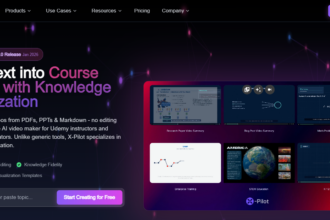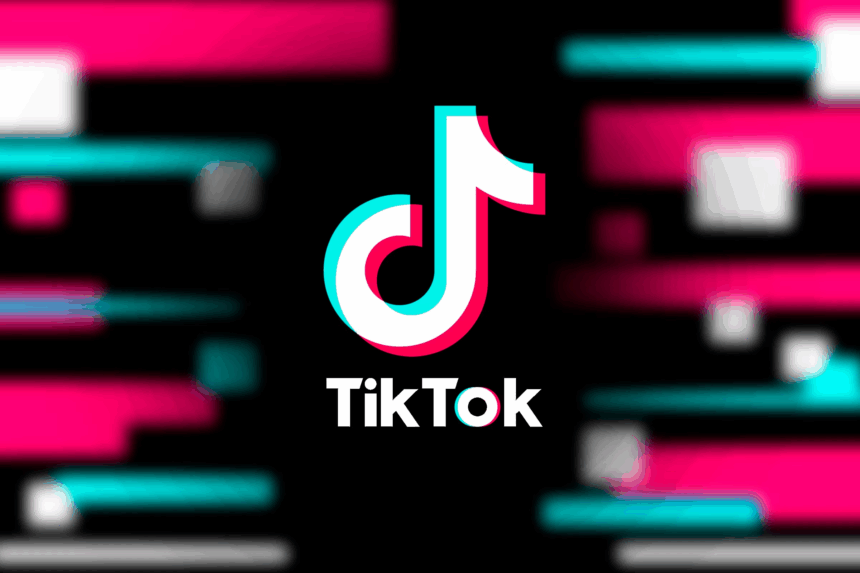In this article, I will cover How to Brand Your TikTok Watermark for better video recognition, as well as for content protection.
A well-crafted watermark is one that highlights the brand while also deterring its unauthorized use. Even though the strategies are simple, a watermark that is consistent, professional, and visually appealing can easily boost visibility on TikTok and other platforms.
About TikTok Watermark
TikTok watermarks are proprietary content marks along with the content creator’s username to ensure attribution when users share content outside the TikTok domain. Like any proprietary content mark, watermarks are an anti-piracy mechanism designed to protect the content from unauthorized usage or processes.

For businesses and content creators, the brand visibility and credibility prospects are unignorable. Entrepreneurs can strengthen brand recognition by customizing the watermark, achieving effortless identification across the entire social media spectrum.
How to Brand Your TikTok Watermark

Example: How to Brand Your TikTok Watermark – Step by Step
Design Your Watermark
- Using Canva or Adobe Premiere Pro, start crafting a simple text or logo watermark to identify your brand
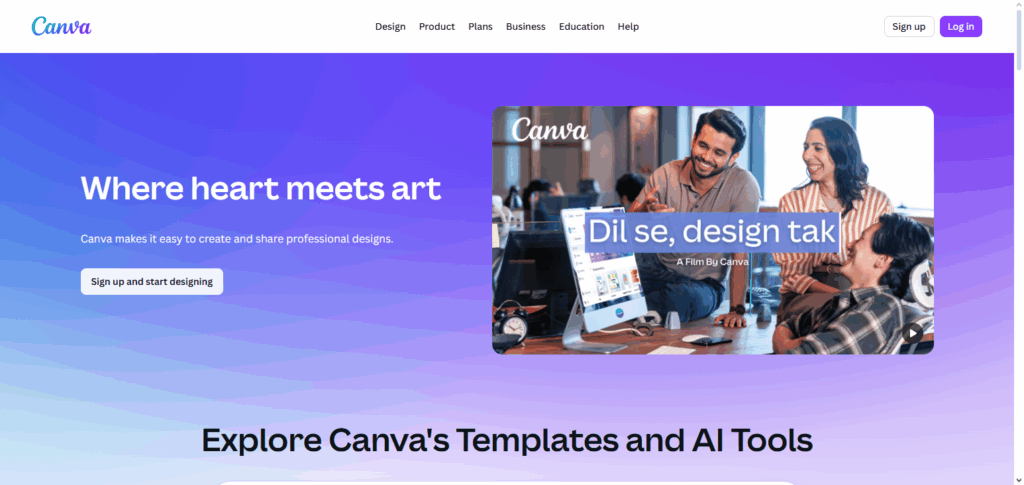
- It should resonate brand colors & style
Your TikTok Username (Optional)
- It encourages users to identify and hopefully follow your account
- Put distracting text or graphics to the bare minimum
Choose Placement
- Place the watermark in the videos where it balances the visual flow and does not clutter the main display
- For all videos, the watermark should be in the exact same place to ensure uniformity
Mark the Video
- Place the watermark on your videos using a video editor such as InShot or Kapwing before uploading your content to the platform.
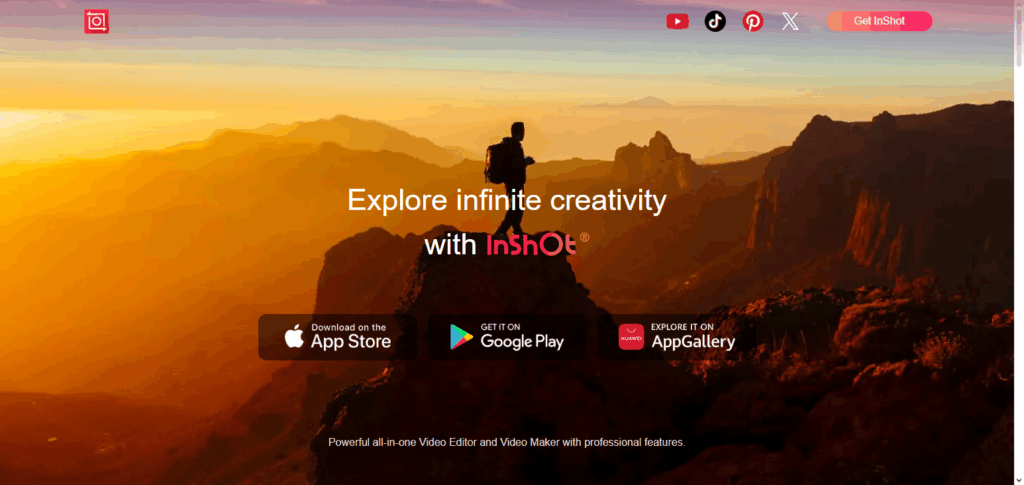
- Size, transparency and placement should be set to ensure the watermark can be seen.
Upload and Test
- Once the video is posted to TikTok, examine it on both mobile and desktop versions.
- Want to hide the watermark? If necessary, cover it with other graphics, but ensure it is still a basic fit to the video.
Use Consistently
- To strengthen the brand, protect your video content, and increase brand recognition, every video should be watermarked with the same logo.
Why Branding Your TikTok Watermark Matters
Protecting Your Work: A branded watermark deters other users from reposting your videos without attribution.
Builds Recognition: Consistent watermarks aid in the identification of the videos in circulation, positively reinforcing a business or personal brand.
Establishes Professional Image: A branded watermark shows a level of competence in your work.
Improves Growth of Audience: With high brand recall, the audience is more likely to remember your work, encouraging them to follow for more videos.
Assures Uniformity: Branded watermarks ensure the continuity of the work and that the videos are identifiable even when posted on other social media.
Tools to Create and Apply TikTok Watermarks
Built-in tools on TikTok
Users can add a watermark by inserting their username automatically on the video of their choosing while posting on TikTok.
Canva
It has a variety of templates for new users that allow made watermarks with logos, as well as text and icons, super easily.
InShot
Used to edit videos and can remove or resize the watermark in the video and can add it in the video prior to posting it.
Adobe Premiere Pro
Specialized software used for making watermarks with advanced features for highly tailored watermarks.
Kapwing
Web-based application that allows advanced users to add a text or a logo on a video on a transparent background positioned over the video in quick time.
iMovie for iOS
Users can add text or logo watermarks while editing videos on their phones, making it super easy to add a watermark.
Common Mistakes to Avoid
Making Watermarks Oversized. Distracting viewers with an incongruous and overly large watermark defeats the purpose of watermarking.
Lack of Consistency Across Videos. A different font/branding in videos does not enhance brand recall and may instead erode brand recognition.
Bad Watermark Positioning. Watermarks are less effective if positioned in a location that is likely to be cropped or blocked.
Clashing with the Main Video Content. The watermark must be easily visible if the background is disrupted by other garnishing elements in the video, or by music and other content that may change or be added to the video.
Lack of Watermark Cross Device Readability. Watermarking with cross device visibility in mind is important, especially for mobile devices which are the most used for video content.
Overly Intricate Designs. It is common for an audience to need to immediately recognize and be able to comprehend a logo, which is why extremely complex text or typologies are avoided.
Tips to Maximize Recognition
Easy to Remember
A well-structured, simple visual will be branded quickly.
Watermark
A white, times bold, gentle curve will suit each TikTok video the best.
About the Aesthetic of Your Brand
The preferred colors should still relate to the brand. The fonts should still connect to the business.
Possibly Add Your Username
Putting your handle increases the chance of followers on your profile.
Viewport Checking
Make sure your watermark is functional on the mobile device.
Change Designs Elsewhere
Steadiness is still important, so minor design changes should make it more modern.
Pros & Cons
| Pros | Cons |
|---|---|
| Protects your content from unauthorized use | Can be distracting if too large or poorly placed |
| Increases brand visibility and recognition | Overcomplicated designs may reduce readability |
| Builds a professional and consistent presence | May require extra time and effort to design and apply |
| Helps viewers identify your content quickly | Poor color or font choices can clash with video background |
| Encourages audience growth and follower engagement | Inconsistent application across videos weakens branding |
Conclusion
The TikTok watermark focuses on creating a distinct user profile that is recognizable on the app, as well as preserving the integrity of the content created. A neat design is a great way to improve certification as well as professionalism.
Tactics, especially in social videos, go a long way in maintaining a video watermark’s visibility while preventing illegal use of the content. These tools work towards advanced brand recognition and brand identity integration in the videos that help expand the audience.
FAQ
Why should I brand my TikTok watermark?
Branding your watermark increases recognition, protects your content from unauthorized use, and reinforces your professional or personal brand.
How do I create a custom watermark for TikTok?
You can use tools like Canva, InShot, Adobe Premiere Pro, or TikTok’s built-in features to design and apply a unique watermark to your videos.
Where should I place my watermark on TikTok videos?
Place it in a consistent, non-intrusive corner that won’t be cropped or cover important video content.