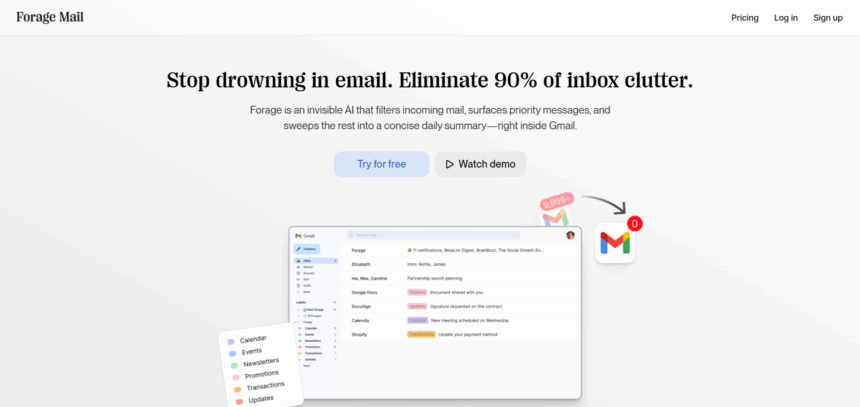In this article, I will discuss the Forage Mail, an email management tool that helps manage your inbox. Forage Mail implements AI technology to filter out emails that are not a priority.
Users receive summaries of their emails on a daily basis, which makes organization easier. Whether it is for personal use or professional use, Forage Mail has specialized features that improve productivity and decrease email related stress all without changing the user’s current email configuration.
What Is Forage Mail?
Forage Mail is an innovative email managerial app that boosts productivity by sorting and organizing your inbox. The app uses intelligent technology to help users de-clutter their inboxes’ and prioritize the most important tasks, reducing email clutter and automating tedious tasks.
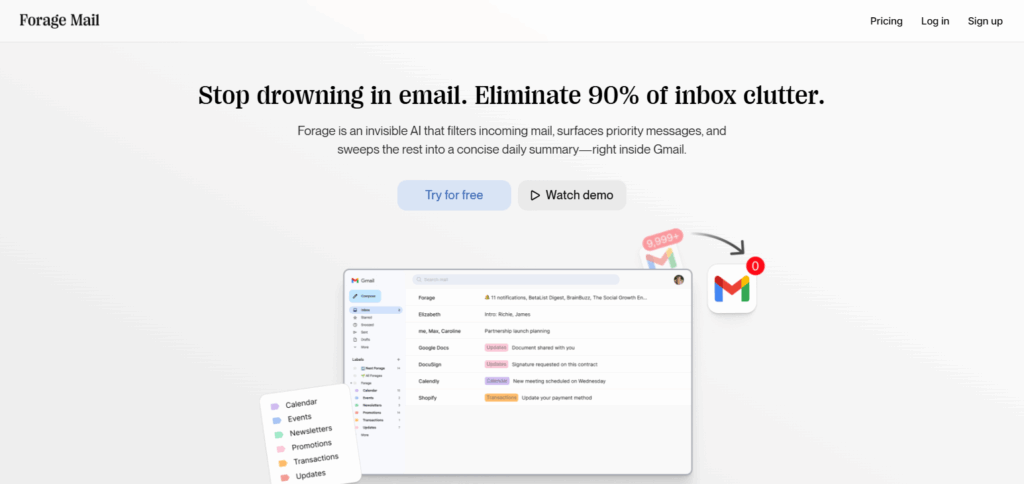
The smart email prioritization tools provided by Forage Mail are advantageous to freelancers and teams who handle thousands of emails daily.
The interface is user-friendly and includes smart categorization, real-time collaboration, and streamlined design that promotes Forage Mail’s simplified communication approach. This helps foster efficient communications in businesses and personal life.
Key Points Table
| Category | Details |
|---|---|
| Product Name | Forage Mail |
| Founded | 2020 |
| Founders | |
| Team Size | 4 |
| Headquarters | New York, NY, USA |
| Company Status | Active |
| Product Description | Forage Mail is an AI-powered email assistant that integrates with Gmail to filter low-priority emails, providing users with a clean, daily summary that includes TLDRs of newsletters. It learns user preferences and allows for custom rules. |
| Key Features | |
| Supported Platforms | Integrates with Gmail; compatible with any email app |
| Launch Platform | Product Hunt (Featured on February 26, 2025) |
| Website | foragemail.com |
Pricing
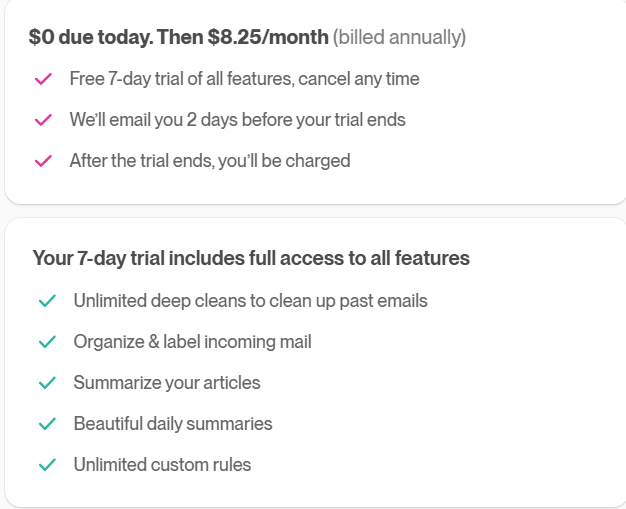
How Can I Register On This Forage Mail Program?
Go to the Website
Start the process by clicking the Forage Mail registration page.
Click To Sign Up
Press the Sign Up or Get Started label on the page.
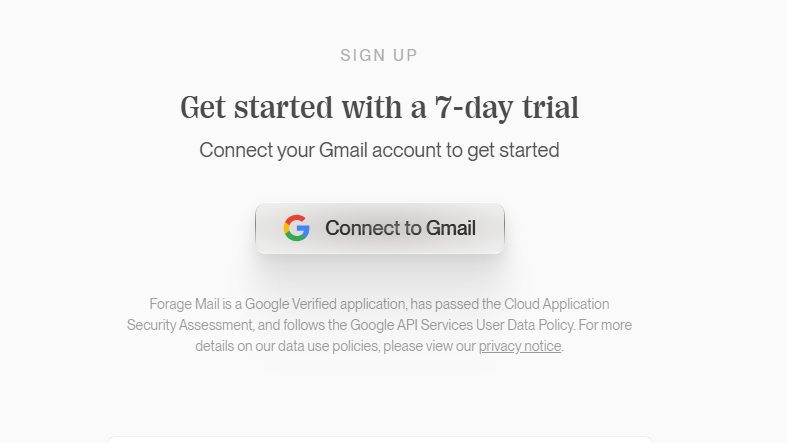
Give Forage Mail Access To Your Gmail
You will have to allow access, seeing that Forage Mail integrates with Gmail.
Set Custom Preferences
Set filtering rules to help manage and curate lesser emails.
Daily Summary Configuration
Set preferences on how Forage Mail will summarize the filtered emails.
Inbox Enhancement
Turn on unsubscribe and email bundling features.
System Test
Send several test emails and check how Forage Mail organizes your inbox.
Relish a More Organized Inbox
Focus on all the important emails you receive while Forage Mail tends to the rest.
Is Forage Mail Worth it?
Forage Mail can be very beneficial for individuals struggling to manage overwhelming emails and dealing with a congested inbox. With the use of AI sorting and daily email summaries, distractions are limited by highlighting vital emails while also shortening and summing up texts into newsletters.
This is helpful, particularly for professionals with busy schedules as it saves time and enhances productivity. Customization, ease of use with Gmail, and flexible options provided by the platform ensures that it meets personal requirements while productivity is maintained.
Although it might not be the perfect replacement for all email clients, Forage Mail is an essential addition for better daily email management and enhanced organization and focus.
Only see emails that matter in your inbox
Forage triages all incoming mail and decides what you need to see right away, and what can wait.
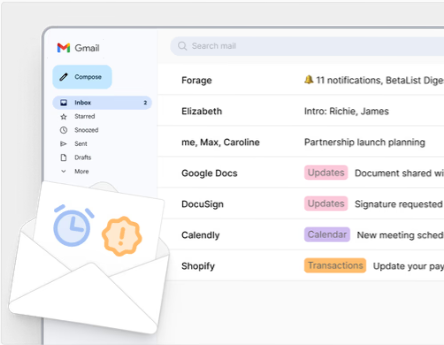
When you check your inbox, you’ll only see messages from real humans, and time-sensitive alerts. See what matters without wading through promotions, newsletters, and irrelevant notifications.
Hide unwanted senders
Instantly unsubscribe from senders you don’t want to see anymore. When you unsubscribe from a sender, Forage will add them to your Block List, so you never see them again.
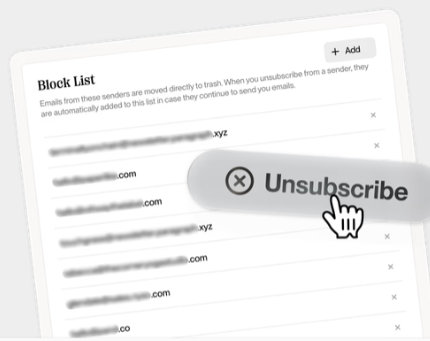
Use Deep Clean to bulk unsubscribe from the most annoying senders in your inbox.
How Does Forage Mail Work?
Gmail Integration: Users can safely integrate their Gmail account with Forage Mail.
AI Driven Email Filtering: The platform utilizes artificial intelligence to sort out emails that are not of high importance such as newsletters and promotional emails.
Summaries and Important Emails: It generates concise, clear daily decimates that summarize important e-mails, newsletters and provide shorter versions (TLDR).
Custom Sender Rules: Users have the option to create personalized rules for senders to either prioritize or be muted.
Channeled Emails: Non-essential emails are moved out of the main inbox to declutter and reduce chaos.
Unsubscribing Ease: Forage Mail provides options to easily remove or silence emails.
Privacy Defending: It maintains user privacy and is Google verified, hence safe.
Some Outstanding Features Offer By Forage Mail?
Email Filtering Using AI
Automatically detects and filters out emails of low importance, allowing your inbox to retain focus on critical messages.
Summaries Of The Day With TLDR Feature
Provides daily filtered emails bard summarized including TLDRs for newsletters for quick skimming without missing relevant information.
Custom Rules for Email Filtering
Enables users to create rules associated with particular email addresses or types of emails, granting users complete control over their inbox.
Block and Unsubscribe At Once
Allows for the streamlined removal of recurring bothersome emails and unsubscribes from intrusive or irrelevant senders.
Deep Email Cleanup
Provides users with the means to clear years’ worth of unread emails, as well as unsubscribing from multiple senders simultaneously, working towards achieving inbox zero.
Easy Global Access To Gmail
Has access directly from existing Gmail accounts requiring no additional applications, making it smoother for users.
No Need For Users To Lose Their Personal Data
Does not respect user privacy by processing personal messages through AI without opt-in, meaning email data is never sold or otherwise repurposed.
Forage Mail Pros Or Cons
| Pros | Cons |
|---|---|
| AI-powered filtering reduces inbox clutter | Currently supports only Gmail accounts |
| Daily summaries with TLDRs save time | Limited customization compared to full email clients |
| Easy unsubscribe and block options | Requires granting access to email account |
| Helps achieve inbox zero with deep clean tools | May miss some important emails if filtering too aggressive |
| Seamless integration with existing Gmail setup | Newer platform with smaller user base |
| Privacy-focused and Google-verified | Features may be less useful for low email volume users |
Forage Mail Alternative Brands
SaneBox
SaneBox is an email management software similar to Forage Mail that uses advanced algorithms to streamline your inbox by organizing emails into categories of priority.
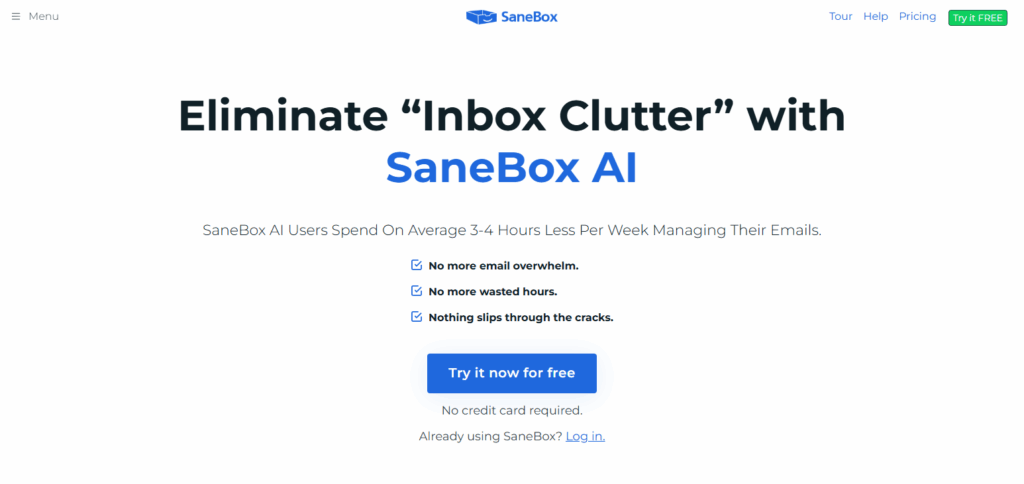
What makes Forage Mail special is the incorporation of artificial intelligence which generates daily summaries with TLDRs enabling users to quickly get up to speed on what matters.
Unlike standard email filters, Forage Mail’s customizable rules and effortless unsubscribe capabilities redefine email organization without complicating email habits.
Clean Email
Like Forage Mail, Clean Email also helps users with overflowing inboxes by organizing and cleaning emails in a more efficient manner. Forage Mail stands out with its AI-enabled email management, which goes beyond filtering out unimportant emails and provides brief daily summaries complete with TLDRs for newsletters.
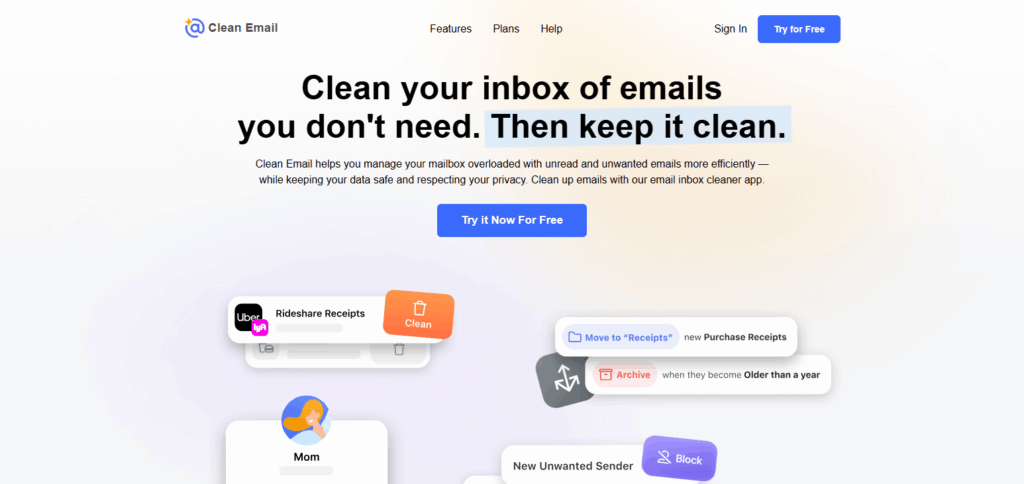
Unlike Clean Email that uses one-time purging tools, Forage Mail places more focus on proactive intelligent email management that adapts to the user’s preferences ensuring a hassle-free streamlined experience that prioritizes essential inbox usage every day.
Spark Mail
Both Spark Mail and Forage Mail strive to enhance email productivity, but Forage Mail leverages AI technology for low-priority email screening and provides daily summarized digests for quick reading. Collaborative emails and team correspondence are the primary differences between Spark Mail and Forage Mail.
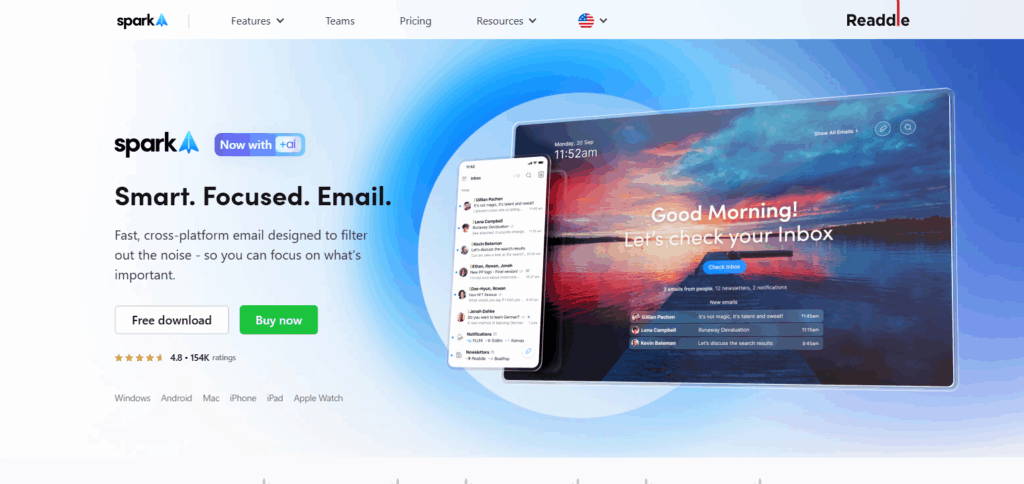
While Spark Mail focuses on collaboration and smart inbox organization, Forage Mail’s emphasis lies on minimizing distractions through AI filtering and easy unsubscribe options. This provides a set-and-forget solution for users who wish to stay updated with important emails without changing their email setup.
Conclusion
An email overload problem can be solved by Forage Mail via their AI solution that accurately filters out low-priority messages and provides summaries for the rest. Mail management is further streamlined with ease of access and customization features through Forage Mail’s Gmail integration.
By decluttering the inbox and organizing emails, users increase their focus on what is truly important which translates to greater productivity. Users who are looking to reclaim their time and take charge of their emails will find Forage Mail to be a beneficial solution.