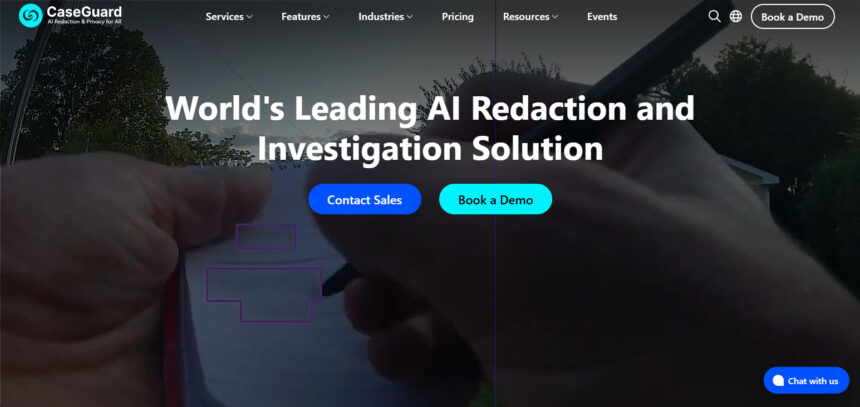In this article, I will talk about the CaseGuard Studio which is an advanced tool used for the automated redaction of audio, video, images and documents.
It employs sophisticated AI technologies to automate the protection of sensitive data for various organizational levels. For the media redaction workflows, CaseGuard Studio is indispensable to the law enforcement sector, legal practitioners, business people, and corporate users for privacy compliance.
What Is CaseGuard Studio?
CaseGuard Studio is a sophisticated redaction solution that utilizes AI technologies to safeguard sensitive information interfered in videos, audios, images, and documents.
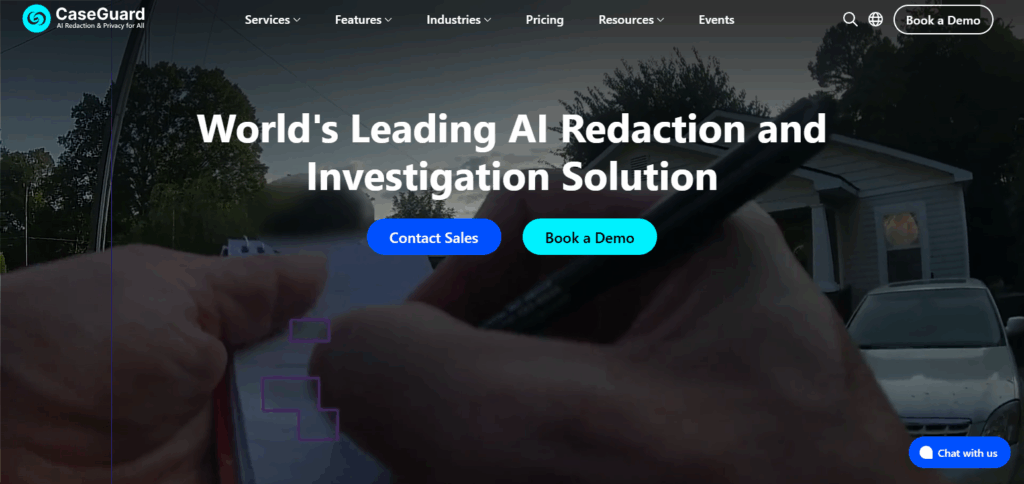
It also wipes out PII data like face of a person, license plates, names, phone numbers, and addresses through automation which needs very little human intervention. The software allows bulk processing so that thousands of files can be redacted at once.
Moreover, CaseGuard Studio enhances its usefulness for law enforcement, healthcare, legal, and government sectors by offering transcription and translation services. It works as a local application, ensuring privacy as no information is stored in the cloud and all files are processed on-site.
Key Points Table
| Key Point | Details |
|---|---|
| Name | CaseGuard Studio |
| Founded | 2017 |
| Founder(s) | (Not publicly detailed; developed by CaseGuard, Inc.) |
| Category | Digital Forensics / Video Redaction Software / AI-Powered Media Processing |
| Primary Use | Automated redaction of audio, video, and images for privacy protection and compliance |
| Target Users | Law enforcement agencies, legal firms, government bodies, corporations, media organizations |
| Core Features | – AI-powered redaction (faces, license plates, audio, text) |
| – Case management tools | |
| – Batch processing | |
| – Media file review and annotation | |
| Platform | Desktop software (Windows) |
| Industry | Legal tech, compliance, digital evidence management |
| Purpose | Help organizations securely share and publish sensitive media by automating privacy compliance |
| Website | https://caseguard.com/caseguard-studio/ |
Price
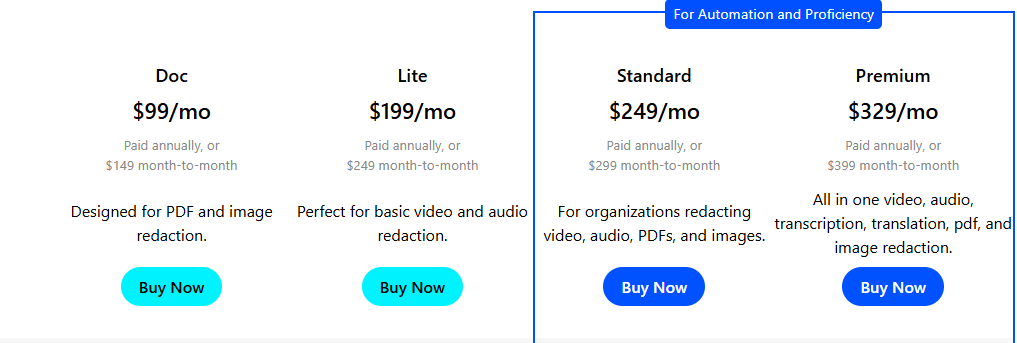
How Can I Register On This CaseGuard Studio Program?
Check Your Email
Within 30 minutes after purchasing, an email from CaseGuard with a registration link will be sent to you.
Login Credentials
Your login details will be sent in a separate email.
Access the Website
Use the link and input your credentials.
Download the Software
The latest version will be available for download.
Installation Process
Choose your preferences as the installation guide leads.
Run CaseGuard Studio
Enter your credentials after launching the software.
Offline Version Setup
If required, input your Software Key for offline access.
Training Resources
For self-help guide, documentations and video tutorials can be accessed.
Support & Updates
All inquiries, including bug reports and feature suggestions can be submitted through the Help Center.
Program Management
The app could be modified, repaired or completely uninstalled as well.
Is CaseGuard Studio Worth it?
Especially for businesses dealing with confidential audio, video, and image files which need to be secured, CaseGuard Studio is worth looking into.
The amount of work done manually is greatly reduced by its AI automated redaction technology which flawlessly obscures faces, license plates, and other sensitive information. CaseGuard is tailored to the needs of the law enforcement industry, legal practitioners, and corporations, and it improves productivity through batch processing and case management.
While simpler tools may be less expensive, this tool’s robust functionality and emphasis on security relative to price makes CaseGuard invaluable for users who need trust and speed in redaction software.
How Does CaseGuard Studio Work?
Import Media Files: Upload any sort of multimedia documents such as videos, images, audios, or documents that you wish to redact.
Automatic Detection: Faces, license plates, logos, and other spoken text will be automatically scanned and selected by the AI from the media.
Redaction Options: Pick the redaction type (audio mute, blur, pixelate, blackout text) selection that applies to the pre chosen elements.
Manual Review & Editing: Check AI’s redaction decisions and add or change redactions as needed.
Batch Processing: Ideal for large projects and processes multiple files simultaneously. Saves time.
Export & Share: Export redacted files to the desired format which are now secured for sharing or publishing.
Case Management: Manage and organize your projects and track them within the software the way you prefer to ensure a streamlined workflow.
Some Outstanding Features Offer By CaseGuard Studio?
AI Neural Network-Based Automated Redaction
Sensitive information such as faces, license plates, logos, text, and even audio components are heuristically managed for automatic detection and redaction.
Multi Media Support
Integration with videos, audio files, images and even scanned documents is done to ensure all redaction requirements are met.
Batch Processing
Allows several documents to be redacted at the same time which improves efficiency and cuts down on time considerably.
Custom Redaction Features
Users can select from different redaction options provided such as blurring, pixelation, blackout and audio muting.
Case Management System
Each software will manage different projects which helps improve productivity while doing project tracking.
Transcription And Translation
Converts audio content into texts and also translates it to different languages for easier subtitles or reviews.
Secure Export Formats
Ensures that all redacted work files are compliant with the set standards of privacy and confidentiality after exporting them.
CaseGuard Studio Pros Or Cons
| Pros | Cons |
|---|---|
| AI-powered automated redaction saves time | Higher cost compared to basic redaction tools |
| Supports multiple media types (video, audio, images, PDFs) | Windows-only software (no Mac or Linux support) |
| Batch processing for handling large projects | Steeper learning curve for beginners |
| Customizable redaction options (blur, blackout, mute) | Requires relatively powerful hardware |
| Built-in case management system improves workflow | Limited offline usage without special licensing |
| Includes transcription and translation features | Subscription plans may be complex to choose |
| Strong focus on privacy and compliance standards |
CaseGuard Studio Alternative Brands
Redactable
Redactable is a proprietary technology which powers CaseGuard Studio, developed to assist in automating the complicated process of redaction of sensitive information from media files.
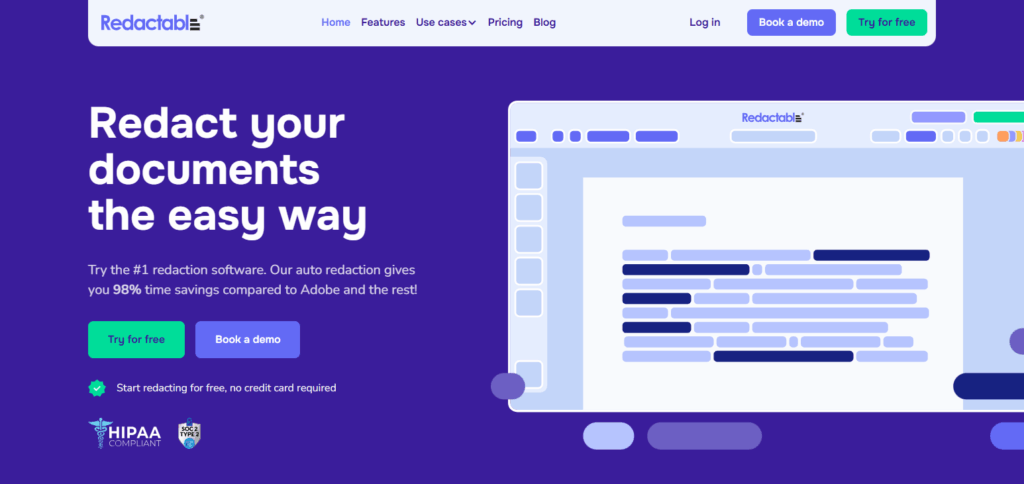
Unlike redaction done manually, which can take a lot of time, Redactable uses AI to focus on faces, license plates, audios and texts and obfuscate them efficiently and accurately.
Such automation reduces time, lowers human error, and strengthens privacy compliance, making CaseGuard Studio an essential tool for organizations working with sensitive digital evidence.
OneRedact
OneRedact is a vital component of CaseGuard Studio which streamlines the redaction workflow through advanced automation and simple interface controls. It supports redaction through click-based interactions across multi-dimensional frameworks, achieving operational precision at every step.
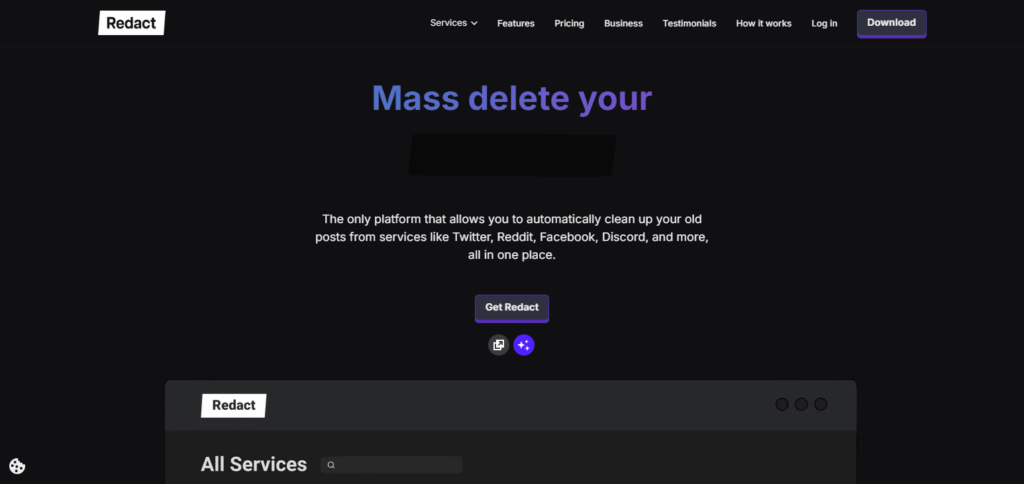
The uniqueness of OneRedact stems from the capability to work as part of CaseGuard Studio where users need to balance safeguarding classified details with sophisticated project management. This makes it indispensable for organizations that prioritize confidentiality.
Conclusion
As we wrap up the discussion, CaseGuard Studio remains unique for its all-in-one efficiency for the automated redaction of sensitive media.
Cleary, its advanced AI features, adherence to multi-format requirements, and strong tools in case management equip organizations with everything needed reasonable privacy demander’s shield of redaction.
Though there is an upfront cost for learning and hardware, the savings in time this technology provided in accurate automation justify the investment in most cases, especially for entities that deal with sensitive media.