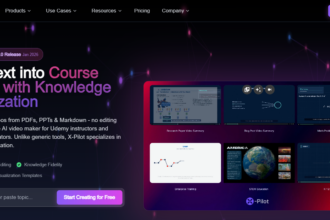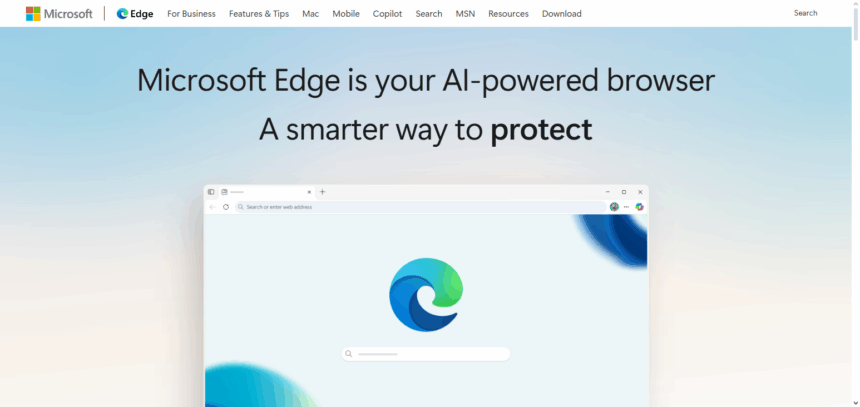I will discuss the Best Ways to secure Microsoft Edge Using Extensions. Microsoft Edge has robust browsing capabilities.
Yet, trackers, malware, and phishing attempts could cripple security. Well-chosen extensions can enhance privacy, eliminate ads, streamline password management, and encrypt traffic, making Edge a safe, speedy, and controlled browsing experience.
What is Microsoft Edge?
Microsoft Edge is a web browser created by Microsoft. It is made for efficient and secure browsing on Windows, Mac, and even mobile devices. Like all other popular web browsers, Edge is built on the Chromium engine, and thus, supports all modern web standards and even supports extensions.
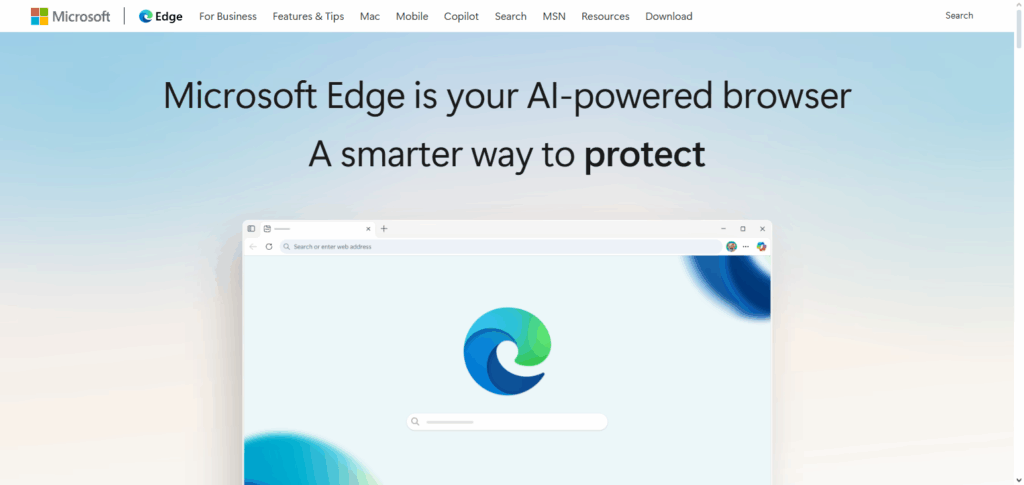
It offers seamless integration with Microsoft services, including the Office suite and OneDrive. Edge also supports password management, tracking prevention, and other functions, which make it versatile for professionals and casual internet users. Edge’s focus on security and speed is what sets the browser apart from the others.
How To Choose Ways to Secure Microsoft Edge Using Extensions
Here are some tips on selecting the best methods to protect Microsoft Edge with extensions:
Read the Ratings & Reviews for Each Extension: Check for extensions that have decent scores and equally high reviews to validate their quality.
Check the Developer Information: Use extensions that come from known developers and verified sites to protect yourself from malware.
Review Security Measures: Prioritize extensions that include ad and tracker blockers, password managers, and VPNs.
Make Sure the Extension Works with Edge: Check that the extension functions with Microsoft Edge and that it updated frequently.
Limited Permissions: Use extensions that offer minimal permissions to limit security concerns.
Impact on the Slowdown: Use extensions that provide additional security without significant decrease to browser performance.
Key Point & Best Ways to Secure Microsoft Edge Using Extensions List
| Extension | Key Security Feature |
|---|---|
| Guardio | Protects against phishing, malware, and malicious websites in real-time |
| uBlock Origin | Blocks ads, trackers, and unwanted scripts for safer, faster browsing |
| Bitwarden | Secure password manager with encryption and autofill for strong password security |
| Privacy Badger | Automatically blocks invisible trackers to enhance online privacy |
| Click&Clean | Clears browsing history, cookies, and cache to maintain privacy and performance |
| NordVPN Extension | Encrypts internet traffic and hides IP for secure, private browsing |
| Ghostery | Blocks trackers and provides detailed insights into who is tracking your activity |
1. Guardio
Guardio provides the most effective security for Microsoft Edge due extensions because it offers real-time protection against phishing, malware, and harmful webpages. Unlike most ad blockers, Guardio does more than block ads; it surveils your browsing environment to warn you of actions that can potentially harm your device or compromise your data.
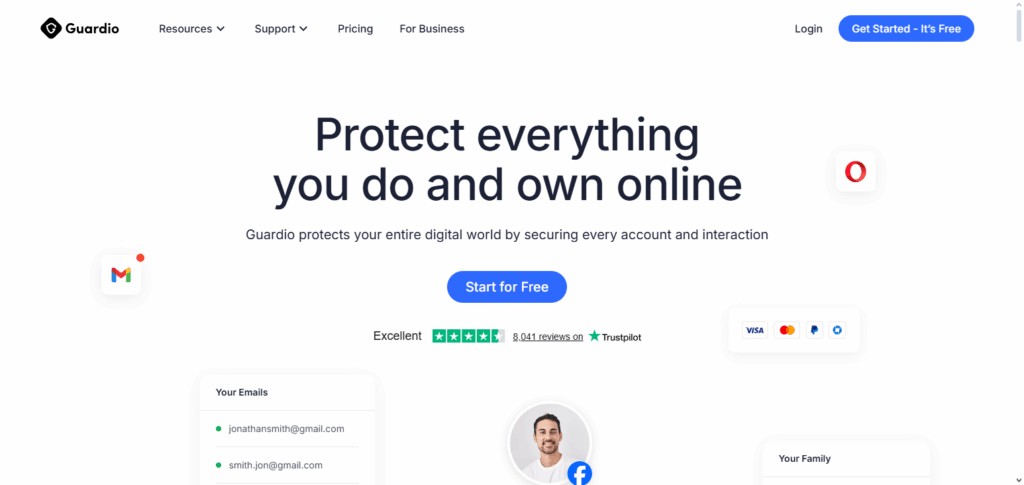
Its seller dashboards and structured visual workflows make security accessible to all user levels. Its automatic updates further bolster its protection against new threats; Guardio’s user-friendly approach further enhances its value as an Edge security solution.
| Feature | Details |
|---|---|
| Purpose | Protects against phishing, malware, and malicious websites in real-time |
| KYC Requirement | Minimal – only email required for setup |
| Platform Compatibility | Microsoft Edge, Chrome |
| Key Security Functions | Real-time threat detection, safe browsing alerts, scam website blocking |
| User Control | Easy-to-use dashboard with customizable protection levels |
| Updates & Support | Regular automatic updates, responsive customer support |
| Privacy Focus | No personal data required beyond basic account setup |
2.uBlock Origin
uBlock Origin is a great way to protect Microsoft Edge with extensions since it blocks ads, trackers, and scripts that compromise privacy effectively. It is also very lightweight, thus having little influence on the browser’s performance while still offering strong filtering capabilities.
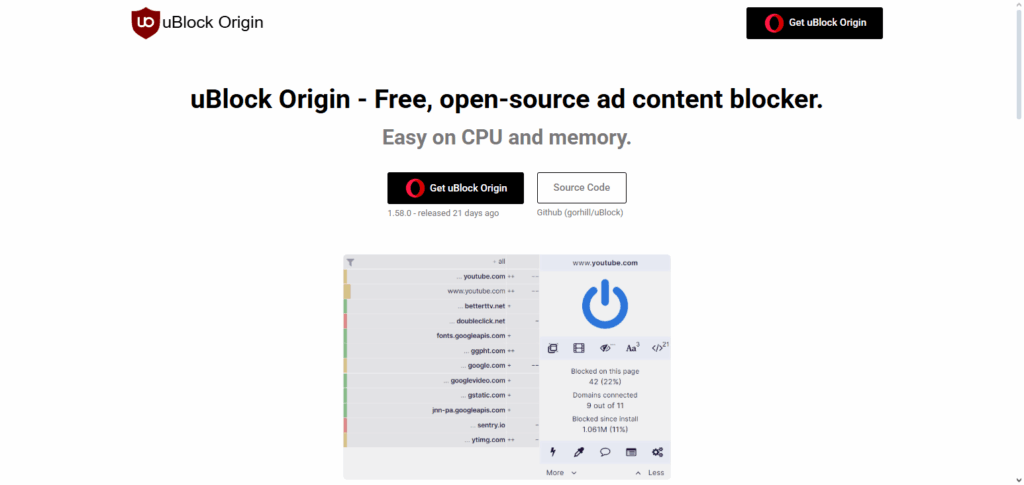
Unlike most ad blockers, uBlock Origin enables users to customize filters, giving them full control over blocked content. By avoiding annoying ads and concealed trackers, it not only increases the speed of browsing but also fortifies security, thus making it a worthy Edge extension.
| Feature | Details |
|---|---|
| Purpose | Blocks ads, trackers, and harmful scripts to enhance security and speed |
| KYC Requirement | None – fully anonymous, no personal information required |
| Platform Compatibility | Microsoft Edge, Chrome, Firefox |
| Key Security Functions | Ad-blocking, tracker blocking, customizable filter lists |
| User Control | Full control over filters and blocking preferences |
| Updates & Support | Regular updates, active developer community |
| Privacy Focus | Does not collect user data; operates locally in the browser |
3. Bitwarden
Bitwarden is a great way to protect your Microsoft Edge accounts with an extension, thanks to its easy and secure system for managing passwords. Passwords are never exposed during syncing because Bitwarden encrypts each password locally before it traverses the network and syncs across devices.
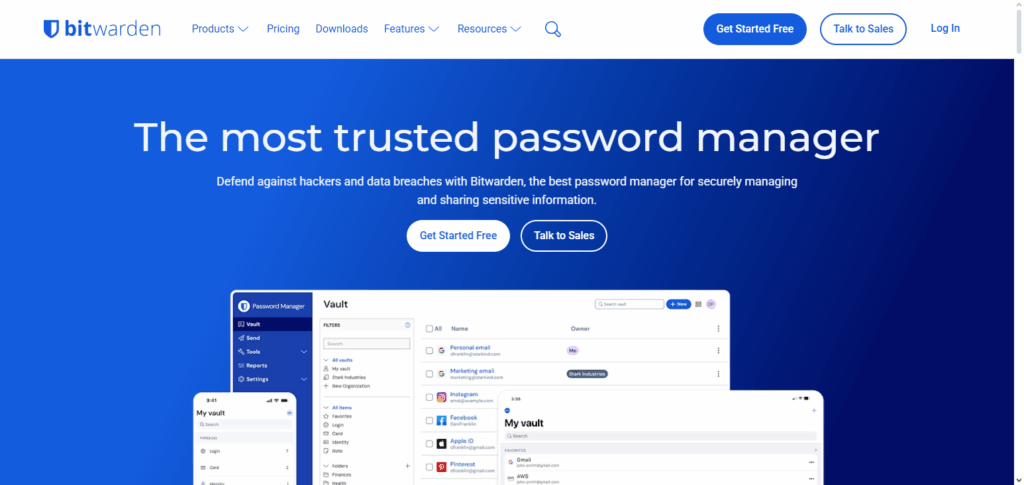
In addition, Bitwarden’s fill capability and password generator promotes the creation of strong, unique passwords to significantly lower the risk of accounts being hacked. Its open-source architecture promotes trust and transparency which is vital in an era when so many people’s privacy and accounts are at risk.
| Feature | Details |
|---|---|
| Purpose | Secure password management and autofill to protect accounts |
| KYC Requirement | Minimal – only email required for account creation |
| Platform Compatibility | Microsoft Edge, Chrome, Firefox, Safari, Mobile |
| Key Security Functions | Encrypted password storage, password generator, autofill |
| User Control | Full control over vault, sharing options, and password policies |
| Updates & Support | Regular updates, responsive support, open-source transparency |
| Privacy Focus | End-to-end encryption ensures passwords are stored locally and securely |
4. Privacy Badger
Privacy Badger is one of the easiest ways to secure Microsoft Edge using extensions because it instantly identifies and blocks invisible trackers that surveil web activity. Unlike other conventional trackers and tracker blockers, Privacy Badger learns as you browse the Internet, adapting to blockers that break website functionality.
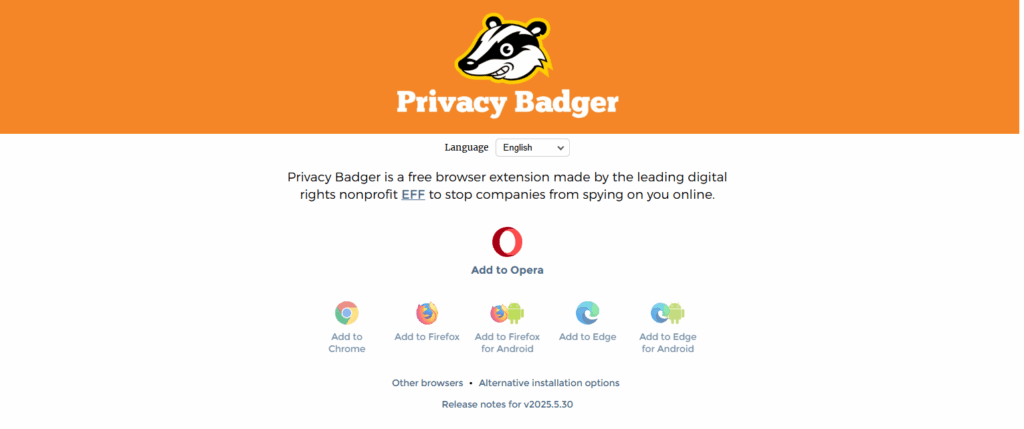
This learning blocker greatly enhances user experience while improving the protection of personal information from advertisers and third parties. Privacy Badger’s focus on user-friendly security as well as advanced, actively preventative tracking is what gives Edge users the best balance of security and privacy.
| Feature | Details |
|---|---|
| Purpose | Automatically blocks invisible trackers to enhance online privacy |
| KYC Requirement | None – no personal information required |
| Platform Compatibility | Microsoft Edge, Chrome, Firefox |
| Key Security Functions | Tracker detection and blocking, adaptive learning of tracker behavior |
| User Control | Customizable blocking options and whitelist management |
| Updates & Support | Regular updates from the Electronic Frontier Foundation (EFF) |
| Privacy Focus | Operates locally in the browser; does not collect user browsing data |
5.Click&Clean
Click&Clean is useful in keeping the Edge browser covered since it enables users to remove any form of online residuals like browsing history, “binary junk,” cookies, caches, and temporary files, thus lowering the chance of a data leak.
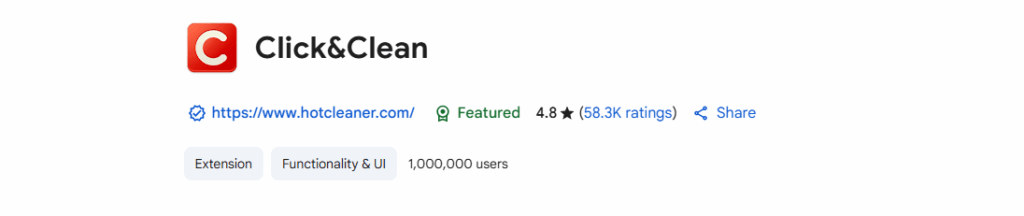
Its one-click options tools make malware scanning and permanent deletion of files easy, while maintaining private information boundaries and helping improve overall trackless online browsing. Click&Clean software ensures the user’s information is safe and more private by maintaining a trackless browser. So, it enhances the browser’s performance as a bonus.
| Feature | Details |
|---|---|
| Purpose | Cleans browsing history, cookies, cache, and temporary files to protect privacy |
| KYC Requirement | Minimal – no personal information required |
| Platform Compatibility | Microsoft Edge, Chrome |
| Key Security Functions | One-click cleanup, malware scanning, secure file deletion |
| User Control | Customizable cleaning options and scheduling |
| Updates & Support | Regular updates, responsive support |
| Privacy Focus | Ensures browsing traces are removed, protecting user data and activity |
6.NordVPN Extension
The NordVPN Extension is an excellent tool to safeguard Microsoft Edge while using extensions since it encrypts internet traffic and protects users from hackers and spying on public or unsecured networks. It also conceals your IP address and permits access to different geo-blocked content, which improves security and unfettered access to the internet.
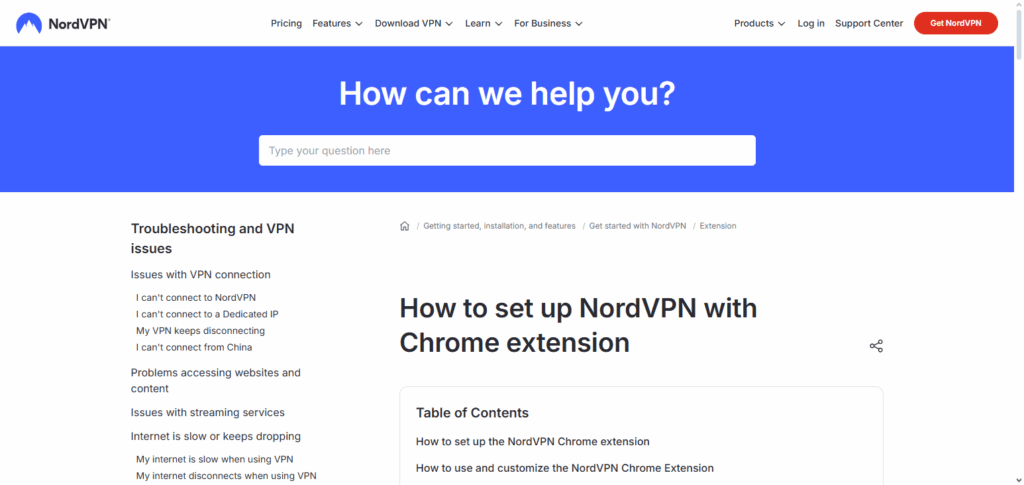
The extension is functional and works in the background while being undetectable, and it does not slow the browser down. NordVPN offers a truly private and encrypted Edge browser experience, and its browser extension combines all NordVPN capabilities.
| Feature | Details |
|---|---|
| Purpose | Encrypts internet traffic and hides IP for secure, private browsing |
| KYC Requirement | Minimal – only email required for account setup |
| Platform Compatibility | Microsoft Edge, Chrome, Firefox, Mobile |
| Key Security Functions | VPN encryption, IP masking, access to geo-restricted content |
| User Control | Easy-to-use interface with server selection and connection management |
| Updates & Support | Regular updates, 24/7 customer support |
| Privacy Focus | Protects user data from hackers and trackers; no logs policy enforced |
7.Ghostery
Ghostery is one of the most secure proxy extensions for Microsoft Edge, as it identifies and blocks trackers that track internet users’ activity. Their innovative blocking technology does more than keep your data private—it increases browser speed by avoiding superfluous scripts.
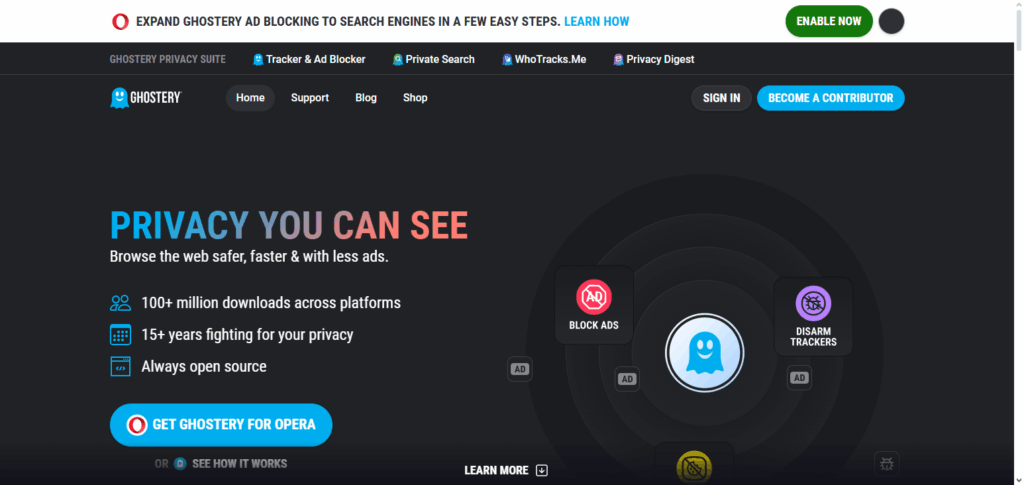
Throughout the use of Ghostery, one is still able to monitor their data thanks to the customizable tracker blocking functionalities. They have the right balance of system performance, privacy, and seamless data protection. Ghostery enhances the user’s browsing experience on Edge.
| Feature | Details |
|---|---|
| Purpose | Blocks trackers and provides insights into who is monitoring online activity |
| KYC Requirement | Minimal – no personal information required |
| Platform Compatibility | Microsoft Edge, Chrome, Firefox |
| Key Security Functions | Tracker blocking, ad blocking, detailed tracker analytics |
| User Control | Customizable blocking options and whitelists |
| Updates & Support | Regular updates and responsive support |
| Privacy Focus | Protects user privacy by preventing data collection from third parties |
Pros & Cons Ways to Secure Microsoft Edge Using Extensions
Pros:
- Added Security: Safeguards users from malware, phishing, trackers, and unwanted advertisements.
- Greater Privacy Protection: Prevents data relay and safeguards sensitive information, obscures IPs, and secures personal information.
- Added Convenience: Online security is made easier with password managers and cleanup software.
- Flexible: Extensions can be tailored to individual requests.
- Improved Speed: Some extensions speed up bingeing, such as ad blockers.
Cons:
- Excessive Usage: Too many extensions will take a toll on the speed the browser.
- Lack of Integration: Some extensions refuse to work with certain domains and other extensions.
- Negligent Permission Requests: Extensions that ask for too much data can be a security concern.
- Poor Maintenance: Extensions can be used without much supervision. However, the onus falls on the user to ensure that the extensions are up to date.
Conclusion
To sum up, the use of Guardio, uBlock Origin, Bitwarden, Privacy Badger, Click&Clean, NordVPN, Ghostery, and various other extensions to safeguard browsing on Microsoft Edge is a pragmatic approach to securing one’s privacy during web surfing and protecting one’s sensitive data.
These extensions provide real time protection, password management and encrypted browsing, tracker management, and so much more. When selected and used with care, any of these extensions can improve the speed and safety of web browsing on Edge while increasing privacy and control.
FAQ
Do I need multiple extensions for full protection?
Using a combination of complementary extensions (e.g., ad blocker + password manager + VPN) provides more comprehensive security.
Which extensions are best for Microsoft Edge security?
Popular options include Guardio, uBlock Origin, Bitwarden, Privacy Badger, Click&Clean, NordVPN Extension, and Ghostery.
What are browser security extensions?
Browser security extensions are tools that enhance privacy, block trackers, ads, malware, and manage passwords to keep your browsing safe.