In this article, I will discuss the best software for coding, focusing on tools that enhance productivity, streamline workflows, and offer powerful features for developers.
Whether you’re a beginner or an experienced coder, choosing the right software can make a significant difference in your development process. Let’s explore some of the top options available today.
Key Points & Best Software For Coding List
| Software | Key Points |
|---|---|
| Visual Studio Code | Free, customizable, lightweight, supports many languages, rich extensions. |
| CoffeeCup App | HTML/CSS editor, web design-focused, visual interface, useful for responsive design. |
| Sublime Text | Fast, lightweight, powerful features, multi-caret editing, extensive plugin support. |
| Brackets | Open-source, web-focused (HTML/CSS/JS), live preview, lightweight. |
| Phoenix Code | Minimalistic code editor, supports core web technologies, clean interface. |
| Notepad++ | Lightweight, open-source, supports multiple languages, great for quick edits. |
| Nova.app | macOS code editor, integrates with FTP/SFTP, sleek design, supports multiple languages. |
| CodePen | Online code playground, front-end focused, real-time preview, community sharing. |
| Code Llama | AI code generation model, assists with coding tasks, supports multiple languages. |
| JSFiddle | Online JavaScript sandbox, HTML/CSS/JS editor, collaborative features. |
| JS Bin | Online code editor, supports HTML/CSS/JS, debugging and sharing capabilities. |
| Amazon CodeWhisperer | AI code assistant, integrates with IDEs, suggests code completions, supports cloud services. |
| Blackbox | AI code search tool, finds and suggests code snippets, integrates with various editors. |
| TabNine | AI autocomplete, supports multiple editors, improves productivity with ML-based suggestions. |
| Visual Studio Live Share | Collaboration extension for VS Code/Visual Studio, real-time code sharing and editing. |
| Rider | .NET and Unity development IDE, cross-platform, developed by JetBrains, powerful debugging. |
| PhpStorm | IDE for PHP development, intelligent code completion, debugging, and frameworks support. |
| IntelliJ IDEA | Java-centric IDE, supports other languages, advanced refactoring, powerful debugging. |
| GitHub Copilot | AI pair programmer, autocomplete and code suggestions, integrates with major editors. |
20 Best Software For Coding
1.Visual Studio Code
Considered one of the best tools for coding today, Visual Studio Code is among the most versatile ones too. Its key advantage is that it supports multiple programming languages, has a rich library of extensions, built-in Git integration and a powerful debugging environment all in one.
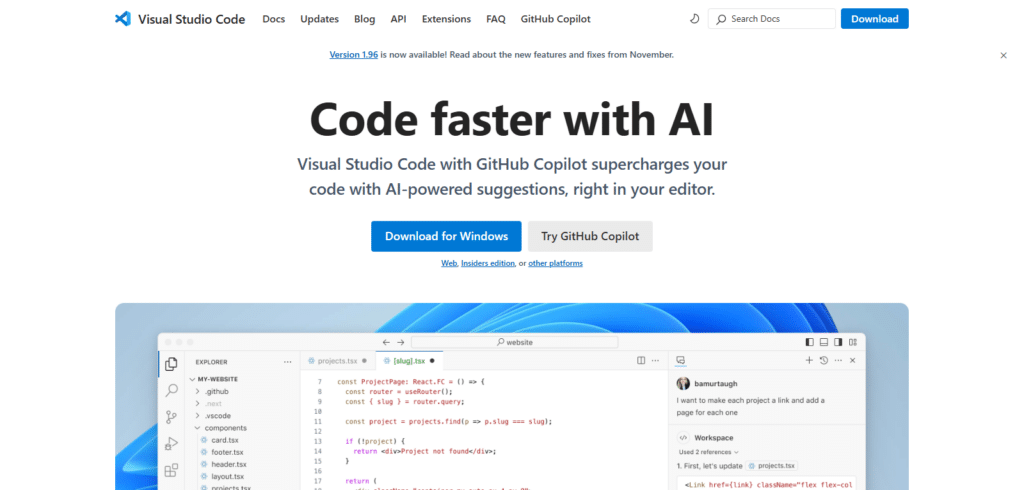
Its lightweight, makes it free and easy to use as well. While it comes with substantial features such as IntelliSense and customizable themes, beginners can also take advantage of collaborative tools like Live Share.
Features Visual Studio Code
- Workspaces can definitely be themed up, keybindings and extensions can easily be configured and everything can be customized at the satisfaction level of every single individual.
- Version history and merges are useful and necessary features which this application incorporates.
- Real-time debugging is also possible with breakpoints and an interactive console.
2.CoffeeCup App
CoffeeCup App is a multi-purpose HTML/CSS editor developed especially for web developers. It has a rather meager interface, pre-made templates, and design elements that respond to various devices.
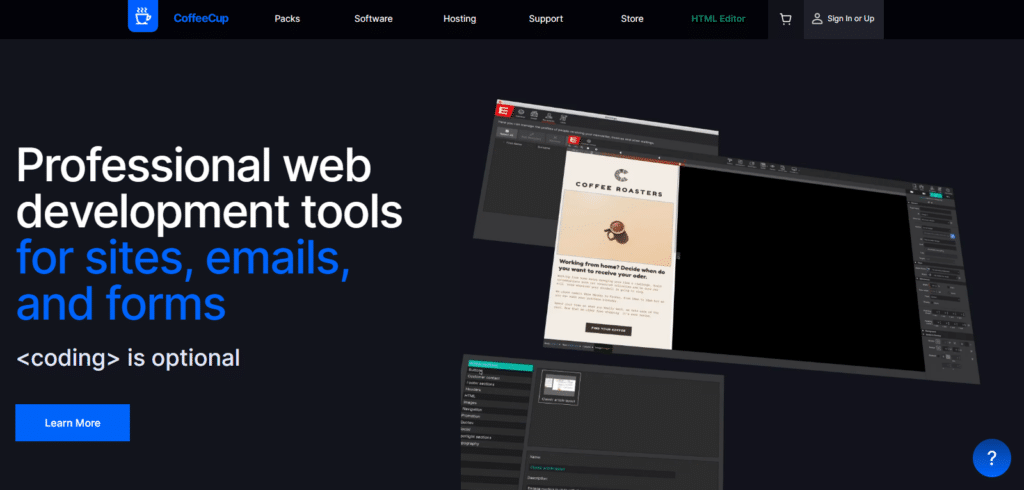
Good to build modern looking websites, it provides presentation mode, code checker, and options for website layout. Having easy to use features and design centric capabilities, it’s a handy application for web based projects for coding purposes especially for designers and small firms.
Features CoffeeCup App
- Simplified design & arrangement of web pages using Drag-and-drop interface.
- Each code modification is visible immediately in the format of a real-time preview.
- Integrated FTP functionality for automatic website creation and management.
3.SublimeText
Sublime Text got well-known as an efficient and powerful code editor. It offers multilingual support with simple GUI and capabilities for multi-caret editing, split views, plugins, etc.
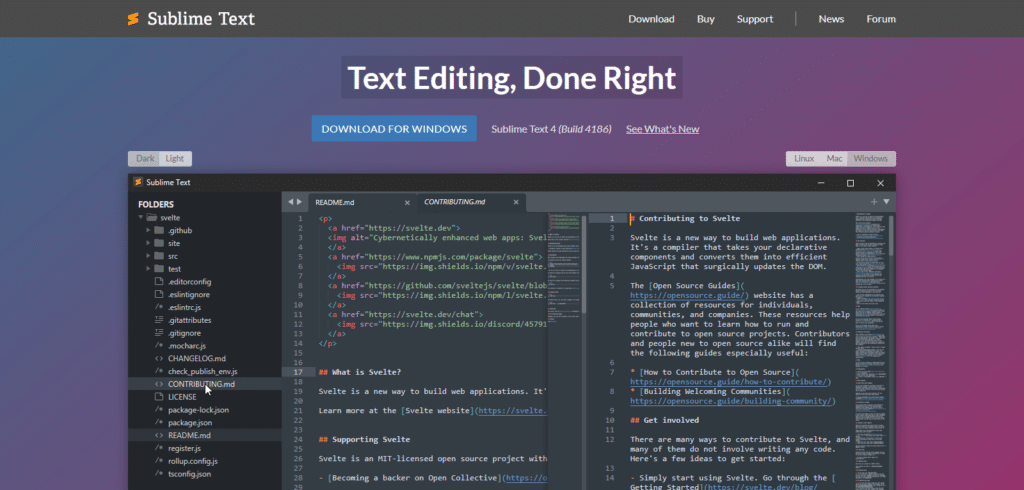
It fits the needs of developers working in agile environments and requires instant cuts or works with big projects.
Features SublimeText
- Fast and instantaneous even for big files and huge projects.
- Several cursors can be used to edit the document at the same time.
- Mode for writing without interruptions built in, with a very simple and clean interface
4.Brackets
Brackets is a code editor made for web developers and is open source. Its focus is on HTML, CSS, and JavaScript, and features such as inline editing or live preview as well as support for preprocessor are available.
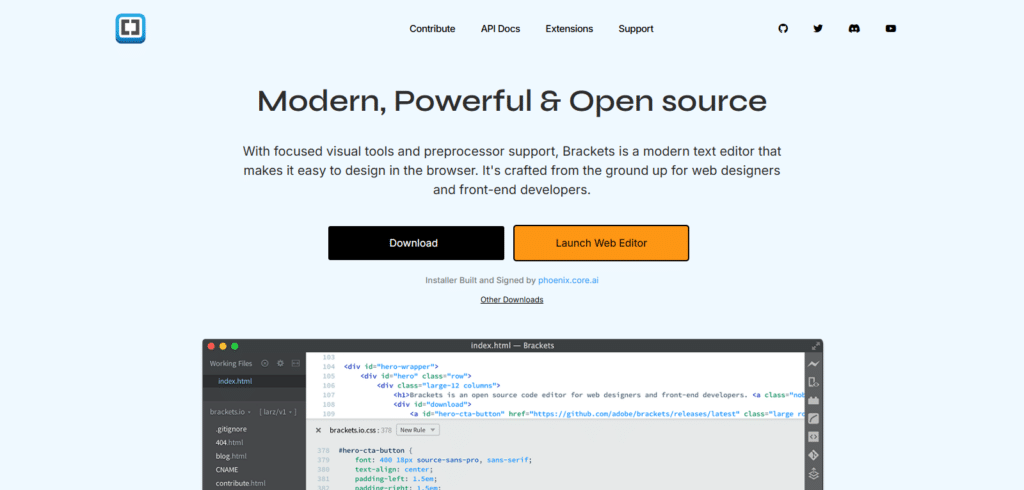
It is lightweight and easy to use, appropriate for front-end work only. Developers who want a quick, easy, and effective tool for designing and coding modern web application would get Brackets.
Features Brackets
- WYSIWYG as Real-Time Web Pages are Rendered in the Browser for Instant Visit.
- In Edit Mode, CSS and HTML Elements Can be Changed Quickly.
- Support of Preprocessors such as LESS, SCSS, And Others For Style.
5.Phoenix Code
Phoenix Code has a streamlined, minimalistic feel which makes it appealing to web developers as it is coded solely for them. It utilizes the web core languages: HTML, CSS, and JavaScript. Its interface is uncluttered, its performance is light
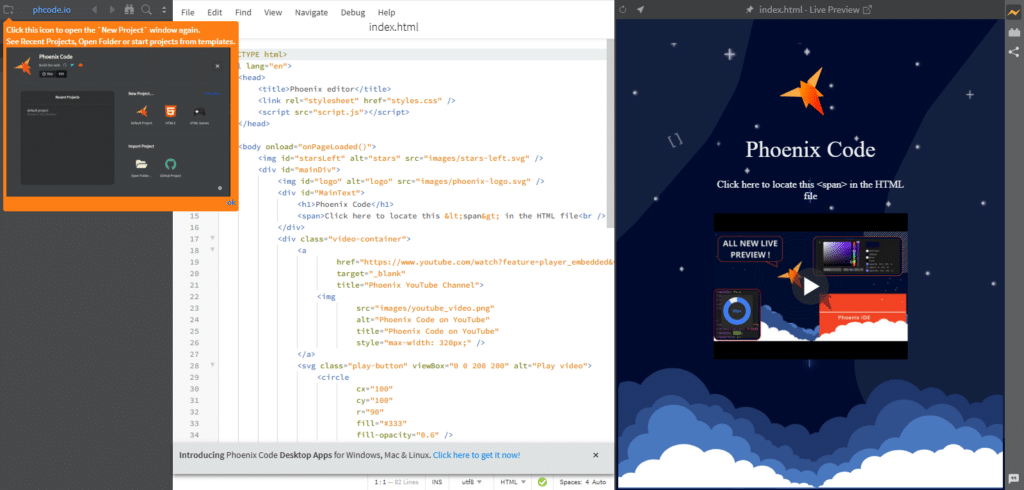
And it is equipped with basic coding functions, all of which facilitate the development cycle. Phoenix Code is aimed at developers who want to work on modern web applications in the most simple, quick, and efficient manner.
Features Phoenix Code
- The interface is simple which does not weigh on users while coding.
- The app highlights core web languages such as HTML, CSS, and Javascript.
- There is quick file navigation supplemented with easy control management of projects
6.Notepad++
Notepad++ is a free, powerful, and open-source code editor designed for windows equipped with Multi-language support, syntax highlighting, and folding of codes. It boasts of speed and ease of use and also offers search/replace functions at its users’ disposal, macros, and plugin support.
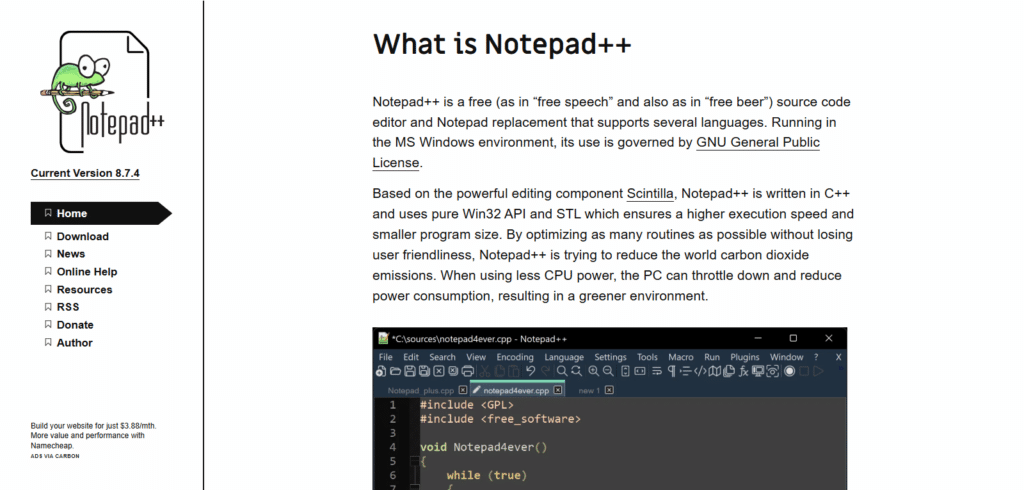
Notepad++ is also suitable for making minor changes, scripting, and basic development activities; it’s a good tool for both new and advanced users of computers.
Features Notepad++
- Features the syntax highlighting for many programming languages.
- Facilitates the editing of more than one file at the same time by supporting multiple tabs.
- Records and plays back macros to automate such tasks which are redundant or are querulous in nature.
7.Nova.app
Nova.app is elegant, efficient, and contemporary coding application available on the macOS, especially for web developers. It has multi-language support, integrated git, and rich plugins.
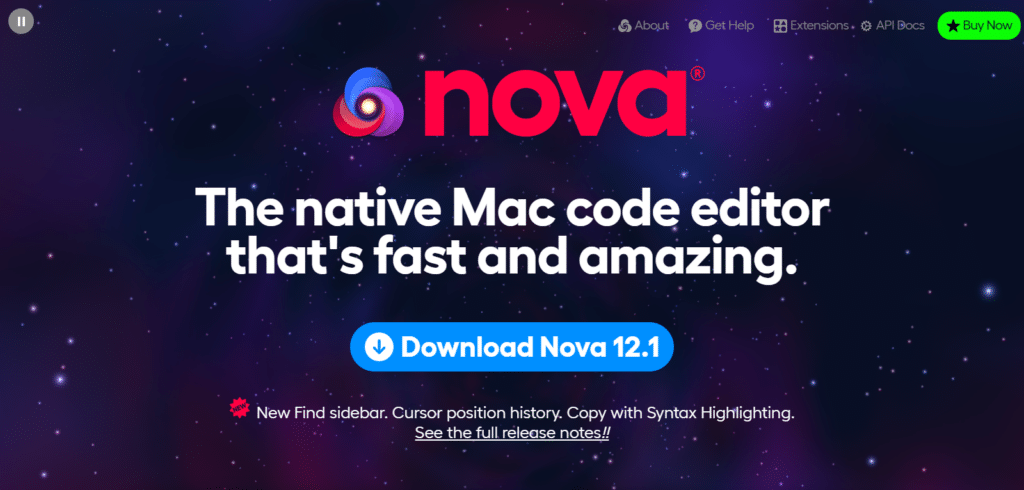
Nova also includes real-time snippets, FTP/SFTP, and other useful revisions within its clean UI for better coding practices. It is excellent for macOS users who prefer a straightforward method to get all the necessary tools for coding and web development in one place.
Features Nova.app
- Native macOS application with seamless integration into the Apple ecosystem.
- Powerful search and refactor tools for efficient code management.
- Built-in support for FTP, SFTP, and cloud services for easy deployment.
8.Sublime Text
Sublime Text is admired for its efficiency and user-friendliness. Involving code editing and translation from one language to another, multi-caret editing, and much more, it happens to perform well with practically all programming languages.
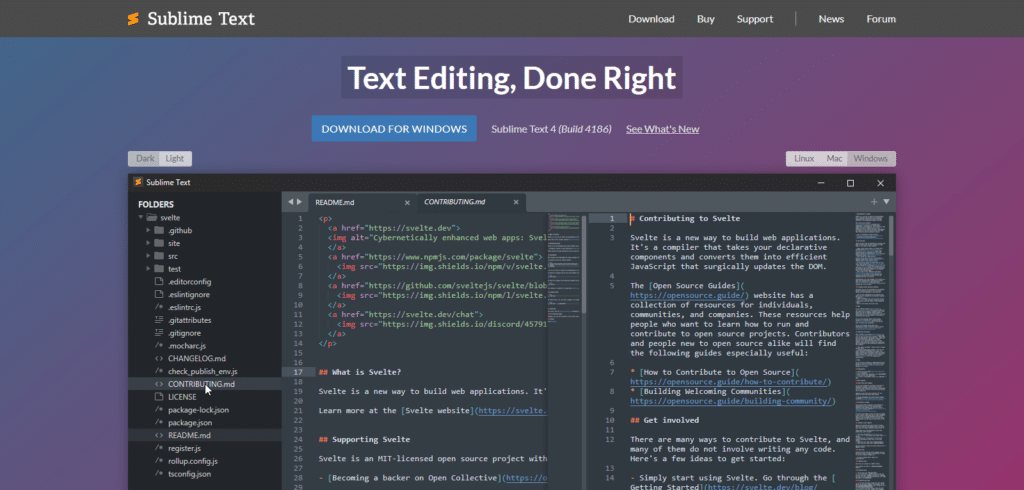
The set of plugins and a customizable user interface of Sublime Text, makes it very handy for those developers who wish to go for a bulk of coding projects or just intercept some changes in a piece of code.
Features Sublime Text
- Split editing for collaborating on multiple files at once.
- Command palette for performing functions and commands quickly.
- Key bindings that can be modified for personalization of an application.
9.CodePen
CodePen is a web-based code editor and a community for front end developers. It enables users to write and run HTML, CSS and JavaScript code in a browser in real time.
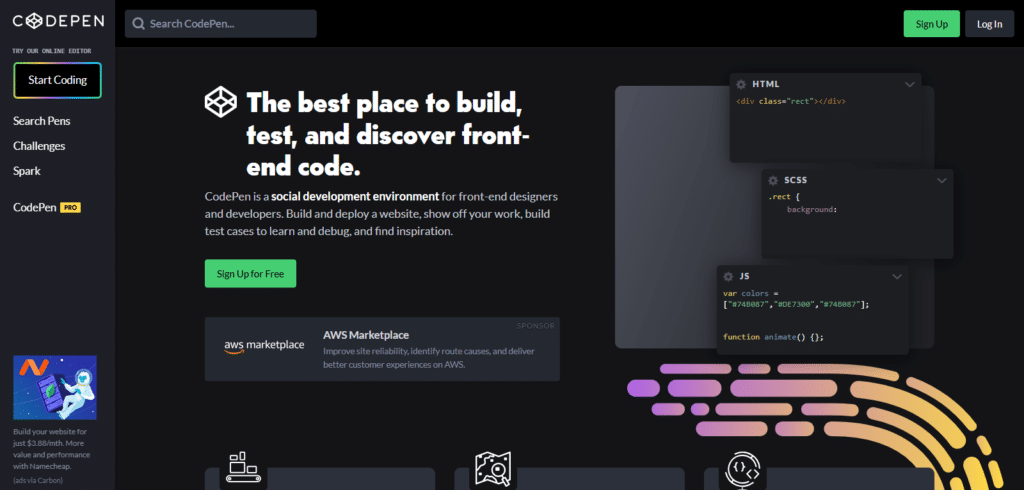
It offers, among other things, live views, large databases of pens created by others, and tools for easy collaboration, which makes CodePen a great resource for actively working with code and web development as well as sharing one’s works.
Features CodePen
- Preview is provided in a live mode and code changes will be visible immediately after typing.
- Ready-made community capabilities for publishing and searching for code templates.
- Working together on the same project simultaneously.
10.Code Llama
Code Llama is an AI Aided Coding Assistant that helps an individual to code in a more efficient manner. It is capable of writing code, compiling interactive suggestions and allowing users to automate their menial tasks across various programming languages.
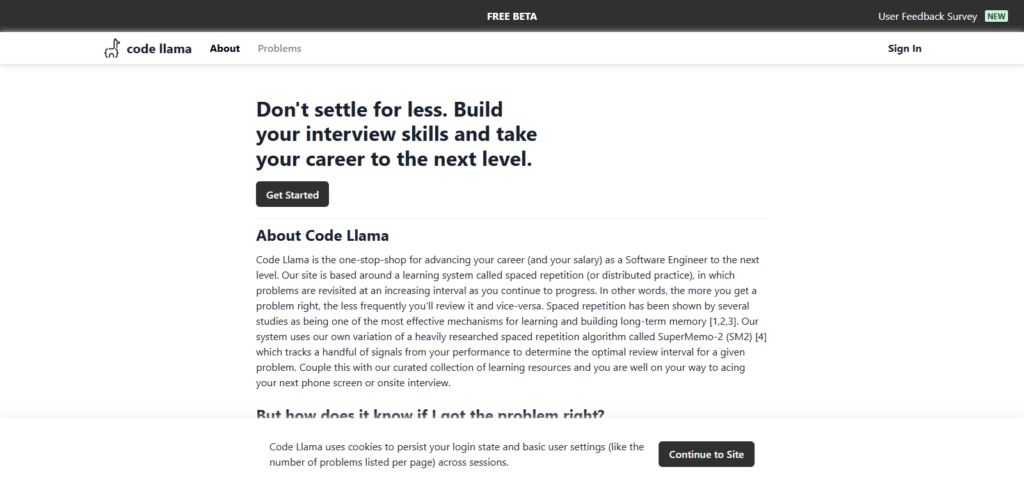
Easy to use for developers looking for fast problem solving tools, it can be connected to well known IDEs and large scale coding tasks. Code Llama improves the coding process meaning that development will take less time and will be more productive.
Features Code Llama
- Smart context-based code completion and suggestions by AI algorithms.
- Multi-language support for a wide range of programming requirements.
- Integration with popular IDEs for better work efficiency.
11.JSFiddle
JSFiddle It is an online coding platform as well as a collaboration tool. It allows for creating, modifying, and sharing code in HTML, CSS, and JavaScript in real time.

While working on discrete blocks the JSFiddle interface provides instant previews and collaborative tools making it easy to create, share solutions and work on code snippets in a simple setting.
Features JSFiddle
- Implement an interactive preview for code written HTML, CSS and JavaScript live.
- The feature of sharing and embedding code snippets has been made easier.
- Facilities and tools for team coders to collaborate and work simultaneously on code.
12.JS Bin
JS Bin helps you write HTML, CSS, and JavaScript online and do a little bit more. You can also see changes instantaneously, which can be helpful for editing and testing code.
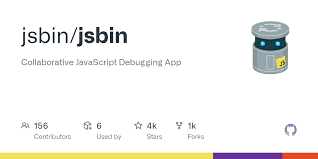
It also allows sharing and experimenting with snippets of code which makes it a fantastic tool for developing quick prototypes or learning or even for working in a group on web sites.
Features JS Bin
- Instant view all the changes made in HTML, CSS and JavaScript.
- Edit together with integrated code sharing with the team.
- Use of known JavaScript libraries for fast prototyping.
13.Amazon CodeWhisperer
The Amazon CodeWhisperer is an Artificial Intelligence-powered tool designed to help software developers to improve their productivity. It is a code completion tool that offers suggestions and corrects errors for codes in various programming languages.
It is compatible with widely used IDEs, thus reducing a lot of the mundane bits of programming, making it faster to code and better written.
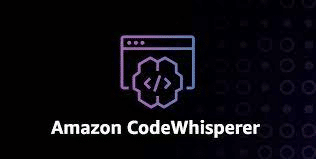
It works particularly well for programmers working on applications made in the cloud. With CodeWhisperer, writing code become much easier thanks to useful prompts and easy-to-use interface.
Features Amazon CodeWhisperer
- Context influenced AI code recommendations and Auto complete.
- It provides support for various languages such as python, java, javascript etc.
- Works well with main stream IDEs like Visual Studio and IntelliJ IDE.
14.Blackbox
Blackbox tool is an AI-powered code-based search and suggestion, aimed at improving the developer’s throughput. Natural language queries can now have relevant code snippets searched and suggested.
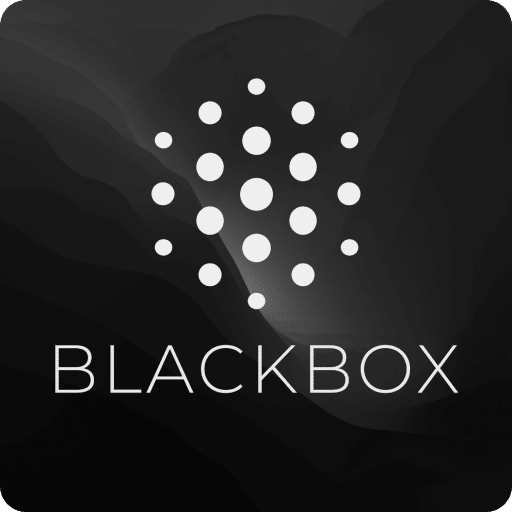
Blackbox integrates with the most popular code editing platforms including IDEs, which in return increase the speed of coding by providing code suggestions and solutions on the go. It is best suited to developers who want to solve problems faster and reuse effective codes during the course of development.
Features Amazon Blackbox
- Code search tools that leverage artificial intelligence to extract the relevant portions of the code.
- Mash up with traders’ favorite IDEs and text editors for a seamless experience.
- Has the capability of working with many coding languages which adds to the usability across the projects.
15.TabNine
TabNine is a tool driven by artificial intelligence which aids coders in autocompleting their programming tasks. It is able to be plugged into commonly used Integrated Development Environments (IDEs) and suggests code along with its contextual relevance and even complete the whole line on an as needed basis.
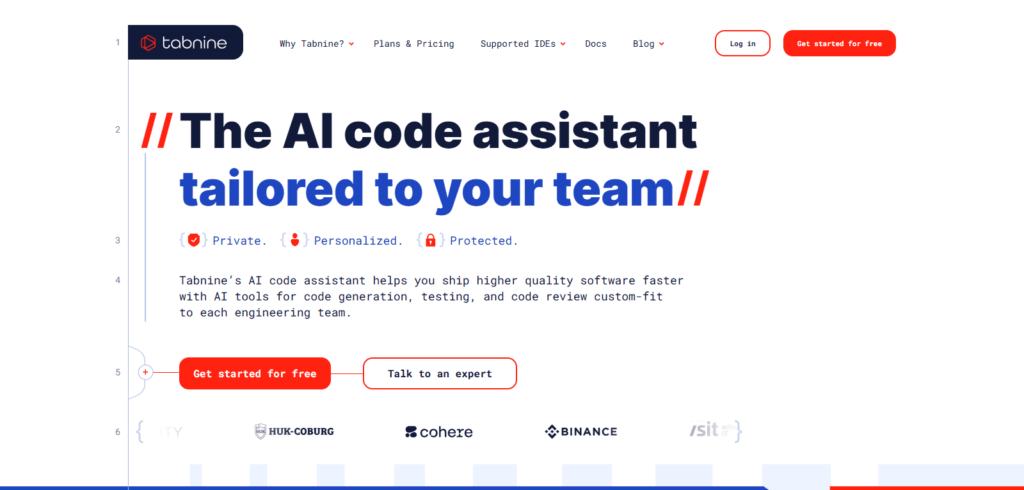
Due to the incorporation of machine learning features, TabNine gets more effective with its usage and assists coders in completing their tasks in a more efficient manner. Suitable for an array of programming languages, this is a great compliment for programmers whose quest is to enhance their coding practices.
Features TabNine
- Suggests code completion and offers necessary suggestions considering the context.
- Covers a wide variety of programming languages and frameworks.
- Adapts over time as per the suggestions given so as to match with the user’s codebase.
16.Visual Studio Live Share
Visual studio live share is a collaboration tool that allows developers to modify and share code in real time, during a session. The tool seamlessly integrates with Visual Studio and VS code and makes pair programming, debugging and code reviews a much smoother task.
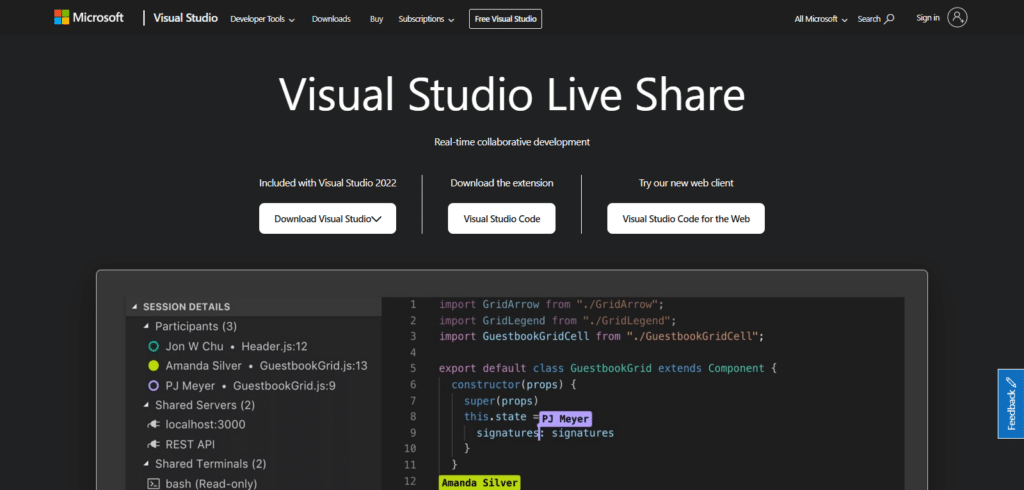
Including the ability to live chat, shared terminal control and joint editing of the document, Live Share boosts team productivity, which is especially useful in the cases of remote and distributed software development projects.
Features Visual Studio Live Share
- This allows participating experts to “meet” at the coding console in real time and pair program, as well as conduct code reviews.
- Invite team members to debugging sessions so that they can help you tackle complex issues in a more effective and efficient way.
- Chat and voice calls come imbedded with the platform and are easily accessible for team members.
17.Rider
Rider is a strong Integrated Development Environment which was created by JetBrains especially for .NET and Unity developers. Its main features include advanced code editing, debugging and refactoring tools for C#, ASP.NET, and other .NET-related technologies.
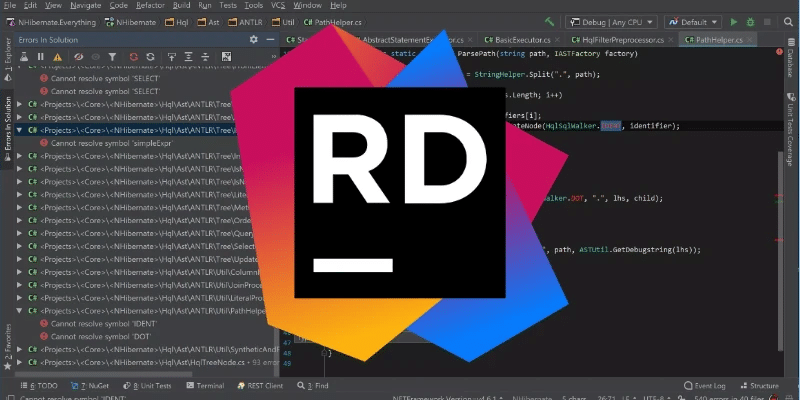
Rider helps to simplify the development processes as it has cross-platform support, smart code completion, and integrated version control. That is why it is one of the best tools for developers working with .NET and game development projects.
Features Rider
- Full service concerning .NET, C#, and Unity development with complete debugging utilities.
- Code boosting tools like intelligent completion and refactoring options for better productivity.
- Cross platform availability such as on Windows Environment, MacOS and Linux Environments.
18.PhpStorm
PhpStorm it’s an IDE created with a focus on the PHP language and its development. With it, you can get things done like an intelligent code completion, advanced debugging integration, and even some of the more popular frameworks like Laravel and Symfony integrated. PhpStorm also includes support of front-end technologies such as HTML, CSS and JavaScript.
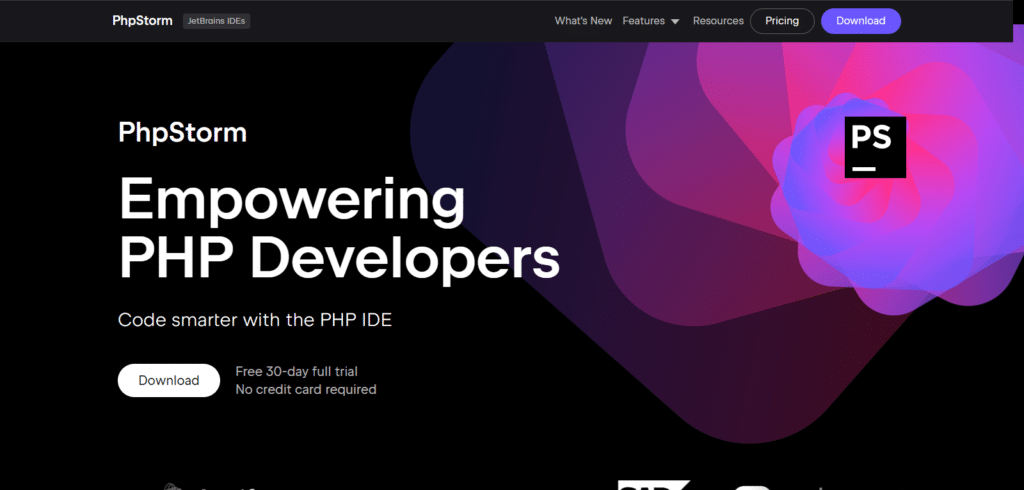
With its dependable functions for refactoring, test case creation, and VCS integration, PhpStorm increases PHP based development productivity in a moderate manner, which ideally fits for PHP projects.
Features PhpStorm
- Enhanced coding productivity and bug fixing as far as PHP and other related domains are concerned.
- Easy integration of popular PHP frameworks as Laravel and Symfony.
- Embedded tools for databases for better usage and interaction with databases.
19.IntelliJ IDEA
The IntelliJ IDEA is a rich-feature application for development in Java, as well as many other languages and frameworks. This tool has earned popularity among users due to its intelligent code completion, debugging and refactoring tools which increase developers’ productivity.
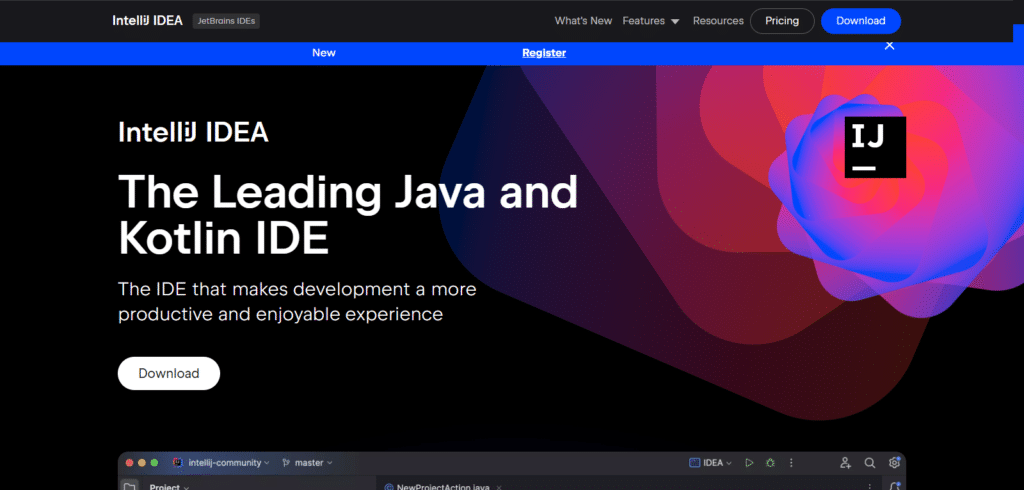
As it supports frameworks such as Spring, Hibernate, integrated version control, and advanced testing features, it is well suited for developing sophisticated and complex enterprise applications.
Features IntelliJ IDEA
- Advanced Refactoring Tools Available for Languages such as Java and More Intelligent Code Completion Feature.
- Built-In Version Control System More Specifically Git And GitHub.
- Among Other Technologies, Spring And Kotlin Are Also Supported.
20.GitHub Copilot
Copilot from Github is a newly developed application that allows users to develop an entire or part of a code block based on the full or partial natural language description that is entered as input. It’s integrated with well-known IDEs to improve the productivity of programmers.
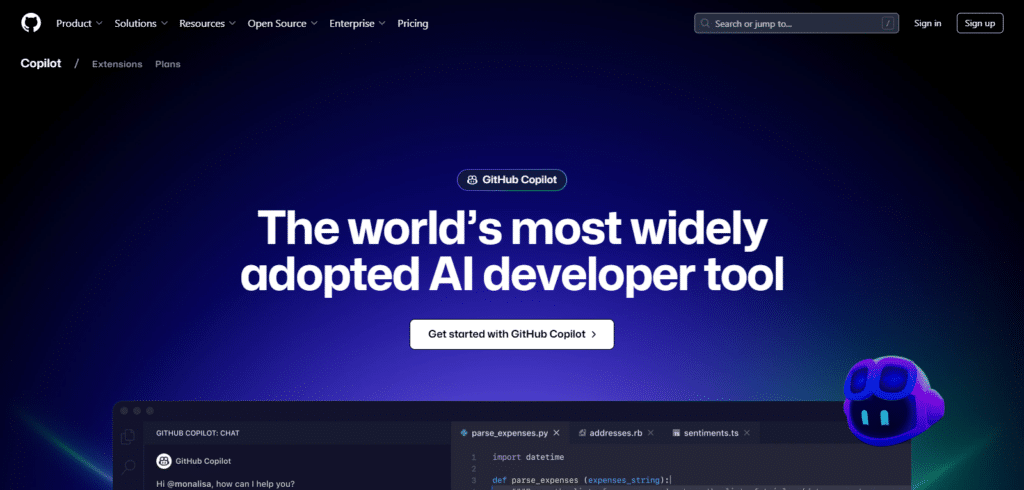
GitHub Copilot is a powerful resource for both amateur and professional programmers in various languages as it offers hints and suggestions of how to fix errors, thus boosting productivity.
Features GitHub Copilot
- Generating completion for Lines of Code and comments via AI based tooling.
- Enables coding in different languages providing more flexibility to users.
- Easy to set up and use with various coding environments such as Visual Studio Code, JetBrains etc.
How We Choose Best Software For Coding
Language Support: Make sure that only to the relevant programming software, but the languages that you use most often.
Customization: Try find options to customize some of the themes, keybindings and plugins available.
Performance: Install Software that is effective in running regardless of the size of the codebase and will not hinder your processes.
Debugging Tools: Presence of different debugging tools’s is crucial as it creates an ease during the development stage.
IntelliSense/Autocomplete: The greater autocomplete functionality provided within a code editor assists in reducing time and effort put in by the developers.
Collaboration: If you are working on team-based projects, look for software which is capable of collaboration and has version controls in place.
User Interface: A simple, uncomplicated design is not only beneficial to programming but can also help in reducing unnecessary distractions.
Community Support: People have better chances of coming across helpful tutorials and threads and information due to strong community backup and documentation.
Integration with Other Tools: Many people consider software that will integrate easily with build systems, databases and deployment tools as a boon.
Cost: Find out if the software is within the desired budget, whether it is free, open source or paid subscription.
Cross-Platform Compatibility: Get the tool that works on all the operating systems or devices you are using to work on different platforms.
Conclusion
To sum up, the best software for coding really comes down to individual preferences, whether that is speed, language or collaboration options. Programs like Visual Studio Code
Sublime Text and PhpStorm have some solid features for a number of development tasks. Keep in mind customizations, usability or work with other tools in order to make a choice that best suits your work process, optimize work and improve the coding experience in the end.














