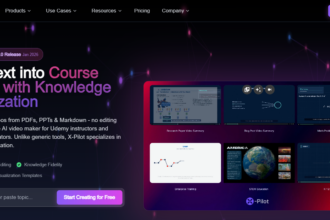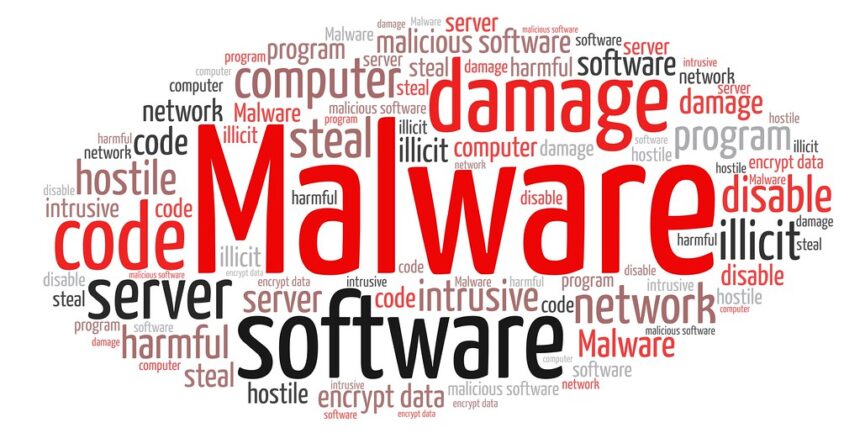In this article, I will discuss the best software for clearing malware, focusing on tools that offer reliable and efficient protection against various malicious threats.
Whether you’re looking for antivirus software, anti-malware tools, or comprehensive security suites, these programs are designed to detect, remove, and prevent malware from compromising your system and personal data.
Key Points & Best Software For Clear Malware List
| Antivirus/Anti-Malware | Key Points |
|---|---|
| Malwarebytes Anti-Malware | Focuses on malware detection and removal; works well alongside other antivirus software; free and premium options. |
| Windows Defender | Built-in to Windows; real-time protection; decent performance; free for all Windows users. |
| Kaspersky Anti-Virus | Strong malware detection; phishing protection; light on system resources; subscription required. |
| Bitdefender Antivirus | Excellent malware detection; multi-layered ransomware protection; user-friendly; paid and free versions available. |
| Norton AntiVirus | Comprehensive protection; excellent phishing defense; includes a firewall; subscription-based. |
| Avast Free Antivirus | Popular free antivirus; good for basic protection; includes extras like Wi-Fi Inspector and password manager. |
| ESET NOD32 | Lightweight and fast; good for advanced users; excellent detection; paid software with trial version. |
| Sophos Home | Cloud-based management; good for families; includes web filtering; free and premium versions available. |
| Trend Micro AntiVirus+ Security | Strong anti-ransomware features; good for web threats; relatively affordable; paid-only. |
| MalwareFox Anti-Malware | Good at removing adware and spyware; lightweight; complements other antivirus tools. |
| Comodo Internet Security | Includes firewall, sandboxing, and antivirus; feature-rich; free and paid versions available. |
| McAfee Total Protection | All-in-one solution; covers multiple devices; excellent malware detection; subscription-based. |
| SuperAntiSpyware | Specializes in spyware removal; not a full antivirus replacement; free and professional versions. |
| IObit Malware Fighter | Anti-malware with some antivirus features; works best as a secondary scanner; free and pro versions available. |
| Zemana AntiMalware | Lightweight, on-demand scanner; strong against zero-day threats; free and premium versions. |
| AdwCleaner | Effective against adware, toolbars, and browser hijackers; portable tool; free to use. |
| Spybot Search & Destroy | Specializes in spyware removal and privacy protection; requires manual updates; free and pro versions. |
| HitmanPro | Cloud-based second-opinion scanner; effective against persistent malware; free trial, then paid. |
| RogueKiller | Detects advanced threats like rootkits and rogue software; best as a secondary tool; free and paid versions. |
| Panda Free Antivirus | Lightweight, cloud-based protection; simple to use; free with premium options available. |
20 Best Software For Clear Malware
1. Malwarebytes Anti-Malware
Malwarebytes Anti-Malware is one of the best tools for quickly and effectively clearing malware. It excels at detecting and removing malware, spyware, ransomware, and other threats that traditional antivirus programs may miss.
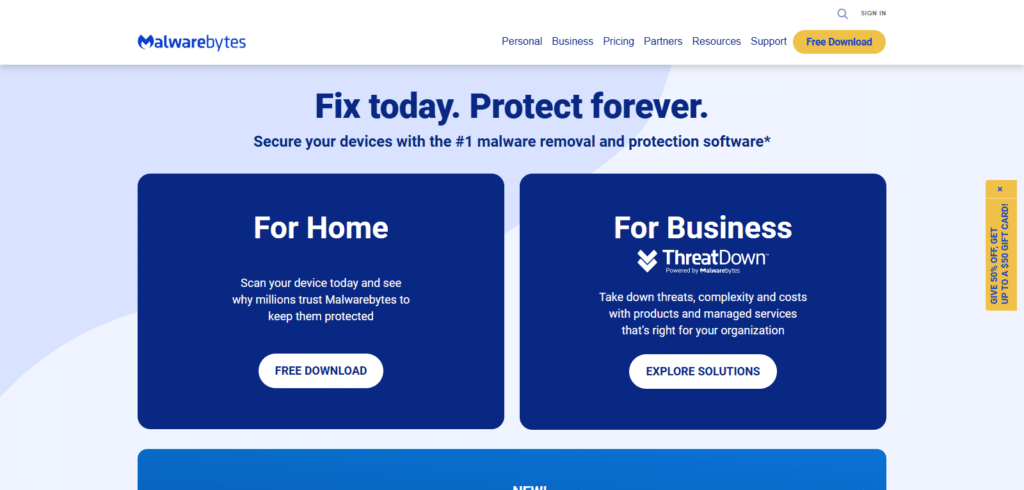
Its user-friendly interface and lightweight design make it ideal for everyday users. With free and premium versions, Malwarebytes is a reliable choice for comprehensive malware protection.
Pros And Cons Malwarebytes Anti-Malware
| Pros | Cons |
|---|---|
| Offers a fast and thorough malware scan. | Can have limited features in the free version. |
| Effective at detecting new and emerging threats. | May not provide full protection without premium upgrade. |
| Works well alongside other antivirus software. | Can occasionally produce false positives. |
2. Windows Defender
Windows Security, formerly known as Windows Defender, is one of the best free malware removal programs that come preloaded with Windows. Regular Microsoft updates allow Windows Security to provide constant protection against viruses, spyware, and ransomware.

Its easy integration with Windows ensures that it offers the best service without making your computer sluggish. The best part is that it is absolutely free, making it great for convenient and reliable malware defense.
Pros And Cons Windows Defender
| Pros | Cons |
|---|---|
| Built-in, requiring no additional installation. | Lacks some advanced features compared to premium software. |
| Offers real-time protection and automatic updates. | Can sometimes miss newer or more sophisticated threats. |
| Free and included with Windows operating system. | May not provide as thorough protection on non-Windows devices. |
3. Kaspersky Anti-Virus
Kaspersky Anti-Virus has built a large user base owing to its trustworthy malware detection and eradication services. It utilizes the latest technology and constant upgrades to curb infection from viruses, ransomware, spyware, etc.
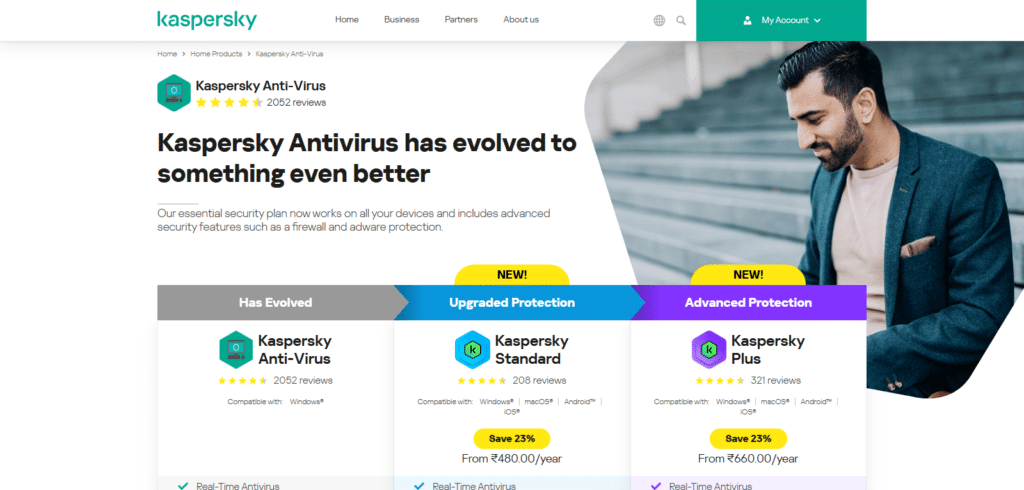
Its lightweight architecture makes Kaspersky’s effect on the system minimal, but its protection is maximum. Kaspersky is popular not only in the country but also worldwide. It is effective in securing endpoints against malware activities.
Pros And Cons Kaspersky Anti-Virus
| Pros | Cons |
|---|---|
| Excellent malware detection and removal rates. | Can be resource-heavy during full system scans. |
| Provides effective phishing and web protection. | Higher cost compared to some other antivirus options. |
| Lightweight on system performance during normal use. | Limited features in the basic version. |
4.Bitdefender Antivirus
Bitdefender Antivirus stands out as the best antivirus for couples searching for a package that provides industry-leading protection against dangerous viruses, ransomware, spyware, and zero-day threats.
Their multi-layered approach provides excellent malware clearance while not negatively impacting performance.
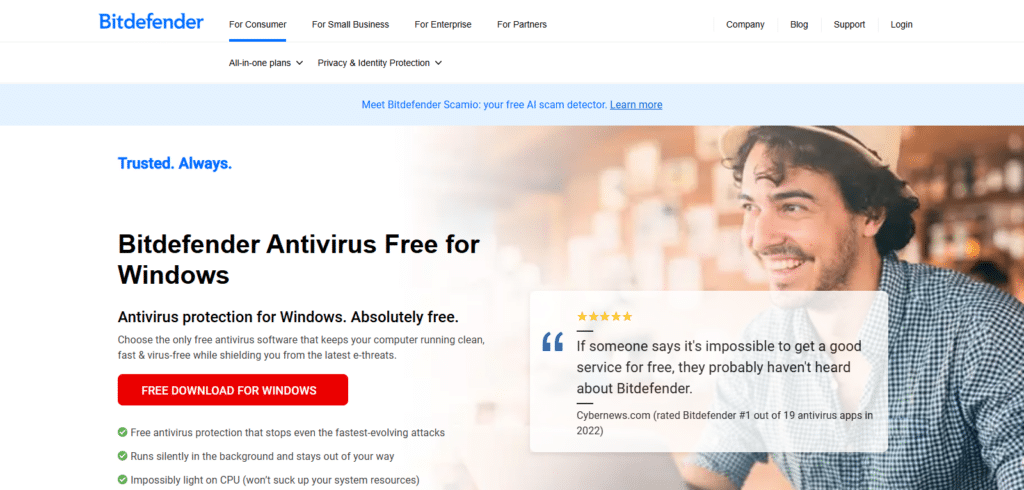
This solution features functionalities such as anti-phishing and advanced threat protection, which ensures that both average and advanced users can use the device worry-free while ensuring that some of the most powerful solutions to malicious software are only a few clicks away.
Pros And Cons Bitdefender AntiVirus
| Pros | Cons |
|---|---|
| Excellent multi-layered ransomware protection. | Can be more expensive than other antivirus options. |
| Lightweight and fast, with minimal system impact. | Advanced features may be overwhelming for beginners. |
| Regular and automatic updates for optimal security. | Some features are only available in the premium version. |
5. Norton AntiVirus
Satyam Antivirus generally works by preventing malware attacks, but it can do so much more. Norton’s powerful tools will actively scan and protect you from viruses, ransomware, spyware,, and other malware.
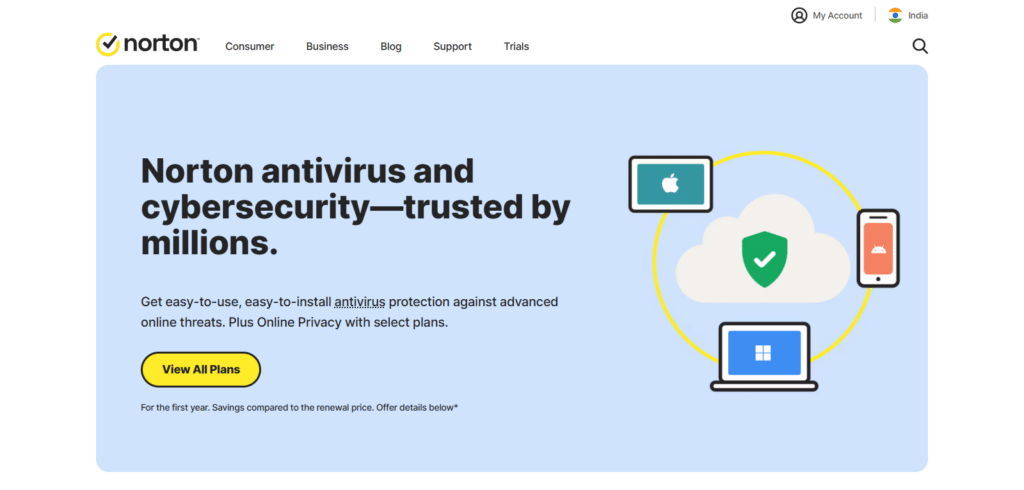
Norton offers solid security with a robust firewall and real-time threat monitoring. It is an extensive solution with a strong set of features, including anti-phishing, protection against malware, and even monitoring the dark web.
Pros And Cons Norton AntiVirus
| Pros | Cons |
|---|---|
| Comprehensive protection against all types of malware. | Can be resource-intensive, slowing down some systems. |
| Includes identity theft protection and VPN. | Higher subscription cost compared to other options. |
| User-friendly interface with easy setup. | Frequent renewal offers may be confusing for users. |
6. Avast Free Antivirus
Avast Free Antivirus is a widely acclaimed solution for malware as it is free of charge. It scans and eliminates viruses, spyware, and ransomware. A password manager and a Wi-Fi inspector are included as additional features.
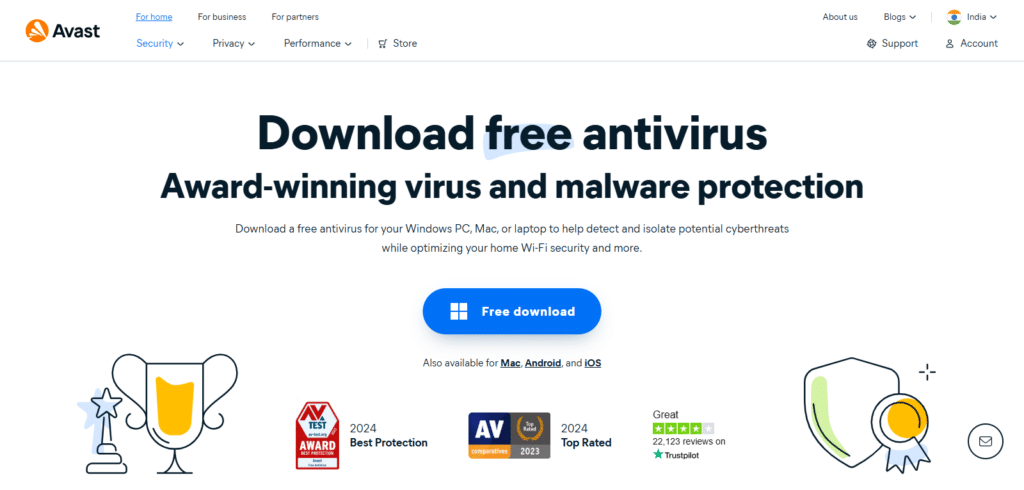
Such an interface is easy to use and puts stress only slightly on the system, so Many Home Users would find Avast a good option for free and decent antivirus software.
Pros And Cons Avast Free Antivirus
| Pros | Cons |
|---|---|
| Free version offers essential protection against malware. | Ads for premium features may be intrusive. |
| Includes extra tools like Wi-Fi Inspector and password manager. | Can be slower to update compared to other antivirus software. |
| Lightweight and doesn’t significantly impact system performance. | Limited customer support for free users. |
7. ESET NOD32
ESET NOD32, on the other hand, is an exhaustive antivirus that is quite light on system resources and delivers brilliant malware detection numerous times.
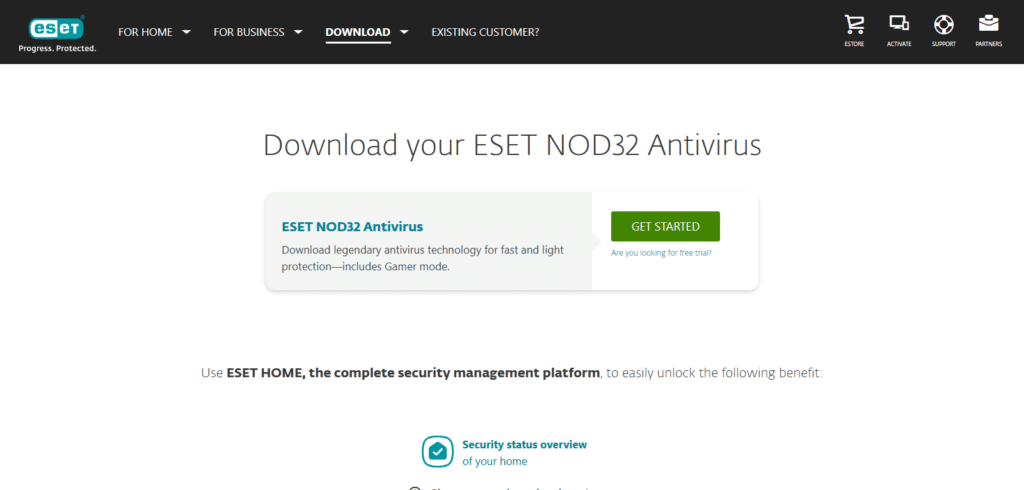
It is smooth in performance and able to avert a variety of viruses and attacks, such as spyware, email outreach from ransom solicitors, and phishing. It is meant to be more promising for advanced users, as it has features and controls that offer adaptability and security, making it hassle-free to implement.
Pros And Cons ESET NOD32
| Pros | Cons |
|---|---|
| Lightweight and fast, with minimal system impact. | Advanced features may be difficult for beginners to navigate. |
| Excellent detection rate for a wide range of malware. | Lacks some additional features like a VPN or password manager. |
| Customizable settings for advanced users. | Paid version only; no free option available. |
8. Sophos Home
Sophos Home is an ideal antivirus product for families with excellent malware detection and removal capabilities. Offers protection against viruses, ransomware, and phishing, management of multiple devices is simplified as it is cloud-based.
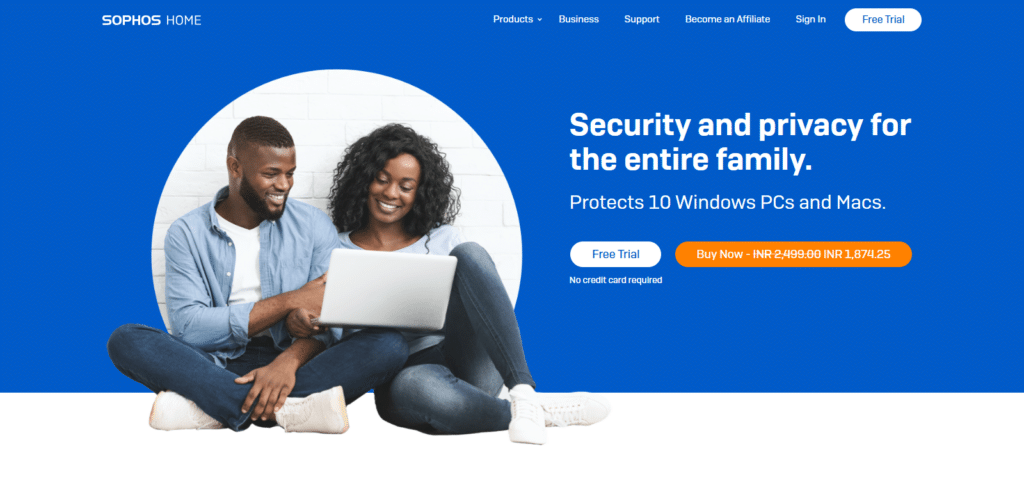
Sophos Home also has state-of-the-art web filtering and privacy protection tools. With free and premium versions, it is a dependable and straightforward solution for protecting the devices in your home.
Pros And Cons Sophos Home
| Pros | Cons |
|---|---|
| Cloud-based management for easy device monitoring. | Limited features in the free version. |
| Provides robust web filtering and privacy protection. | Can be slower to detect some new threats. |
| Includes multi-device protection for families. | No phone support for free users. |
9. Trend Micro AntiVirus+ Security
Trend Micro AntiVirus+ Security is a great solution for malware removal and protection. It offers strong defenses against ransomware, viruses,, and phishing attacks. This application’s special feature is its anti-ransomware shield, which allows important data to be kept safe.
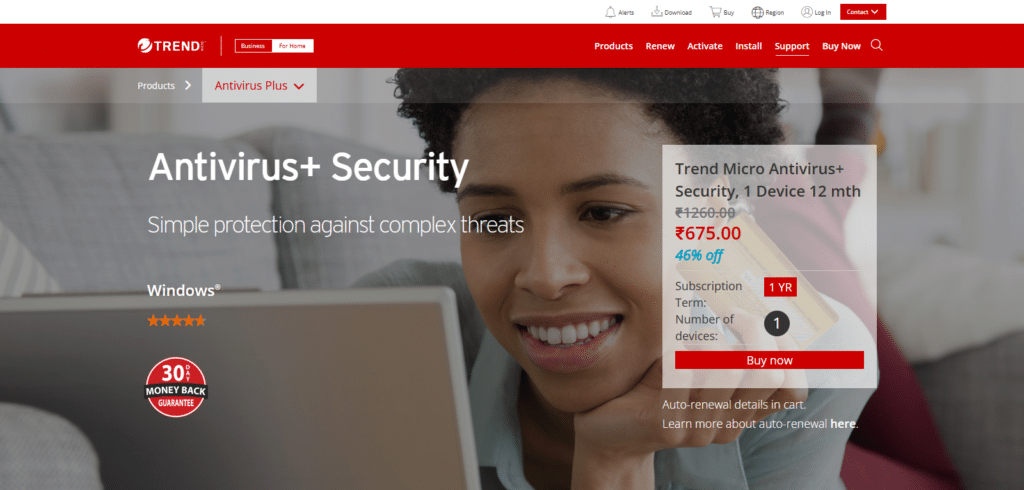
The one thing you are certain of is that web protection is strong and does not affect the system resources. That’s why it is so popular as a robust means of malware and cyber attack protection.
Pros And Cons Trend Micro AntiVirus+ Security
| Pros | Cons |
|---|---|
| Strong anti-ransomware and phishing protection. | Can be resource-intensive during full scans. |
| Includes advanced web filtering and privacy tools. | No free version available. |
| User-friendly interface with easy setup. | Higher subscription cost compared to basic options. |
10.MalwareFox Anti-Malware
MalwareFox is a powerful tool that is developed for detecting and cleaning different types of malware, such as adware, spyware, and trojans. It is omni-functional in terms of being light and fast enough to scan through systems without rendering them inactive or sluggish.

MalwareFox supports other anti-virus applications, which is ideal for a secondary protection layer in order to ensure even more protection against stubborn new and existing threats.
Pros And Cons MalwareFox Anti-Malware
| Pros | Cons |
|---|---|
| Lightweight and fast, with minimal system impact. | Lacks real-time protection in the free version. |
| Effectively detects and removes adware and spyware. | Limited advanced features compared to premium solutions. |
| Easy to use with a straightforward interface. | No cross-platform support (only Windows). |
11. Comodo Internet Security
Comodo Internet Security is an online security suite that protects its users and can scan, detect, and remove malware efficiently. It protects by combining Antivirus, Firewall, and Sandboxing to the malicious activities. These combinations block malicious activities efficiently.
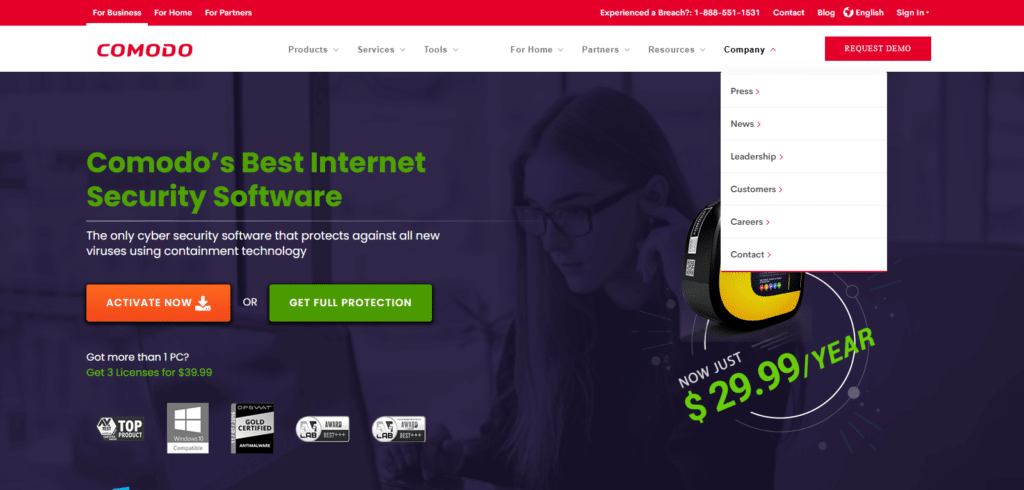
It has an active scanning mode and enables preemptive defense mechanisms that can detect and block several kinds of threats, viruses, ransomware, or spyware, for instance. This is best suited for users who want to have a more secure layer of protection; Comodo gives users an assurance of full malware cleanse.
Pros And Cons Comodo Internet Security
| Pros | Cons |
|---|---|
| Includes a robust firewall for enhanced protection. | Can be complex for beginners to configure. |
| Offers sandboxing to safely run suspicious files. | May slow down system performance during scans. |
| Free version provides comprehensive protection. | Frequent pop-ups encouraging upgrades to paid version. |
12.McAfee Total Protection
The McAfee Total Protection service is free from viruses as it focuses on malware, ransomware, spyware, and trojan Horse attackers while emphasizing phishing as a threat to users. Its firewall and scanning disable unauthorized access and spyware while centrally providing a constant level of security for your devices.
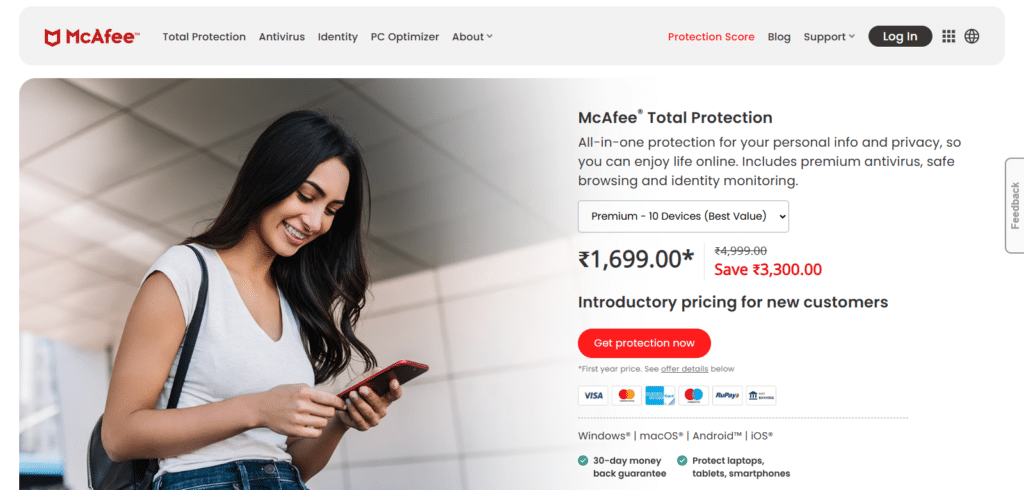
There are also many features that enhance one’s browsing experience, which include McAfee’s browsing protection as well as security. McAfee deals with all kinds of threats and sniffers for a not-so-friendly economy range. Overall, the interface allows for a seamless user experience while effectively using any network.
Pros And Cons McAfee Total Protection
| Pros | Cons |
|---|---|
| All-in-one solution with antivirus, firewall, and identity theft protection. | Can be expensive compared to other antivirus software. |
| Provides multi-device protection with a single subscription. | Heavy system resource usage during full scans. |
| Includes a secure VPN for safe online browsing. | Renewal prices can increase significantly after the first year. |
13.SuperAntiSpyware
SuperAntiSpyware is a good program for finding and deleting adware, spyware,, and other nasty stuff. It aimalso designed to cleantover threats that might still be present after using common antivirus software.
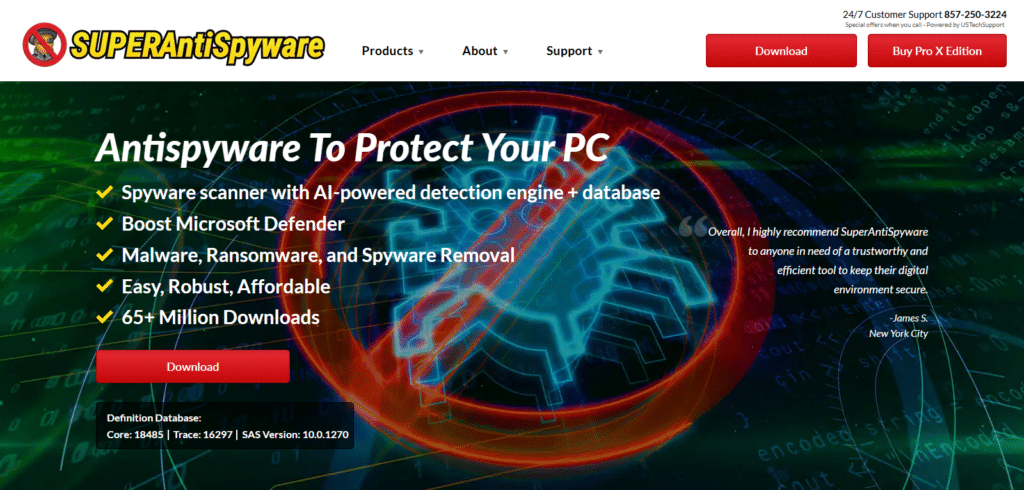
It offers quick scans, real-time protection, and scheduled scans, which help cover a wide range of malware protection. SuperAntiSpyware is not heavy on system resources and is user-friendly software that is well-suited for additional malware removal purposes.
Pros And Cons SuperAntiSpyware
| Pros | Cons |
|---|---|
| Specializes in removing spyware, adware, and other unwanted programs. | Lacks real-time protection in the free version. |
| Lightweight and quick scanning process. | Limited features in the free version. |
| Can be used alongside other antivirus software for added protection. | The interface is a bit outdated and less intuitive. |
14.IObit Malware Fighter
IObit Malware Fighter is proficient in detecting and eliminating malware threats, such as viruses, spyware, ransomware, and others. It has real-time scan protection. This software has advanced algorithms and a multi-layered security system that offers a full scan while keeping the system intact.
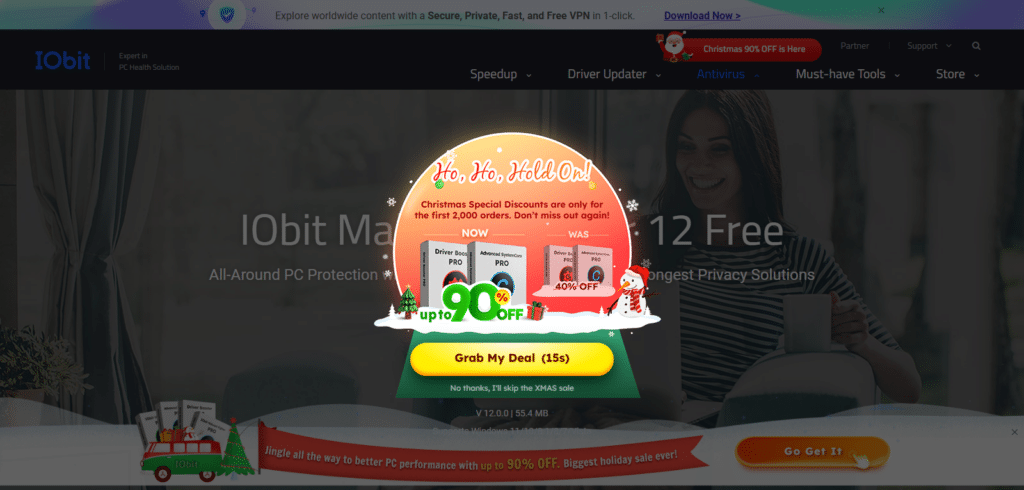
IObit Malware Fighter offers great features, such as auto-updates and scheduling scans, to assist users in protecting themselves. It’s a great tool for users who want an extensive clearance of all malware and an easy-to-use interface.
Pros And Cons IObit Malware Fighter
| Pros | Cons |
|---|---|
| Provides strong protection against ransomware and spyware. | Can be slow during initial system scans. |
| Includes a built-in privacy protection tool. | Free version lacks many advanced features. |
| User-friendly interface with easy navigation. | Frequent pop-ups promoting premium features. |
15. Zemana AntiMalware
Zemana AntiMalware is an excellent lightweight tool that can scan for a wide range of malware targeting computer devices, such as adware, trojans, and ransomware, and effectively remove it.
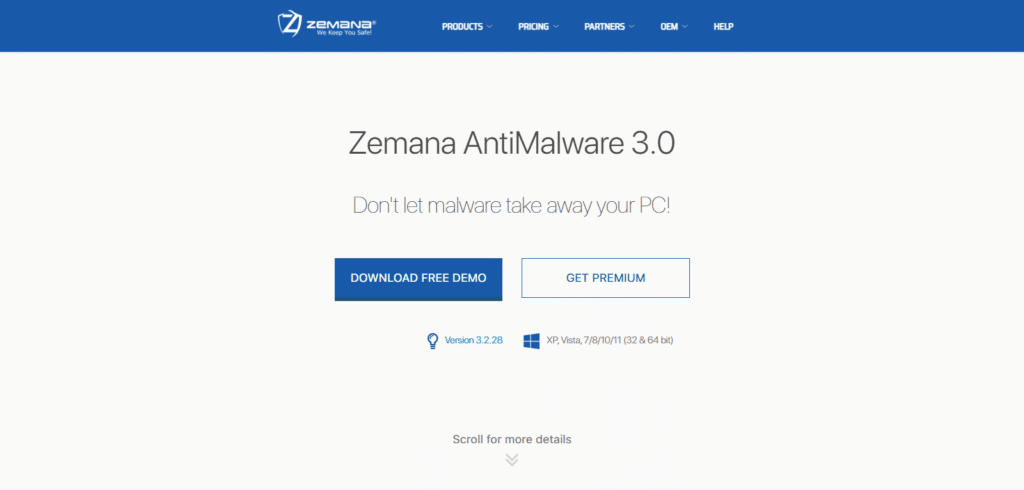
It does not need to be integrated into the system; it can be run independently alongside the main antivirus, enabling an additional layer of protection.
Powerful and reliable scanning and malware removal features are already integrated into the app. These features operate seamlessly to provide you with comprehensive anti-malware protection and anti-virus software removal.
Pros And Cons Zemana AntiMalware
| Pros | Cons |
|---|---|
| Lightweight and fast, with minimal system impact. | Limited features in the free version. |
| Effective at detecting and removing zero-day threats. | No real-time protection in the free version. |
| Works well as a second-opinion malware scanner. | Premium version required for full functionality. |
16.AdwCleaner
AdwCleaner is a tool for uninstalling adware, browser hijackers, and unwanted toolbars. It scans very fast and orderly,, targeting particular forms of malicious software that interfere with web browsing and the computer system.
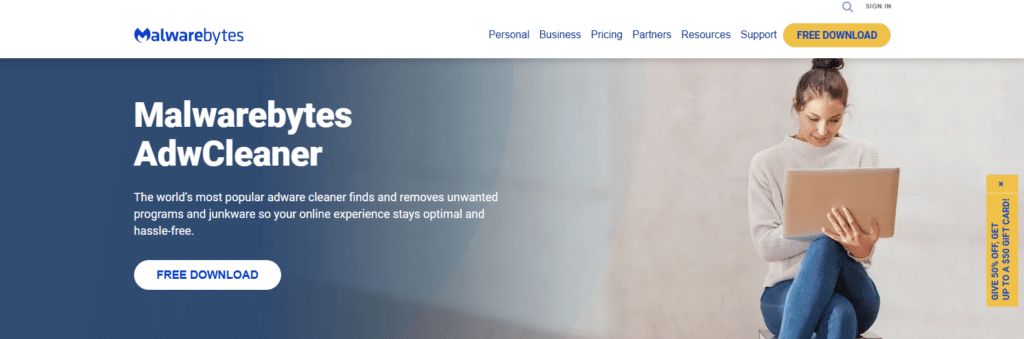
AdwCleaner is a lightweight and portable tool that does not require installation. It is best suited for quick scanning and is a great supplement to any security suite for getting rid of resistant malware.
Pros And Cons AdwCleaner
| Pros | Cons |
|---|---|
| Fast and efficient at removing adware and toolbars. | Lacks comprehensive protection against all types of malware. |
| No installation required, portable tool. | No real-time protection or scheduled scans. |
| Easy to use with a simple, intuitive interface. | Limited support for advanced threats. |
17. Spybot Search & Destroy
Spybot Search and Destroy is a good malware removal application, and this software focuses on removing spyware, adware, and tracking cookies. It implements thorough scanning across systems that other antivirus applications might not do.
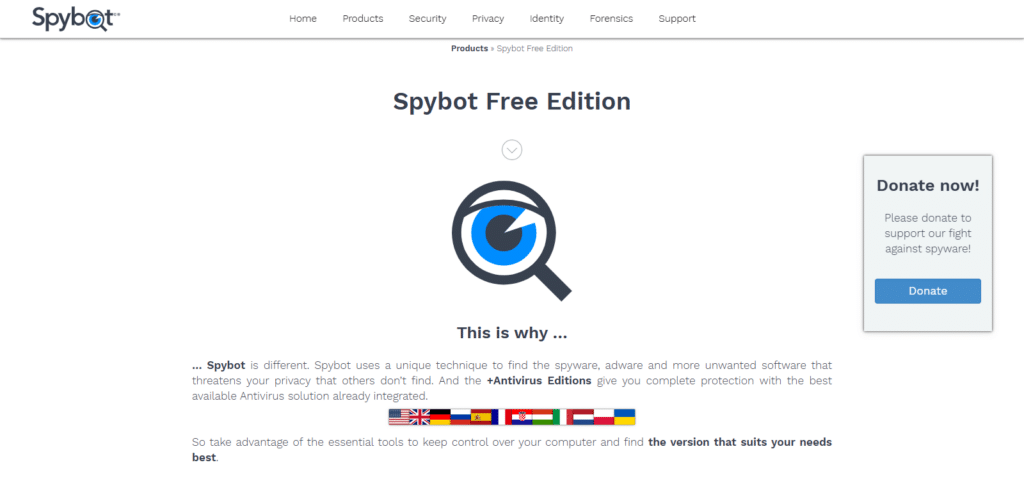
Thanks to the wide range of available toolsoffered, such as real-time protection, immunization against malware, and so forth, Spybot consistently immunizes and eliminates rogue software. It’s a perfect option for users who are looking for a comprehensive and strong antivirus to remove viruses.
Pros And Cons Spybot Search & Destroy
| Pros | Cons |
|---|---|
| Strong at detecting and removing spyware and adware. | Can be slow during deep scans. |
| Offers system immunization to block known threats. | Interface can be confusing for beginners. |
| Provides additional tools for advanced users. | Limited effectiveness against newer, more sophisticated malware. |
18.HitmanPro
HitmanPro is described as a powerful cloud-based malware removal tool that is aimed at difficult viruses, rootkits, and ransomware. It is used as an additional tool along with the main antivirus allowing fast and comprehensive scans.
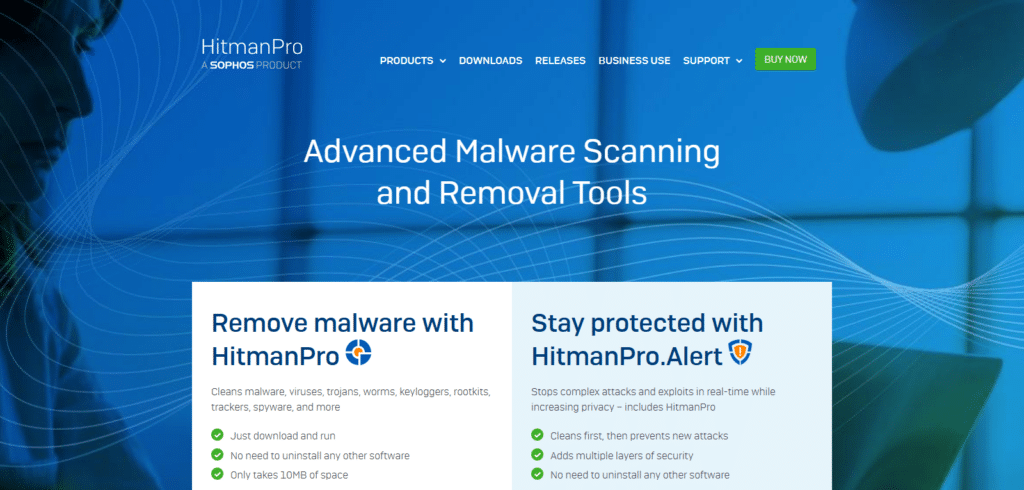
HitmanPro also has power heuristic and emulation features basically protecting against new viruses. Its low requirements ensure that the interface remains unobtrusive, making it useful for virus removal.
Pros And Cons HitmanPro
| Pros | Cons |
|---|---|
| Fast and cloud-based scanning for quick malware removal. | No free version for long-term use. |
| Works well alongside other antivirus software. | Requires an internet connection for cloud processing. |
| Effective at detecting and removing advanced threats. | Limited customization for advanced users. |
19.RogueKiller
RogueKiller revitalizes systems restoring their normal state by removing viruses. Trojans, rootkits, viruses, and aggressive security software rogues are some threats that resist their normal functioning.
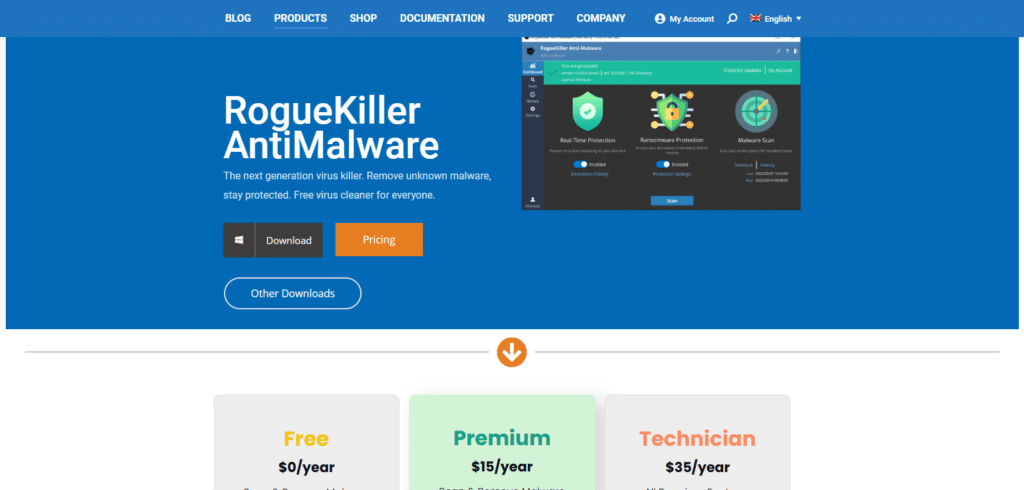
It focused on easily and intrinsically implemented krypter fragmenting. It uses automatic malware scanning procedures and exclusions. Simply put, it’s an ideal secondary tool for users seeking effective malware eradication.
Pros And Cons RogueKiller
| Pros | Cons |
|---|---|
| Detects and removes a wide range of malware, including rootkits. | Can produce false positives during scans. |
| Lightweight and fast scanning process. | Limited features in the free version. |
| No installation required, portable tool. | Lacks real-time protection in the free version. |
20. Panda Free Antivirus
Panda Free Antivirus incorporates a cutting-edge virus management capability, allowing users to operate in an almost virus-free environment. It neutralizes viruses, ransomware, and spyware efficiently and does not consume a lot of system resources.

It is quite a hassle to update antivirus software, but fortunately,, with this product, that’s no longer an issue, as updates are done automatically. All in all, for anyone looking for a good, free,, and effective malware remover, this is the program to choose.
Pros And Cons Panda Free Antivirus
| Pros | Cons |
|---|---|
| Offers cloud-based scanning for quick and efficient detection. | Lacks some advanced features found in paid versions. |
| Provides essential protection without slowing down the system. | Frequent pop-ups promoting the paid version. |
| Easy to install and use with a simple interface. | Limited customer support for free users. |
When Choosing The Best Software For Clearing Malware, Consider The Following Factors
Detection Rate: The program being purchased should be able to detect multiple types of malware – viruses, spyware, rootkits, ransomware, etc. group separately.
Real-time Protection: It should provide scanning and real-time protection to thwart threats as they appear.
Performance Impact: Usual operations do not cause unimaginative slowdowns.
Ease of Use: UI is devoid of complexity, so initiating a scan, malware removal, and settings alteration is simple.
Advanced Features: Additional features like web filtering, anti-ransomware, and phishing protection help with better security integration.
Regular Updates: New and evolving risks should be able to be countered due to the updates.
Customizability: Options for scan scheduling, alteration of configurations, and changing scan depth.
Compatibility: It works on one’s OS and co-exists peacefully with other security applications.
Free vs. Paid Options: Should we be using the free one or spam the premium with various features for no apparent reason.
Reputation & Reviews: One should look for an antivirus that contains advanced tools necessary for safe online surfing and has a decent reputation among other users.
Conclusion
One of the best malware removal tools integrates effective malware detection, active protection, and light system resource usage. Malwarebytes, Bitdefender, and Kaspersky are effective programs for virus, ransomware, and spyware detection and removal.
Automatic updates, advanced scanning, and easy-to-use interfaces allow thorough malware removal, making them must-have tools for defending your devices from increasingly advanced security threats.