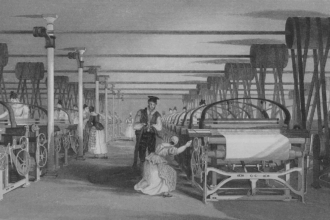In this article, I will discuss the Best Open Source Software. Open source software comes with a wide range of benefits, including customizability, enhanced security, and lower costs.
Regardless of a user’s open-source productivity or cybersecurity needs, they are offered powerful open-source alternatives. In this online article, I am going to examine some of the powerful open source software options for users.
Key Point & Best Open Source Software List
| Tool | Key Point |
|---|---|
| LibreOffice | Free and open-source office suite; alternatives to Microsoft Office. |
| Shotcut | Free, open-source video editor with a wide range of features and formats. |
| Audacity | Free, open-source audio editing software, known for its versatility. |
| Thunderbird | Free, open-source email client, offers robust email management and security. |
| Internxt | Cloud storage service with a focus on privacy and encryption. |
| Linux | Open-source, customizable operating system used for various computing needs. |
| Brave | Privacy-focused web browser with built-in ad blocking and tracking prevention. |
| GIMP | Free, open-source raster graphics editor used for image manipulation. |
| KeePass | Free, open-source password manager that stores passwords securely. |
| FileZilla | Free, open-source FTP client for file transfers between local and remote systems. |
1.LibreOffice
LibreOffice is exceptional in open-source office productivity software due to its numerous features, ease of use, and cross-platform compatibility.

Its main benefits are in its degree of use and customization in the handling of documents, spreadsheets, presentations, and even databases.
Its community keeps updating and improving the software, and operates with a large number of file types including Microsoft Office files which makes it popular for individuals and organizations that need an affordable office suite.
| Attribute | Detail |
|---|---|
| Software Name | LibreOffice |
| Category | Office Suite |
| License | Mozilla Public License (MPL 2.0) |
| Cost | Free |
| Platform Support | Windows, macOS, Linux, and other major operating systems |
| Key Features | Writer, Calc, Impress, Draw, Base, Math |
| KYC Requirement | None – No personal data or identification is required |
| Installation | Offline & online installation available |
| Community Support | Active global community ensuring regular updates and improvements |
2.Shotcut
Shotcut is one of the most reliable open source video editing software owing to its user-friendly interface, its supports for various formats, and its impressive features.

It provides numerous tools like filters, transitions, and effects for video editing which do not require a complicated learning process. Shotcut’s remarkable strengths are in it’s capability of non-linear editing as well as high customization, which is beneficial to novices and advanced users alike.
Moreover, the software is updated frequently and made available on multiple platforms, distinguishing it as a leader for users wishing to edit professional quality videos free of charge.
| Attribute | Detail |
|---|---|
| Software Name | Shotcut |
| Category | Video Editor |
| License | GPL-3.0-or-later |
| Cost | Free |
| Platform Support | Windows, macOS, Linux |
| Key Features | Native timeline editing, multi-track video/audio editing, wide format support via FFmpeg, 4K resolution, no watermarks |
| KYC Requirement | None – No personal data, identification, or additional verification required |
| Installation | Downloadable through the official website with both offline and online installation methods |
| Community Support | Active open source community with regular updates and comprehensive documentation |
3.Audacity
Audacity is one of the best open-source audio software because of its powerful editing tools. Its multi-track audio editing features make it versatile, and it has an easy-to-navigate interface which is great for beginners.

It also has various formats such as audio track editing, audio effect applications, pyrotechnic reduction, and others.
Audacity’s key strength lies in the ability to provide high quality audio editing for professionals and beginners alike at a low price. Its incredible community keeps the software up to date with industry standards for all kinds of audio projects.
| Attribute | Detail |
|---|---|
| Software Name | Audacity |
| Category | Audio Editor |
| License | GNU General Public License v2.0 (or later) |
| Cost | Free |
| Platform Support | Windows, macOS, Linux |
| Key Features | Multi-track recording, editing, effects processing, noise reduction |
| KYC Requirement | None – No personal data or identification is required |
| Installation | Downloadable from the official website or via package managers |
| Community Support | Active open source community with regular updates and comprehensive documentation |
4.Thunderbird
Thunderbird is an open-source email client that stands out from the rest because of its numerous and sophisticated features such as privacy protection, customizable interfaces, and advanced filtering.

It is distinct in its adaptability for providing a single platform for managing different email accounts, calendars, and tasks. Thunderbird supports a myriad of add-ons which make it highly customizable for distinct requirements.
Its active community, regular security updates, and being open-source guarantee Thunderbird’s reliability as well as power for managing email in a secure and efficient manner.
| Attribute | Detail |
|---|---|
| Software Name | Thunderbird |
| Category | Email Client and Communication Suite |
| License | Mozilla Public License (MPL 2.0) |
| Cost | Free |
| Platform Support | Windows, macOS, Linux |
| Key Features | Advanced email management, calendar integration, add-on support, security features |
| KYC Requirement | None – No personal data or identification is required |
| Installation | Available via the official website and package managers |
| Community Support | Active open source community with regular updates and comprehensive documentation |
5.Internxt
Internxt is one of a kind open-source cloud storage service which focuses on privacy and security features. Internxt uses decentralization techniques for more secure and efficient ways of storing and sharing data.

Internxt’s open-source software allows third parties to improve on it and ensures people’s ability to oversee the operation of the software and its system.
Internxt can be a trusted solution because documents from users are fully controlled by their owners with no geographical restrictions imposed.
| Attribute | Detail |
|---|---|
| Software Name | Internxt |
| Category | Secure Cloud Storage & Privacy Suite |
| License | AGPL-3.0 (Open Source) |
| Cost | Freemium/Paid Plans (with free tier options) |
| Platform Support | Web; Desktop (Windows, macOS, Linux); Mobile |
| Key Features | Post-quantum and zero-knowledge encryption, secure file storage, audited code, end-to-end encryption |
| KYC Requirement | None – No personal data or identification required |
| Installation | Accessible via the official website; available as desktop and mobile apps |
| Community Support | Active open source community with publicly available code on GitHub |
6.Linux
Linux is arguably the most comprehensive open-source software because no other OS can offer its flexibility, security, and community-based development. It provides the utmost customization to its users, right from the kernel to the user interface, which leads to full ownership of the operating system.

The open-source approach of Linux guarantees transparency, trustworthiness, and perpetual advancements. The fact that it can be run on a number of hardware devices alongside its renowned steadiness and performance makes it the prime choice for most developers, IT professionals, and technology lovers.
| Attribute | Detail |
|---|---|
| Software Name | Linux |
| Category | Operating System / Kernel |
| License | GNU General Public License v2 (GPLv2) |
| Cost | Free |
| Platform Support | Multi-architecture (x86, ARM, etc.); desktops, servers, and embedded systems |
| Key Features | Stability, security, customizability, extensive package repositories, and strong community support |
| KYC Requirement | None – No personal data or identification is required |
| Installation | Downloadable via official distribution websites and repositories; available as ISO images and package managers |
| Community Support | Extensive global community through forums, mailing lists, and official documentation |
7.Brave
Brave stands out as an open-source browser because of its emphasis on privacy, speed, and security. By default, it blocks ads and trackers which offers a better browsing experience.

Clean browsing is not the only thing that sets it apart; Brave is also known for its cryptocurrency-based reward system where users earn Basic Attention Tokens (BAT) by consenting to ads that respect their privacy.
Being open-source encourages transparency while regular updates ensure innovation. With its focus on user privacy, Brave remains a top choice for users that want to maintain their private data protected.
| Attribute | Detail |
|---|---|
| Software Name | Brave |
| Category | Web Browser |
| License | MPL 2.0 |
| Cost | Free |
| Platform Support | Windows, macOS, Linux, Android, iOS |
| Key Features | Privacy-focused, ad and tracker blocking, fast and secure browsing |
| KYC Requirement | None – No personal data or identification is required |
| Installation | Available from the official website and major app stores |
| Community Support | Active open source community with public repositories on GitHub |
8.GIMP
GIMP is arguably one of the most powerful graphic design and image manipulation software available on the open-source market due to its features and versatility.

GIMP is a worthy alternative to expensive proprietary software because it offers advanced tools for photo retouching, composition, and graphic creation. Standing out among the best graphic design software, GIMP is continually improved and customized through its available plugins for numerous applications, which enhance its functionality.
GIMP also offers unrivaled editing and sequencing capabilities alongside community-driven innovation which propel it to the forefront of graphic design software for amateurs and professionals alike.
| Attribute | Detail |
|---|---|
| Software Name | GIMP |
| Category | Image Editor |
| License | GNU General Public License v3 (GPL-3.0) |
| Cost | Free |
| Platform Support | Windows, macOS, Linux |
| Key Features | Advanced image editing, photo retouching, layer support, extensible through plugins |
| KYC Requirement | None – No personal data or identification is required |
| Installation | Downloadable from the official website or via popular package managers |
| Community Support | Active global community offering forums, tutorials, and regular updates |
9.KeePass
KeePass is arguably the most popular open-source password manager because of its high level of security and ease of use. It provides encrypted storage for passwords which guarantees protection through strong encryption algorithms.

The open-source nature of KeePass enables users to fully audit the software which helps gain trust within the user community. It is also easily portable which adds to its versatility in mobile devices.
As one of the top password management tools, KeePass is easy to customize with plugins which adds to its flexibility.
| Attribute | Detail |
|---|---|
| Software Name | KeePass |
| Category | Password Manager |
| License | GPL-2.0-or-later |
| Cost | Free |
| Platform Support | Windows (primary support); unofficial ports and Mono-based support for macOS, Linux, and mobile platforms |
| Key Features | Secure password storage and management, AES and Twofish encryption, master password/key file protection, auto-type, clipboard clearing |
| KYC Requirement | None – No personal data or identification is required |
| Installation | Downloadable from the official website or via package managers |
| Community Support | Active open source community with available documentation, forums, and code repositories on GitHub |
10.FileZilla
FileZilla stands tall among open-source programs as an FTP (File Transfer Protocol) client due to its ease of use, stability, and excellent features.

Users can transfer files from their personal computers to a remote server or vice versa with ease through its FTP, FTPS, and SFTP support. FileZilla’s Interace is user friendly and it offers drag and drop functionality which further simplifies transfer.
Other than that advanced options like remote file editing and file queue management further increase productivity. Being open source further FileZilla provides continual new features making it a necessity for developers and web administrators.
| Attribute | Detail |
|---|---|
| Software Name | FileZilla |
| Category | FTP (File Transfer Protocol) Client |
| License | GPL-2.0-or-later |
| Cost | Free |
| Platform Support | Windows, macOS, Linux |
| Key Features | Support for FTP, SFTP, and FTPS; drag-and-drop file transfer; directory comparison; bookmark support; remote file search capabilities |
| KYC Requirement | None – No personal data or identification is required |
| Installation | Downloadable from the official website or package managers |
| Community Support | Active open source community with extensive documentation, forums, and public repositories for continuous improvements |
Conclusion
To summarize, the most competitive open-source software provides advanced capabilities, flexibility, and solid community support at a reasonable price.
It has an evolving nature that, through dedicated communities, guarantees efficacy, security, and adaptability to new demands. Open-source solutions give users the ability to modify and manage their technology, from productivity tools like LibreOffice to security-focused applications such as KeePass and Thunderbird.
Regardless if the software is being utilized for personal or professional projects, it serves its users with reliable, top-notch solutions that uphold privacy, performance, and groundbreaking innovation.