In this article i will discuss the Best NAS (Network Attached Storage) Devices and touch on their features and performance for personal and business usage to discuss their advantages.
Nowadays, NAS Devices are indispensable for secure data storage, media streaming and file sharing. Selecting the right model guarantees dependability, velocity, and the flexibility to satisfactorily address various digital storage demands.
What is NAS Devices?
NAS ( Network-Attached Storage) is an advanced type of storage technology that is linked to a local area network (LAN) enabling concurrent access by multiple users and devices for both data storage and retrieval.
Unlike external hard drives, a NAS centralizes storage devices which may contain multiple hard drives, offer varying degrees of redundancy, and support advanced file system management. This makes it suitable for home, business, or enterprise use where storage is private, elastic and easy to reach.
Additional capabilities such as remote access, backup, media streaming, and data synchronization make NAS devices very flexible and easy to use. The most popular NAS devices include Synology, QNAP, and Western Digital, which are highly regarded for their performance and reliability in personal or collaborative NAS workloads.
Why are NAS devices important for businesses?
Centralized Storage: NAS readily allows access to critical files in one single storage. This makes data and crucial files easier to manage and access.
Data Security & Backup: Business data is well protected from misuse, shed, storage device failure, and loss because NAS devices configured with RAID security and offers automated backup options.
Remote Access: Employees can access files even from remote places and this improves teamwork and remote work skills across various teams.
Scalability: NAS systems can have their scaling potential used by adding more drives, allowing the storage to adapt to increased business data without replacing current systems.
Cost Saving: NAS is the most cost-effective solution for storage. It offers enterprise-level storage system and features for the price of some fraction compared to other traditional servers.
Efficiency: Distribution of documents, files, and info in real time along with editing, greatly improves workflow and enhances effort with the teamwork from various teams.
Key Point & Best NAS (Network Attached Storage) Devices List
| NAS Device | Key Points / Features |
|---|---|
| Synology DiskStation DS1522+ | 5-bay NAS, AMD Ryzen CPU, scalable RAM, RAID support, ideal for small businesses and multimedia storage. |
| TerraMaster F8 SSD Plus | 8-bay NAS, SSD-optimized, high-speed data access, RAID configurations, suitable for media professionals. |
| Asustor Lockerstor 6 Gen2 | 6-bay NAS, Intel Celeron CPU, 2.5GbE ports, hardware encryption, good for file sharing and backup. |
| QNAP TS-233 | 2-bay NAS, ARM-based CPU, budget-friendly, supports basic file storage and remote access. |
| TerraMaster F4-423 | 4-bay NAS, AMD Ryzen quad-core, 10GbE support, SSD caching, ideal for small offices needing fast data access. |
| Ugreen NASync DXP2800 | Compact NAS, 2-bay design, easy setup, suitable for personal or small home office use. |
| Asustor AS5402T | 2-bay NAS, Intel Celeron CPU, 2.5GbE connectivity, hardware encryption, good for media streaming. |
| Synology BeeStation | Small business NAS, compact design, easy-to-use interface, automated backups and file sharing support. |
| Asustor Lockerstor 2 Gen2 (AS6702T) | 2-bay NAS, Intel Celeron, dual 2.5GbE ports, supports virtualization and cloud sync. |
| LatticeWork Amber X | Desktop NAS, privacy-focused, secure file sharing, AI-powered search, ideal for home and small office use. |
1. Synology DiskStation DS1522+
The Synology DiskStation DS1522+ is recognized as one of the top NAS devices because of its unmatched performance, vertical scalability, and adaptability.
This 5-bay NAS accommodates a maximum storage of 108TB, helping businesses and power users store data on an enterprise-grade level. Weighing at a compact 6.6 kg, the unit is both sturdy and space-friendly for industrial and domestic workstation settings.
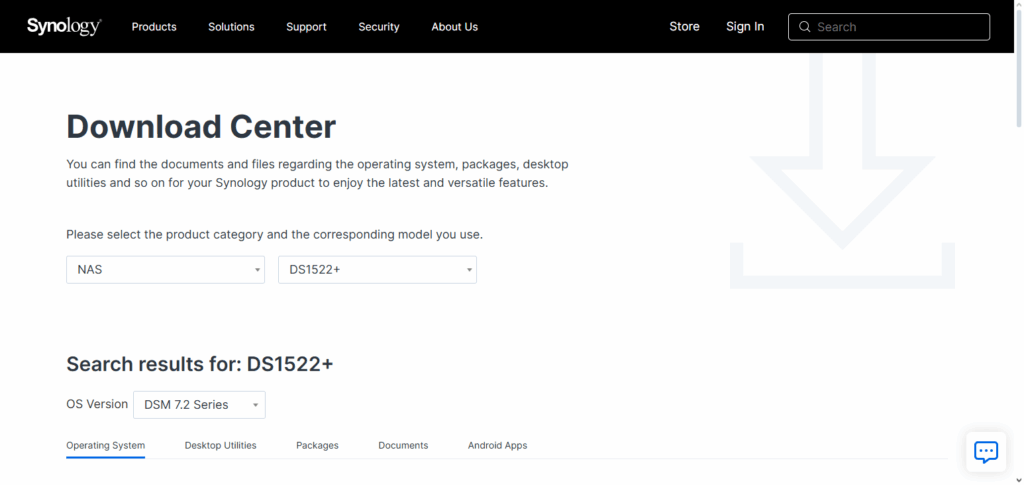
Fast data transfer and concurrent access by multiple users is assured by its powerful quad-core AMD Ryzen CPU, dual 1GbE ports with Link Aggregation, and the expandable 8GB RAM.
Its Backup, Security, and Remote Management features which are enhanced by the intuitive DiskStation Manager (DSM) software makes it a perfect choice for personal and enterprise use.
Synology DiskStation DS1522+ Features
- High Capacity: It can hold 5 drives and can be expanded to hold 15 for large-scale storage.
- Fast Networking: It has 4 1GbE ports which can be upgraded to 10GbE for even faster transfer rates.
- Data Protection: It has advanced RAID options, powerful snapshots, and backup tools for business data protection and continuity.
2. TerraMaster F8 SSD Plus
The TerraMaster F8 SSD Plus ranks high on the list of the best NAS (Network Attached Storage) devices due to its unparalleled performance and portability. Weighing in at 0.7 kg and having dimensions of 177 x 160 x 140 mm means that it is smaller than the average NAS, making it the desirable option when space is at a premium.
Added to that is the Intel Core i3-N305 processor, 16GB DDR5 RAM (which can be expanded to 32GB), along with 8 bays for M.2 NVMe SSDs providing a maximum of 64TB storage. The 10GbE Ethernet port offers data transfer speeds of 1024MB/s which makes file access and data handling a breeze.
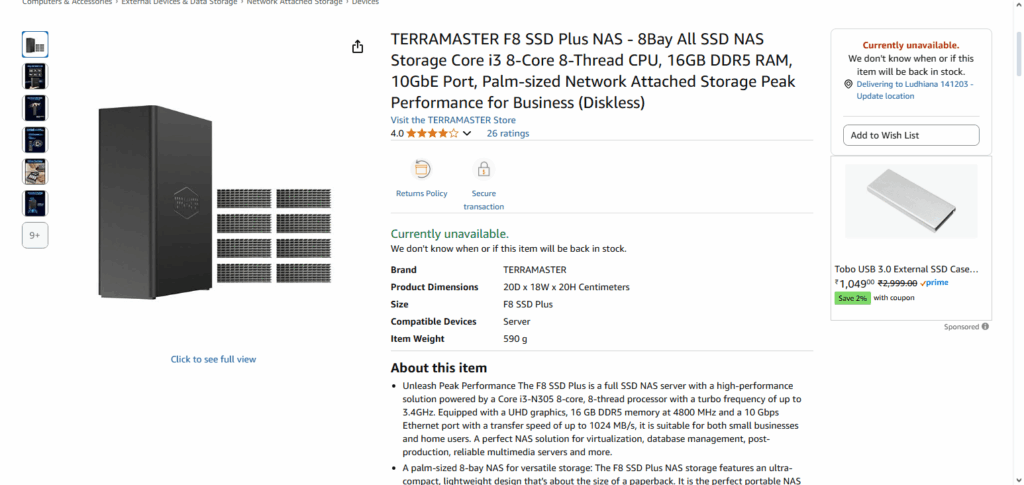
Another useful aspect of the F8 SSD Plus is its low noise operation, with levels measuring 19dB or less. The low noise operation can be attributed to the SSD-based disk drives which enhances the cooling system.
Overall, the low noise operation combined with high performance and compact size means the TerraMaster F8 SSD Plus is the perfect NAS for users who want a powerful device that does not intrude on space.
TerraMaster F8 SSD Plus Features
- All-SSD Design: Storage is made of 8 SSD bays for maximum performance with minimum lag.
- Lightweight Performance: Handy for high-demand workloads, powerful despite its size.
- Connectivity: 10GbE high-speed network for high transfer rates to meet business requirements.
3. Asustor Lockerstor 6 Gen2
The Asustor Lockerstor 6 Gen2 is considered one of the best NAS devices because of its impressive combination of performance and versatility. Its storage capacity is 96TB and 2.5GbE connections which means it is able to support rapid data transfer.
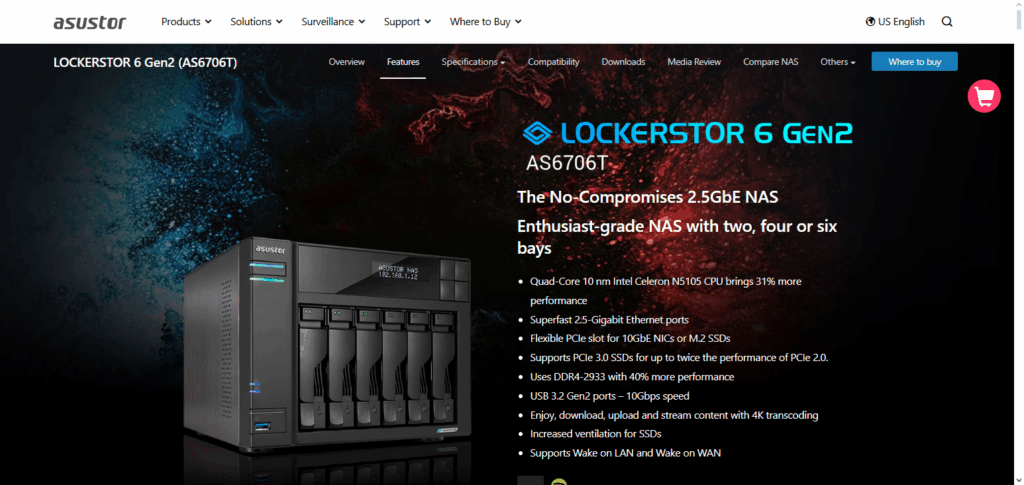
It has a compact design which ensures robust build quality while still being lightweight. Its advanced data protection and cloud integration along with the expandable storage options deliver exceptional reliability and efficiency, making it ideal for both home and professional.
Asustor Lockerstor 6 Gen2 Features
- Expandable Storage: 6 drive bays with massive storage provides ample professional storage.
- SSD Caching: Performance boost with M.2 NVMe slots.
- Dual 2.5GbE Ports: Provides faster connections with 2.5Gb aggregates.
4. QNAP TS-233
The QNAP TS-233 offers an intuitive entry-level NAS solution that is adept for both home and small office use. The compact tower design, with dimensions of 186 x 91.7 x 157.6 mm, and weight of approx 0.8kg also aids in its placement in various facilities.
The Quadcore 2.0Ghz ARM Cortext A-55 powered paired with 2GB DDR4 also aids in the performance for used used for almost any task.
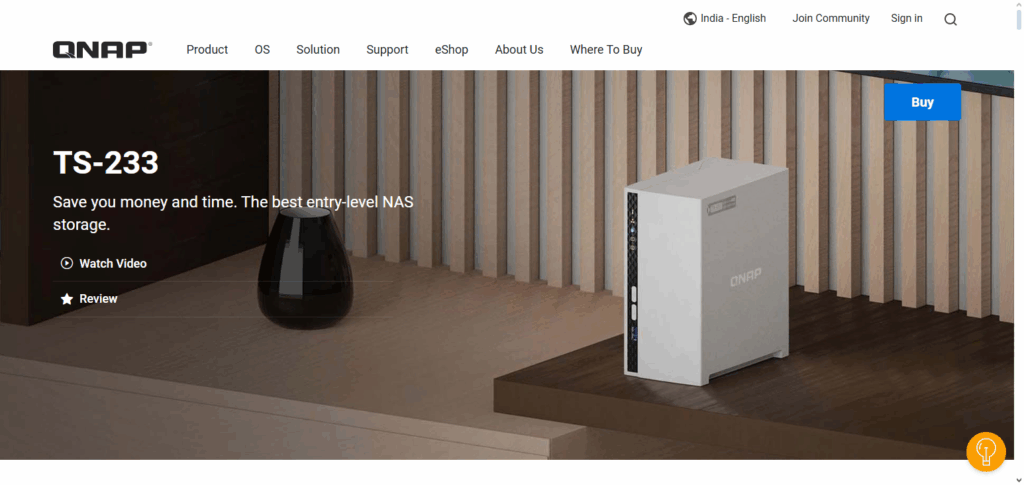
Numerous options for flexible storage devices are handle by the 3.5 inch SATA 6Gbps drives, Additionally, TS-233 also provides an integrated gigabit ethernet port for reliable connectivity and AI powered image recognition application through the NPU.
The TS-233 also offers a sleek interface and is small in size. The QNAP TS-233 is a wonderful solution for anyone looking for personal or small scale reliable storage.
QNAP TS-233 Features
- Affordable Solution: NAS with 2 drive bays for personal storage at an economical price.
- AI Features: Media organizing auto photo recognition powered by AI.
- Lightweight Design: Easy to use at home, compact and low on energy use.
5. TerraMaster F4-423
The TerraMaster F4-423 is a NAS, which is a Network Attached Storage device, that meets all the storage needs for small and medium businesses.
It is well-constructed since it weighs only 3.6 kilograms, has the dimensions of 227x225x136, has two 2.5GbE ports that can join link aggregation, and supports data throughput which switches higher than 5Gbps.
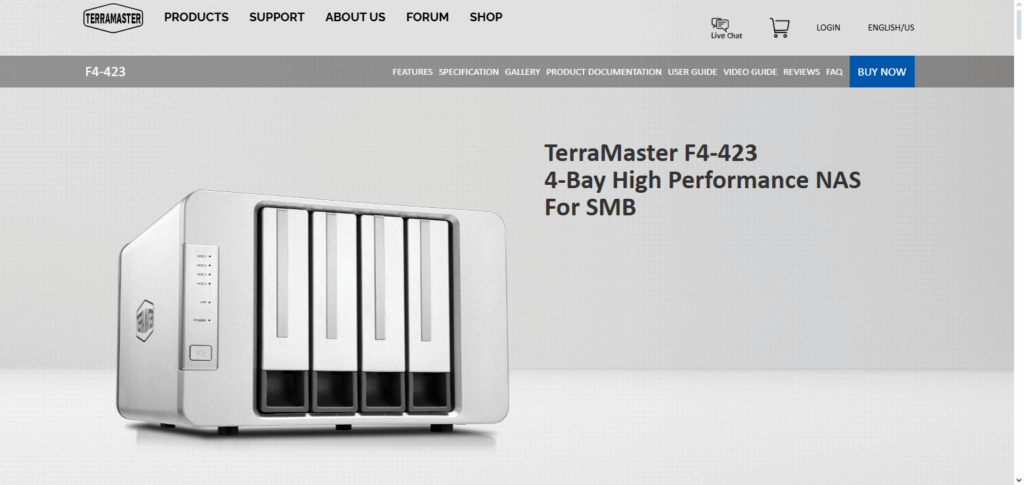
an It utilizes an Intel Celeron N5105 quad core processor alongside 4GB DDR4 RAM while multi-tasking and complex tasks. And it has around 4 bays that can hold 80TB. It has two M.2 NVMe slots that can enhance cache performance which a user can configure to use for SSDs.
It has multiple features which allows the user to encrypt data using AES-256, and utilize multiple RAID options to enhance the RAID protections for the data. It operates quickly, which makes it very appealing for businesses that do not want to use a large amount of energy, noise, and space with the performance.
TerraMaster F4-423 Features
- Balanced Performance. Perfect balance while multitasking with Quad-Core powered Intel Celeron CPU.
- 4*bays. Supports 80TB raw capacity data storage.
- 2.5GbE Networking. File transfers and streaming done faster.
6. Ugreen NASync DXP2800
UGREEN Level up NASync DXP2800 is on top of many NAS selections because of its balance of power, capacity, and speed, all packed together in a user-friendly form. The system comes with a 12th generation Intel N100 quad-core CPU with 8 GB (DDR5 RAM, expandable to 16 GB), supporting dual 3.5″/2.5″ bays plus 2 M.2 NVMe SSDs for ultra-fast SSD caching.
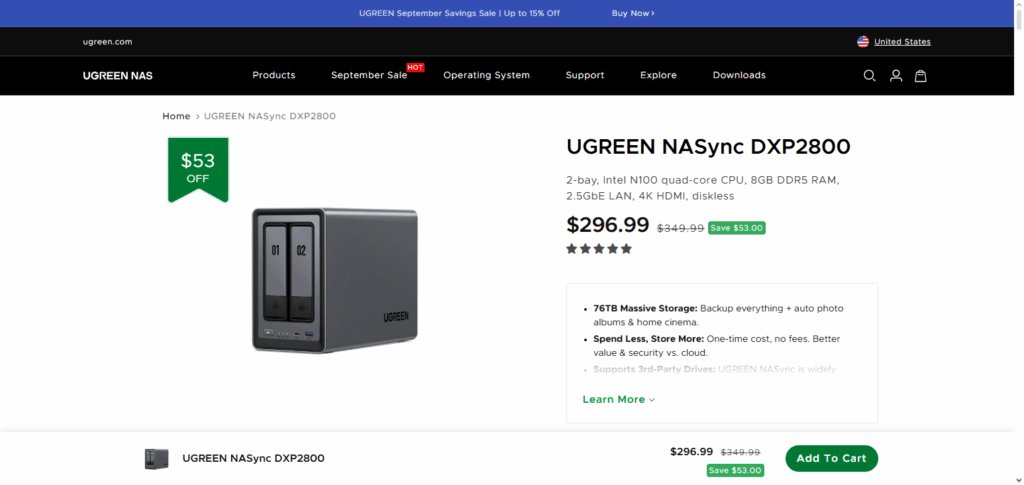
76 TB of storage is available with all the drives installed. Networking is further enhanced with a 2.5G BE LAN and 10 Gbps USB ports for rapid data transfer. The system is efficient, consuming about 16.4 W while accessing drives, and ~ 5.2 W in standby.
The heavy weight (9.3 pounds or ≈ 4.2 for kgs) is counterbalanced with strong cooling and whisper fan noise (≈ 29-34 dBA), 4K HDMI port for versatile streaming making the system ideal for home and small office use.
Ugreen NASync DXP2800 Features
- Compact Form – Sleek and portable design of personal use.
- Dual-Bay Storage – Capacity up to 40TB with dual drives.
- High-Speed Connection – 2.5GbE networking enables strong transfer performance.
7. Asustor AS5402T
The Asustor AS5402T remains one of the best NAS (Network Attached Storage) Devices to this day and was made for users wishing for high-speed connectivity and storage that can be expanded.
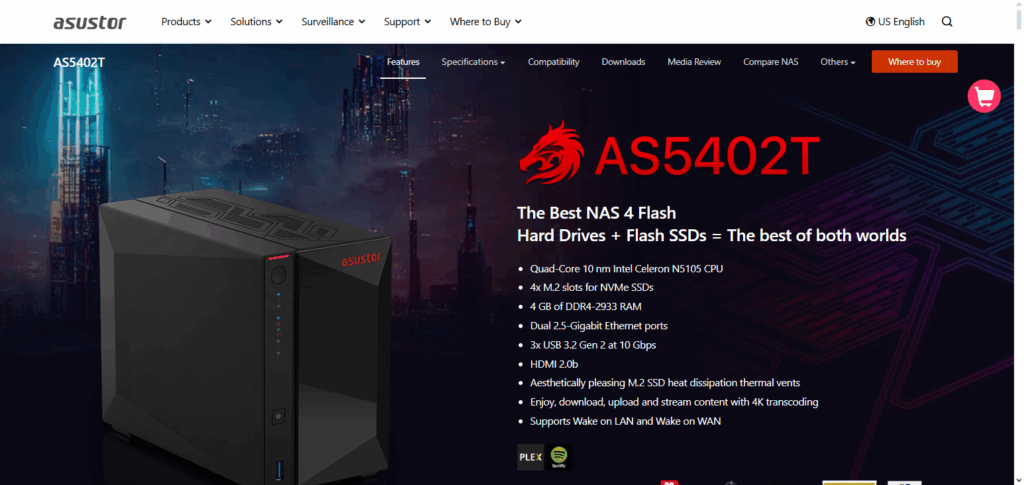
With 2.5GbE ports and support for 4K media streaming, it can be relied upon for smoother data transfers. There are two drive bays that support 40TB, perfect for one’s residence or small office.
Weighing 2 kg, it is small in size compared to the power it offers and serves as a great example for value in storage, versatile connections, and compact performance.
Asustor AS5402T Features
- 2 Bays – Storage capacity up to 40TB.
- SSD Acceleration – Enhanced multitasking speed with M.2 NVMe slots.
- Dual 2.5GbE Ports – Smooth 4K streaming and data transfer.
8. Synology BeeStation
The Synology BeeStation is one of the Best NAS (Network Attached Storage) Devices because it combines ease of use with powerful storage performance.
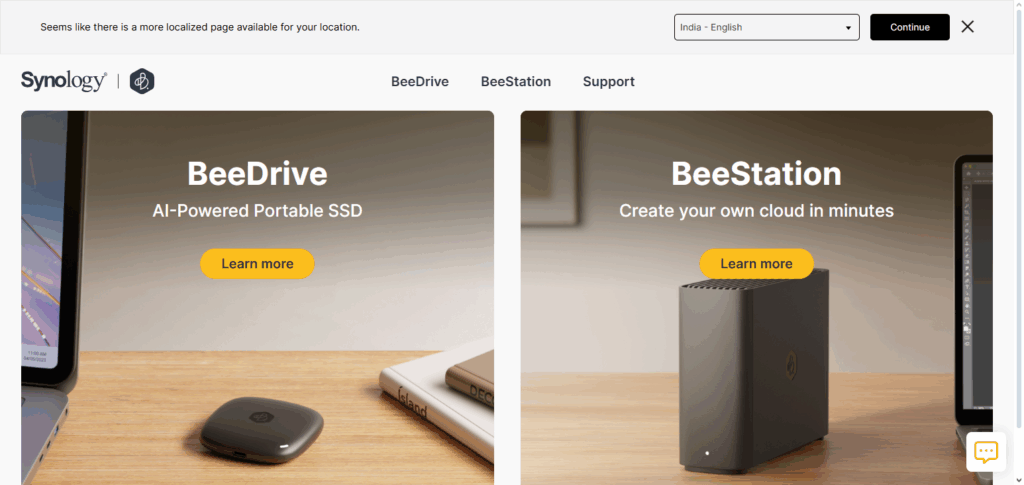
Its single-bay design supports 16 TB of capacity which makes it ideal for personal cloud storage, family backups, and even small offices. Its small and convenient design which weighs 1.3 kg enables users to place it anywhere without it occupying much space.
The BeeStation seamlessly integrates into a network providing smooth file sharing through Gigabit Ethernet. Its most impressive feat is the simple setup and automatic synchronization among devices, allowing users to form a private cloud instead of relying on public cloud services.
Synology BeeStation Features
- User Friendly Setup: Installation is quick and easy which makes it beginner friendly.
- Single Bay Storage: Offers 16TB of personal cloud usage.
- Lightweight Build: Weighing 1.3 kg, easy to place in home offices.
9. Asustor Lockerstor 2 Gen2 (AS6702T)
The Asustor Lockerstor 2 Gen2 (AS6702T) stands out among the Best NAS (Network Attached Storage) Devices for its unrivaled performance and flexibility for power users and professionals alike.
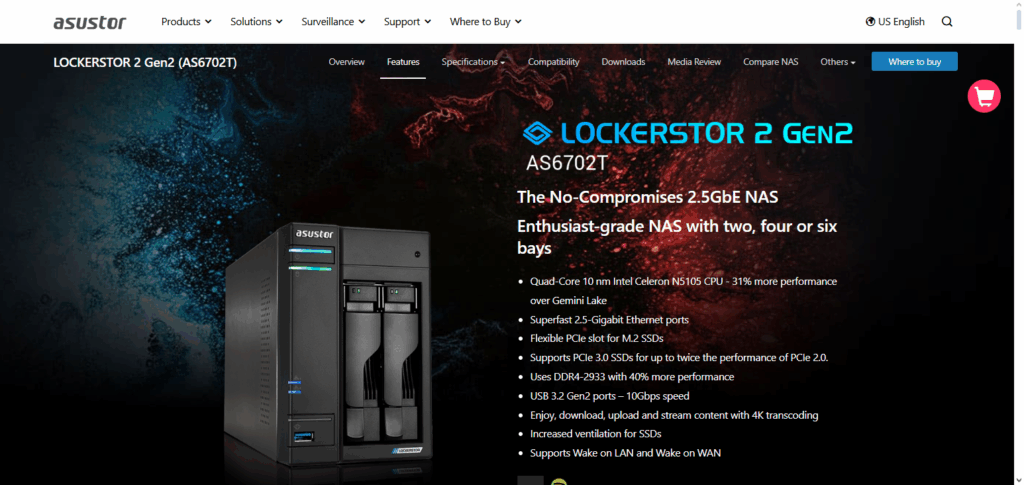
Asustor Lockerstor’s dual drive storage bays permits 40TB of raw storage and can be further augmented with M.2 NVMe SSD for performance boosting caching. Additionally, the dual 2.5GbE ports provide unmatched transfer speeds, while supporting link aggregation for effortless simultaneous tasks.
Compact and sturdy at 2.2 kg, its unmatched capability of seamless SSD acceleration with expandable high-speed ports makes it the best choice for data backups, private clouds, or even for editing media.
Asustor Lockerstor 2 Gen2 (AS6702T) Features
- Two Drive Bays: Storage capacity is up to 40TB.
- Dual 2.5GbE Ports: High speed data transfer with link aggregation.
- SSD Caching: Enhances responsiveness and multitasking with M.2 NVMe slots.
10. LatticeWork Amber X
The LatticeWork Amber X goes above and beyond when it comes to NAS (Network Attached Storage) devices by introducing elegance, connectivity, and intelligence in a single compact box.
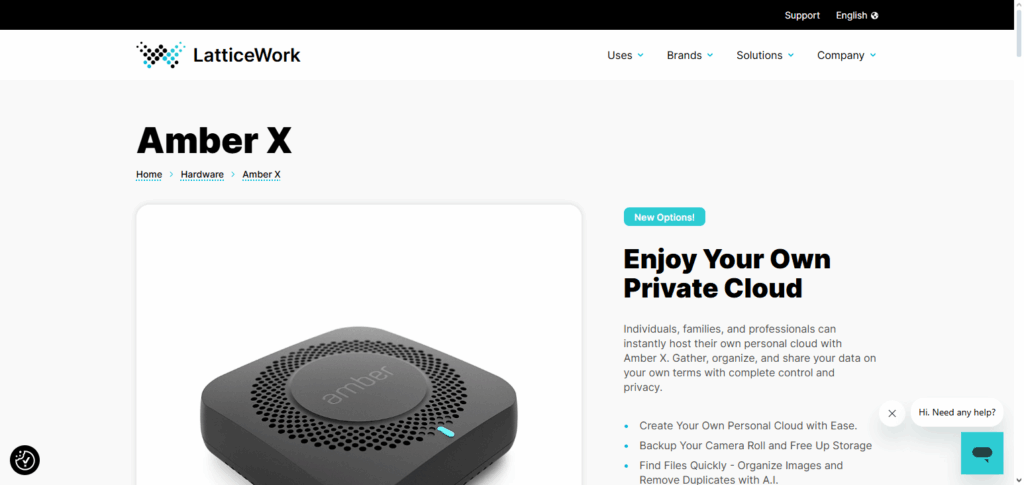
With a single 3.5-inch drive bay (up to 16TB) and an M.2 slot for SSD-caching which improves day-to-day file access responsiveness. At around 1.5 kg, it is lightweight and sturdily built which makes it fit for shelves or desktops.
With 10-Gigabit Ethernet built in, the Amber X allows creators of photos and videos and collaborative teams to do faster file transfers. What’s it’s best feature? It’s ability to private file serve as well sync automatically. All this, with remote access and no third party cloud platforms.
LatticeWork Amber X Features
- Focus on Private Cloud: Serves as a secure personal cloud substitute.
- Single-Bay Storage: Handles 16TB + M.2 SSD cache with 16TB of capable storage of fast read/write speed.
- 10GbE Connection: Allows fast file sharing and streaming with minimal stutter.
How do you choose a NAS device?
Below are basic steps to take to slect a NAS (Network Attached Storage) device:
Storage Capacity Angle – Keep in mind the current and future requirements in terms of the number of storage slots and the total volume size a device could hold.
Performance & Speed Measures – Evaluate the device in terms of its capabilities in handling workloads such as streaming and backups with the CPU and RAM as well as its connection speeds (Gigabit, 2.5GbE, 10GbE, or even 10GbE) of the device.
Data Protection Measures – Make sure the device supports RAID, snapshots, and disk or folder encryption for protected and trusted data.
Ease of Use Measures – Pick devices with mobile app compatiblity for remote management and simple setup.
Expendability Measures – Check models with RAM support, SSD caching, and/or external RAM boxes.
Budget Considerations – Keep the device usage in mind e.g. if it serves personal media storage or data for a business.
Usage Purpose – Check the various availble USB ports as HDMI or network ports.
Weight & Size Measures – Pick lightweight devices if not want to spend much space.
Conclusion
To summarize, the best NAS devices out there are ideal for both personal & business use because they combine speed, storage, security, and ease of management.
Good NAS devices guarantee reliable performance and security whether they are used for data backup, media streaming, or private cloud hosting.
Individual needs like connection speed, expandability, and budget influence the NAS device that is selected. Users benefit from powerful security and future ready solution for digital asset management with the right NAS device.
FAQ
Who should use a NAS device?
NAS devices are ideal for home users needing media storage, small businesses requiring secure file backups, and professionals handling large data like photos or videos.
How much storage do I need in a NAS?
This depends on your usage. Home users may need 2–4TB, while businesses or creators might require 10TB or more with expansion options.
Are NAS devices secure?
Yes, most NAS devices offer encryption, password protection, RAID redundancy, and regular updates to keep data safe from failures or cyber threats.














