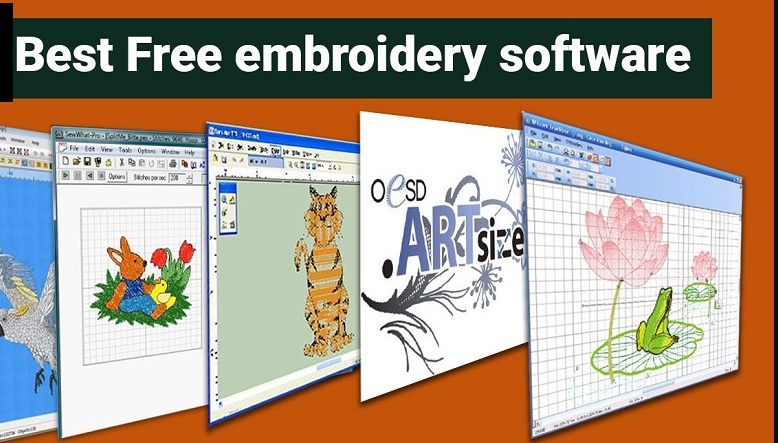This article will cover the Best Free Embroidery Digitizing Software for hobbyists, newbies, and small businesses.
Embroidery digitizing softwares mentioned here will let you convert images to embroidery designs, edit stitches, and change custom colors for free!
If you are looking for free, reliable digitizing software, this guide will help you to make high-quality embroidery patterns with ease.
What is Free Embroidery Digitizing Software?
Free embroidery digitizing software does just that – allows you to convert images or designs into embroidery patterns at no cost.
Hobbyists, small businesses, and even professionals can make and modify custom designs, choose different stitch patterns, thread colors, and control the output of the embroidery machine.
Most free software comes with the more important embroidery digitizing functions and with basic editing functions (resizing, editing, and previewing) – making software digitizing easy for the beginner and allowing for the more experienced user to carry out precise embroidery patterns at a professional level.
How To Choose Free Embroidery Digitizing Software
Usability: As a novice, you would want software with straightforward and user-friendly options. Quick design generation necessitates drag and drop options and easy access menus.
File types: Quite important is your software’s capacity to open and save DST, PES, EXP or JEF files. This will make sure your design will work with your embroidery machine.
Customization and Editing functionalities: Look for options that allow selection of stitch types, resizing, color changing, and pattern editing. More options are essential in designing sophisticated designs.
Design simulation and previewing: Before you embroider your design, it is important you determine that it can preview it to eliminate potential mistakes and simulate embroidery.
Assistance and Community: Free software is important and so are those that supply guiding tutorials, forums, or built user groups that assist in finding design ideas.
Key Point & Best Free Embroidery Digitizing Software List
| Software | Key Features / Key Points |
|---|---|
| SophieSew | Beginner-friendly, simple digitizing tools, supports basic formats. |
| Bernina ArtLink | Free for Bernina users, easy design import/export, basic editing. |
| TrueSizer by Wilcom | Professional-grade resizing, format conversion, beginner-friendly interface. |
| Embird (Demo) | Demo version with limited features, supports multiple file formats, basic editing. |
| Hatch (Free Trial) | Full-feature trial, advanced stitch options, design simulation included. |
| SewArt (Trial) | Converts images to embroidery, customizable stitch types, simple interface. |
| DRAWings Snap | Vector-based design import, basic digitizing tools, beginner-friendly. |
| EasyDraw | Simple drawing-to-stitch conversion, easy interface, basic editing options. |
| Ink/Stitch | Open-source, integrates with Inkscape, customizable stitch patterns, community-supported. |
| Embroidermodder | Free, open-source, supports multiple formats, suitable for advanced users. |
1. Bernina ArtLink
Bernina ArtLink is the finest embroidery software digitizing package available free-of-charge, specifically designed for Bernina machine users. It offers users the ability to import, adjust, and export embroidery designs at no charge.
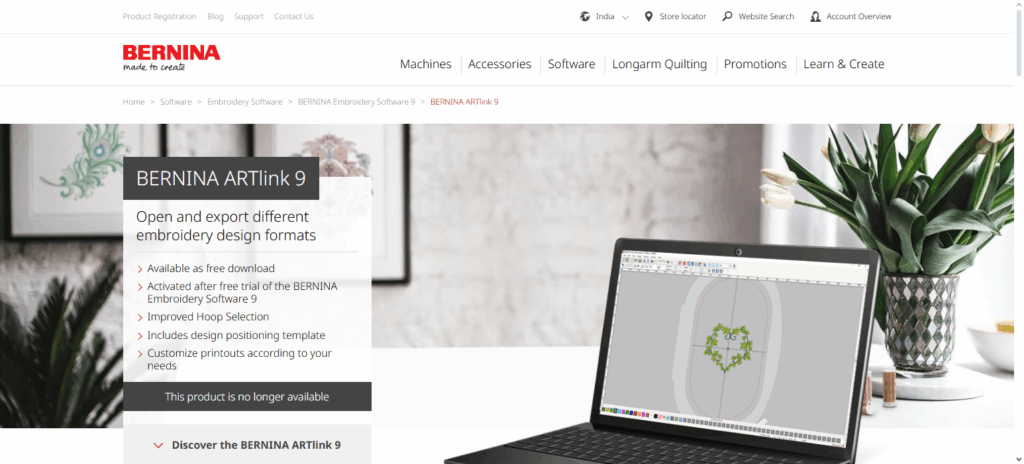
The programmme works with the most common embroinder machine files, and allows users to resize, rotate, and flip designs, and adjust the stitches, all with professional quality control. The simple customlation patterns embroidery software is, however, very impressive for users with little or no experience..
The integration with Bernina machines, which offers the most control over partial stitching, is probably the most impressive of the offering. It complements free digitizing with high quality digitizing tools for embroidery.
Bernina ArtLink Features
- Easy Navigation: Great for novices and users who don’t frequently digitize.
- Simple Editing Capabilities: Alter size, rotation, and mirroring of the design without impacting stitches.
- Compatibility with the Machine: Guarantees basic embroidery formats and machine compatibility for Bernina embroidery machines.
2. TrueSizer by Wilcom
TrueSizer by Wilcom has earned praise as one of the best embroidery digitizing software because of its free professional level features.
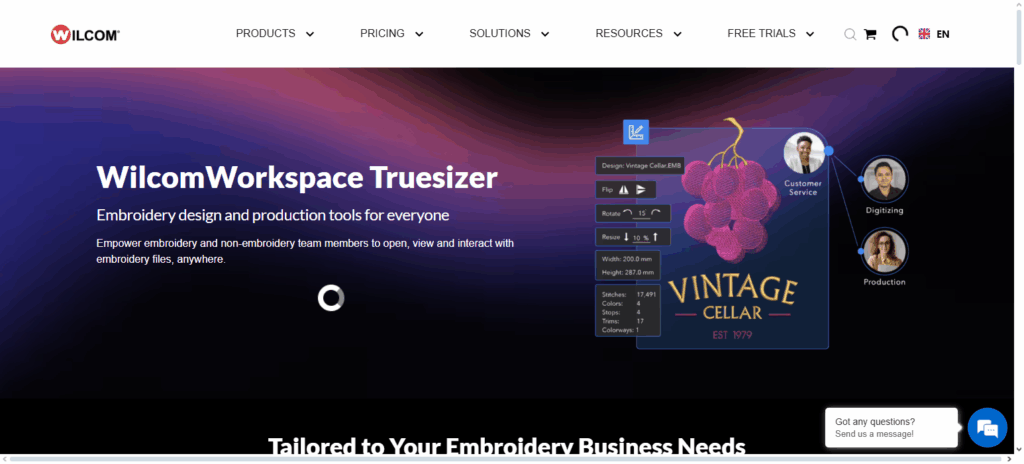
It also allows the user to view, resize, and convert embroidery designs while keeping the stitches intact, catering to novices as much as embroidery digitizing pros. TrueSizer also supports most machine embroidery file formats.
In addition to its basic editing functions like rotate, mirror, and color, the user also has the functionality to perform sophisticated design customizations. There are very few programs that resize while maintaining quality, presumably why TrueSizer is highly rated and best kept secret.
TrueSizer by Wilcom Features
- Professional Grade Resizing: TrueSizer enables embroidery digitizers to pare designs without compromising stitches.
- Versatile File Format Support: Works with Bernina and other embroidery machine formats, increasing machine interoperability.
- Essential Editing Functions: Digitizers can perform rotation, mirroring, and color changes to the design to suit customer needs.
3. Embird (Demo)
Embird (Demo) proves to be one of the best free embroidery digitizing software because it allows a user to experience a portion of its professional features at no price.
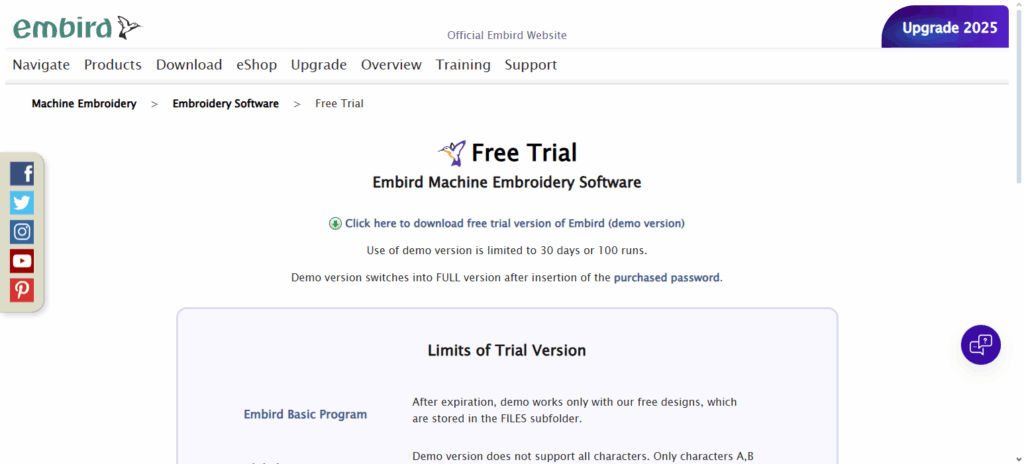
Users can stitch editing, resizing, and file format conversion, making it a great software for beginners and hobbyists. Embird supports a variety of digitized embroidery files, which covers almost all embroidery machines.
The user-friendly interface gives clarity and ease during the design process, and the trial experiences advanced digitizing techniques sufficient for making an investment. Embird (Demo) stands out for its combination of relative ease of use and professional features, which reinforces high-quality embroidery design.
Embird (Demo) Features
- Support for Various File Formats: Offers multiple and diverse machine-compatible embroidery digitizing files.
- Basic Stitch Editing: The feature to edit, adjust, and provide a preview for each digitized stitch is very useful.
- Demo to Higher Amount Work: Advanced demo features gives users a glimpse of what they can accomplish in the paid software.
4. Hatch (Free Trial)
Hatch (Free Trial) is one of the best free embroidery digitizing software programs since it offers high-quality digitizing tools at no upfront cost.
The trial version permits stitch editing, pattern customization, resizing, and design simulation embroidery projects, and users can create professional embroidery projects.
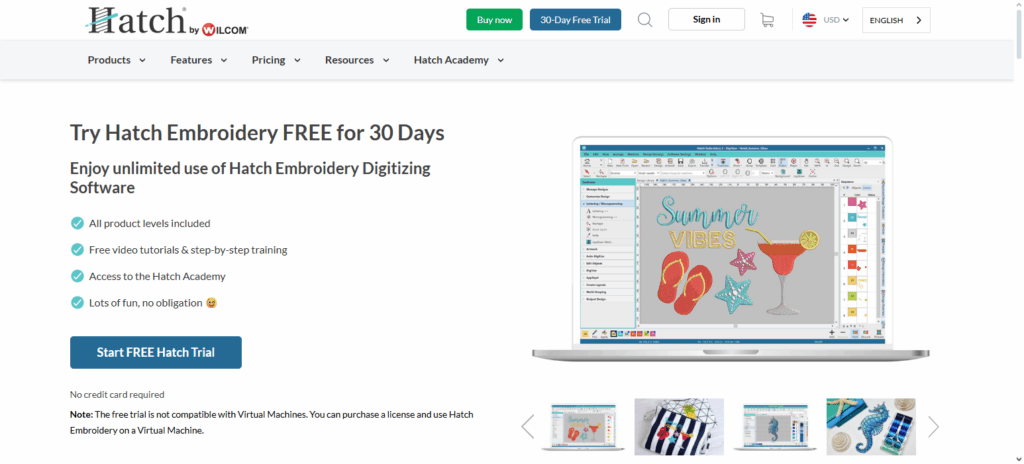
Hatch is compatible with most embroidery machines, as it supports most embroidery file formats.
Hatch is easy to learn and use for beginners because of their software’s intuitive design, but it also has advanced features for professional embroidery digitizers. Perhaps the best feature of Hatch is the trial; for embroidery digitizers, this trial is one of the best in the industry.
Hatch (Free Trial) Features
- Comprehensive Trial Sections: Provides features of stitch editing, pattern customization, and design imitation.
- Broad Format Support: Works with most embroidery machine file types.
- Easy to use: This is suitable for digitizing novices as well as seasoned pros.
5. SewArt (Trial)
SewArt is a great piece of free embroidery digitizing software because of how simply users can transform images into embroidery designs, even without any experience.
The trial version offers core functionalities like choosing stitch type, color mapping, resizing, and some basic editing, making it ideal for beginners and hobbyists. SewArt is compatible with most embroidery machines as it accepts a range of embroidery file formats.
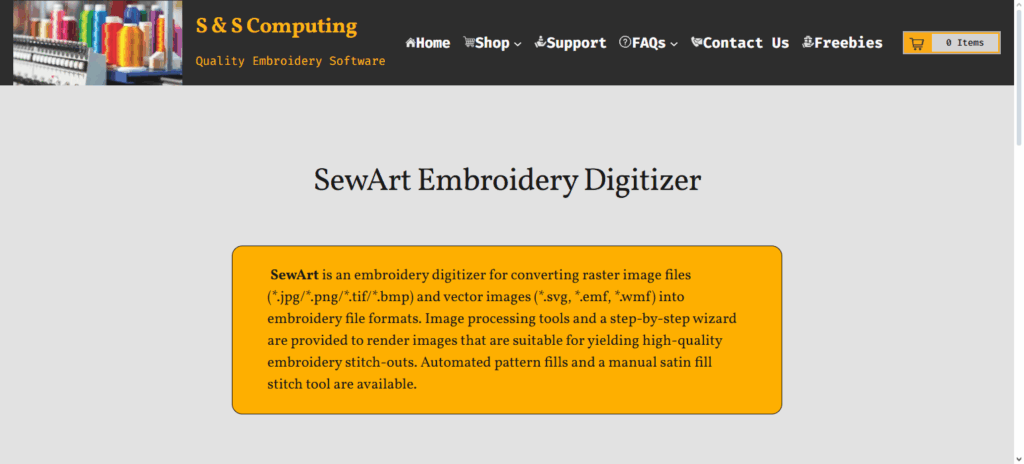
The most impressive functionality is automatic conversion of images into stitches, distilling complex designs into precise embroidery patterns.
With the right balance of simple interface, handy editing tools, and great time-saving automation features, SewArt (Trial) is a free great first step for anyone wanting to design embroidery.
SewArt (Trial) Features
- Image-to-Stitch Conversion: Automatically converts images into embroidery patterns.
- Adjustable Stitch Settings: Customize stitch styles, their concentration, and color associations.
- Streamlined Process: Efficient design development for novices and hobbyists.
6. DRAWings Snap
As one of the best free embroidery digitizing software applications available, DRAWings Snap has earned a reputation for offering a straightforward yet effective approach for converting vector images into embroidery patterns.
Beginners and intermediate users alike prefer the software due to its user-friendly interface, which makes importing and outlining designs, and selecting stitch types, a straightforward process.
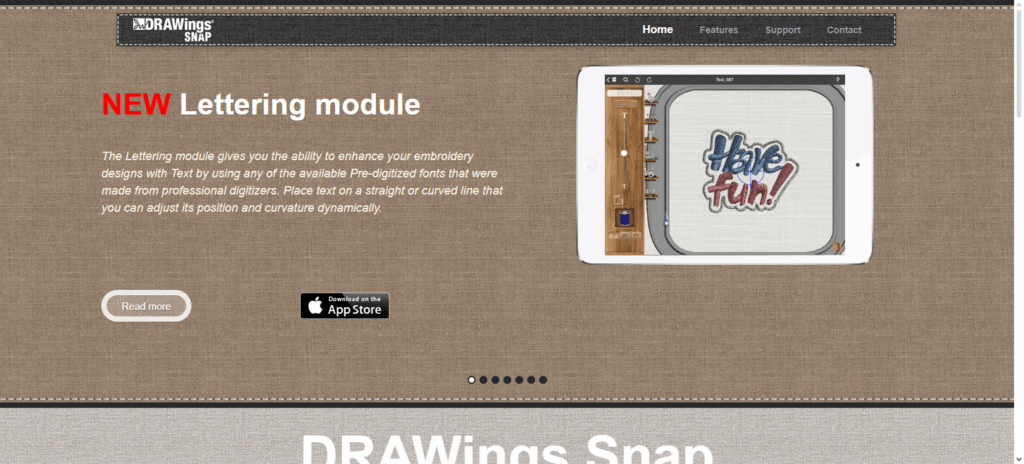
It can also save embroidery files in various formats, which increases versatility of use across most embroidery machines.
Unlike others, DRAWings Snap emphasizes efficiency, enabling users to create clean stitch paths and accurate digitized designs with less effort. Such speed, combined with ease of use and precision, explains why it remains a leading free digitizing software.
DRAWings Snap Features
- Vector File Integration: Transforms vector files into designs ready for embroidery.
- Digitize by Tracing: Trace an outline and assign stitch types seamlessly.
- Efficiency: Generates stitch paths with incredible precision and little exertion.
7. EasyDraw
EasyDraw is top of the list embroidery digitizing software easily and quickly converting your hand-drawn or digital images into stitch-ready designs.
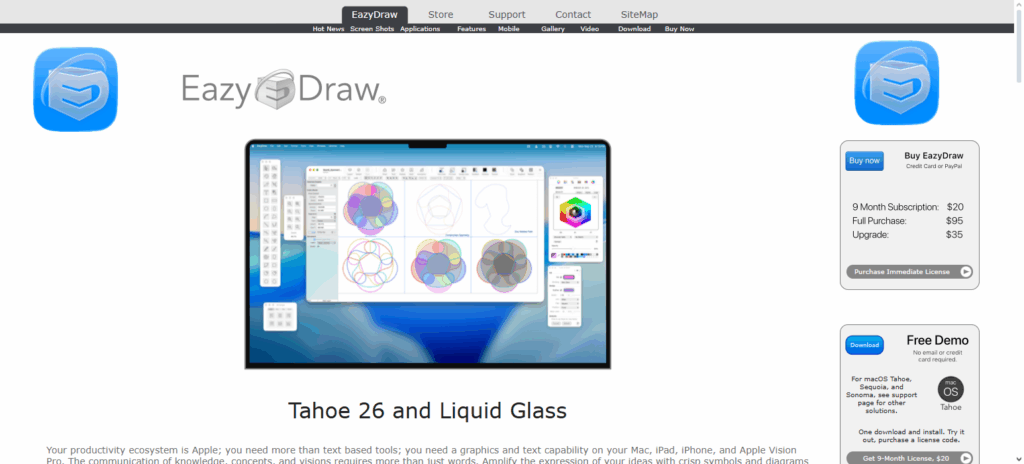
For beginners and hobbyists, the software is very accessible, providing basic digitizing embroidery features like resizing, stitch selection, and color mapping. It also exports design files in various embroidery formats, compatible with most machines.
The unique strength of EasyDraw is the ability to transform your sketches or graphics into detailed embroidery designs without the need of complicated steps. EasyDraw is arguably the best embroidery digitizing software available due to its simplicity, speed, and reliability.
EasyDraw Features
- Embroidery Pattern Generation: Change embroidery files or patterns into stitch patterns.
- Essential Editing Functions: Resize, choose stitch styles, and color mapping.
- Beginner Friendly: Fast and uncomplicated design setup for novices.
8. Ink/Stitch
Ink/Stitch is considered one of the top free embroidery digitizing software because it merges powerful capabilities with open-source availability. Integrated with Inkscape, it enables you to convert vector graphics into embroidery designs, providing the ability to adjust the stitch types, density, and color mapping.
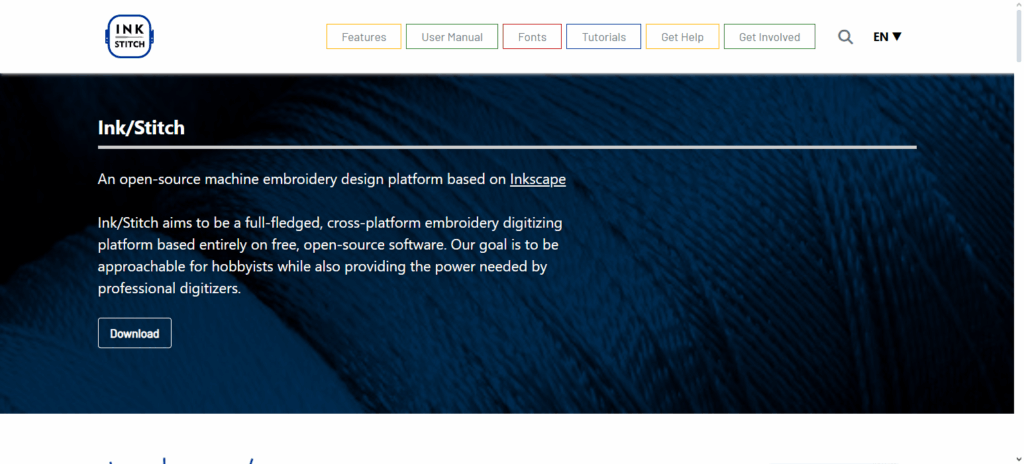
The software supports different file formats to ensure compatibility with almost all embroidery machines. What makes Ink/Stitch truly different is the balance it strikes between customization and accessibility.
Advanced users can adjust stitch patterns, while beginners will find it easy to get started. With an active community and ongoing updates, Ink/Stitch is an excellent free digitizing embroidery software. It is reliable, flexible, and offers professional quality embroidery designs.
Ink/Stitch Features
- Collaborative Software: Works with Inkscape for vector-to-embroidery conversion.
- Stitch Pattern Configuration: Change stitch density, styles, and direction.
- User Network: Engaged community contributors and access to regularly updated professional resources.
9. Embroidermodder
Embroidermodder can certainly be described as the best free embroidery digitizing software due its open-access nature and Defined Design features. Users can create, edit and convert embroidery designs with precision in different machine file formats.
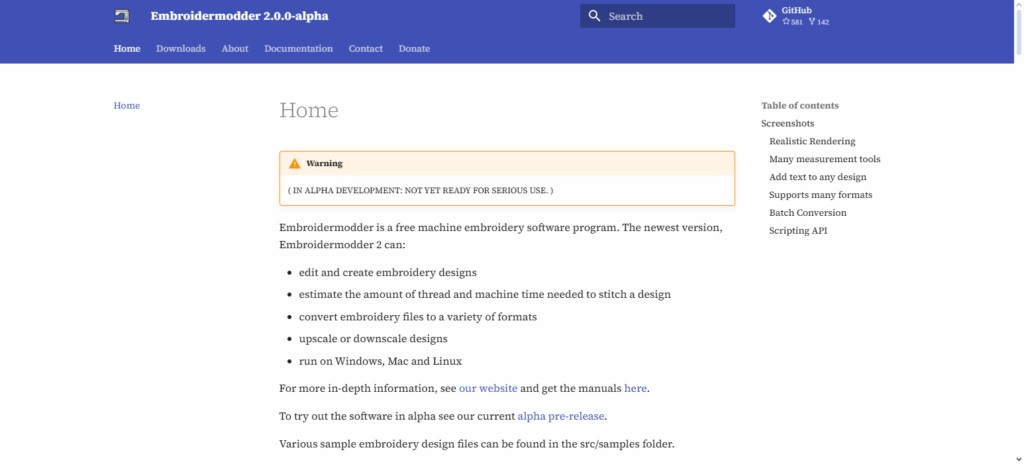
The software provides basic digitizer functions and tools like stitch ediiton, resizing and color changes which it suitable for beginners and more experienced digitizers as well.
The Flexibility and community based-initiatives for devlopment sets Embroidermodder apart, ensuring it helps professional digitizers. Embroidermodder combines professional embroidery digitizing with free embroidery designs.
Embroidermodder Features
- Open-Source Structure: Free software with community-improved features over time.
- Versatile Usability: Works with a myriad of embroidery machines.
- Advanced Editing Features: Resize, recolor, draw stitch paths, and polish designs for embroidery quality.
Pros & Cons Free Embroidery Digitizing Software
Pros:
- Free of Charge: This is especially useful for beginners and small businesses especially if the software is a hobby.
- Basic and Essential Tools Available: The software provides the basic and essential features like edit knots, resize, color coordinate, and convert files.
- Ease of Use: The free options available tend to have a user-friendly interface.
- File Compatibility: The machine embroidery software is compatible with most common embroidery machine files.
- Help from Other Users: Free and open source software tend to have very active and tutorial offering user communities.
Cons:
- Basic Tools Available: It usually does not have the professional features like auto stitch and advance pattern making.
- Limitations: Some free software will have restricted areas of the software.
- Time: Some free software lacks the precision tools and will take time to achieve a digitising result.
- Updates and Maintenance: The free software usually does not have a system for consistent updates.
- Size of Design: Some free software limits the size of the design.
Conclusion
The best free embroidery digitizing software is an excellent starting point for beginners, hobbyists, and small businesses to learn embroidery design at no cost.
Offered software SophieSew, Bernina ArtLink, TrueSizer, and Ink/Stitch showcase an excellent ease of use with core editing functionalities and diverse file type generated, enabling an efficient production of quality and professional looking designs.
Limitations of software free version versus paid software exist, but powerful features with community support and dependable performance are still provided. Your skill, machine, and design criteria determine software choice, emphasizing free digitizing tools necessary for embroidery hobbyists.
FAQ
Who can use free embroidery digitizing software?
Beginners, hobbyists, and small business owners can use it to create custom embroidery designs. Some software also offers advanced tools suitable for experienced digitizers.
What is free embroidery digitizing software?
Free embroidery digitizing software allows users to convert images or designs into stitch-ready embroidery patterns without any cost. It includes basic editing tools, stitch selection, and file format compatibility for embroidery machines.
Can I create professional-quality designs with free software?
Yes, many free tools like Ink/Stitch, TrueSizer, and SophieSew allow precise and high-quality digitizing, though advanced features may be limited compared to paid versions.
Is there support available for free embroidery software?
Open-source or popular free software often has active communities, tutorials, and forums. Some trial versions offer limited official support.