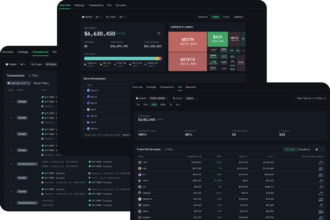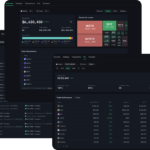In this article, I will talk about the best artificial intelligence videos editing tools that can be found in India. In 2023 and beyond, it is noted that there is rapid rise in artificial intelligence which has resulted in faster and more efficient video editing which then allows content creators to elevate their projects easier.
The automated caption generator and scene detection are just some of the intelligent tools AI video editing offers which cut across all types of video editors including beginners and professionals.
Key Points & Best Ai Video Editing Tools In India List
| Software | Key Features | Platform | Best For |
|---|---|---|---|
| Adobe Premiere Pro | Industry-standard, professional features, advanced color grading, audio editing, multi-camera support | Windows, Mac | Professional film/video production |
| Filmora | Easy-to-use, drag-and-drop interface, built-in templates, effects, screen recording | Windows, Mac, iOS, Android | Beginners, YouTubers |
| InVideo | Pre-made templates, text-to-video, extensive stock library, simple interface | Web-based | Social media videos, marketers |
| Descript | Transcription-based editing, multi-clip timeline, screen recording, overdub for text-to-speech | Windows, Mac, Web-based | Podcasting, content creation |
| Magisto | AI-powered video editing, customizable templates, automated video creation | Web-based, iOS, Android | Social media marketing, quick edits |
| Lumen5 | AI-driven video creation, text-to-video, customizable templates, social media optimized | Web-based | Marketing, quick content creation |
| Veed.io | Simple video editing tools, subtitles, templates, collaboration, browser-based | Web-based | Social media, business videos |
| Clipchamp | Online editor, easy-to-use, various templates, stock footage, audio options | Web-based | Quick editing, small businesses |
| Kinemaster | Multi-layer editing, keyframe animation, audio mixing, chroma key | Android, iOS | Mobile video editing |
| OpenShot | Open-source, simple interface, unlimited layers, 3D animations, advanced effects | Windows, Mac, Linux | Free alternative, hobbyists |
| Shotcut | Open-source, supports a wide range of formats, customizable interface, advanced features | Windows, Mac, Linux | Free alternative, advanced users |
| PowerDirector | User-friendly, AI-powered tools, 360-degree video editing, motion tracking | Windows, Mac, iOS | Casual to intermediate video editing |
| Animoto | Template-based, drag-and-drop editor, cloud-based, music library | Web-based | Quick, professional-looking videos |
| Camtasia | Screen recording, drag-and-drop video editor, annotations, effects, quizzes | Windows, Mac | Tutorials, presentations, training |
| Runway | AI-powered video editing, real-time collaboration, advanced visual effects | Web-based | Creative professionals, AI-assisted editing |
| Pictory | Text-to-video, automated video creation, AI-driven script editing, cloud-based | Web-based | Marketers, content creators |
| Lightworks | Professional-level editing tools, multi-camera support, advanced color correction | Windows, Mac, Linux | Professional video editing |
| DaVinci Resolve | Industry-leading color grading, visual effects, audio post-production, advanced editing tools | Windows, Mac, Linux | Professional filmmakers, colorists |
| Blender | 3D modeling, animation, video editing, open-source, motion graphics | Windows, Mac, Linux | 3D animation, VFX artists |
| HitFilm Express | Visual effects, 3D compositing, keying, professional-grade tools | Windows, Mac | VFX-heavy editing, film production |
20 Best Ai Video Editing Tools In India
1.Adobe Premiere Pro
Adobe Premiere Pro, an editing program of choice for many professionals, now also comes with features like Auto Reframe, Scene Edit Detection, and Speech to Text tools in India. AI tools assist in the editing which makes it easy to come up with nice well-done content fast.

This is suitable for filmmakers, marketers, and content creators in India who are looking for bachelor video making.
Pros And Cons Adobe Premiere Pro
Pros:
- Numerous dependable features for more complex video editing tasks.
- Excellent compatibility with other Adobe Creative Cloud software.
- Compatibility With Lots Of File Types And Resolutions.
Cons:
- Have to deal with a huge learning curve for novices.
- Demands a decent configuration for performance to be optimized.
- Pay for Subscription Services, which can become expensive in the long term.
2.Filmora
Filmora is the best tool for you. Designed with the help of AI tools, Filmora is the first software that removes the background of a photo with its AI Portrait feature. AI Image Enhancer improves the image’s video quality.
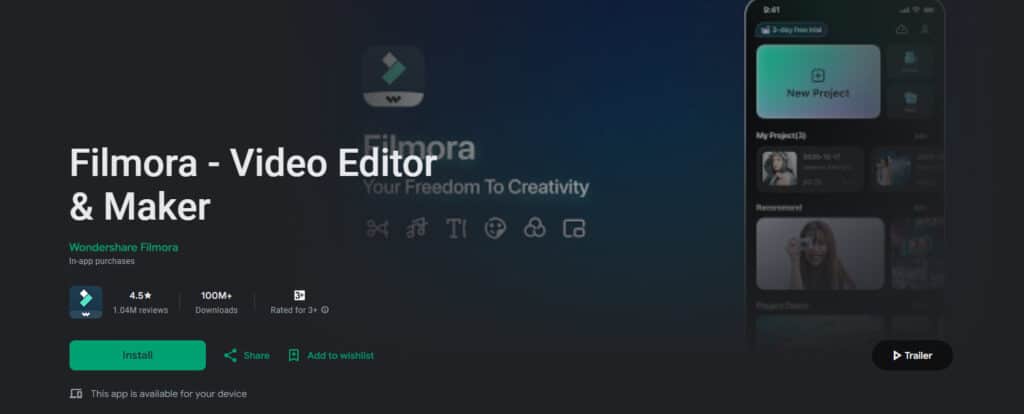
Auto Reframe modifies the proportions of the video, while Smart Cut finds and crops out unwanted video. With these AI tools there is no holding back for the Indian market. Artists, marketers, or YouTubers will create stunning videos in no time!
Pros And Cons Filmora
Pros:
- Beginners would find this interface straightforward.
- Comes with a great number of creative effects and templates.
- Has a one-off purchase option that is reasonably priced.
Cons:
- Advanced editing tools are very few for professionals.
- For huge video files, performance could degrade.
- Some upper-level cross grading features are missing.
3.InVideo
InVideo has machine learning tools that my team believes are valuable and make video editing simpler in India. From its title, the feature called Text-to-Video transforms written scripts into videos with appropriate imagery.

Also, the feature named AI Voiceover produces lifelike voice exposition. The Auto-Resize option automatically expands or compresses videos so that they fit different platforms. More features including Smart Templates assist users to develop professional content faster. These AI tools are of great help for marketers and businesses in India that need to create an attention-grabbing and quality video quickly.
Pros And Cons InVideo
Pros:
- Has an intuitive interface with dozens of ready made templates.
- Automated features enable users to edit from text to video within seconds.
- A lot of stock video clips and music is provided.
Cons:
- Only basic features are usable for more professional users.
- In the basic version of the software, videos created contain a watermark.
- Inserting export_options is a lengthy task for heavy projects.
4.Descript
Descript provides robust AI video editing suite in India which includes Overdub, which helps users create voiceovers by turning text into speech, and Filler Winder Removal, which automatically identifies and eliminates filler words. The Video Transcription feature transforms spoken language into a modifiable text which makes video editing easier.

The Descript application fits the needs of the audience in India including content creators, podcasters as well as marketers because it offers fast, professional and AI driven video and audio editing services.
Pros And Cons Descript
Pros:
- Editing operations are made easier through transcription-based editing.
- Incredible podcasting, video editing and collaboration tools.
- Voice-over and text-to-speech give ease in creating content.
Cons:
- Collaboration in real-time recommends good internet connectivity.
- Can be hard for beginners as the platform is not that user-friendly.
- Less video editing features than standard editors offer.
5.Magisto
Magisto provides cutting-edge automated editing software in India, allowing users to create effortless videos. Its AI Editing feature picks the perfect moments, adds effects, and incorporates music for a final product.

The Smart Storyboard organizes clips in a logical manner while templates are available for a professional finish. Magisto is very useful for advertisers, businesses and social media influencers in India who want to create videos quickly, easily and in great quality.
Pros And Cons Magisto
Pros:
- Automated AI technology for fast video editing screenshots.
- Multi functional while providing user with different templates which are easy to operate.
- Very effective for making social media posts and adverts.
Cons:
- Too less scope in providing information for customization and editing.
- Videos in free version also have watermarks.
- Not recommended for professional or complicated video editing purposes.
6.Lumen5
The India based company Lumen5 assists in making AI-backed videos and video editing easier with its services and products. Their new revolutionary AI Text-to-Video feature takes all the hard work out of making videos as it turns blog articles into videos that include relevant video and photo cut scenes as well as music.

Automated moments are chosen by The Smart Scenes and The templates can be tailored. Great for marketing companies, businesses, and social media influencers in India, Lumen5 helps create beautiful and engaging videos and clips in no time and with minimal effort.
Pros And Cons Lumen5
Pros:
- Text converted into videos only with the help of AI, which only makes the content creation faster.
- Offers a plethora of templates and media that can be altered greatly.
- Very easy interface, perfect for advertisement and social media managers.
Cons:
- For advanced editors, the video editor offers very few options to use.
- There are some limitations to the range of customization options that arise.
- The export quality provided by the installers in the free version is very low.
7.Veed.io
Veed.io provides AI-based tools for editing videos in India and simplifies content creation. The Auto Subtitles option creates precise subtitles and there is a chance that Text-to-Speech will also give human-like voices.
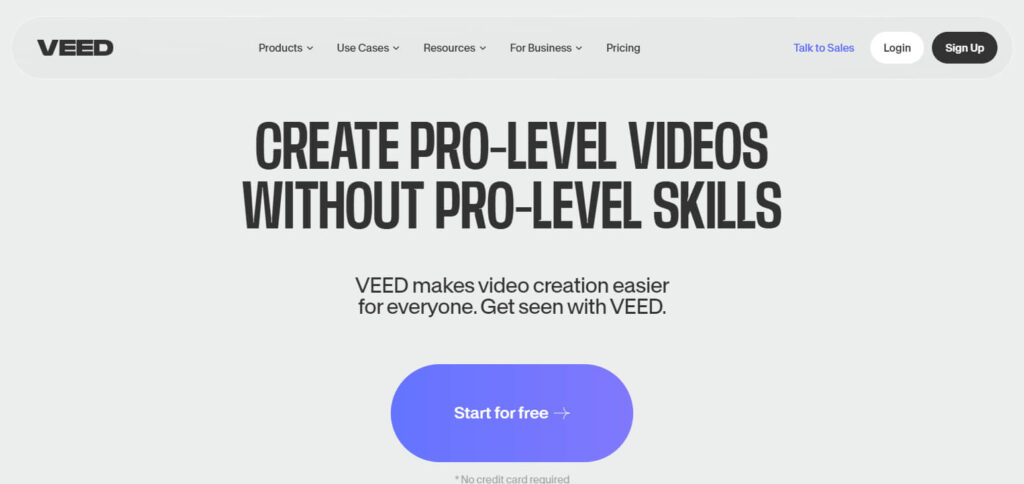
The AI Background Remover removes all the back, so the subject is left behind, and the Smart Resize button formats videos for all assets. Veed.io is definitely a go-to for every marketer, content creator and social media influencer in India and boosters video creation with effective AI tools in place to get perfect imagery.
Pros And Cons Veed.io
Pros:
- There is no need of downloading the software as it is available on the web.
- It offers features like expressions by auto subtitles and copyright text-to-speech.
- Teams can undertake projects which are also quick.
Cons:
- The web eases working from anywhere, but compared to desktop video editing programs, the advanced editing tools are not as impressive.
- There’s a watermark on videos in the free plan.
- Exporting large videos in the free plan can take time or can be limited.
8.Clipchamp
Provision of AI-supported video editing services in India provided by Clipchamp , makes content development easy. Its Text-to-Speech tool produces voiceovers that are most human-like, AI Auto-Captions produce subtitles automatically and yet with high accuracy.

Extensive platform coverage is ensured with the help of Smart Video Resizer and cut out templates ease the editing process. Ideal for Indian enterprises, social media influencers and content creators, it makes professional video production quick and easy, thanks to the convenient AI features.
Pros And Cons Clipchamp
Pros:
- Simple interface with drag and drop feature which is ideal for the beginners.
- Has plenty of templates and stock footage.
- It is cloud based and therefore it can be accessed anywhere on any device.
Cons:
- It allows only basic editing and lacks advanced features for professionals.
- There is a watermark that comes with the free version for exports.
- The free plan has limitations on export options.
9.Kinemaster
Kinemaster provides AI based video editing tools in India which enhances virtual editing comfort. It’s AI based Layering feature provides a trouble free multi-layering editing interface while the Chroma Key allows for background screen removal.

With Smart Audio Ducking, you are never out of the right volume and with Auto Reframe, videos are reformatted to different aspect ratios. Ideal for mobile creators, Indian Kinemaster, YouTubers, marketers as well, is equipped with great AI features along with user friendly editing tools for professional video editing anytime and anywhere.
Pros And Cons Kinemaster
Pros:
- The application features sophisticated functionalities such as key frame animation, which allows for multi-layer video editing.
- It is possible to edit 4K video on mobile devices.
- A wide variety of transitions, effects, and music are available.
Cons:
- The watermark is present in the free version.
- Some additional advanced functions require payment.
- Also, low efficiency of the application was found when editing large video files on mobile.
10.OpenShot
OpenShot is an open-source video editor with AI features that suit their users in India. Its Automatic Video Transitions feature aids in creating seamless transitions throughout the video while Smart Volume Control equalizes the sound for a better listening experience.

This is complemented by the Auto Crop functionality that identifies the main elements to be cropped and Difficult Timeline Editing that eliminates unnecessary detailed editing.
Regardless of whether one is a start-out or skilled at video recording and editing, OpenShot provides the users with the tools and the interface that enables them to create videos with a good quality in India.
Pros And Cons OpenShot
Pros:
- The software is open source and free to use.
- Accepts a good amount of video and audio formats.
- An easy to use interface which allows the basic edits to be done easily.
Cons:
- It tends to be unstable when working on complex and large projects.
- It does not offer many advanced options in comparison with professional interfaces.
- Missing most of the advanced effects and transitions.
11.Shotcut
An open–source free video editor called Shotcut now serves users in India with certain AI-enhanced features. Its AI-based Filters improve visuals by balancing contrast levels, brightness and the color.
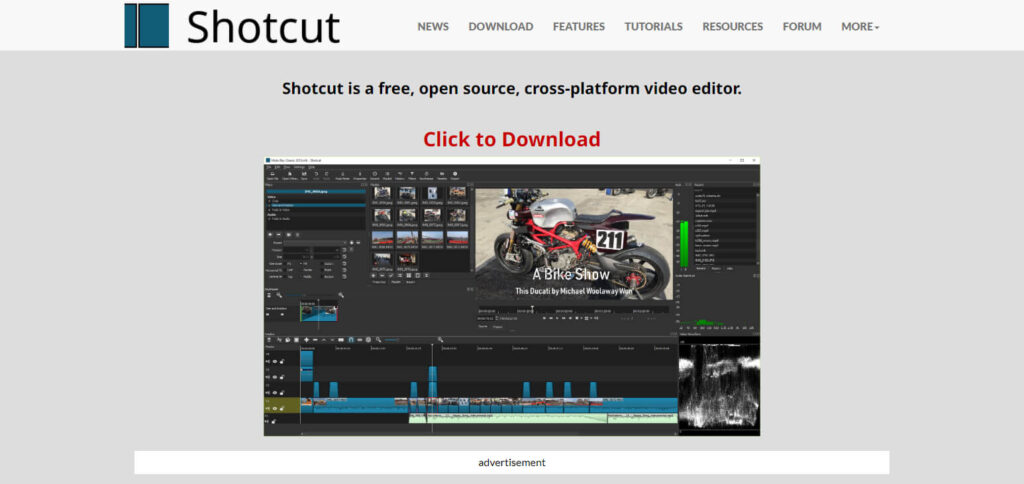
The Auto Sync feature combines audio tracks and videos tracks with great accuracy while the Smart Cut feature finds and deletes unwanted scenes. Aimed at advanced users and amateurs even, Shotcut includes reasonable AI tools to let even the untrained video editors production high quality videos without purchasing software.
Pros And Cons Shotcut
Pros:
- It is entirely watermark-free and available for free as an open-source program.
- It can handle many videos in several formats and resolutions.
- It possesses unique characteristics such as multi-track editing and a filtering system.
Cons:
- The interface interface is quite restrictive for novices.
- There are some deficiencies such as the absence of a real-time preview when performing specific editing processes.
- Difficulties occur in the performance of editing with videos of higher resolution.
12.PowerDirector
PowerDirector provides clients in India with AI-based video editing tools that improve the editing process. Its AI Sky Replacement substitutes clouds and planets in videos automatically, while AI Motion Tracking focuses on objects for easy shifts.

AI Model/Video Enhancer improves the format of the video, and, Auto Scene Detection observes scenes for easy cuts of highlights. Best suited for content developers, advertisers and filmmakers in India, PowerDirector integrates strong AI features inside an easy to use platform to enable high end results.
Pros And Cons PowerDirector
Pros:
- Great easy-to-use templates and a lot of cool effects at the same time.
- Features for editing 3D video as well as for tracking motion are effective.
- Reasonable rendering speed along with exporting speed.
Cons:
- Some advanced features are not available unless one subscribes the service.
- Limited template customization for a few templates in particular.
- Use of free version includes a persistent watermark.
13.Animoto
Animoto has introduced Artificial Intelligence Video Editing applications that provide ease in making content in India. Its AI templates do the stitching seamlessly in line to the user’s footage while Smart Storyboards do the arranging of the clips selected into the story.

The transition between videos and music is seamless through the Auto Music Sync feature. That said, the company serves animoto to business and marketers as well as social media in india for the fast making of high quality videos where one need no special skills for them to be able to engage in content creation.
Pros And Cons Animoto
Pros:
- The process of creating videos is so easy, you only need to drag and drop and it’s ready.
- You will find stock images, videos and even music in big volumes.
- There are pre-made styles and templates for videos, which can be modified to showcase the brand.
Cons:
- For people car efficient editing capabilities there are not many features.
- Free version of the software has the videos marked with a watermark.
- The free plan only allows certain exporting capabilities.
14.Camtasia
Camtasia presents AI tools that simplify video editing tasks that are North America-based video creators. Its Speech-to-Text functionality helps in generating captions, while Smart Cursor Effects are used to enhance the specific actions the pointer moves towards.

The Auto Zoom & Pan handles the underlying content that may demand focus such as important information and AI improved Annotations helps in making the addition of words or graphics easier and faster.
Camtasia is great for creating tutorials, presentations, training videos as it has great effective tools due to its AI which helps in editing and ensures great professional quality with little effort.
Pros And Cons Camtasia
Pros:
- User-friendly interface, suitable for new users.
- Great for the production of educational or instructional videos.
- Has a screen capture and editing feature.
Cons:
- Sophisticated features for editing are minimalistic and are not satisfactory for professional users.
- High-priced related to some video editing applications.
- Lags while opening large files or when multiple big projects are running.
15.Runway
Runway provides AI-powered video-editing tools that simplify creativity in India. Its AI Green Screen is used to remove backgrounds without any requirements for a physical setup, whereas, Text-to-Video converts text into images.

The Object Tracking tool tracks motion in the videos and Automated Color Grading enriches the images through artificial intelligence. Perfect for suit for producers, video creators, and digital artists throughout India, Runway integrates the most advanced AI functions with strong built-in editing systems to foster creation of great videos.
Pros And Cons Runway
Pros:
- Significant AI-based tools for background removal and object tracking.
- Hosted in the cloud enabling great teamwork and availability from wherever.
- Facilitates editing of videos live with various advanced effects.
Cons:
- Needs a steady internet connection for proper functioning.
- Costly for advanced features.
- Free version has very few options for export.
16.Pictory
Pictory provides AI-assisted video modification features which are especially suited for people from India. Its Text to Video function is responsible for turning the given script into active videos, while the AI Summarization feature aids in cutting the video by simply extracting the core relevance.

The Smart Voiceover application is what gives the videos a natural touch, by converting text into spoken word, while Auto-Subtitles provide the captions. Its best for marketing, for social media influencers and business in India, Pictory enables video creation with powerful AI tools, making professional videos easy to achieve.
Pros And Cons Pictory
Pros:
- Creating videos isn’t stressful with AI’s text-to-video tool.
- One doesn’t have to waste time editing much due to auto-video summarization.
- Users can use ready-made templates and the platform is quite easy to navigate.
Cons:
- There aren’t many options of editing for advanced users in the app.
- The free version has a poor quality for exported videos.
- It can be lagging for large-scale projects or cloud heavy videos.
17.Lightworks
As per Lightworks, they provide AI based video editing tools best suitable for professionals in India. Lightworks’ AI-assisted Auto-Cutter helps in automatic elimination of unwarranted footage while Scene detection feature marks important points during program editing.

Smart Color Grading tool applies AI based enhancement of aesthetic value and look of the video., and Motion Tracking keeps precise follow up of objects. With these tools Pakistanis would find it easier to produce high quality work and content since Lightworks integrates high performance AI systems with sophisticated editing techniques designed for filmmakers and content creators.
Pros And Cons Lightworks
Pros:
- Offers advanced features with editing tools of professional quality level.
- Includes high definition video resolution capability, for instance, 4K.
- Many-pinned screenshot capability on flexible multi-track timeline enabling complex editing.
Cons:
- For newcomers, the first level is quite challenging.
- The free version has quite limited export options.
- The system is quite demanding for optimal performance.
18.DaVinci Resolve
DaVinci Resolve has advanced AI video editing tools which are best suited for the Indian audience. Its DaVinci Neural Engine is helpful for improving color grading, recognizing faces, and identifying scenes.
The Smart Reframe feature crops to the necessary aspect ratio, whereas AI-based Speed Warp helps in making slow motion effects smoother. Auto Color makes color grading easier to achieve the required visuals.

This one is great for professional filmmakers, content creators and colorists in India as this software takes advantage of AI and integrates it into powerful editing features for an accurate and quicker video production process.
Pros And Cons DaVinci Resolve
Pros
- The color grading and color correction tools are second to none.
- Full-featured video editing, including multi-track editing.
- A solid free version is available for professionals to take advantage of.
Cons
- Uses a lot of system resources for maximum efficiency.
- It is not beginner-friendly and takes longer to understand how to navigate.
- Some features are restricted to the paid version only.
19.Blender
In India, blender has a variety of AI video editing tools that improve content creation. Its AI based object tracking is able to track objects in the scenes on its own while smart masking automates the subject isolation process.

While AI assisted motion capture is effective in creating realistic animations, auto render helps to enhance the output of the scene. For Indian Animators , 3D artists and filmmakers in AI, blender is a perfect tool as it has advanced video editing aids for professional output.
Pros And Cons Blender
*Pros:
- Not pay or subscription model available and fully featured.
- Amazing for 3D modelling, animation and visual effects.
- Quite active community with vast tutorials.
Cons:
- Very hard to learn particularly for a beginner.
- Lagging effects are evident when working on complex 3D projects.
- Video editing options aren’t as powerful as on stand-alone editors.
20.HitFilm Express
HitFilm Express provides AI powered video editing tools which are suitable for makers in India. Its AI Augmented VFX optimize visual effects on their own, while Auto Color Correcting feature helps achieve perfect tone consistency across video clips with ease.

AI Motion Tracking feature tracks the movements of objects with ease and Smart Cut removes unnecessary parts of the video without needing human assistance. The union is ideal for video editors and content creators in India as HitFilm Express integrates high level features with professional tools to make video editing simple and fast.
Pros And Cons HitFilm Express
Pros:
- Excellent tools for visual effects and compositing.
- A number of advanced features available in the free version.
- Includes 3D engine and particlebased simulations.
Cons:
- Beginners face a lengthy learning curve.
- Other functionalities require extra paid kits.
- Can be demanding and be run on a good computer.
Our Process To Select The Best AI Video Editing Platforms in India
Customer Ratings: The opinions and feedback of Indian users of the platform regarding its performance, reliability and ease of use.
User Friendliness: AI tools which are easy to use for both novice and expert uploaders.
AI Integration: High-level features along with advanced AI like adding captions automatically, detecting the scene, and converting the text to video, etc
Templates And Editing: Providing freely available templates and controls over editing to design videos as per the requirements.
Usability: Speed and stability of the platform and the ability and efficiency of the system in working with large files.
Cost: The cost factor budget-wise as well as features offered in comparison to cost free versions and monthly subscriptions.
Assistance and Maintenance: New updates of the application software and prompt customer service in case of issues.
Device: Multiple users who can access the application through their mobile, computer and cloud.
Collaborate: To be able to work alongside other tools and media stores for greater media editing.
Video Quality: Options to export videos of high quality with various format and different resolution capabilities.
Conclusion
In the end, the top AI video editing tools in India integrate great functionalities with user-friendliness which suits the needs of both amateurs and experts.
The likes of Photoshop, Filmora and InVideo have artificial intelligence technologies like automatic captions, scene change detection and in-video text one that greatly reduces the workload in video creation.
In general, the right tool is determined by the preferences of each user, cost, as well as the quality of video in respect to businesses and creators in India.