In this article, I will discuss the Best AI Training Apps for Coding, exploring how these innovative tools are transforming the way developers learn and enhance their programming skills.
From code auto completion to real-time debugging, AI-powered apps offer personalized learning experiences that make coding more efficient and accessible for beginners and professionals alike. Let’s dive into the top choices available.
Key Points & 20 Best Ai Training Apps For Coding List
| Tool Name | Key Features |
|---|---|
| Codeium | AI-powered autocomplete, supports multiple languages, free for personal use. |
| Copilot.Live | Real-time collaboration for coding, powered by AI suggestions. |
| ZZZ Code AI | Simplifies coding with AI-generated code snippets and suggestions. |
| AskCodi | AI assistant for generating code, queries, and documentation. |
| OpenAI Codex | Powers GitHub Copilot, generates code from natural language prompts. |
| Blackbox AI | Code autocomplete, search for code snippets, supports multiple languages. |
| Favtutor | Provides one-on-one coding assistance with human tutors and AI support. |
| Codepal | AI tool for debugging, refactoring, and code optimization. |
| Replit | Online IDE with AI-powered coding suggestions and collaborative coding tools. |
| Tabnine | AI code completion for fast and accurate suggestions in various IDEs. |
| CodeT5 | Open-source AI model for code summarization, completion, and generation. |
| Polycoder | Open-source AI for code generation trained on multiple programming languages. |
| Seek | AI-based tool to search and find relevant code snippets quickly. |
| AI2SQL | Converts natural language queries into SQL statements using AI. |
| Cody by Sourcegraph | AI code assistant for code navigation, refactoring, and debugging. |
| Mutable.AI | Automates code optimization, refactoring, and documentation. |
| ClickUp | Productivity platform with AI tools for task automation and team collaboration. |
| Cogram | AI-powered SQL generation and automation tool for developers and analysts. |
| Codewars | Coding challenges to improve programming skills, community-driven learning. |
| FreeCodeCamp | Free coding tutorials, projects, and certifications with AI learning support. |
20 Best Ai Training Apps For Coding
1.Codeium
Codeium is a coding-related training app which is powered by an AI. It supports various programming languages and offers smart code completion, inline suggestions for writing code and looking up documents which can improve the output and productivity enhancing quality of the code.
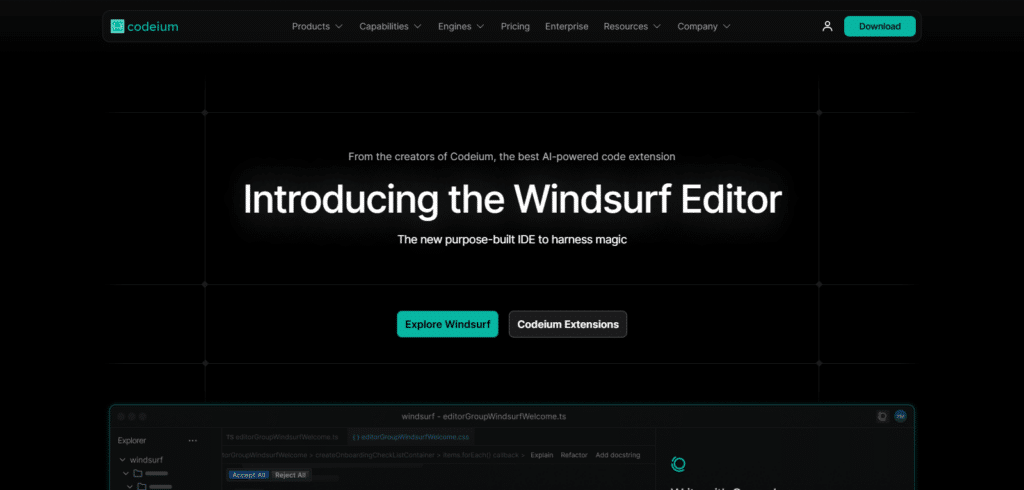
In addition, Codeium is made to work with widely used IDEs so that one can receive help while they code. It is free for non commercial use so it has a wider audience starting from novice to experienced programmers and helps in making coding faster, simpler, and more efficient.
Pros And Cons Codeium
| Pros | Cons |
|---|---|
| Offers real-time code completion | Limited support for some niche languages |
| Free for personal use | Lacks advanced debugging features |
| Seamlessly integrates with popular IDEs | May occasionally provide incorrect suggestions |
2.Copilot.Live
Copilot.Live this name speaks for itself! It is indeed an advanced AI-powered coding solution that promises enriched coding experience with easy collaboration among developers. The system provides code suggestions, auto-complete features, and integration into coding environment making things easier.
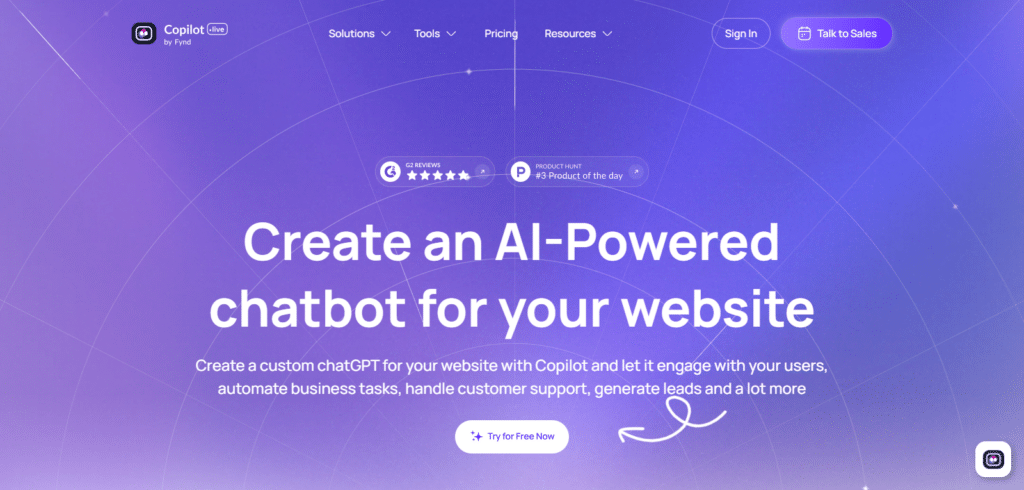
It promotes collaboration, as developers can co-author code snippets with AI’s real-time automations thus eliminating time wastage and mistakes. Copilot.Live is perfect for individual and group work. It makes coding per se smarter, faster, and more collaborative with its AI powered assistance and constant interactivity.
Pros And Cons Copilot.Live
| Pros | Cons |
|---|---|
| Enhances real-time collaboration | Requires a stable internet connection |
| Offers intelligent code suggestions | Can be expensive for team access |
| Integrates well with major IDEs | May generate code that needs manual adjustments |
3.ZZZ Code Ai
ZZZ Code AI is an AI-based coding assistant that generates and autocompletes codes which makes the development process smoother and easier. It’s somewhat like a virtual co-coder that assists easy coding by providing AI-enhanced code stimulations, performing other manual functionality that has become over repetitive and is time consuming.
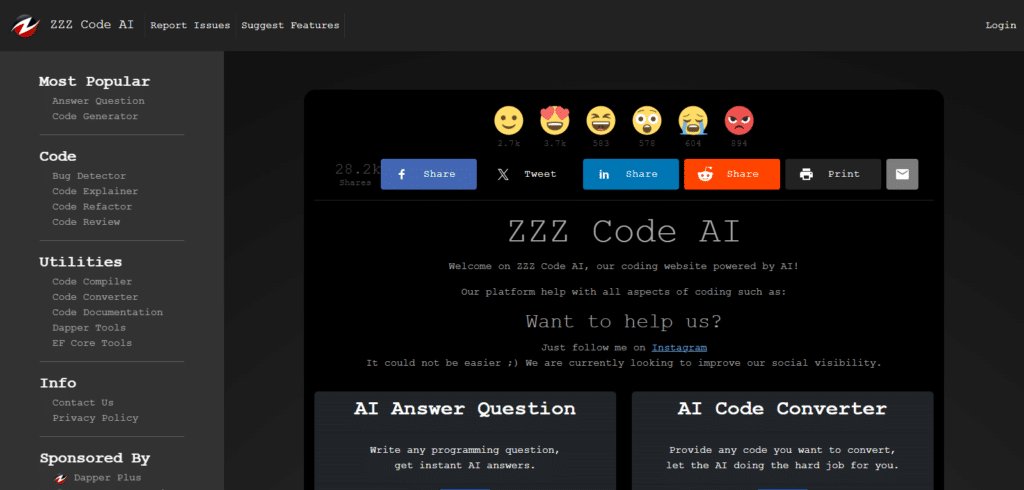
It supports multiple coding languages which makes it useful for both novice and experts. Its simple user interface along with useful capabilities does make ZZZ Code AI effective and allows one to effectively manage coding projects which save time and makes it more sensible.
Pros And Cons ZZZ Code Ai
| Pros | Cons |
|---|---|
| Simplifies coding with AI-generated snippets | Limited customization options for suggestions |
| Supports multiple programming languages | May struggle with very complex code logic |
| Provides fast, accurate code assistance | Lacks advanced debugging features |
4.AskCodi
AskCodi is a multi-functional AI-driven coding aide created to make one’s life easy in programming tasks. It provides writing code, writing documentation and answering the queries through the use of the natural language prompts.
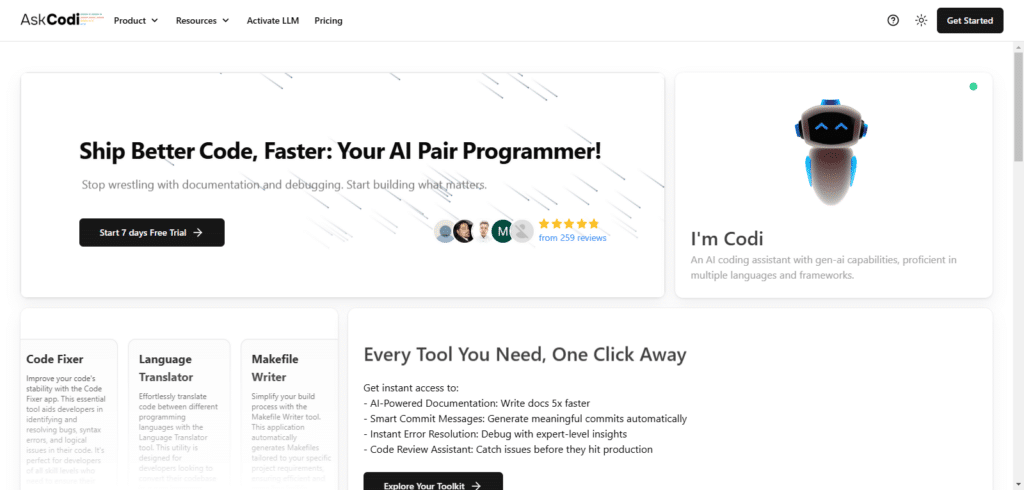
It allows developers to automate monotonous work with its support for several programming languages and this in turn saves their time and effort. AskCodi is useful for amateurs as well as the professionals as it provides help in solving problems involving writing codes, formulating SQL queries and code snippets which makes the work easier, faster, and more effective regardless of one’s level.
Pros And Cons AskCodi
| Pros | Cons |
|---|---|
| Generates code from natural language prompts | Limited support for some advanced programming tasks |
| Offers real-time code generation and documentation | May require manual editing for complex queries |
| Supports a wide range of languages | Can have performance issues with large codebases |
5.OpenAI Codex
OpenAI Codex is a powerful AI which forms the basis of GitHub Copilot allowing users to transform natural language into codes. It covers a diverse set of programming languages and assists in writing, debugging and optimizing codes in an effective manner.
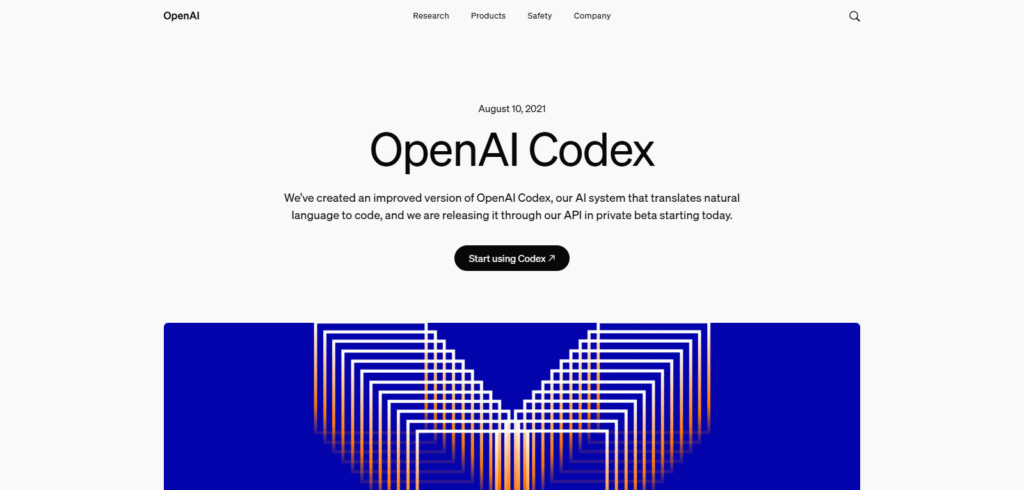
Codex eliminates the need to memorize complicated syntax, allowing the user to use plain English, making it easier for beginners to program and easier for experts to focus on building more complex applications.
Pros And Cons OpenAI Codex
| Pros | Cons |
|---|---|
| Generates high-quality code from natural language | Can occasionally produce inaccurate suggestions |
| Supports multiple programming languages | Requires internet connection for use |
| Integrates with various development tools | May need manual review for complex code logic |
6.Blackbox AI
Blackbox AI is an advanced artificial intelligence-enhanced programming tool designed to improve the productivity of developers through smart code completion and generation of best code snippets. It enables the users to look up code across the databases, take the code from the videos, and is multilingual.
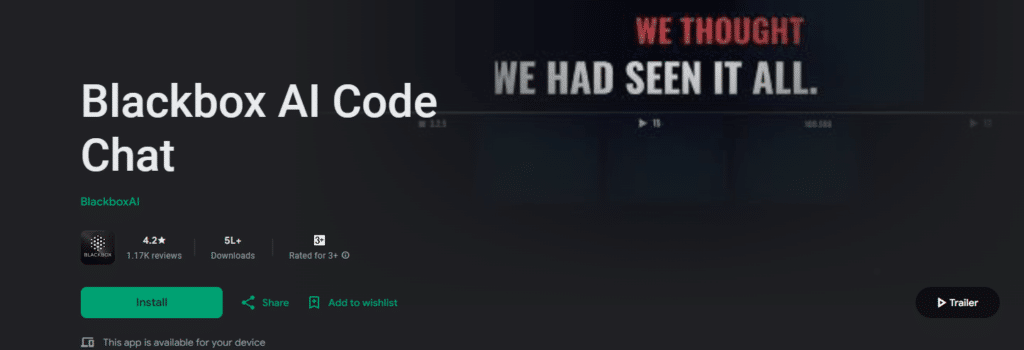
Blackbox AI reduces the burden of writing code by suggesting the right options while also relieving users of relational tasks, making it a perfect tool for developer who aims to save time, achieve better coding standards and quicken their working process.
Pros And Cons Blackbox AI
| Pros | Cons |
|---|---|
| Provides code autocomplete for various languages | May generate irrelevant suggestions in some cases |
| Allows searching for code snippets across repositories | Lacks integration with all popular IDEs |
| Supports code extraction from videos | Limited support for debugging and error detection |
7.Favtutor
As one of the best coding platforms, Favtutor is AI-based and offers a combination of human knowledge and assistance from advanced AI technology to its users. It gives personal attention to learners while coding, responding to questions, fixing bugs and completing tasks.
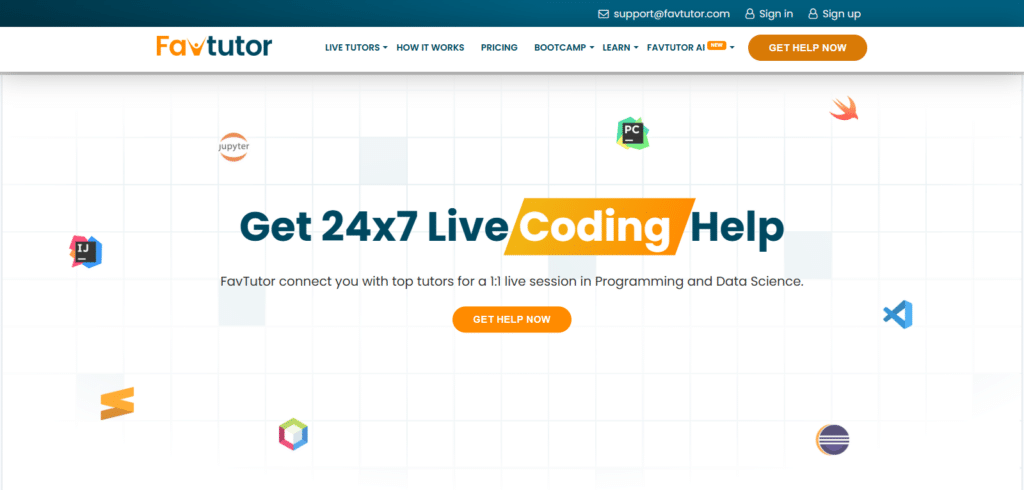
The Favtutor app is also suitable for students and developers since it spans over many programming languages making it quite beneficial in the fast and precise solutions to complicated programming tasks. With its well targeted and engaging approach, it makes the process of learning easier and the development of practical programming skills faster.
Pros And Cons Favtutor
| Pros | Cons |
|---|---|
| Offers personalized one-on-one coding assistance | May have limited availability of tutors in some regions |
| Combines AI with human expert guidance | Pricing can be higher compared to other platforms |
| Provides tailored solutions for coding challenges | Not ideal for self-paced learning without tutor interaction |
8.Codepal
Codepal’s revolutionary set of tools supplied by their AI equips developers to bolster their abilities through instant code alternatives and real-time debugging.
The platform supports an array of programming languages and facilitates features like, code optimization, wrong code finding, and code rewriting.
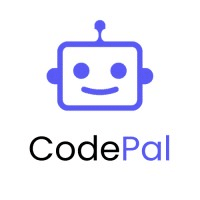
Codepal analyzes your codes and gives you pointers on how to improve them io order to make them cleaner and stronger. Suitable for both novice and more experienced developers, it strives for faster completion of coding assignments, increases productivity, and improves the learning experience.
Pros And Cons Codepal
| Pros | Cons |
|---|---|
| Provides real-time code suggestions and debugging | May require manual adjustments for complex code |
| Supports multiple programming languages | Limited advanced refactoring features |
| Helps improve code quality and efficiency | Can be overwhelming for beginners |
9.Replit
Replit’s an AI based platform which provides a coder a coding assist that works in collaboration with him. It uses a vast amount of programming languages and integration with AI has made it easy to code. For example, functions such as code autocompletion, error highlighting, and suggestions are provided.
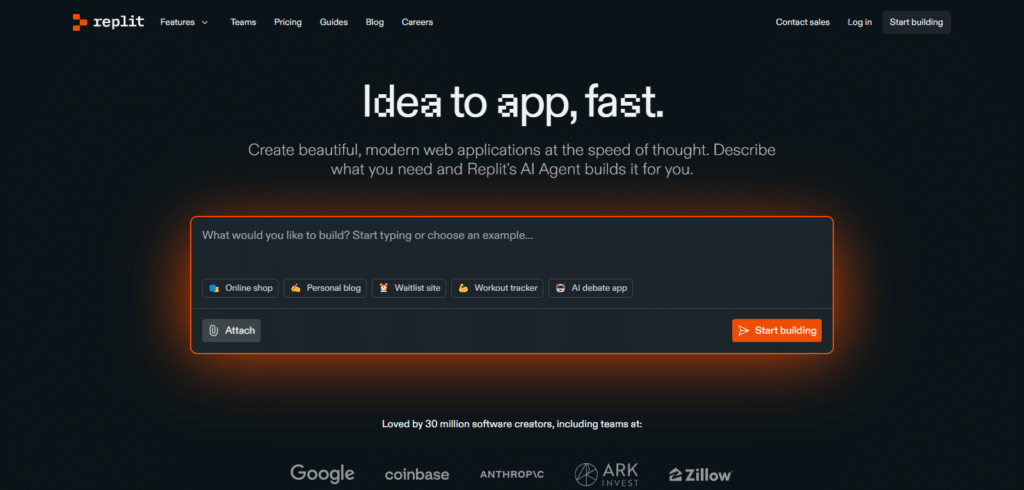
Replit also allows users to program directly from the internet through the use of cloud systems, allowing the collaboration on projects and feedback through AI. The system makes it easier for learners and professionals since it attracts learning and high production.
Pros And Cons Replit
| Pros | Cons |
|---|---|
| Offers a cloud-based IDE for easy collaboration | Performance may lag with larger projects |
| Supports many programming languages | Limited offline capabilities |
| Provides instant feedback on coding errors | Some advanced features are behind a paywall |
10.Tabnine
Tabnine is a machine learning program that uses artificial intelligence to automatically complete tasks on behalf of a developer. The software is embedded in the IDE and provides code insight, automatic code completion, and code validation across numerous programming languages in real-time.
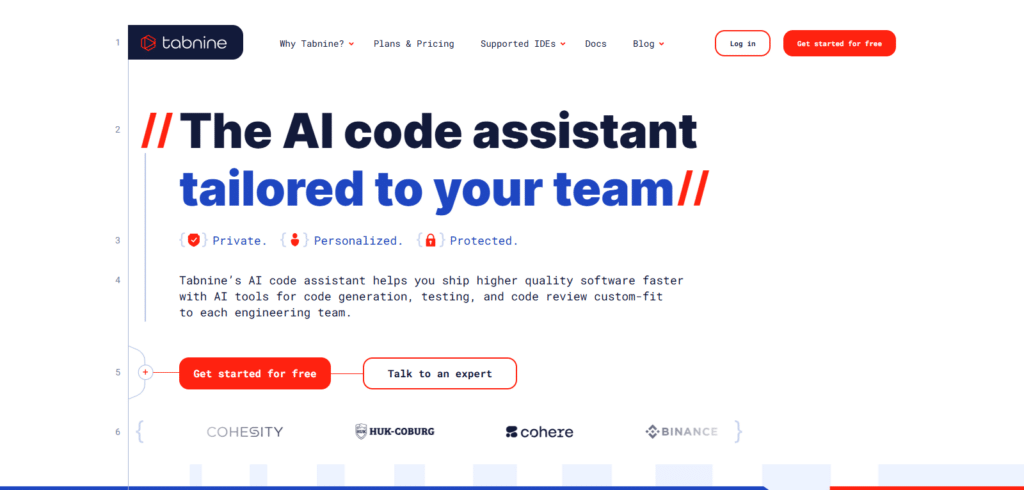
Tabnine’s AI adapts to your coding pattern and provides recommendations to improve the speed of development and the quality of code. It serves both solo developers and teams, improving their coding performance, reducing the number of mistakes made, and assisting in writing effective and tidy code at a greater pace.
Pros And Cons Tabnine
| Pros | Cons |
|---|---|
| Offers fast and accurate code completions | May not always generate contextually relevant code |
| Integrates well with popular IDEs | Can be resource-intensive on slower systems |
| Learns from your coding style for better suggestions | Some advanced features require a paid plan |
11.CodeT5
Codet5 is an AI model which is focused on optimizing the programming process by implementing code generation, summarization and completion functions. – Many programming languages are supported via code completion features.
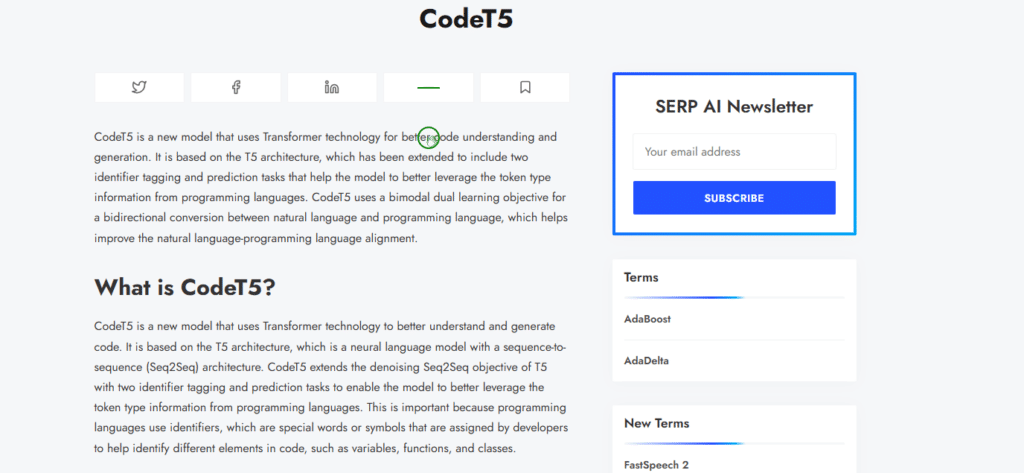
Many suggestions help to organize the work of developers. Codes written in high-level languages are complex thanks to compiler syntaxes. Code T5 handle complex coding sytaxes and aid problem solvers.
Hence it is suitable to beginners as well as those who are more experienced. It also makes a great contribution to education by serving the programmers with high quality code needed which ultimately increases the productivity.
Pros And Cons CodeT5
| Pros | Cons |
|---|---|
| Supports multiple programming languages | Can produce less accurate suggestions with complex code |
| Open-source and customizable | Requires substantial computational resources |
| Great for code summarization and completion | Still evolving, so may have occasional bugs |
12.Polycoder
Polycoder is a multi programming language code generation tool which is usable by any user as it is open-sourced. Its multiple language training permits language-aware code completion, error localization, and bug fixing as well as code restructuring.
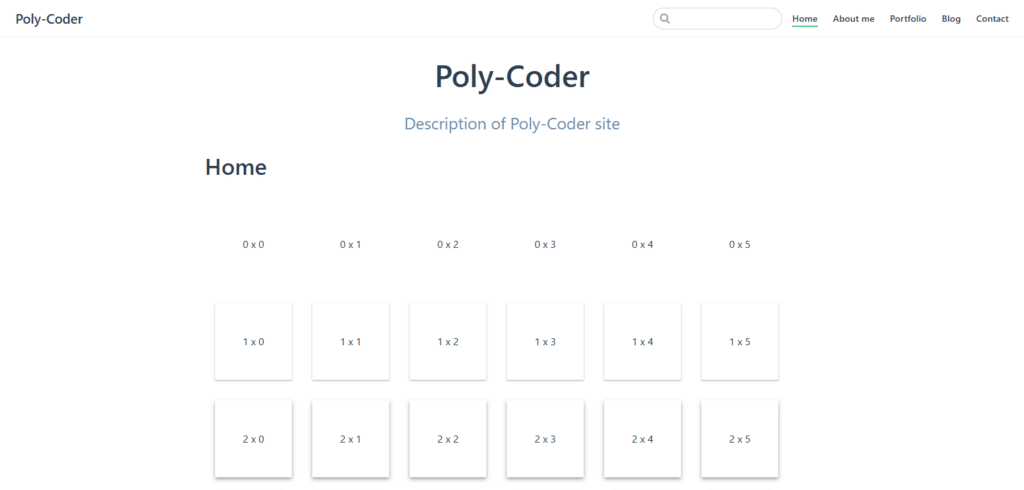
Polycoder supports software engineers in writing more straightforward and higher quality coding by assisting them as they write. This tool helps both beginners and professionals reduce the hassle of coding tasks, increase efficiency, and speed up the learning curve, thus making coding easier and more intuitive.
Pros And Cons Polycoder
| Pros | Cons |
|---|---|
| Supports code generation in multiple languages | Limited documentation compared to other tools |
| Open-source and customizable | May not be as intuitive for beginners |
| Optimized for high-quality code completion | Can have performance issues on lower-end systems |
13.Seek
Seek is an AI tool aimed at increasing the speed of developers by fetching instructions and code snippets that the user deems relevant. It makes use of intelligent code searches across the repositories in order to expedite coding. Seek provides a “find it useful” option for language which allows augmented search results based on what the user inputs.
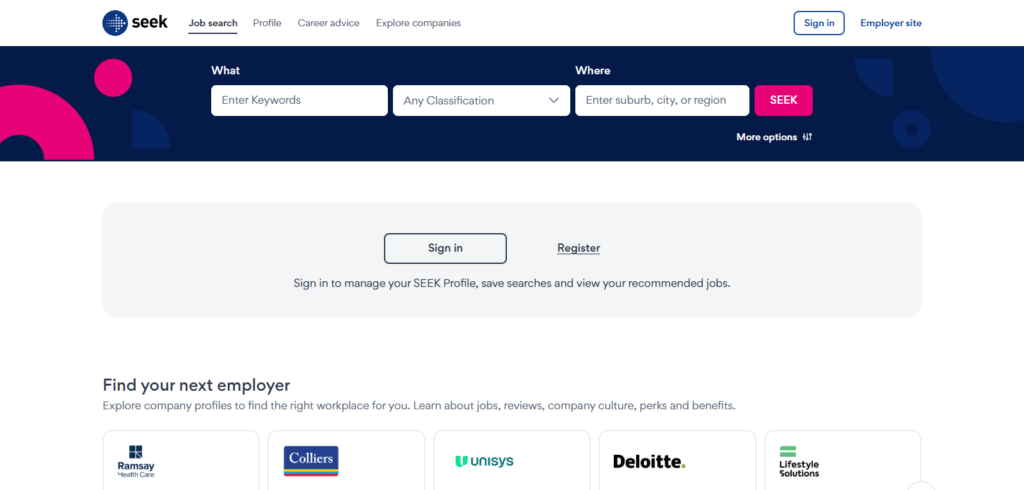
This is perfect for developers who need to save time and want to enhance his or her coding as it makes it easier to search for answers and therefore increasing the amount of work that can be done when coding.
Pros And Cons Seek
| Pros | Cons |
|---|---|
| Quickly finds relevant code snippets | Limited support for complex code search queries |
| Easy-to-use interface for developers | Can struggle with code organization in large projects |
| Saves time by automating code searches | May not provide enough context for beginners |
14.AI2SQL
AI2SQL is an artificial intelligence tool aimed at translating natural language questions into SQL code which facilitates users’ interaction with databases. Users have the option of posing questions in natural languages and the program generates correct SQL codes.
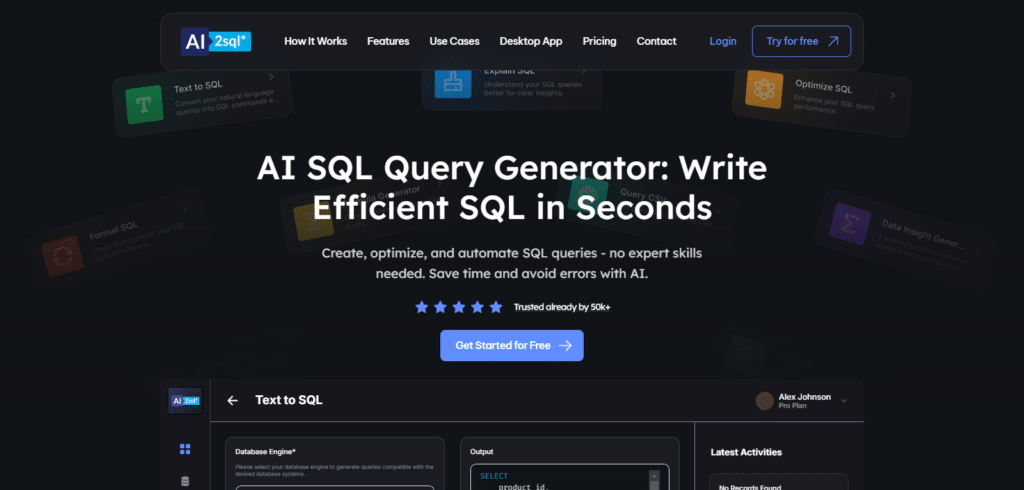
This makes AI2SQL quite useful for beginners as well as more seasoned developers, through allowing them to avoid writing intricate queries, saving time, and minimizing the number of errors. This tool boosts productivity while working with databases by automating processes through artificial intelligence.
Pros And Cons AI2SQL
| Pros | Cons |
|---|---|
| Converts natural language queries into SQL | Limited to SQL queries, no support for other databases |
| Saves time by automating query generation | May not handle very complex queries well |
| User-friendly and intuitive interface | Accuracy can vary with ambiguous queries |
15.Cody by Sourcegraph
Cody by Sourcegraph is an AI based coding assistant which allows developers easier ways to search for, comprehend, and write code. Code completion, error detection and context boosting suggestions applicable to the environment Determine the goals for Cody.
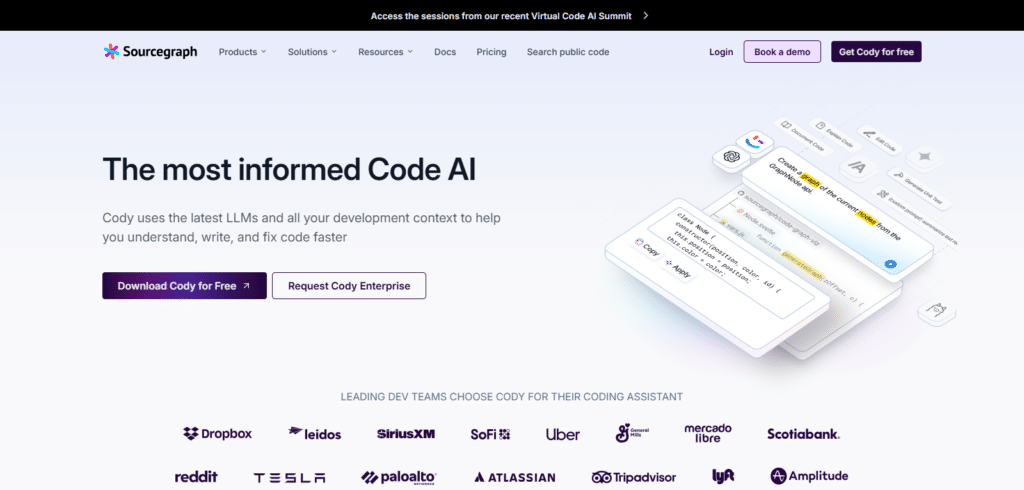
Cody improves productivity by providing information context, suggesting to refactor code and improving collaboration of the team. This is best for developers from any level as it speeds up factors like writing tasks and improves software development processes.
Pros And Cons Cody by Sourcegraph
| Pros | Cons |
|---|---|
| Provides real-time context-aware code suggestions | Limited support for advanced debugging features |
| Integrates with popular code repositories | Can be overwhelming for beginners |
| Facilitates faster code navigation and exploration | May require a learning curve to use effectively |
16.Mutable.AI
Mutable.AI is an intelligent technology that purposefully simplifies code maintenance through process automation. It assists software coders in increasing their productivity by devising better codes based on the current ones and providing exploitation methods.

Mutable.AI works with several computer languages, has an easy installation into IDEs, and works as a personal assistant that teaches the user with the user’s own preferences. Offering great optimization for coding processes and code quality improvement for AI newcomer and veterans alike, it infers the best methods to complete tasks more quickly while coding.
Pros And Cons Mutable.AI
| Pros | Cons |
|---|---|
| Automates code refactoring and optimization | Limited support for less common programming languages |
| Integrates with various IDEs seamlessly | Can be resource-intensive on larger projects |
| Helps improve code quality with AI suggestions | May not be as effective for very large codebases |
17.Click Up
ClickUp is a productivity platform that offers AI features to facilitate coding and project management processes. It assists software engineers in organizing workflows, monitoring ongoing projects, and teaming up for coding tasks.
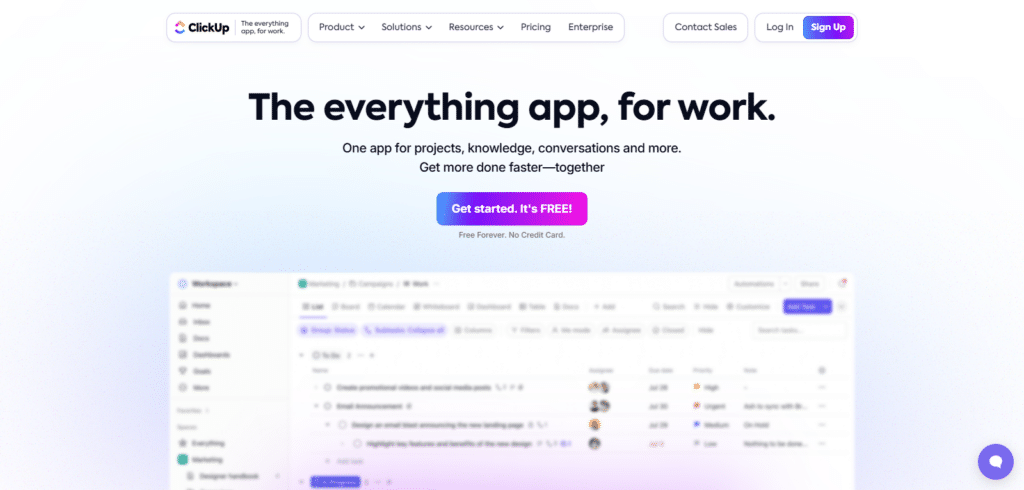
With systems that automatically allocate tasks, organize priorities, and suggest efficient work schedules, ClickUp boosts productivity for teams dealing in development. It is best suited for developers looking for a holistic approach towards coding tasks management, enhance effectiveness and team coordination.
Pros And Cons Click Up
| Pros | Cons |
|---|---|
| Offers comprehensive project and task management features | Can be overwhelming for new users with its vast options |
| Integrates well with various tools and apps | Some advanced features are only available in premium plans |
| Customizable workflows to suit coding teams | Performance can be slow with large datasets or complex tasks |
18.Cogram
Cogram is an AI powered coding assistant which can help developers to take care of tasks such as generating SQL, code completion, debugging, etc. By doing this, it takes away such troublesome and monotonous roles and replaces them with real-time suggestions aimed at improving efficiency.
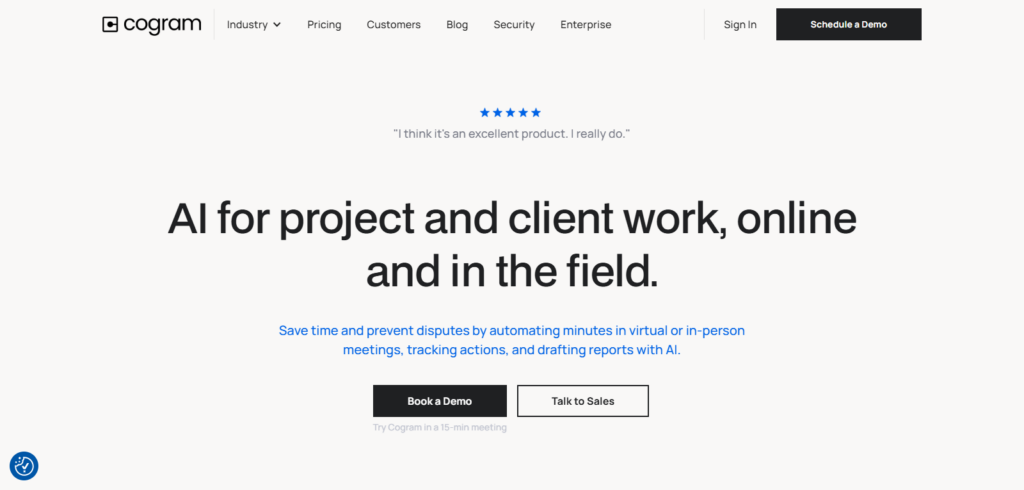
It is worth mentioning that Cogram works with a variety of programming languages making it a good tool for programmers. Perfect for novice and experienced situations, it improves the workflow of coding, enhances productivity, and makes it easier to produce a better and more optimal code.
Pros And Cons Cogram
| Pros | Cons |
|---|---|
| Provides AI-driven code suggestions and completions | Limited support for niche programming languages |
| Great for collaborative coding and real-time feedback | May require manual adjustments for complex code |
| Helps developers improve coding speed and efficiency | Not ideal for advanced debugging or testing tasks |
19.Codewars
Codewars is another coding site that seeks to increase interest in learning and programming. It has diverse problems in different programming languages which assist developers in solving problems based on the real world.
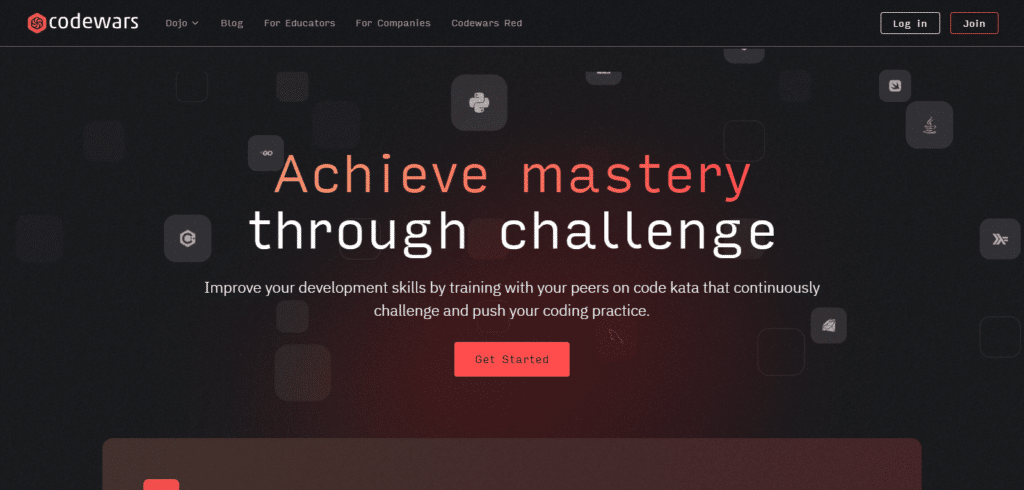
While it is not fully AI driven , it does however combine crowd sourced solutions and discussions that make the site worth a visit. Codewars requests coders to develop their problem solving skills, understanding of programming concepts and the ability of regular coding.
Pros And Cons Codewars
| Pros | Cons |
|---|---|
| Offers a wide variety of coding challenges | Limited AI features for real-time assistance |
| Community-driven solutions and discussions | May not be suitable for complete beginners |
| Allows users to track their progress | Some challenges may be too difficult for intermediate coders |
20.FreeCodeCamp
According to their statement, FreeCodeCamp is the place where everyone can go to learn how to code for free. More than that, one can earn certificates and complete interactive coding exercises. The platform caters for web development, data science, machine learning, algorithms, and several other subjects.
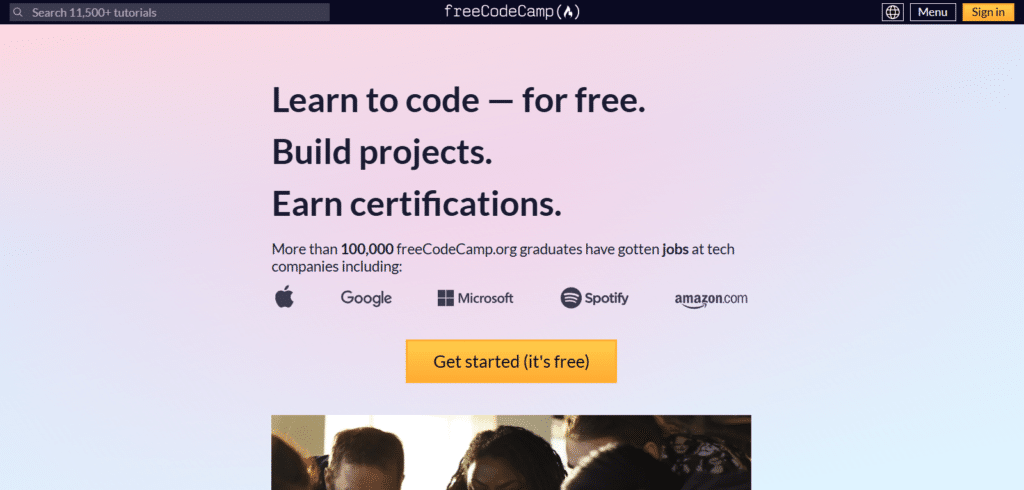
It is not entirely focused on AI, but the online learning material and practice are very effective for learning programming. With the decentralized model of community support and project work, FreeCodeCamp is definitely a good place for amateurs and professionals who want to learn how many languages there are.
Pros And Cons FreeCodeCamp
| Pros | Cons |
|---|---|
| Offers free, comprehensive coding tutorials | May lack advanced AI-driven learning features |
| Provides hands-on projects and certifications | Limited interactivity compared to AI-based platforms |
| Large supportive community for learning | Can be time-consuming to complete all challenges |
Evaluate These Factors When Assessing The Best Coding AI Training Apps
Capacity: The ability of AI to suggest and subsequently improve the more one works is necessary for productivity.
Code Suggestions Engine: Search for AI tools that provide relevant suggestions that will hasten your coding speed.
Language Availability: Confirm the app can support additional programming languages especially the ones that you are using.
Assistance Availability: Select applications that allow for rapid delivery of comments, errors spotting, and bug resolutions.
Self-focused Methodology: The application should be able to customize itself depending on your way of coding as well the rate at which you are learning.
Elements of Interest: Including coding contests, quizzes, and projects allows for more engaging learning.
Compatibility with IDEs: Determine if the application is compatible with the most used coding environments.
News features: App developers allow for collaborative coding for demos between team members for example.
Pricing and Availability: See if the app can be used at no price or if it has a free version or is price friendly.
The Fanbase: Many users focused on a specific app makes it easier to get assistance, artists, or talk about certain topics.
Conclusion
To sum up, the Best AI Training Apps for Coding provides formal tools that can improve your learning and coding sessions significantly. These applications are designed to assist you, whether you are just starting out or whether
You have experience as a developer by providing custom assistance, better features and help in performing coding properly. In the programming field, the right AI platform helps you improve your programming skills and work on more advanced coding problems.














