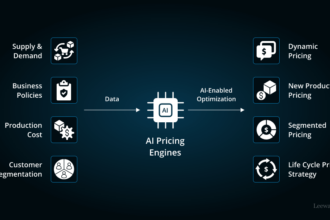In this article, i will discuss the Best AI Tools for PowerPoint Presentations that turn plain ideas into sharp, eye-catching slides in minutes.
Powered by smart algorithms, these programs handle design, polish your story, and fix layouts, letting anyone-from new teammates to seasoned pros-build strong presentations with far less effort. Try a few and watch your speed and imagination soar.
Key Point & Best AI Tools for PowerPoint Presentations List
| Tool | Key Point |
|---|---|
| Gamma | AI-powered smart slide generation with interactive storytelling. |
| Beautiful.ai | Automated design suggestions for visually appealing presentations. |
| Tome | AI-driven narrative creation that combines text and visuals fluidly. |
| Canva Magic Design | AI-assisted templates and design elements for quick presentation creation. |
| Slidebean | AI automates slide design focusing on content optimization. |
| Prezi AI | AI enhances dynamic, zoomable presentations for engaging storytelling. |
| Visme AI | AI helps create infographics and data visualizations easily. |
| Microsoft Copilot for PowerPoint | Integrates AI to generate content, design, and layout within PowerPoint. |
| Decktopus AI | AI creates structured presentations with smart content recommendations. |
| SlidesAI.io | Converts text to professional slides automatically using AI. |
1.Gamma
Gamma proves itself as a top AI helper for PowerPoint because it turns rough notes into clean, clickable slides in minutes.
Unlike older programs, Gamma leans on story-driven AI, guiding anyone-even non-designers-through every step of building an interesting tale.
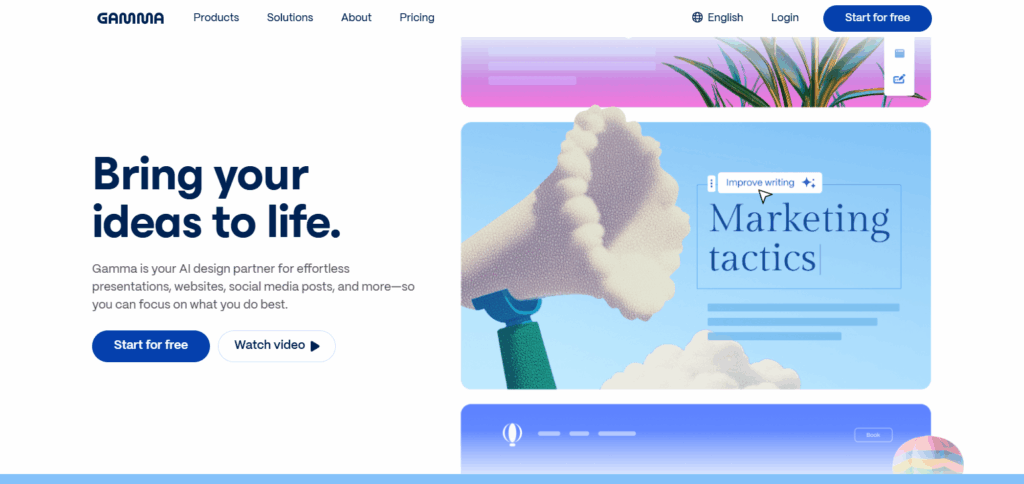
Its standout trick is blending live data, video, and ready-made layouts that flow together, so audiences stay glued to the screen.
By marrying fresh ideas with smart automation, Gamma clearly rises above the crowd of slide-making apps.
Gamma Features
2.Beautiful.ai
Beautiful.ai stands out as one of the best artificial-intelligence tools for PowerPoint work, mainly because it handles design headaches for you.
Each time you add text or images, the program shifts the layout on the fly so the slides always look tidy and pro.
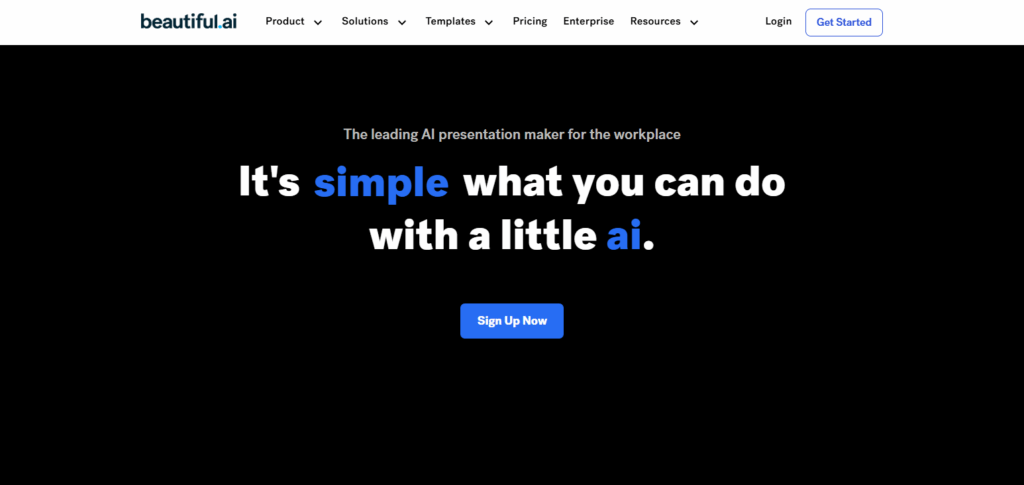
Because of this smart slide formatting, annoying mistakes like misaligned graphics or cramped bullet points vanish, leaving you free to focus on what you want to say.
Pair that speed with helpful design tips, and you can turn rough notes into sleek, finished decks in minutes-well suited for novices and seasoned presenters alike.
Beautiful.ai Features
3.Tome
Tome stands out as a top AI helper for PowerPoint work because it links story writing with eye-catching visuals. Its built-in intelligence walks users through each slide, crafting a smooth stream of ideas and images so everything makes sense.
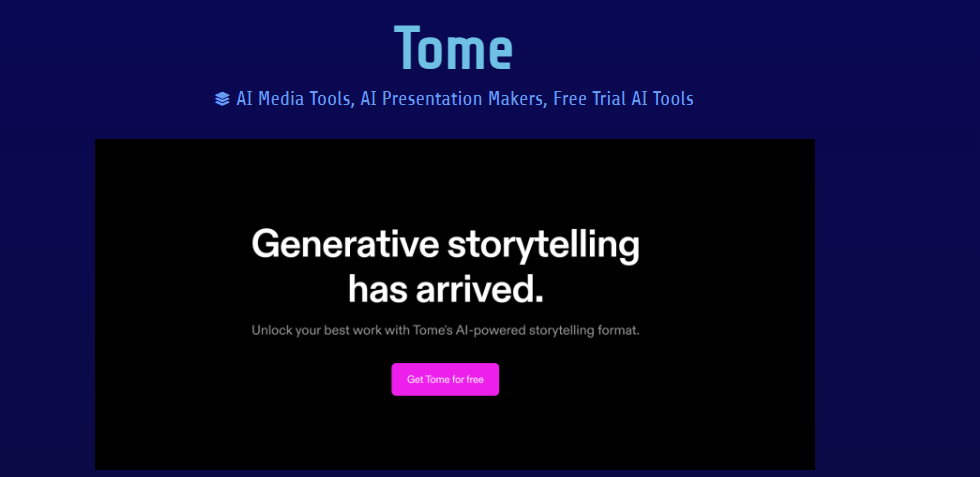
Instead of just stacking templates, Tome keeps the main plot in view, letting every single slide push the message forward. Pair that storytelling focus with automatic, polished design, and you get a presentation tool that grabs attention and wins over crowds.
Tome Features
4.Canva Magic Design
Canva Magic Design has quickly earned a spot among the best AI tools for PowerPoint slides because it gives easy, smart design help that cuts time when you build a deck.
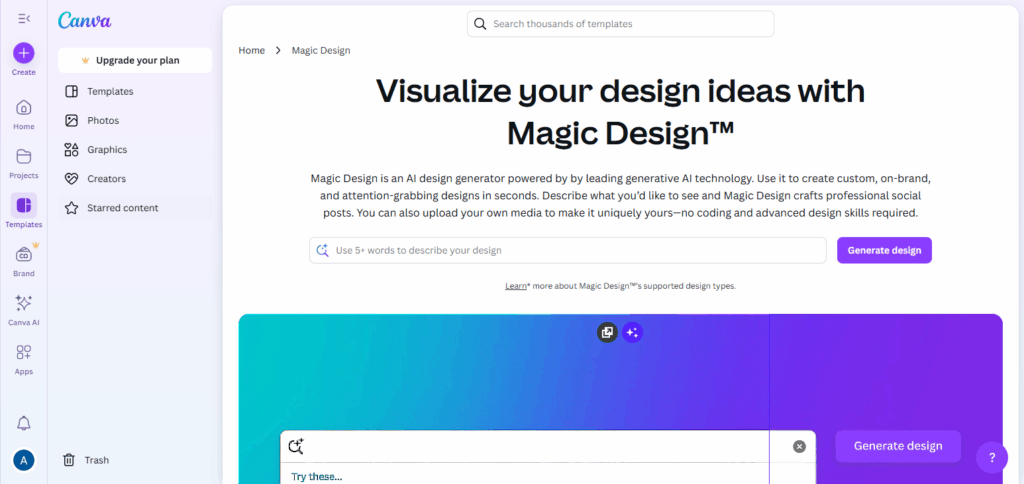
Its crown-jewel feature lets the program read your text and spit out fresh, on-brand templates you can tweak, so good design feels open to anyone.
Pair that with a simple drag-and-drop layout and handy on-screen tips, and your slides come out clean and professional even if you never took a design class.
Canva Magic Design Features
5.Slidebean
Slidebean has pushed its way to the front of the pack for AI-driven PowerPoint helpers. It looks at your words first, then builds clean, eye-catching slides around them. Because the message comes before the design, each deck stays clear and easy to follow.
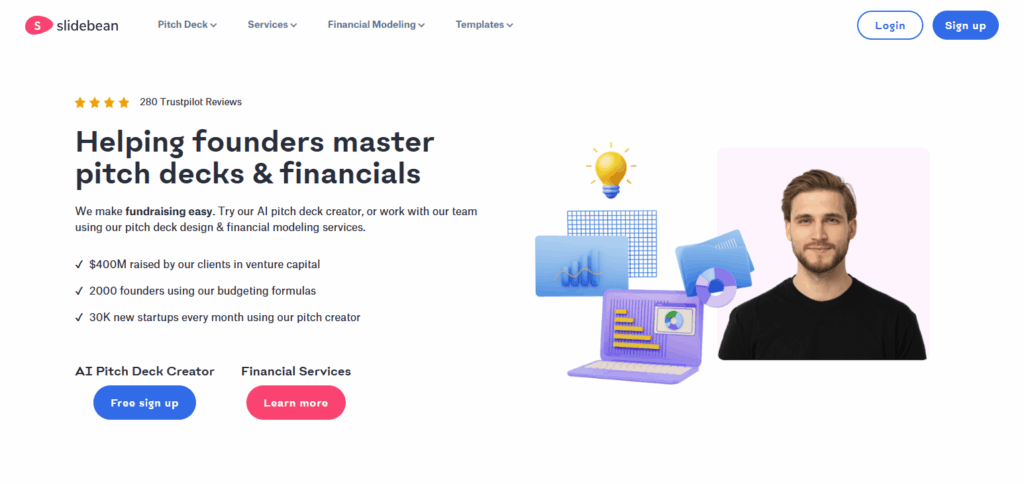
Users waste no time wrestling with layouts and can turn rough notes into polished talks almost in the blink of an eye. Letting the software handle the tricky art of formatting frees presenters to focus on what really matters-the ideas.
Slidebean Features
6.Prezi AI
Prezi AI quickly wins praise as one of the best A.I. helpers for PowerPoint projects because it turns plain slide shows into smooth, zooming stories.
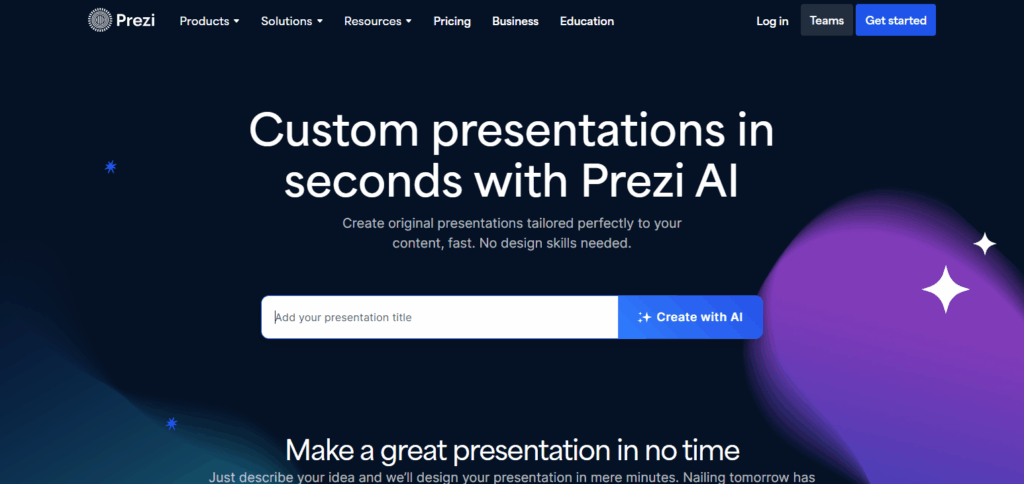
The tool builds non-linear, eye-catching decks that grab and hold viewers eyes longer than ordinary slides ever could.
Because ideas flow together instead of jumping from page to page, tough subjects suddenly seem clearer for any audience. By mixing artistry with interactivity, Prezi AI becomes the go-to option for presenters who want their words-and-graphics to leave a lasting impression.
Prezi AI Features
7.Visme AI
Visme AI stands out as one of the top AI tools for PowerPoint decks because it quickly turns dense numbers into clean, eye-catching infographics and charts.
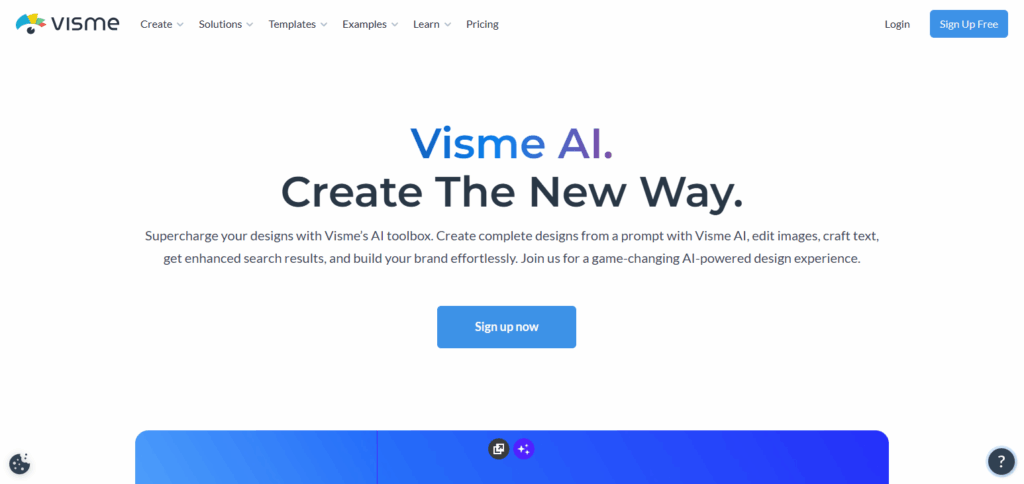
What sets it apart is the mix of strong data visuals and simple design tools; that blend lets anyone share information clearly even if they never studied design.
With smart templates and a drag-and-drop editor, Visme AI helps busy pros build polished slides that look good and read easily, so their data stories land with both power and precision.
Visme AI Features
8.Microsoft Copilot for PowerPoint
Microsoft Copilot for PowerPoint shines because it sits right inside PowerPoint, the program people already know, so work gets done faster without strange pop-ups.
Its biggest trick is making new slides, picking fitting layouts, and even summarizing notes on the spot, all thanks to smart AI.
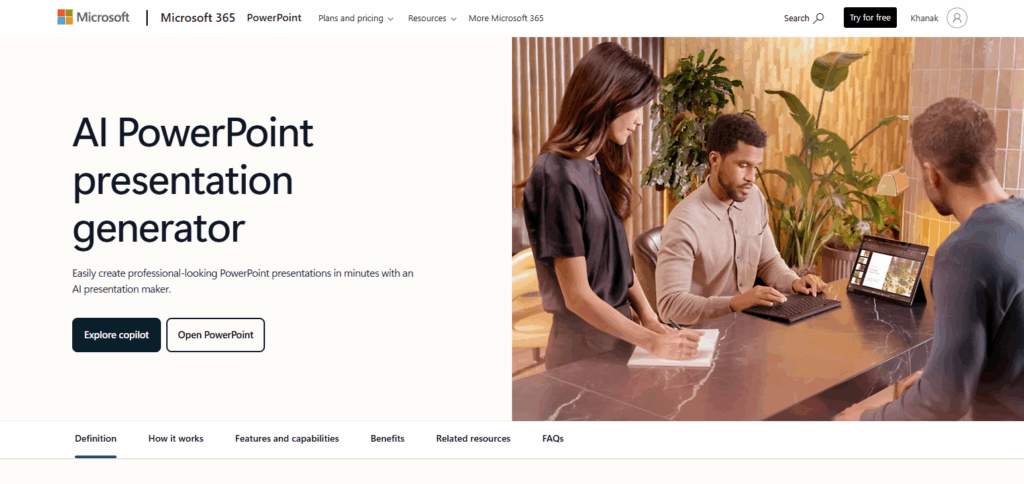
Because the tool is built into the PowerPoint ribbon, users can build clean, professional decks in record time while still tapping into all the other Microsoft programs they rely on.
That close connection turns old slide-making into an easy, speedy job anyone-whether a novice student or a seasoned presenter-can handle.
Microsoft Copilot for PowerPoint Features
9.Decktopus AI
Decktopus AI stands out as one of the best AI tools for PowerPoint because it makes building a slide deck faster and easier.
The app offers smart content tips and automatically tweaks the design, so every slide looks neat without extra work.
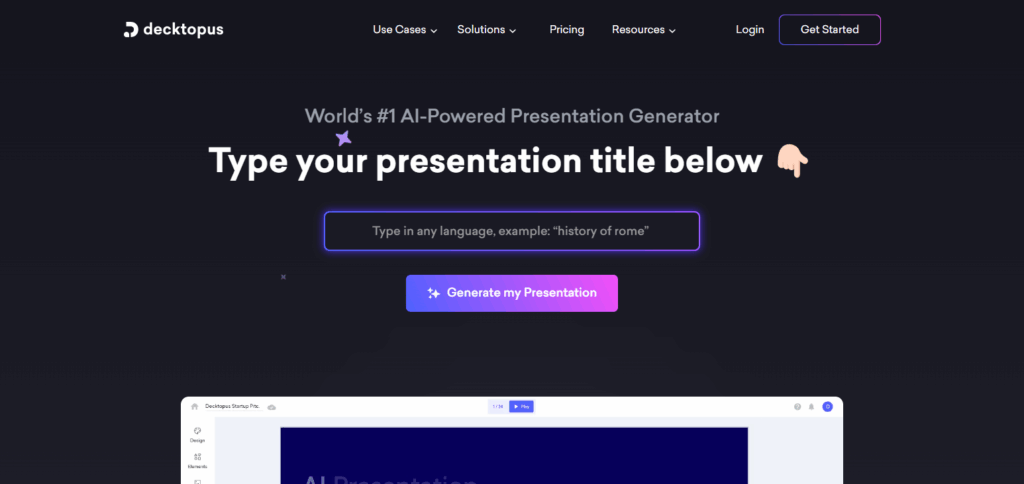
Its step-by-step guide keeps the story clear and helps users stay organized from the first bullet to the final image. Because writing and formatting happen at the same time, anyone-even people with zero design training-can turn out a polished presentation in minutes.
That speed and simplicity make Decktopus a go-to choice for busy professionals who want great slides with less hassle.
Decktopus AI Features
10.SlidesAI.io
SlidesAI.io is quickly winning praise as one of the top AI helpers for PowerPoint, turning plain words into clean, ready-to-go slides with almost no effort.
What really sets it apart is the way it reads your main idea, then builds a smart slide deck, picking fitting images and layouts on its own.
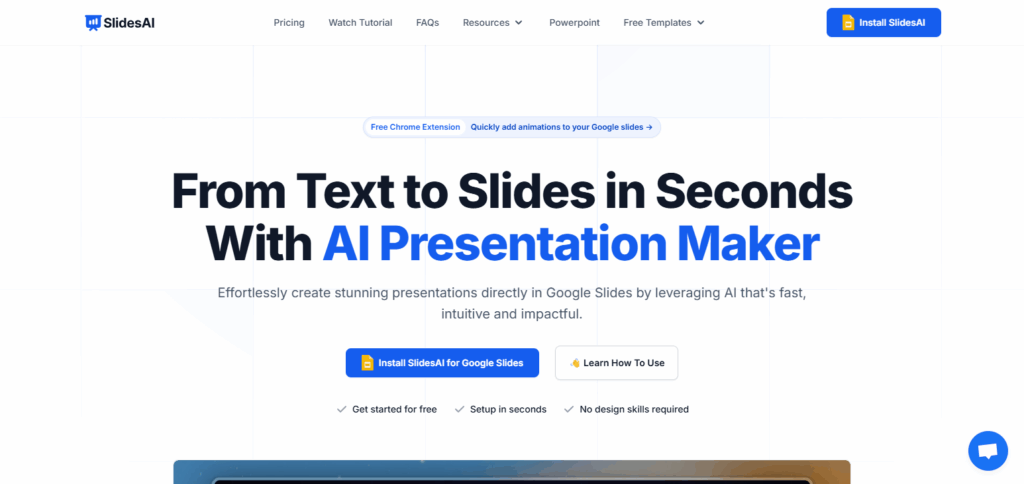
That level of automation saves hours, cuts out design guesswork, and lets people who cant tell a font from a paintbrush whip up strong presentations in minutes.
With its laser focus on ease and speed, SlidesAI.io is proving useful for classrooms, boardrooms, and any spot where ideas need to be shown well.
SlidesAI.io Features
Conclusion
In short, todays top AI helpers for PowerPoint mix handy automation, smart design tips, and easy controls so anyone can build eye-catching slides fast.
Whether you choose Gammas story-first mindset, Beautiful.ais quick-moving layouts, or Microsoft Copilots built-in support, youll turn rough ideas into polished talks with far less fiddling.
Using AI saves time, sharpens your points, and turns presentation stress into simple work, proving these apps are must-haves in the modern workplace.