This article covers the Best AI Tools for Automated Interior Design. Automated Interior Design AI Tools assists in planning and visualizing the design of a space using advanced AI technology.
The new design planning technology not only enables professionals to work more efficiently but also empowers customers to take a more active role in the design process.
What is Automated Interior Design?
Automated interior design uses artificial intelligence (AI) and machine learning technology to facilitiate and improve design processes.
These technologies proceed to create a layout of a room, select a color palette, propose a furniture arrangement, and even develop a 3D model of a room tailored to user preferences and spatial measurements.
Automated interior design analyzes design trends and user parameters to assist clients. These clients include homeowners, architects, and designers.
Automated tools save clients professional time and manual effort, generate and quadrapule design costs and perform work to professional standards with minimal intervention.
Key Point & Best AI Tools for Automated Interior Design List
| AI Tool | Key Features / Highlights |
|---|---|
| Planner 5D | User-friendly interface for 2D & 3D design; AI assists in room layout and furniture placement. |
| Homestyler | Drag-and-drop 3D design tool with real-time rendering and AI-powered room visualization. |
| Modsy | Offers personalized design recommendations using AI and 3D virtual room models. |
| RoomGPT | AI tool that generates interior designs instantly from room photos or prompts. |
| DecorMatters | Combines AI with AR technology for space planning and design inspiration. |
| Interior AI | Uses generative AI to create multiple design styles and layout variations from photos. |
| Houzz Pro | All-in-one AI-powered platform for professionals to design, manage projects, and connect with clients. |
| Foyr Neo | Fast 3D visualization and real-time rendering using AI for instant design outputs. |
| Coohom | Cloud-based 3D design software with AI-driven rendering and furniture customization tools. |
| Spacejoy | AI-enhanced design service offering realistic 3D visuals and expert recommendations. |
1. Planner 5D
Planner 5D is one of the most advanced AI home design solutions due to its seamless design functionalities and groundbreaking AI innovations that simplify home design for everyone.
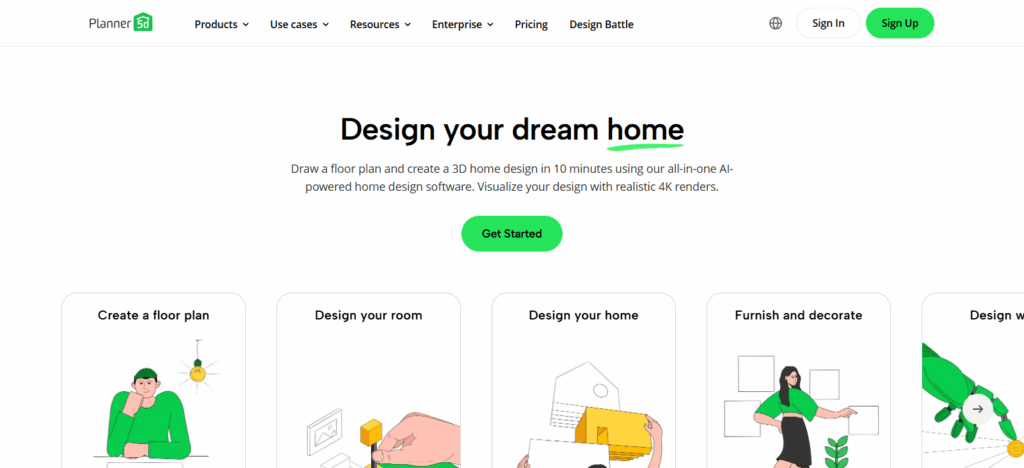
One of its distinguishing features is the AI layout recognition technology that generates comprehensive floor plans and 3D designs from basic drawings and images. The ability to perform design visualization is seamless as users utilize the imaginative features in real time to modify the arrangement of furniture, switch up the lighting, and change the décor.
The Smart Wizard feature walks users through the process step by step, creating professional results without design training. This is what makes Planner 5D suitable for amateurs and experienced users.
| Feature | Details |
|---|---|
| Tool Name | Planner 5D |
| Category | AI-Powered Interior Design Software |
| Key Function | Creates 2D and 3D floor plans with AI-assisted automation |
| Unique Feature | Automatically converts sketches or images into detailed design layouts |
| Ease of Use | Beginner-friendly drag-and-drop interface |
| AI Capability | Smart layout recognition and décor recommendations |
| KYC Requirement | Minimal – only basic email or social login required |
| Accessibility | Available on Web, Android, and iOS |
| Best For | Homeowners, interior designers, and architects |
| Pricing Model | Free basic plan; paid upgrades for premium assets and renderings |
2. Homestyler
Homestyler is among the finest AI tools for automated interior design because of its effective mix of artistic imagination with streamlined automation.
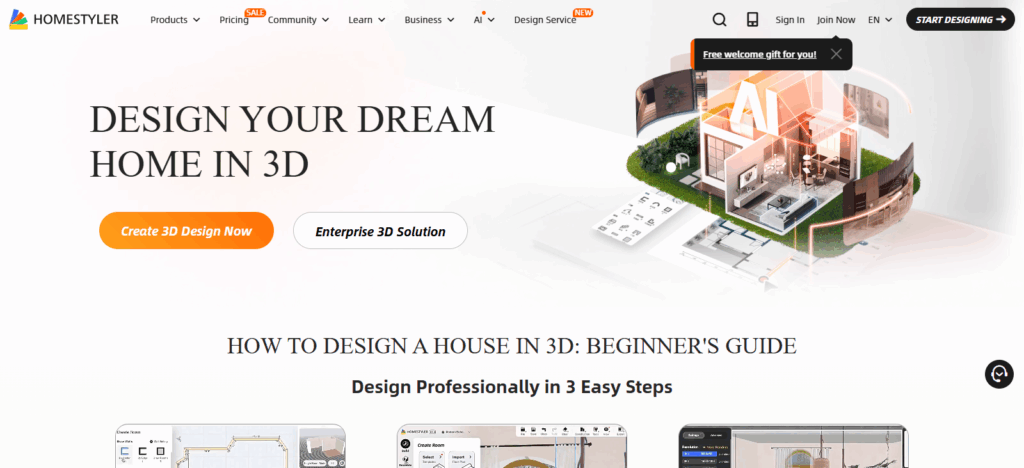
One of the tool’s outstanding features is its dynamc AI-powered 3D visualization engine that allows people to instantly transform 2D floor plans into 3D representations. Users can experiment with different styles of furniture and lighting with the drag-and-drop simplicity, and the AI will offer suggestions on adjustments for optimal layouts, and styles.
Homestyler also incorporates real-brand furniture and décor items into is design libraries, allowing the creation of practical, livable spaces. Users can make confident design decisions owing to professional-quality design decisions that interactive rendering and real-time design previews provide.
| Feature | Details |
|---|---|
| Tool Name | Homestyler |
| Category | AI-Powered 3D Interior Design Platform |
| Key Function | Creates realistic 3D room designs and layouts using AI automation |
| Unique Feature | Converts 2D floor plans into interactive 3D visualizations instantly |
| Ease of Use | Simple drag-and-drop editor with real-time preview |
| AI Capability | Smart furniture placement and style recommendations |
| KYC Requirement | Minimal – basic signup via email or Google account |
| Accessibility | Available on Web and Mobile (Android & iOS) |
| Best For | Homeowners, DIY designers, and small design studios |
| Pricing Model | Free version available; premium plans for HD rendering and advanced tools |
3. Modsy
Modsy has become one of the best AI tools for automated interior design because it combines the best of AI with a personalized design touch to produce realistic and custom design spaces.

The most impressive of its offerings is its AI-based room analysis which uses photos uploaded by the users to create precise 3D models that can be virtually redesigned. Based on users’ tastes and budgets, Modsy recommends appropriate styles, furnishings, and color palettes.
The seamless integration of automation with the insights of a design professional in a designer’s work is what makes Modsy distinctive, ensuring every design is stylish and practical. Modsy simplifies the entire journey of interior design from concept to completion with realistic visualizations and intelligent customization.
| Feature | Details |
|---|---|
| Tool Name | Modsy |
| Category | AI-Driven Interior Design and Visualization Platform |
| Key Function | Transforms room photos into realistic 3D designs with personalized décor suggestions |
| Unique Feature | AI analyzes room dimensions and generates customized design concepts |
| Ease of Use | Simple photo upload and style selection process |
| AI Capability | Intelligent design matching based on user preferences and space layout |
| KYC Requirement | Minimal – basic email or Google account signup |
| Accessibility | Web-based platform |
| Best For | Homeowners seeking personalized design recommendations |
| Pricing Model | Paid plans per room design; includes design consultation and revisions |
4. RoomGPT
One of the best AI tools for automating interior design is RoomGPT. This is because it leverages advanced generative AI to immediately change any room image to a professionally designed space.
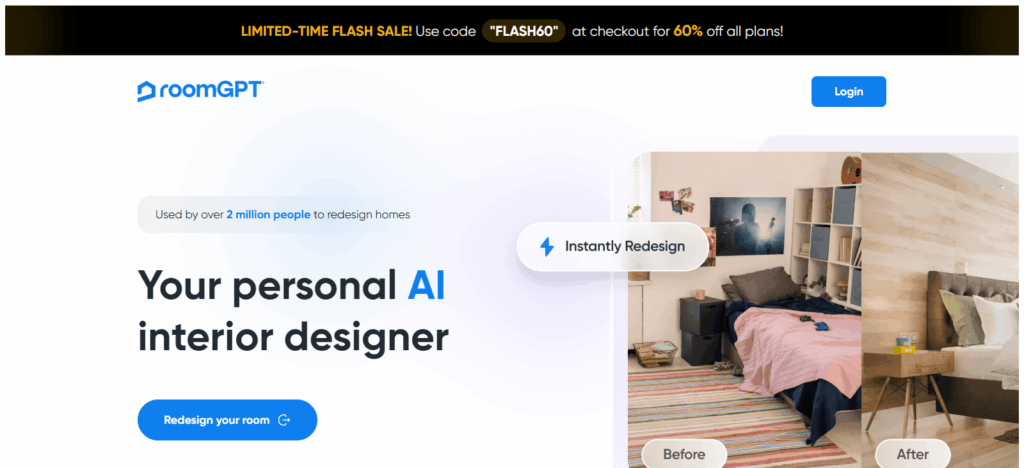
Its capacity to consider the space, including the dimensions of the room, the lighting, the microfurnishings, and then seconds later produce various styles of designs is what makes it unique. Simply upload a picture, and select a style for a theme, and there is no need for further manual effort.
RoomGPT uses an adaptive learning model which enhances accuracy on varying personalized design outputs to closely align with an individual’s aesthetic. RoomGPT’s design flexibility, speed, and ease of use makes it perfect for inspiration and for redesigning a home.
| Feature | Details |
|---|---|
| Tool Name | RoomGPT |
| Category | AI-Powered Interior Design Generator |
| Key Function | Instantly transforms room photos into redesigned spaces using AI |
| Unique Feature | Generates multiple design styles from a single image input |
| Ease of Use | One-click upload and instant design generation |
| AI Capability | Uses generative AI to analyze room structure, lighting, and furniture |
| KYC Requirement | Minimal – basic email or GitHub/Google login only |
| Accessibility | Web-based platform |
| Best For | Homeowners and creators looking for quick room makeovers |
| Pricing Model | Free basic usage; paid options for higher-quality outputs and extra styles |
5. DecorMatters
DecorMatters is an excellent AI tool for automated interior design since it merges AI with augmented reality for an immersive interactive design experience. It’s special because of its AI-powered mood detection.
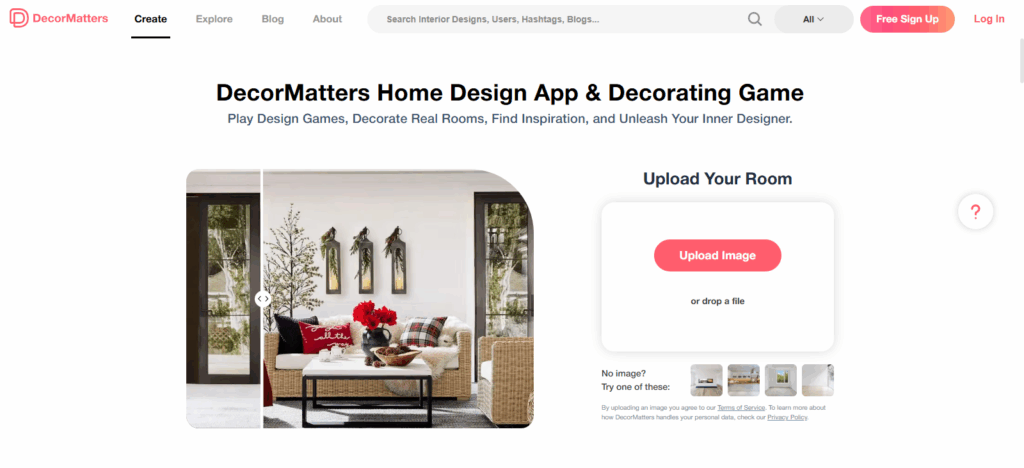
This feature analyzes user preference and design inspirations to propose tailored décor suggestions. With its AR visualization, users can virtually use their smartphones to preview furniture and décor in actual spaces to check for fit and style alignment.
DecorMatters also encourages creative community, enabling users to share and collaborate on design ideas. This mix of intelligent technology and community integration is what makes it special for contemporary designers.
| Feature | Details |
|---|---|
| Tool Name | DecorMatters |
| Category | AI and AR-Powered Interior Design App |
| Key Function | Allows users to design and visualize spaces using AI and augmented reality |
| Unique Feature | AI mood detection and AR room visualization for real-world design previews |
| Ease of Use | Simple mobile interface with drag-and-drop functionality |
| AI Capability | Suggests décor, color palettes, and furniture based on user preferences |
| KYC Requirement | Minimal – login via email or social media account |
| Accessibility | Mobile App (iOS and Android) |
| Best For | DIY decorators, homeowners, and design enthusiasts |
| Pricing Model | Free to use with optional in-app purchases for premium design elements |
6. Interior AI
Interior AI is among the finest automated AI tools for interior designing, as it harnesses the power of advanced generative intelligence to formulate design ideas based on plain room pictures or prompt texts. It’s ability to generate numerous design variations “Modern, Minimalist, Vintage, etc.” in a matter of seconds is what sets it apart.
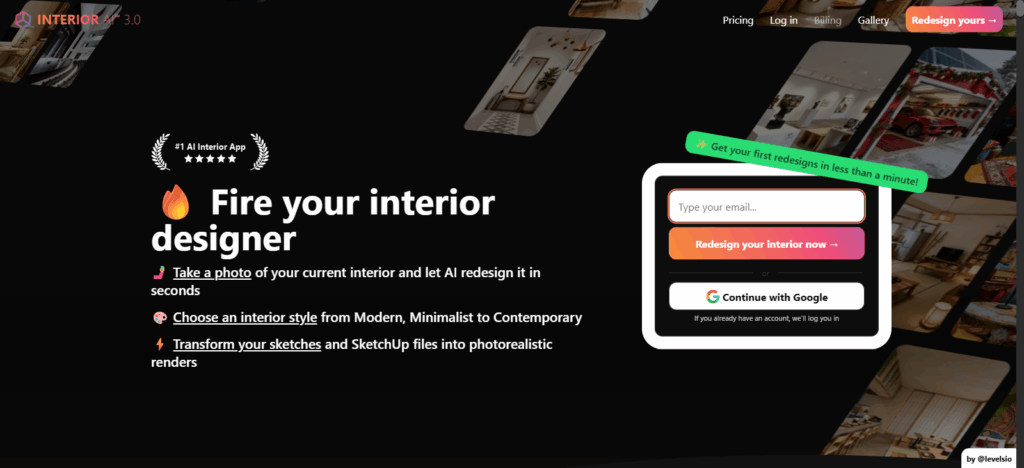
The platform evaluates a room’s proportions and analyzes the light and materials to create convincing and tailored prints. Experimenting with design is ii possibility for everyone, for nether ai as a tools Engineering design for floor plans is the space.
Combining innovation with the power of automation helps Interior AI’s users, both professional and homeowners to quickly and efficiently create and modify their ideas for interiors.
| Feature | Details |
|---|---|
| Tool Name | Interior AI |
| Category | Generative AI Interior Design Platform |
| Key Function | Creates multiple design concepts from uploaded photos or text prompts |
| Unique Feature | Generates realistic interior styles instantly using advanced AI algorithms |
| Ease of Use | Simple upload interface with fast image processing |
| AI Capability | Analyzes lighting, layout, and style to produce tailored designs |
| KYC Requirement | Minimal – only basic email or Google login needed |
| Accessibility | Web-based tool |
| Best For | Designers, real estate agents, and homeowners seeking quick design ideas |
| Pricing Model | Free limited access; paid plans for high-resolution outputs and more styles |
7. Houzz Pro
Houzz Pro is among the best AI tools for automated interior design because it merges intelligent design functionality with advanced project management tools for professionals. Its strongest differentiating features are the AI design collaboration tools that let designers generate lifelike 3D models in minutes and build interactive mood boards almost instantaneously.
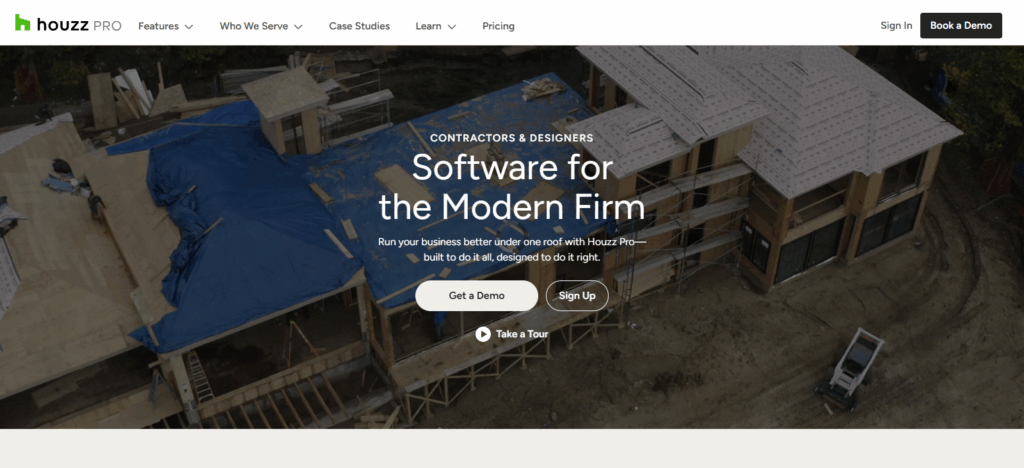
The platform also automates client correspondence as well as budget and proposal workflows, which simplifies the entire design process. Estimates of project costs, budget management, and time planning are other automated features that enhance efficiency. For interior designers that need a tool that integrates the artistic and the operational, this is the best option.
| Feature | Details |
|---|---|
| Tool Name | Houzz Pro |
| Category | AI-Powered Interior Design and Project Management Platform |
| Key Function | Helps designers create 3D visualizations, manage clients, and streamline projects |
| Unique Feature | Combines AI design tools with business management and client collaboration features |
| Ease of Use | Intuitive dashboard for design, invoicing, and communication in one place |
| AI Capability | Smart visualization tools for generating floor plans and renderings |
| KYC Requirement | Minimal – simple signup with email or Google account |
| Accessibility | Web and Mobile App (iOS & Android) |
| Best For | Professional designers, architects, and design firms |
| Pricing Model | Subscription-based plans with tiered professional features |
8. Foyr Neo
Foyr Neo is an outstanding AI tool for automated interior design because it integrates smart automation with advanced 3D visualization technology to enhance speed throughout the entire design process.
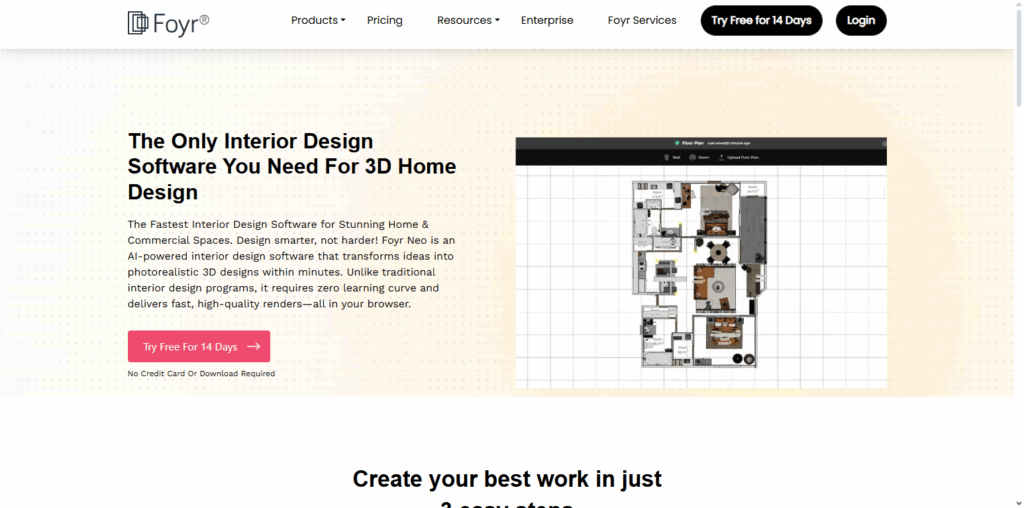
What sets it apart is its cloud-based rendering engine. Users can produce photorealistic interior designs in a matter of minutes from any location without high-end hardware. The AI optimizer balances functional harmony in every design to help with color and lighting adjustments, and aligning and placing furniture for optimal arrangement.
Foyr Neo is designed for ease of use with its intuitive drag-and-drop editor and real-time rendering. The focus on the transformed the smooth and creative design process from automation helped to reduce effort in completing design tasks.
| Feature | Details |
|---|---|
| Tool Name | Foyr Neo |
| Category | AI-Powered 3D Interior Design and Rendering Software |
| Key Function | Enables fast 3D visualization, space planning, and photorealistic rendering |
| Unique Feature | Cloud-based rendering engine that eliminates the need for high-end hardware |
| Ease of Use | Drag-and-drop interface with real-time design editing |
| AI Capability | AI optimizes lighting, color harmony, and furniture layout automatically |
| KYC Requirement | Minimal – signup via email or Google account |
| Accessibility | Web-based platform |
| Best For | Interior designers, architects, and real estate professionals |
| Pricing Model | Subscription-based with free trial option |
9. Coohom
Coohom provides some of the best AI automated interior design solutions because of its sophisticated 3D visualization and intelligent automation rendering. What sets it apart is its AI-powered modeling engine, which accurately develops complex floor plans, layouts, and light arrangements in no time.
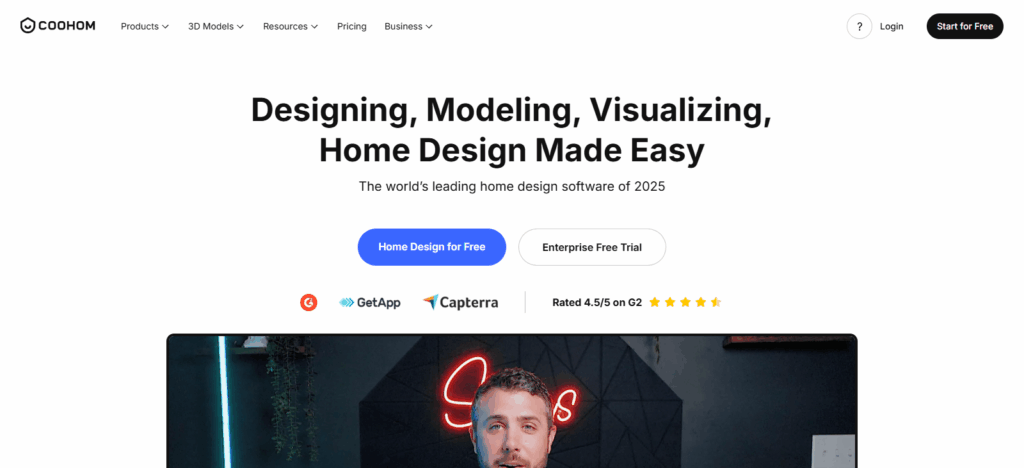
The unlimited customization for furniture and décor items in the design library greatly helps in creating realistic branded designs. The tool’s real-time rendering and AR previews facilitate the design visualization process from multiple perspectives.
Coohom’s unmatched fusion of innovation and creativity makes it possible for high-end interior design to be accessed by the general public and for businesses.
| Feature | Details |
|---|---|
| Tool Name | Coohom |
| Category | AI-Powered 3D Interior Design and Rendering Platform |
| Key Function | Creates 3D room layouts, floor plans, and high-quality visual renderings |
| Unique Feature | AI-assisted modeling engine for instant layout generation and realistic lighting effects |
| Ease of Use | Simple web interface with drag-and-drop design tools |
| AI Capability | Automates furniture arrangement, space optimization, and rendering accuracy |
| KYC Requirement | Minimal – basic signup via email or Google account |
| Accessibility | Web-based platform |
| Best For | Designers, architects, and furniture retailers |
| Pricing Model | Free basic plan; premium options for advanced rendering and assets |
10. Spacejoy
One of the top AI solutions for automated interior design is Spacejoy. It intertwines automated tech with personalized design to achieve one of a kind home transformations. Its AI-infused design visualizer is a true game changer.
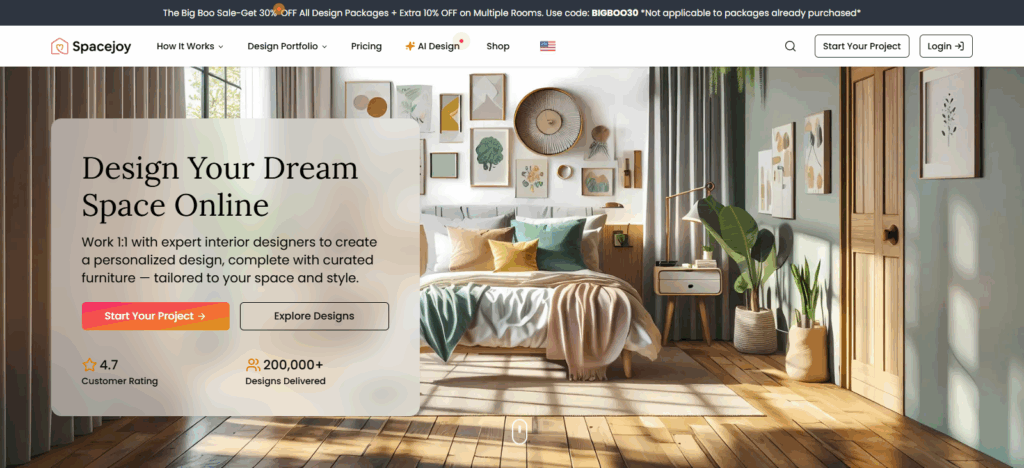
It creates realistic 3D representations of designs based on user specifications, budget, and measurements of the area.
Most design tools do not incorporate diverse automated technology with a human designer, on Spacejoy every design is a combination of a human designer and an automation. It allows users to try different styles, furniture, and decor which can be instantly rendered to a 3D realistic view of the space. Spacejoy is a terrific tool for interior design.
| Feature | Details |
|---|---|
| Tool Name | Spacejoy |
| Category | AI-Powered Interior Design and Visualization Platform |
| Key Function | Creates realistic 3D room designs customized to user preferences and budget |
| Unique Feature | Combines AI automation with expert designer input for personalized results |
| Ease of Use | Simple upload and style selection with instant 3D visual output |
| AI Capability | AI analyzes room dimensions and décor style to recommend furniture and layouts |
| KYC Requirement | Minimal – basic signup via email or Google account |
| Accessibility | Web-based platform |
| Best For | Homeowners and design enthusiasts seeking guided, affordable designs |
| Pricing Model | Paid design packages with tailored room concepts and revisions |
Conclusion
To sum up, the top AI tools for automated interior design are transforming the industry due to a harmonious blend of innovation and artistry. These applications aid designers and homeowners alike, as they help create 3D layouts and suggest specific personalized décor.
AI-enabled features are a great help to all the stakeholders involved—be it to refashion a room or design a whole area. Precision, creativity, and productivity ensure that any design idea becomes a beautiful masterpiece.
FAQ
What are AI tools for automated interior design?
AI tools for interior design use artificial intelligence to create room layouts, suggest color schemes, and generate realistic 3D visualizations automatically. They simplify the design process by analyzing user input, style preferences, and space dimensions.
How do AI interior design tools work?
These tools use AI algorithms and machine learning to interpret photos, sketches, or text prompts. They then generate design ideas, furniture arrangements, and décor suggestions that match the user’s style and space.
Are AI interior design tools suitable for beginners?
Yes, most AI-powered design tools like Planner 5D or Homestyler are beginner-friendly. They feature drag-and-drop interfaces and automated suggestions that make designing easy even without prior experience.














