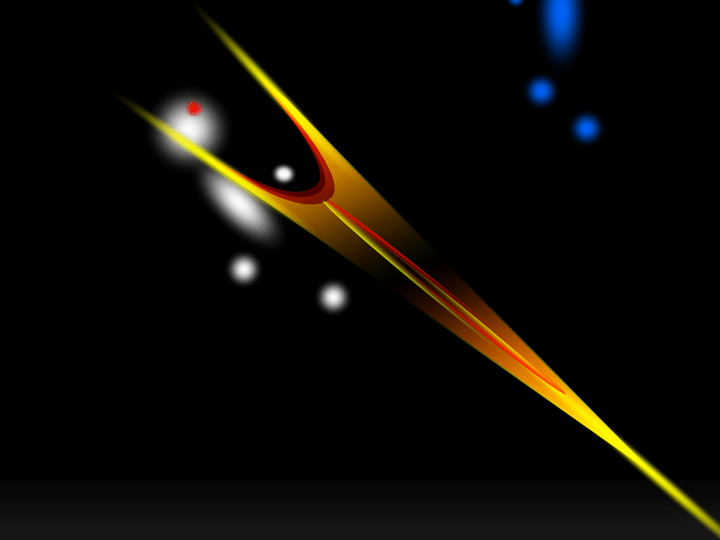In this article, I will discuss the best AI PowerPoint generators available today. These tools leverage advanced artificial intelligence to streamline the process of creating professional and visually appealing presentations.
Whether you’re looking to save time, enhance your presentation quality, or automate design, the right AI generator can make all the difference in crafting impactful slides.
Key Points & Best Ai Powerpoint Generator List
| Tool Name | Key Features | Use Case | Notable Strengths |
|---|---|---|---|
| Beautiful.ai | AI-driven templates, easy customizations, smart slides | Business presentations, pitch decks | Simplified, clean designs |
| Tome | Story-first slide creation, multimedia integration, interactive elements | Storytelling, creative pitches | Unique narrative-driven design |
| Canva | Drag-and-drop interface, large template library, graphics integration | General presentations, social media | Versatile & beginner-friendly |
| Microsoft Designer | AI-enhanced PowerPoint, quick design suggestions | Office & corporate presentations | Integrated with Office Suite |
| Designs.ai | AI-assisted design tools, brand-focused workflows | Branding, presentation, and design tasks | All-in-one AI design platform |
| Pitch | Collaboration tools, analytics, pitch-oriented templates | Team presentations, funding decks | Real-time collaboration |
| Visme | Infographics, multimedia options, animated templates | Business reports, marketing, education | Versatility and interactivity |
| Prezi | Non-linear presentation paths, zoomable canvases | Educational and engaging storytelling | Dynamic and interactive slides |
| DeckRobot | Auto-design PowerPoint, corporate branding enforcement | Business and compliance presentations | Time-saving corporate styling |
| Powtoon | Animated presentations, character design, video output | Explainers, marketing, and training videos | Animation-based storytelling |
| SlidesAI.io | AI content generation, seamless integration with Google Slides | Fast slide generation, time-saving tools | Content creation efficiency |
| Zoho Show | Collaborative presentation tool, templates, animations | Corporate and team-based presentations | Part of Zoho suite |
| Haiku Deck | Simplicity-first, image-focused design | Visual storytelling and basic presentations | Easy-to-use with strong visuals |
| Wepik Presentation Maker | Free templates, basic design tools | Quick and easy presentations | Free & user-friendly |
| Kroma.ai | AI-powered customization, premium templates, pitch-ready decks | Consulting, pitching, and marketing | Professional templates |
| Decktopus | AI-driven slide creation, custom branding | Personalized pitches and simple decks | AI personalization |
| Renderforest | Video and presentation maker, customizable templates | Marketing, explainer, and promo videos | Versatile media options |
| Emaze | Unique 3D effects, web-based presentations, multimedia integration | Creative and interactive presentations | Stunning 3D visuals |
| Slidebean | AI-powered deck creation, analytics | Startup pitches, funding presentations | Pitch-oriented design |
| Synthesia | AI-generated video presentations, virtual presenters | Training, marketing, and product demos | Unique AI video tools |
20 Best Ai Powerpoint Generator
1.Beautiful.ai
Beautiful.ai is one of the most powerful AI PowerPoint templates, which comes with smart and automatic adaptive templates that suit your content.
It reduces the time one needs to create slides by allowing professional clean designs to be thought up within minutes.
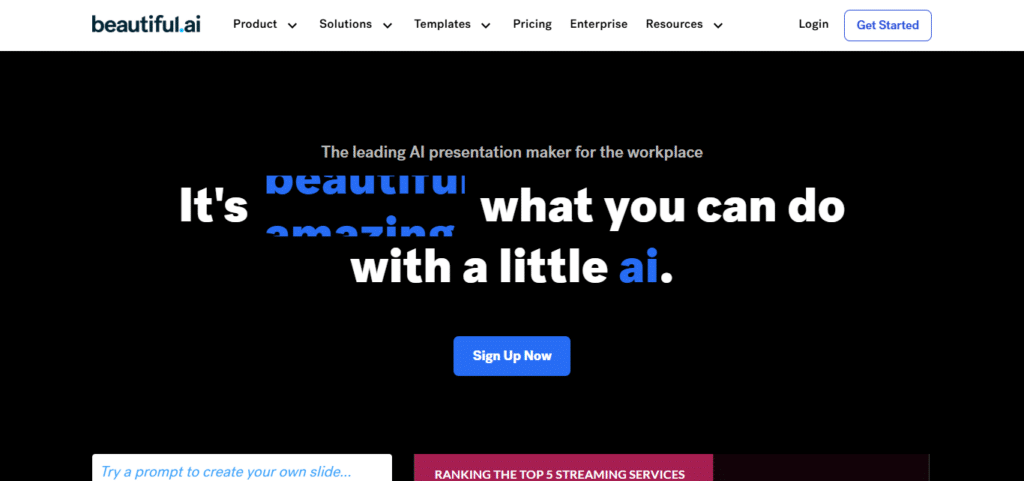
It is ideal for business presentations and pitch decks as it minimizes the amount of work needed
While providing good-quality visuals to the users. Ideal for anyone who wishes to create , quick and effective narratives, it is a great time saver.
Pros And Cons Beautiful.ai
Pros:
- In-built AI technology offers user-friendly professional-looking slides design.
- Simple drag and drop features allow for an enjoyable and easier way of interaction.
- Ready-made templates enable users to create presentations in minimal time.
- Design is centered on how content will look like leaving no disorientation.
- Hosted in the cloud meaning everyone can work on the presentation at the same time and members can access it anyhow they want to.
Cons:
- Has a weak local presence therefore always necessitates a web connection.
- For technology savvy individuals the customization might be too much to handle.
- Some functionalities are provided on a paid basis.
- More appropriate for simple design and moderate usage as the tool is meant for limited detail and depth.
- There are restrictions when it comes to integration of third-party applications, which some other companies do not have.
2.Tome
Tome This is yet another AI Powerpoint Generator that uses storytelling to create a visual presentation.
It focuses around Non-linear facts and integrates text, visuals, and interactivity into one piece. Supported by multimedia and AI tools, it constructs appealing presentations that can fit in your content.
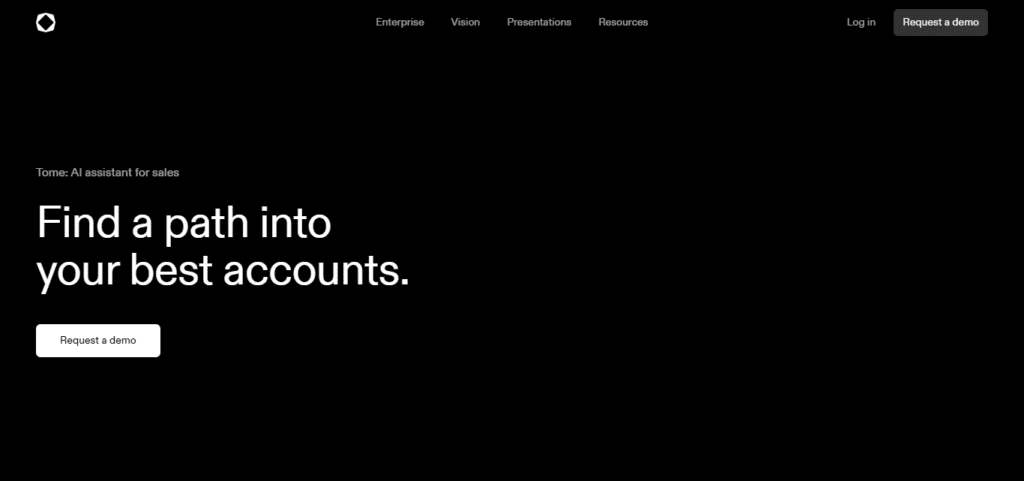
Great for creative presentations, educational narratives or effective messaging; Tome does all these in the simplest way possible – by converting thoughts into stories.
Pros And Cons Tome
Pros:
- Its unique design approach—with a story in the forefront—destines the flow of the narrative.
- Various multimedia elements can easily be included: images, animation, videos and interactivity.
- Easy to work in a team because of built-in collaborative features.
- Variety of ready-made presentations that correspond with customer’s requirements.
- You can create presentations much faster as the slides are created with AI.
Cons:
- For some features Tome needs internet access, making it difficult to work offline.
- Hard grammatical and configuring aspects for the first time.
- Does not have an extensive variety of templates like other templates.
- Presentation which is large and complicated can become slow/buffer while processing.
- Some parts of the program can be accessed through subscription only.
3.Canva
Canva is an amazing AI presentation maker with hundreds of design elements and an easy drag-and-drop interface.
It seamlessly integrates the flexibility of design and the use of AI to create aesthetically pleasing presentations.
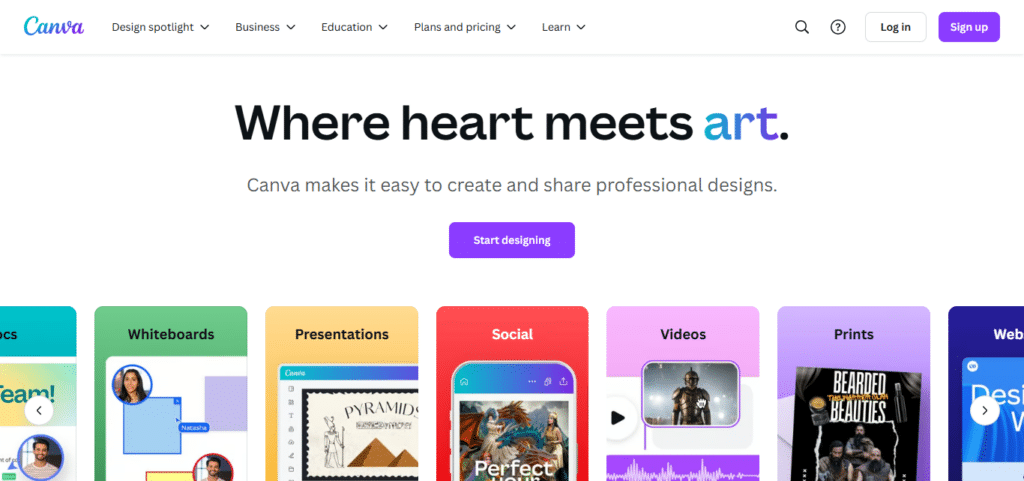
Whether you are a viewport agent, educator, or an advertiser, for all the audience Canva helps you create slides in minutes with some room
for error which makes any presentation look more presentable and interesting to the audience.
Pros And Cons Canva
Pros:
- A rich collection of both free and paid templates.
- Unified drag-and-drop functionality.
- Great variety of font styles, colours, and images.
- Allows users to work with their teammates together and in the same period.
- Content can be imported through the integration of many other media websites.
Cons:
- The rest of the advanced features are available for subscription.
- Without the application, the offline usage is very minimal.
- There might be too much design possibilities which some find as too much.
- Partially editable design components.
- Many of the file types downloadable on a free version have limits.
4.Microsoft Designer
Microsoft Designer, an intuitive tool that harnesses the power of artificial intelligence for designing presentations, offers relevant design ideas while creating slides.
It is part of the Microsoft ecosystem and as such perfectly works with PowerPoint and other Office applications.
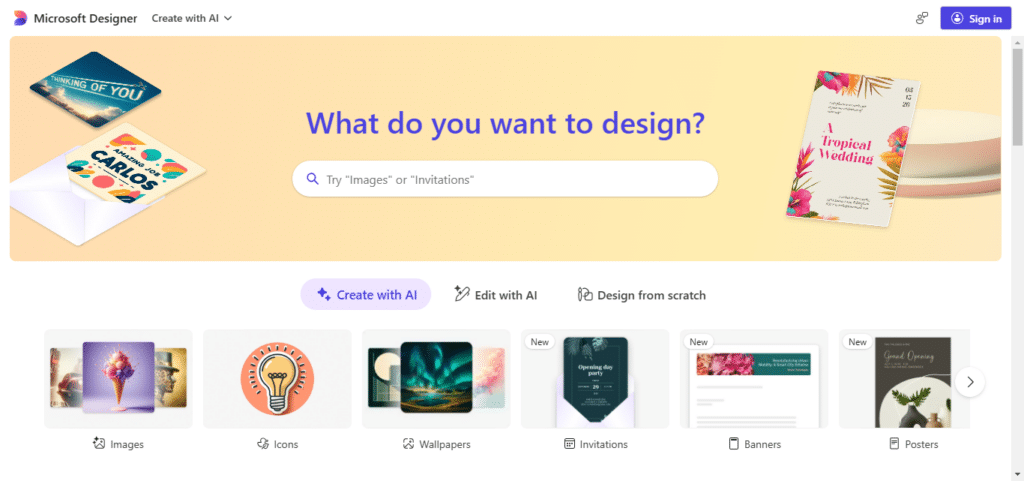
Ideal for any corporate or professional user, it eliminates the hassle of presentation design and allows users to build impressive presentations rapidly with appropriate visual branding.
Pros And Cons Microsoft Designer
Pros:
- Best for Microsoft Office integration.
- AI-assisted design suggestions are useful for enhancing the view of the presentation.
- Provides a well-picked collection of designed templates for businesses.
- Easy interface that allows for fast slide creation.
- Promptly revolves around design aspects to make sure the content is in standard.
Cons:
- Not as much customization flexibility as other design tools.
- Not free, but there is an available subscription for the latter for full access.
- Does not excel features wise as a standalone design tool.
- Few template sizing than other competitors.
- AI suggestions can make a design appear basic in some instances.
5.Designs.ai
Succeeding on all counts, Designs.ai is a remarkable platform that simply makes slides by combining advanced technology with professional templates.
The user-friendly interface is designed to allow branding, personalization, and multimedia integration which is suitable for marketing, businesses, and creative works.
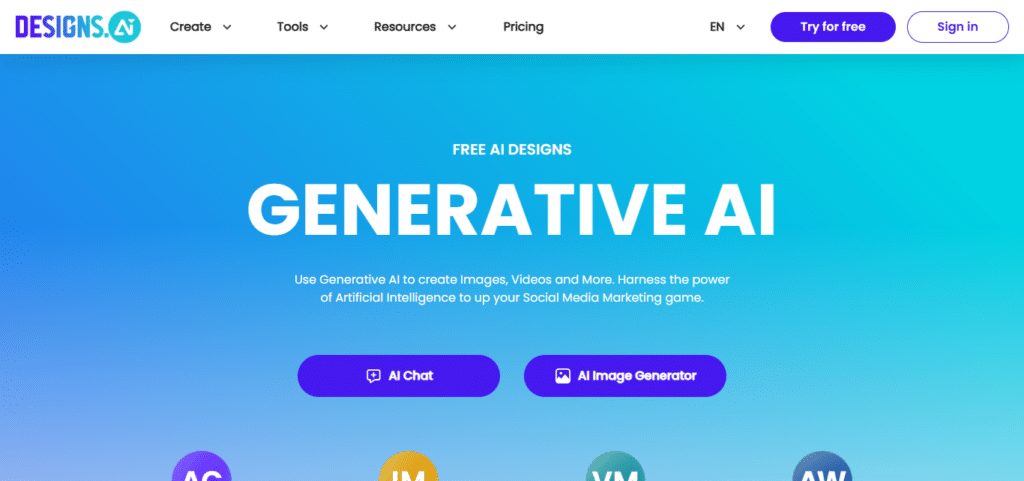
The software helps to reduce time spent on designing by automating processes and empowering consistency and high quality to all types of presentations required.
Pros And Cons Designs.ai
Pros:
- With AI-assisted tools, making designs is a breeze.
- Great variety of templates for presentations, logos etc. available.
- Designs can be made to satisfy the needs and identity of the brand.
- The combination of AI and multimedia, incorporated in the designs, increases the aesthetics.
- The end product can be used by novices or professional designers.
Cons:
- Higher paid features depend on the subscription.
- Does allow much flexibility in the designing process as such for very creative works.
- Full features of the designs require the internet connectivity.
- Masters of AI tools may be unable to access the program immediately due to technology exposure.
- Such branding templates can be made which may look generic to many brands.
6.Pitch
Pitch is a state-of-the-art AI PowerPoint generator that facilitates the management of working or presentation groups.
It is visually appealing as it has templates, real-time collaboration, and analytics that enhance the quality of the generated slides.
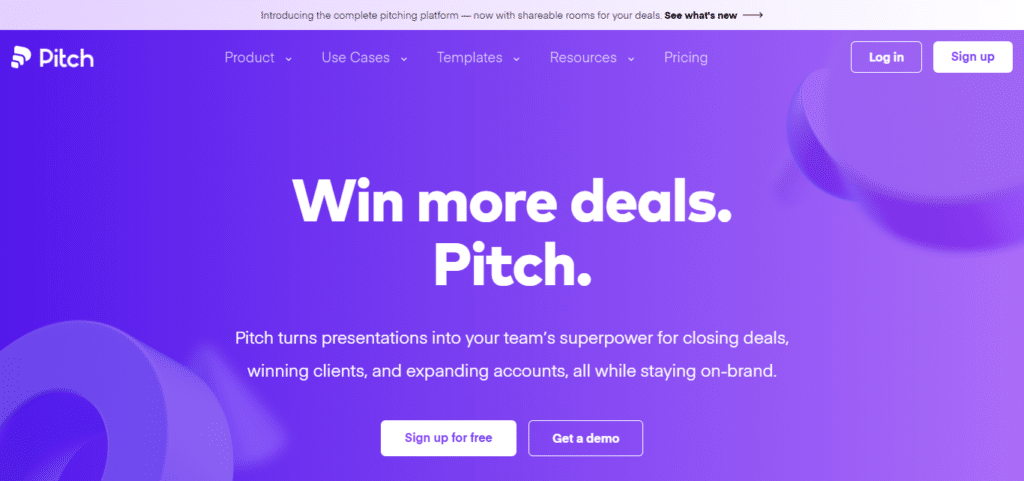
Great for business presentations and team work, Pitch is functional as it creates professional, audience-engaging visual content that professionally captivates and delivers information.
Pros And Cons Pitch
Pros:
- Supports seamless work and collaboration amongst team members.
- Supplementary templates made specifically for business and pitch decks.
- Interface is not complicated allowing for fast creation of appropriate presentations.
- Presentation analytics feature keeps in check how interesting the audience is.
- Cloud storage for uniform access to data from any device.
Cons:
- There is a paid version with some complexities which could annoy users.
- Smaller range of templates than comparable websites.
- Does not have offline support, needing users to connect to the internet.
- Not suitable for complicated and highly detailed designs.
- Some of the novice users may take some time learning its new features.
7.Visme
Visme is a great AI PowerPoint generator that has a ton of templates, infographics, and lets you incorporate multimedia elements.
With such design tools, even employees can design presentations that are not just visually appealing but also packed with data.
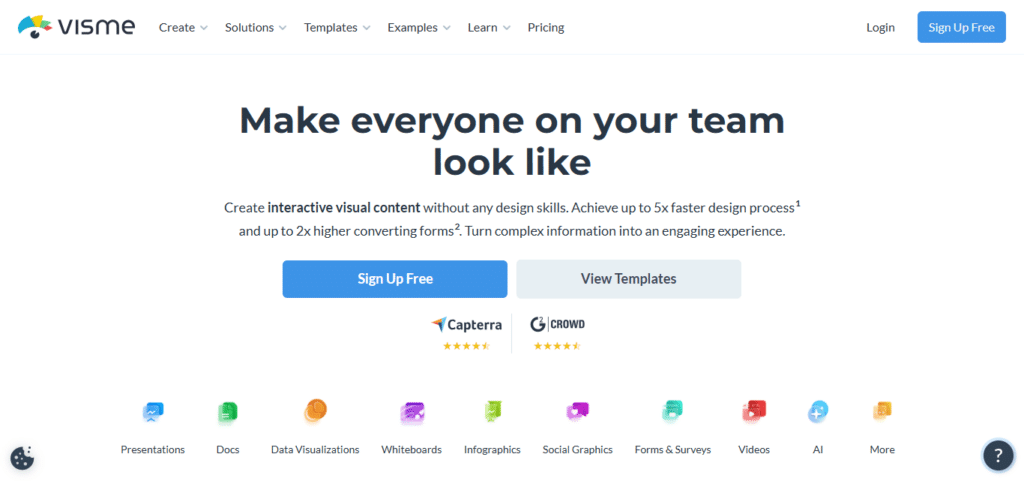
Great for Business, Education, and Marketing Visme comes with ready-made templates and allows some level of personalization
That will see you craft powerful slides that capture attention while relaying your message effectively.
Pros And Cons Visme
Pros:
- Provides multiple templates for creating infographics, presentation slides, and reports.
- Has enhanced data as well as graph and chart features.
- Simple and easy interface with drag and drop design feature.
- Work sharing and collaboration features are present as well.
- Supports saving in different formats including HTML5 which is fully functional.
Cons:
- Access to certain premium features requires purchase of the paid subscription.
- Have minimal offline functionalities which can limit the efficiency of users.
- Performance lags when large and intricate presentations are created.
- The free edition allows exports but the images will have watermarks.
- Some design aspects have a slightly more restricted allowance for alternation.
8.Prezi
Prezi’s distinction lies in the technology’s ability to utilize AI as a PowerPoint generator as well as for presentation creation in a three-dimensional manner.
By utilizing a zoom in and out feature, users are able create engaging slides that are dynamic in nature,
Which draws the viewer’s attention. Such a tool allows Presenter as well as the audience to repicture formerly static presentations.
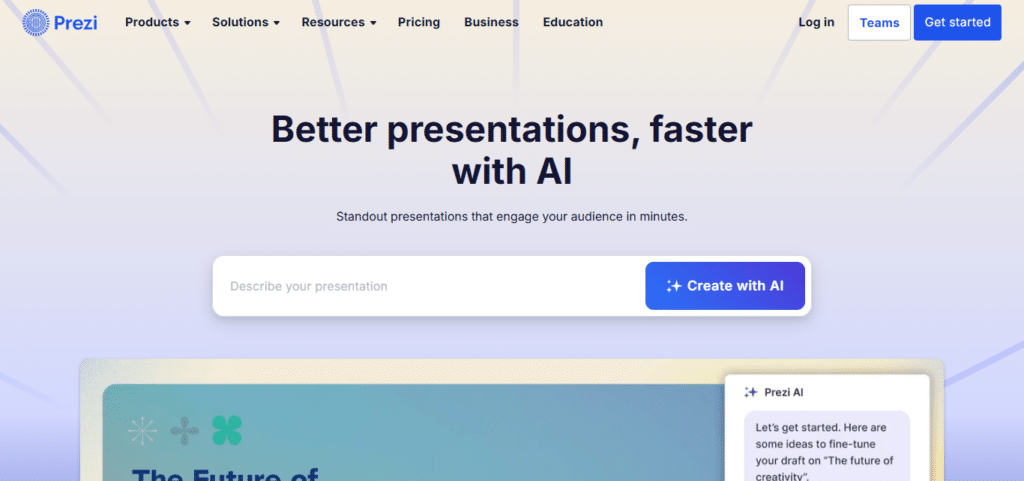
Prezi’s AI incorporates many templates and assists in design and a presenter can easily create an eye-catching presentation without exceptional presentation making skills.
Prezi is perfect to break the concept of PowerPoint presentations into pieces and enable new ways of storytelling and education.
Pros And Cons Prezi
Pros:
- Non-linear slideshow improves the stories themselves and the audience engagement.
- It has a zoomable canvas which presents different design features in a more interactive way.
- It is delivered over the internet thus easy to use.
- Contains videos and pictures making it possible to have moving presentations.
- Certain designs are aimed at specific industries and purposes.
Cons:
- It is mandatory to be connected to the Internet to enjoy the full potential of the program.
- The interface is a bit difficult for first time users to navigate.
- The free plan offers very limited capabilities on offline usage.
- Some portions of the audience may be bothered by the zooming feature.
- Professional features are included solely in the paid plans.
9.DeckRobot
DeckRobot is an advanced AI PowerPoint presentation generator customized for various companies. It handles slip design and style within the confines of corporate branding and fairness. Good for busy people who don’t have too much time to waste
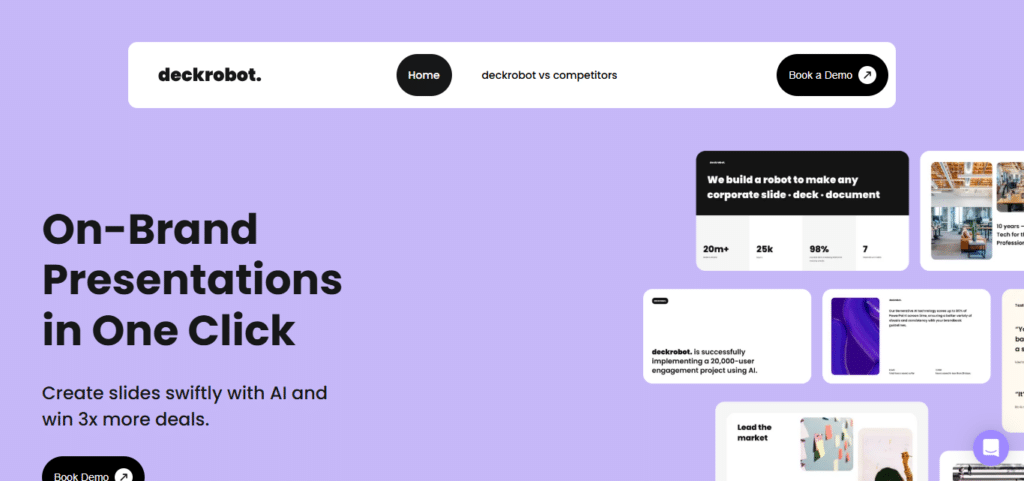
DeckRobot turns unedited content into finished layouts within a short time, making time for design rather, just adding the final touches and getting a well-designed product which is beyond expectations. Best for professional presentations and compliance-related pages.
Pros And Cons DeckRobot
Pros:
- Desk robot takes off the work by applying the same hashtags and handles the image slides as well.
- Minimizes the hassles by effectively converting raw content into ready-to-present slides.
- Eliminates the risks of breach of the company’s brand and style.
- Powerpoint is one of the her most comfortable apps too.
- Works well for organizations which have a constructive uniformity in their presentation formats and styles
Cons:
- Mostly low design ability due to the formality of tools rather than something more creative.
- Would require that one has the power point for them to be able to use the app fully.
- Definitely not useful for instances where a lot of creativity has to be in the presentation.
- Must pay to unlock additional features.
- Often hard to use when not in a corporate setting or usually for a casual presentation.
10.Powtoon
Powtoon is among the best AI PowerPoint generators, offering animated presentations and videos.
The tool includes a number of templates, animated Avatar, multimedia, among other features, ideal for creating appealing and fun slides.
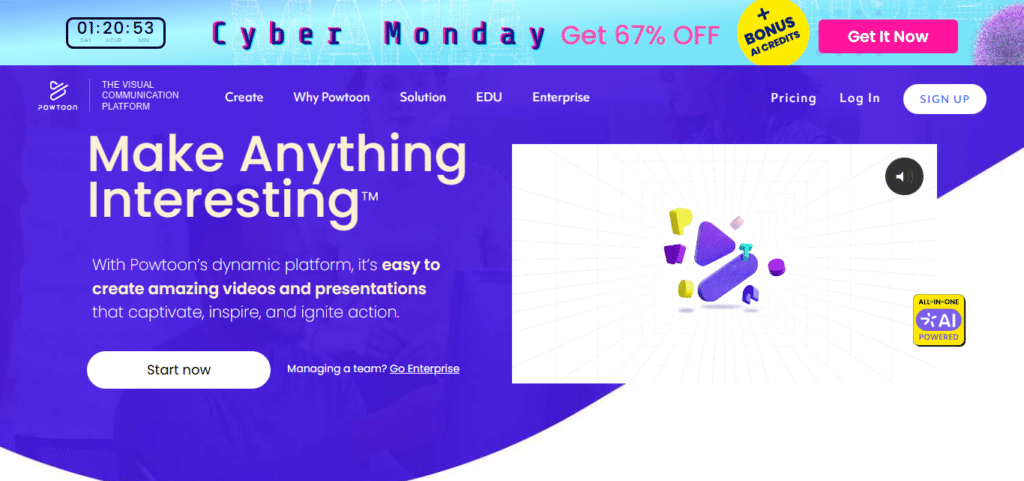
Powtoon is suitable for marketing, explanatory or even training videos. It allows its users to prepare stunning presentations that are not only striking in design but also convey their message effectively.
Unfortunately, content users have not been provided with their Due to the great flexibility of the tool, users can create more rounded footage and edit powtoon.
Pros And Cons Powtoon
Pros:
- It is focused on animated presentations which enhance the aesthetics.
- Has many templates and styles for different purposes.
- Allows the addition of audio, video and images to enhance the content.
- Much easier to use, no animation experience is required.
- Best suited for marketing, training, and explaining videos.
Cons:
- It is focused on animated presentations which enhance the aesthetics.
- Has many templates and styles for different purposes.
- Allows the addition of audio, video and images to enhance the content.
- Much easier to use, no animation experience is required.
- Best suited for marketing, training, and explaining videos.
11.SlidesAI.io
SlidesAI .io can be considered one of the most proficient AI-powered PowerPoints exporters which can convert any text into beautiful slides.
The program uses automated AI technology which analyses the content and builds impressive designs for any presentation in no more than a couple of minutes.
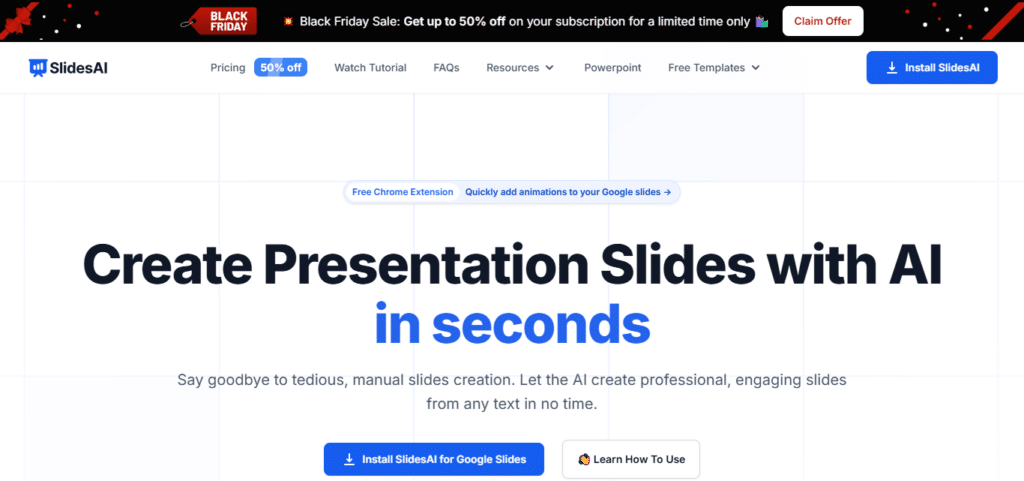
Very suitable for those who require rapid turnaround professional slides, it simplifies the designing process while adhering to architectural standards and is very beneficial for business, education or personal use.
Pros And Cons SlidesAI.io
Pros:
- The system allows automatic slides generation which considerably reduces the time spent in creating a presentation.
- It makes creation and sharing friends by being quite easy to use with Google Slides.
- It also structures and formats the information into slides in an appealing and professional manner.
- This system is an optimal solution while drafting and designing intricate presentations from only a few textual phrases.
- Recommended for making quick but very efficient silent presentations.
Cons:
- Not as many ways to personalize the slides as self creation of them.
- Self explanatory, it opens only specific parts if the device is not connected to the internet.
- Basic plan is too basic and hence access to important features is limited.
- The original slide templates made with AI sometimes lack personality.
- For simple design ideas this could be quite an applicable solution but definitely not for advanced designs.
12.Zoho Show
Zoho Show is an effortless AI PPT maker that makes collaboration easy and presentation building quick for the users. It provides various templates and design elements, graphics and videos to improve presentations.
Fully integrated to the Zoho suite, this application facilitates collaboration and quick changes.
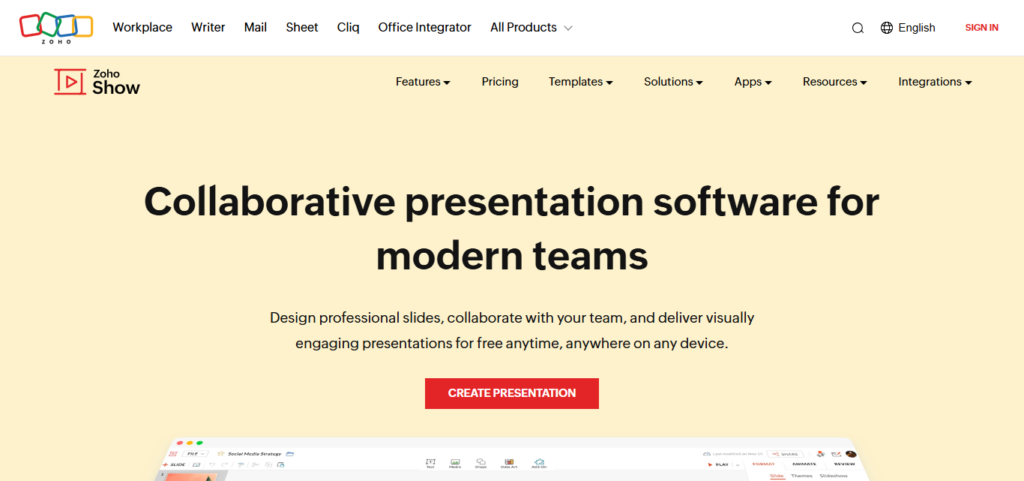
The Zoho Show is particularly useful for business and educational institutions as it reduces the complexity of creating each slide and results in professionally looking slides.
Pros And Cons Zoho Show
Pros:
- It enables a multi-user approach by allowing real-time collaboration on presentations.
- Offers a perfect integration with the other Zoho apps and thus streamlines your work processes.
- Various templates and design options are available.
- It stores on the cloud so it can be accessed and edited at any point in time.
Cons:
- Some of those features require a payment plan which unlocks those features.
- Taking such factors into consideration, working with huge presentations might be slower than expected.
- Other tools have more options in terms of integration {with other platforms} than this app does.
- The free version of the application has no support for offline editing.
- Has a steep learning curve for first time users, and as such the interface can be overwhelming.
13.Haiku Deck
Haiku Deck is an AI PowerPoint app which is simple in its operation, but its visuals remain captivating. This tool has ready-to-use presentations, beautiful photographs, and professional designs, which are suitable for making functional, clean presentations.
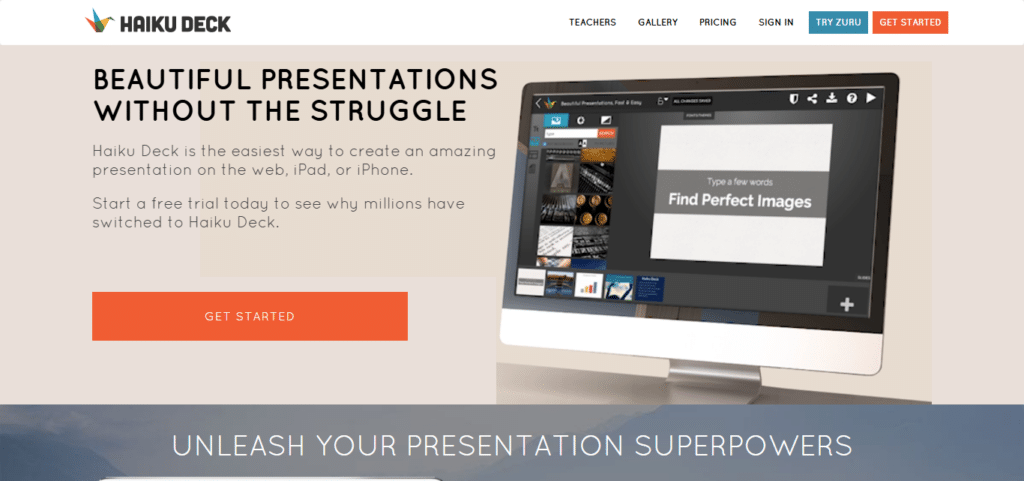
It’s perfect for creators, teachers, and business people who want to make beautiful and informative slides easily while effectively conveying their messages in presentations.
Pros And Cons Haiku Deck
Pros:
- A straightforward interface assisting users in their presentation without much effort.
- Minimalist in approach, promoting the use of visuals instead of words.
- An abundant amount of high-quality images as an asset that does not have copyright.
- Automatically adjusts slide orientation to retain uniformity.
- Excellent for developing concise presentations with maximal effectiveness.
Cons:
- Advanced users have few offerings in terms of customization.
- Free plan is more depleted in terms of available templates and features.
- Does not offer a desireable level of animation or transition complexity.
- This is specified as being necessary for the cloud features to work.
- Free access provides very limited exporting functions.
14.Wepik Presentation Maker
Wepik Presentation Maker is a lovely AI PowerPoint creator which has many free templates and easy design features. It makes generating professional presentations with options for text, images and arrangement even easier.
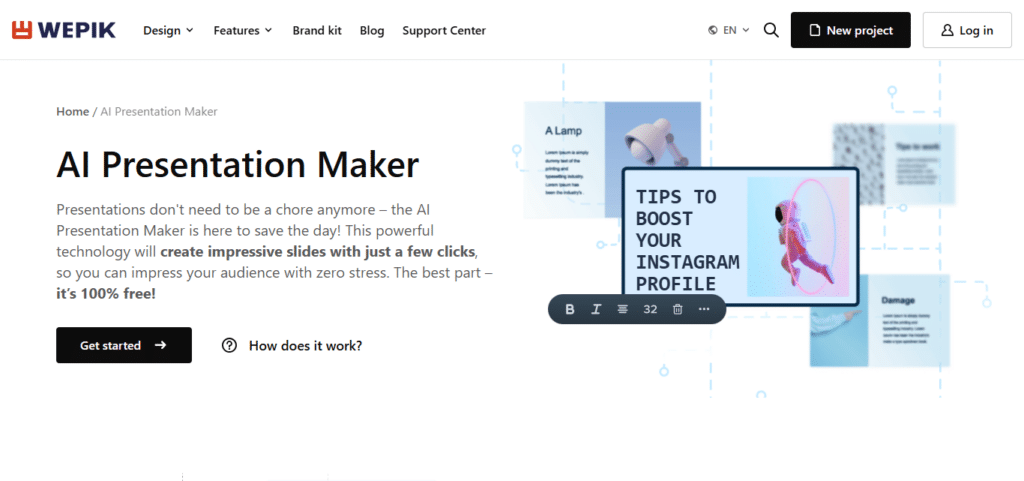
Wepik is great for quick, effective presentations with rich text and images. Users can create beautifully finished slides without excessive design skills with the in built tools. It’s a great tool for individuals who have just entered this field.
Pros And Cons Wepik Presentation Maker
Pros:
- Provides dozens of fully responsive and ready-to-use templates.
- User-friendly drag and drop elements for designing without any hassle.
- Useful for both novice and professional users.
- Permits easy changes and rapid development of a presentation.
- Enables saving and distributing in numerous formats, including PDF and PNG.
Cons:
- Some advanced functions are lacking in comparison to paid alternatives.
- Certain templates and features are available only through paid subscription.
- Design options are quite ordinary so if you need something really exceptional, it’s difficult to create it there.
- Full functionality can be utilized only if user is connected to the internet.
- All exports from the free version contain a watermark.
15.Kroma.ai
Kroma.ai is an AI-powered presentation template generator that suits professionals and consultants looking to create efficient and elegant PowerPoint presentations.
The tool includes smart templates, automated designs that consider the data, and branding tools to help businesses create deck-ready presentations.
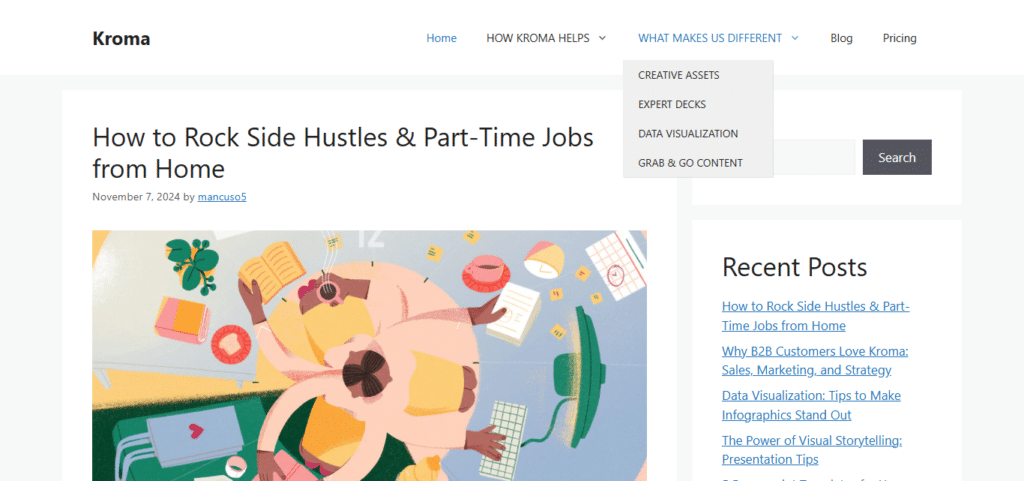
Kroma.ai simplifies the design process and allows the user to concentrate on the content while maintaining visual coherence and the impact of the slides.
Ideal for business presentations, it enriches the narrative with the least amount of work and energy used.
Pros And Cons Kroma.ai
Pros:
- There are AI-oriented presentation builder suggestions for information-rich slides.
- Perfect for business pitch and other similar presentations.
- Facilitates the integration of branded materials and templates.
- Enables team editing in real time and there are no delays.
- There is data analysis with the use of personalizable charts and graphs.
Cons:
- To gain a full set of advanced capabilities, a subscription is needed.
- Not many templates can be found for artistic or non-business style slideshows.
- Cannot work offline i.e with no connection to the internet.
- Suggested AIs for the design may not suit the individual’s taste.
- A few users may feel it is too narrow on business oriented content.
16.Decktopus
Decktopus is an innovative AI PowerPoint design tool that is able to create slides automatically with customizable templates and integration of special design elements.
It automatically produces presentations in the space of minutes while retaining uniform branding and aethetically pleasing imagery.
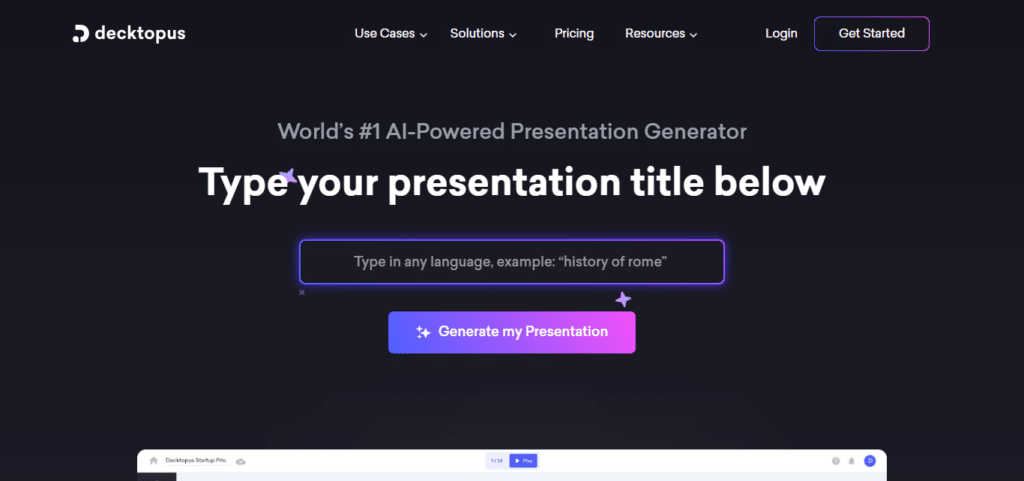
It is perfect for business presentations, offers, and internal team work as Decktopus presents quick and easy slides with personal touch with minimal effort and professional looking presentation at the end.
Pros And Cons Decktopus
Pros:
- Decktopus provides AI-generated presentation slides for quick processing.
- Downloadable business-oriented presentation templates for customization.
- Makes it easier to work as a team by allowing sharing in real time.
- Other applications can be linked such as Google Drive and Dropbox.
- Gathering insights and metrics on how users relate with the presented information is enabled.
Cons:
- Paid subscription is required to active advanced features.
- Not enough creative options as per customizing opportunities offered by other platforms.
- Some templates appear too standard, corporate or are generic.
- While installing, the application needs an internet connection for full functionality.
- Children can play the game even though the free version lacks a replenishment of premium templates and other features.
17.Renderforest
Renderforest is an all-in-one AI PowerPoint hack that allows you to create presentations, videos, and animations. Users can easily add pizzazz to the slides because there are plenty of pre-designed templates to choose from.
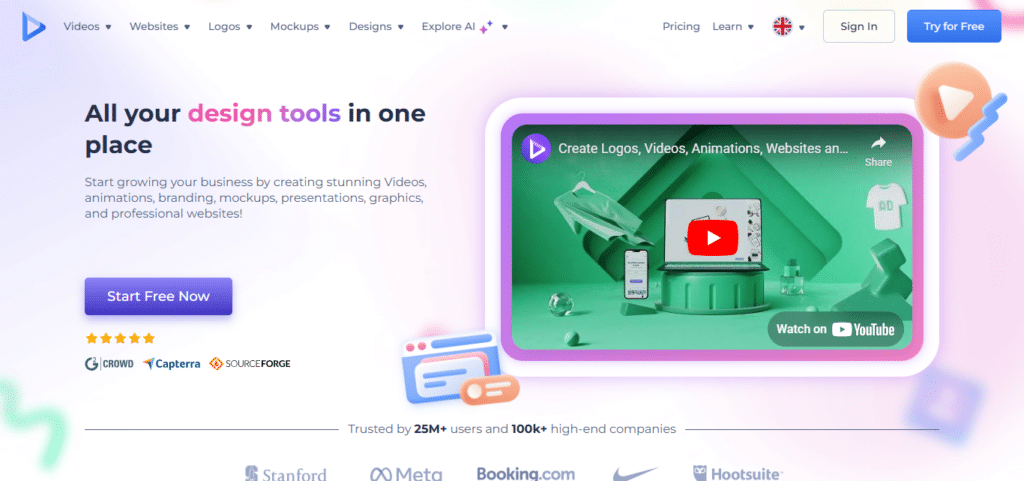
Great for marketing, promo, and explainer presentations, Renderforest takes all the guesswork out of presentation making and produces premium results for both novices and experts alike.
Pros And Cons Renderforest
Pros:
- Has many templates for creating videos, presentations and animations.
- Easy to use with drag and drop functionalities for easy creation.
- Great for creating animated and video-rich presentations.
- Allows rendering of HD video so that the final output is of good quality.
- Project work is quick as it’s all cloud-based.
Cons:
- Some features are behind a paywall.
- Final exports contain a watermark in the free version.
- Some of the templates do not allow for much flexibility.
- Some projects may require some time especially while rendering videos.
18.Emaze
Emaze is an advanced AI PowerPoint generator that is unique in its offering of 3D and interactive presentations.
It has several impressive templates that are not only suitable for businesses but can be easily modified for educational purposes.
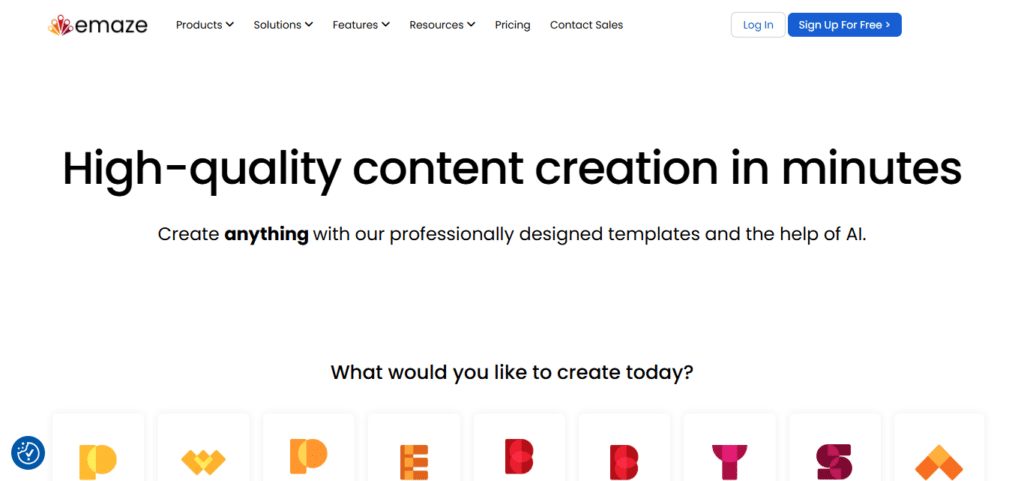
Emaze makes creating vivid, multimedia slides easier which is ideal for people willing to stand out and deliver impressive presentations.
Pros And Cons Emaze
Pros:
- It has 3D and interactive templates suitable for the astonishing presentations.
- It is a cloud-based application which makes it super easy to collaborate.
- The online presentation maker also allows videos and audio to be incorporated.
- Numerous types of modish and eye-catching design templates are there.
- Makes it easy to import and export to a number of file types including PDF.
Cons:
- Some functions have usage restrictions and are only available in the paid plans.
- Can be accessed while editing/presenting offline mode which is restrictive.
- These templates will not be adequate for everyone’s needs and presentation style.
- Working with complex or multimedia-heavy projects can take longer.
- Limited theming options while customization is for advanced users.
19.Slidebean
Slidebean is one of the best AI presentation makers that automatically designs and organizes slides using artificial intelligence. It understands the material and prepares professional slide shows in a few seconds.
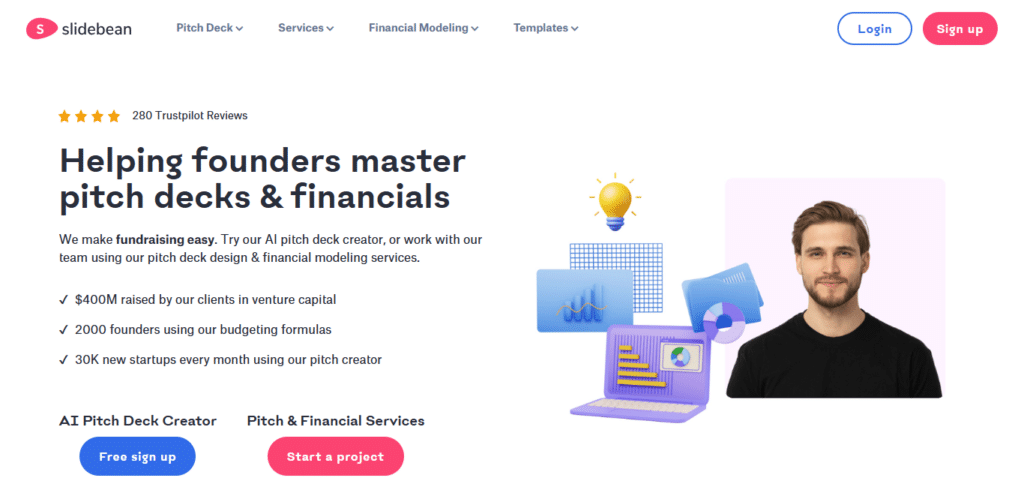
Particularly useful for startups and pitch decks, Slidebean spares the user’s time, since its AI manages layout, typography and all the design details pretty well. You end up with a well designed, great looking presentation for very little effort.
Pros And Cons Slidebean
Pros:
- Automatic AI design instantly formats content into presentations.
- Shorted time spent on designing generic and business presentations.
- Diagnosed frameworks fitting different business scopes.
- Working separately yet collaborating with the assistance of modern teamwork tools.
- Provides presentation insights including viewer interaction data.
Cons:
- Significant functionality is available only with a subscription purchase.
- The aspiring designer’s imagination is often straitjacketed by constraints.
- Those AI-made designs can be too mundane for some users.
- To utilize the software completely requires internet access.
- There is no option for exporting the content for free-tier users.
20.Synthesia
Synthesia is an advanced AI PowerPoint generator that creates video presentations. It allows users to create slides populated with AI avatars and AI driven voiceover.
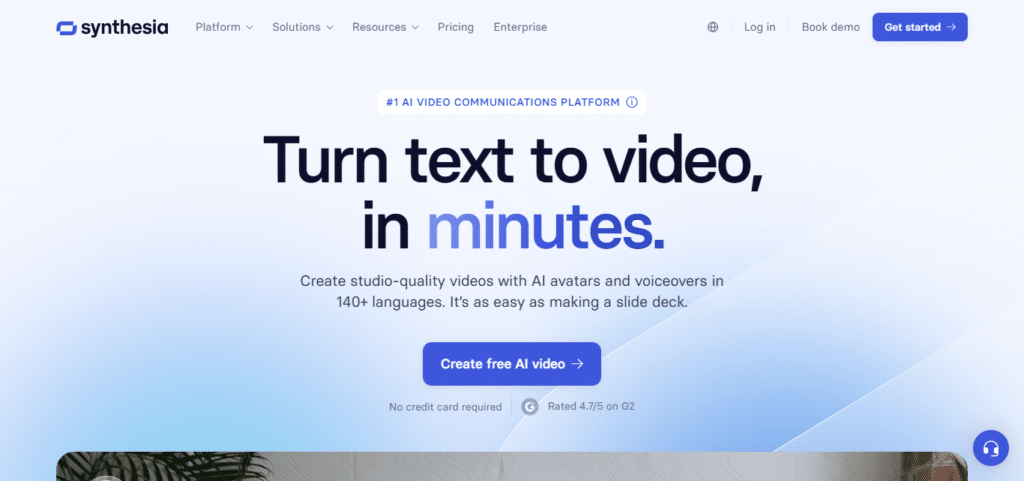
Synthesia is great for training, product demos, and marketing as it reduces presentation and animation into one step where slides are combined with videos making it very easy to create stunning presentations.
Pros And Cons Synthesia
Pros:
- The AI-created avatars and voiceovers add an extra dimension to the presentations.
- Extremely useful in making videos and other audio visual training presentations.
- Supports almost 50 languages which fosters audience engagement worldwide.
- Easy to use interface which enables users to make video presentations in no time.
- Delivers video presentations of great quality which makes the incorporation of slides and captions easy.
Cons:
- Paid subscription is necessary to enjoy as many features as possible.
- Avatars and their voice-overs have very little scope for being customized.
- It is not very useful for presentations that are completely static and do not include videos.
- The process of video export takes quite a good amount of time for longer videos.
- An internet connection is mandatory for both video creation and editing.
Here Are key Factors To Consider When Selecting The Best Ai Powerpoint Generator:
User Interface: Understand that a self-explanatory design is essential for beginners. During the brief, ascertain whether there’s a drag-and-drop feature and whether templates exist for the purpose of making development faster.
Templates and Customization: Examine how far the template can be altered. Does the AI content generator allow for the changing of font styles, colors and placement?
Automation and Power: Ensure that the AI tool has features such as generating slide content automatically, creating a presentation based on recommendations and changing the style of the entire presentation based on one input.
Template Variety: A good presentation should have templates available that are specific to industries. Having a variety of templates helps in making presentations that cut across business, advertising and educational among others.
Collaborative M работает: Choose an application that enables you to move into shared mode with other users. Events may dictate the need for multiple users to update and present the same idea successfully.
Compatibility With Other Platforms: Dependency on AI PPT generators that are compatible with other applications is recommended e.g Google slides, Microsoft PowerPoint among others.
Conclusion
The overall aim for the ideal, best AI presentation maker is that it should take a very short amount of time in creating a professional presentation which is also efficient in how it looks.
Ensure they have templates, that they can be worked on together, and that they will streamline all other tools used.
In the end, the best presentation generator will help you complete your task faster, make it better, and make it with no constraints on your style and wallet.