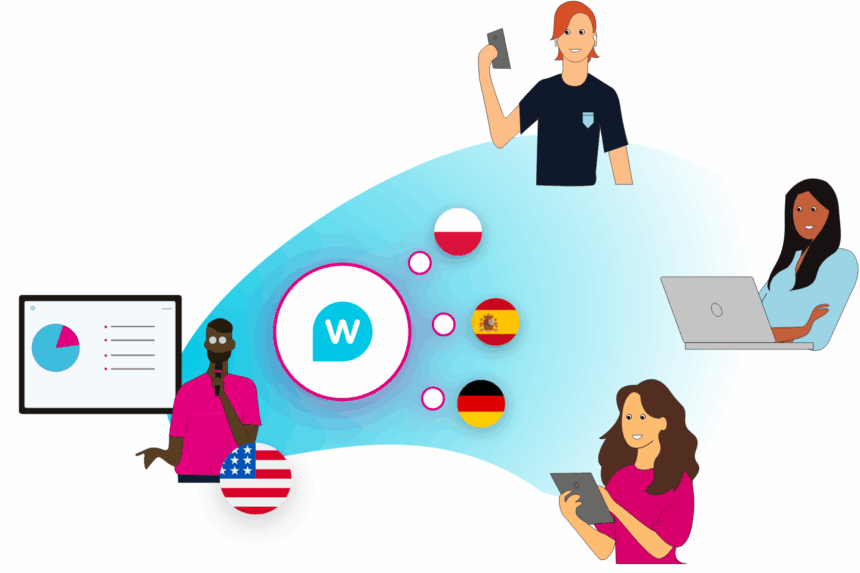In this article, I will focus on the Best AI Platforms for Real-Time Translation in Meetings, technologies that are changing the way global teams communicate.
These sophisticated AI systems supplied with instant translation, live captioning, and precise transcription, dissolve language constraints and improve cooperation. From JotMe to Microsoft Teams Live Captions, these solutions guarantee that every attendee can participate fully in meetings.
What is Real-Time Translation?
Real-time translation refers to the immediate conversion of spoken or written text from one language to another. This technology enables instant communication between people of different languages, with no gap or need for prior translation.
It is often employed during video calls, live events, customer service, and instant messaging, where efficient communication is key. Thanks to cutting-edge AI, natural language processing, and speech recognition, real-time translation is efficient in providing rapid and contextually accurate translations, facilitating rapid and easy worldwide communication.
How To Choose the Best AI Platforms for Real-Time Translation in Meetings
Language & dialect coverage
Identify the languages and variants needed and confirm platform coverage. For example, Wordly supports dozens of languages and thousands of language‑pairs for meetings.
Meeting platform integration
Check if the translation tool integrates with your current meeting software (e.g., Zoom, Microsoft Teams, Google Meet). Wordly integrates with the major platforms.
Latency (real-time performance)
Conversations must flow naturally, and systems with built-in speech translation and minimal latency are preferable. For instance, KUDO provides live audio in several languages and captions using minimal bandwidth.
Output options: audio, captions, transcripts
Depending on the audience, you might require translated speech live captions, and/or a transcript. Wordly provides audio, live captioning, and transcripts.
Custom terminology / glossaries
For accurate translation of domain‑specific terminology (e.g., legal, technical, proprietary names), check if the platform offers custom glossary options. Wordly mentions custom glossaries.
Ease of setup/user experience
Meetings systems should provide quick setup and easy access for attendees (e.g. a link or QR code) with minimal training. Wordly claims sessions can be scheduled in minutes.
Scalability & participant support
Think about the number of attendees and the possible operating languages at the same time. For big global meetings, you may need considerable support. KUDO handles up to 32 languages and thousands of users for each language.
Key Point & Best AI Platforms for Real-Time Translation in Meetings List
| Platform | Key Point |
|---|---|
| JotMe | Offers AI‑powered live caption translation for meetings, supporting ~45 languages according to a third‑party summary. |
| Wordly AI | Focuses on live audio translation + captions + transcripts in dozens of languages, and works for in‑person, virtual & hybrid events. |
| Google Meet AI Captions | Built‑in translated captions in Google Meet allow you to read the meeting in a chosen language; also announced real‑time speech translation (initially English↔Spanish). |
| Interprefy AI | A professional‑grade platform for live speech translation, captions & remote interpretation for meetings/events, covering thousands of language pairs. |
| Speak AI | — Note: I could not locate a definitive public source for “Speak AI” specifically as real‑time translation in meetings. |
| Lingmo Translate | — Note: Limited publicly verified detail found in context of live meeting translation; you may need to check provider site for scope & languages. |
| Maestra AI | — Note: Also limited publicly available details found; recommend verifying live translation support and integrations. |
| Tactiq AI | — Note: Tactiq is known for meeting transcript & caption tools; check whether full real‑time translation (audio + multiple languages) is supported in your use case. |
| Transvox AI | — Note: I did not find strong evidence about Transvox AI in the context of real‑time multilingual meeting translation; further validation needed. |
| Microsoft Teams Live Captions | In Microsoft Teams, live captions (same‑language) are broadly available; translated captions (to attendee’s preferred language) are available with Teams Premium license. |
1. JotMe
JotMe is among the best AI tools for immediate translation during meetings. It does not do a simple word-by-word translation. It provides contextual and industry-aware translation for dozens of languages. It also captures transcripts and notes and summaries of meetings, and does this all automatically.

It integrates effortlessly with all major meeting tools and doesn’t require a bot to join the meeting, allowing multilingual participants to concentrate on the discussion and not grapple with a language barrier.
JotMe provides features like live caption translation, configurable terminology, and translation of meeting summaries with one-click archival for global collaboration to act with unambiguous speed and precision.
JotMe Features
- Real-Time Translation: Converts the spoken language to several other languages in real-time in a meeting for smooth communication across languages.
- AI Meeting Summaries: Saves time by creating automatic notes and highlights to share with participants after a meeting.
- Integration & Collaboration: Enables collaboration of remote multilingual teams with no additional configuration through integration with commonly used meeting apps and browsers.
2. Wordly AI
Wordly AI excels as a top-tier real-time translation platform for meetings due to its seamless integration of multilingual accessibility, live audio and caption stream, and rapid deployment.

With support for dozens of languages and thousands of language pairs, conference participants can hear translated audio or read live captions in their preferred language, all on their personal devices and no extra equipment required.
It works in conjunction with primary conferencing software and seamlessly adapts to virtual, in-person, and hybrid situations. The one-click setup and customizable glossary to achieve precise, industry-tailored translations in mere minutes sets it apart.
Wordly AI Features
- Multi-Language Support: Provides translation and real-time captioning in several languages for in-person and remote events of any size.
- Event Scalability: Supports small meetings and large events or conferences with thousands of participants.
- Live Captions & Transcripts: Offers real-time captions during the meeting and a transcript afterward for distribution or reference.
3. Google Meet AI Captions
Google Meet has introduced AI-powered live translated captions, which remove language barriers instantaneously and allow uninterrupted discussions in any language.
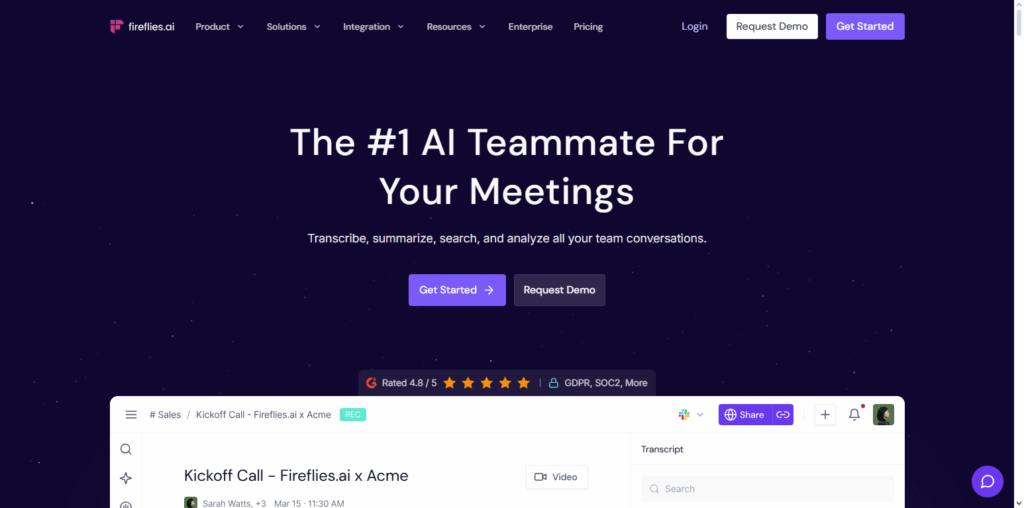
It finely caters to international meeting participants, enabling involvement in discussions without any alterations. It supports dozens of languages and over 4,600 language‑pairs.
Integration of this feature into Google Workspace puts it miles ahead of competitors as it allows participants to join meetings to access translated captions simply. There is no need for any additional software and plugins to join conversations. The translated captions functionality meets enterprise-grade standards and is seamless to use.
Google Meet AI Captions Features
- Native Integration: Google Meet has built-in functions for real-time captioning and translation of speeches during meetings.
- Automatic AI Translation: The speech is automatically transcribed and translated to assist remote participants in real-time.
- Ease of Use: No additional tools are needed to access this feature, which is directly available during any Google Meet session.
4. Interprefy AI
Interprefy AI has earned a reputation as a top platform for real-time translation in meetings. It provides simultaneous audio and caption translations in over 80 languages as well as two-way interaction with multiple spoken “floor” languages. This feature makes it possible to hold a real-time multilingual meeting.
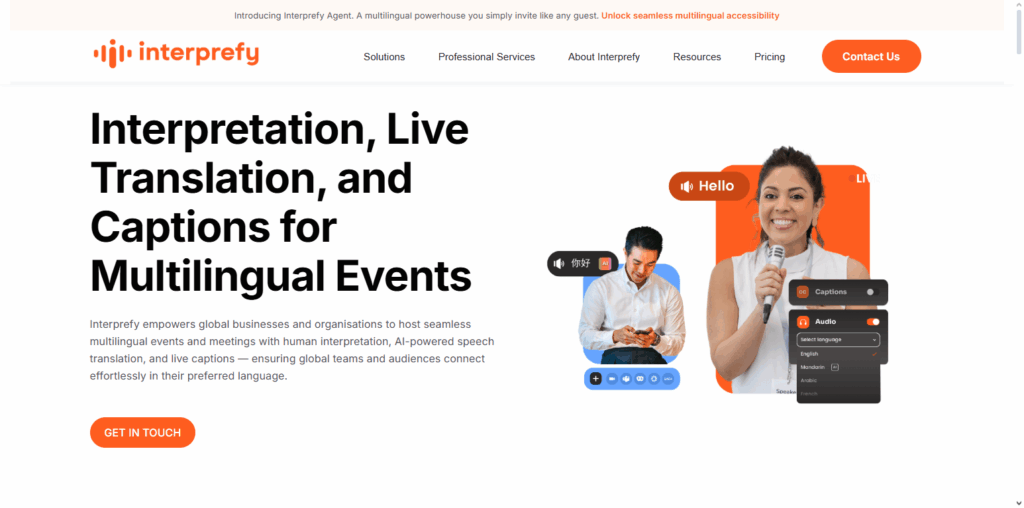
While most translation technologies require aggressive configurations and integrations, Interprefy technologies integrate seamlessly and without complex hardware into any meeting formats—virtual, hybrid, or in-person. Interprefy also custom-tunes vocabularies for meetings so that differentiating brand or technical terms are accurately translated.
Most users simply join a link or app and select their preferred language. Interprefy AI technologies are pragmatic, prioritizing accessibility and adaptable for high-stakes global meetings that require real-time translation for effective clarity and communication.
Interprefy AI Features
- Hybrid Real-Time Translation: AI-based automatic translation systems with the option of adding human interpreters.
- Platform Compatibility: Works with Zoom, Teams, Google Meet, and other meeting platforms with little to no adjustments.
- Enterprise Features: Custom vocabularies and other features for large corporate events like multiple languages and accessibility.
5. Speak AI
Speak AI offers a new perspective on real-time translation for meetings by combining live transcription, translation, and search-enabled voice recordings into one cohesive solution.
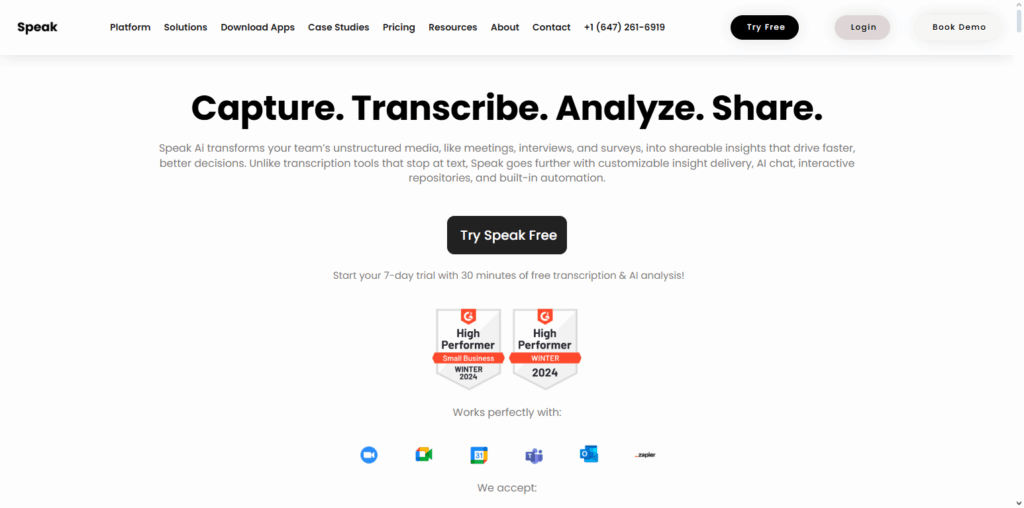
Its quality stems from the fact that participants receive more than just captions; they obtain ~automatically indexed, translated meeting audio that can be revisited and shared in multiple languages.
This allows participants to concentrate on the discussion while AI summarizes, translates to the audience’s preferred languages, and retrieves action items and quotes after the meeting. Custom vocabularies and cloud-based storage integration into existing workflows are exceptionally beneficial for global teams that value immediacy with post-meeting functionality.
Speak AI Features
- Meeting Capture & Analysis: Captures, annotates, and records meetings automatically, producing transcripts that can be searched.
- Integration Across Platforms: Uses Zoom, Teams, Google Meet, Webex, etc; ability to use various platforms.
- AI-Powered Insights: For use in meetings, it analyzes the transcripts and pulls out keywords, sentiment, and main discussion points.
6. Lingmo Translate
Lingmo Translate excels as a live meeting translation platform by integrating real-time caption translation with automatic spoken language detection, eliminating hurdles in multilingual interactions.
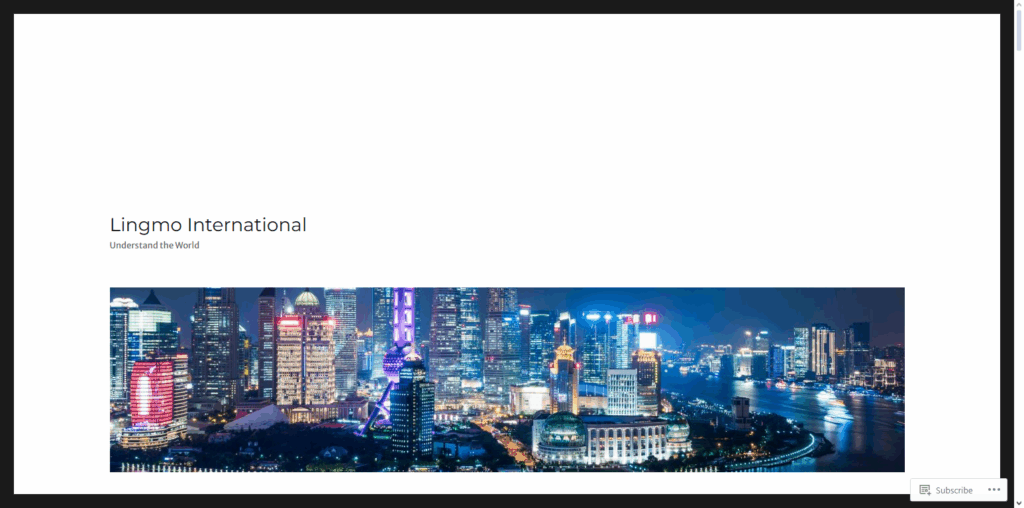
After quick and easy setup, meeting attendees just join and receive captions in the language of their choosing, eliminating the delays of human interpreters and avoiding the use of translators altogether.
Its exceptional ability to track and adapt to conversations in real-time—detecting dialects, toggling between languages, and providing relevant translations—means participants don’t have to juggle different apps and settings, and fosters unbroken dialogue. For international teams that want effective, collaborative conversations with no extra hurdles, Lingmo Translate is an excellent option.
Lingmo Translate Features
- Voice-to-Voice Translation: Facilitates multilingual conversations by instantly converting and translating spoken words.
- Mobile & Enterprise Use: Used in different industries provisions for workplace meetings and for mobile use, especially in hospitality and retail.
- Context-Aware Translation: Uses conversation context to meaningfully improve translation precisions with AI.
7. Maestra AI
Maestra AI integrates real-time captioning, live speech recognition, and translation into 125+ languages into one seamless platform, making it a best-in-class solution for real-time meeting translation.
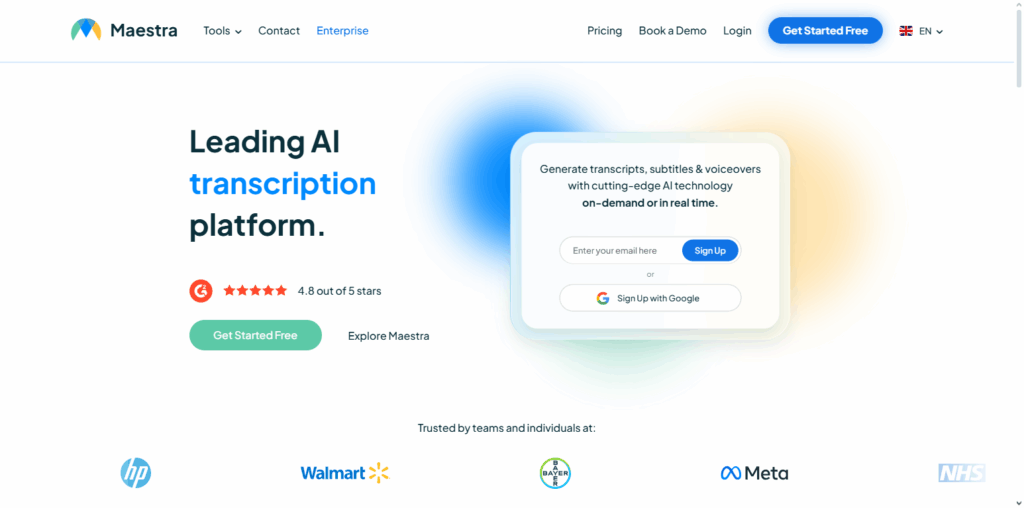
What makes it even more incredibly powerful is its ability to not only provide instant multilingual captions during meetings, but also to generate fully transcribed, voiced, and downloadable multilingual resources after the fact — transforming each meeting into a shareable multilingual document.
Maestra AI is a browser-based platform, requires minimal setup, and offers custom caption and voice settings for seamless and inclusive communication across time zones and borders.
Maestra AI Features
- High Language Coverage: For live transcription and translation, covers over 125 languages.
- Browser-Based Access: Uses the system with no heavy installations, it is accessible in web browsers.
- Post-Meeting Capabilities: Collaboration in the ongoing work is complemented with transcripts, dubbing, and export features.
8. Tactiq AI
Tactiq AI stands out among its competition as exceptional meeting real-time translation software providing powerful live transcription capabilities with multi-language translation all in a single workflow.
As a browser extension, Tactiq AI requires minimal setup, ensuring no interruptions in meeting flow. Tactiq AI can also transcribe in over 30 languages, with full translation in 35 target languages..
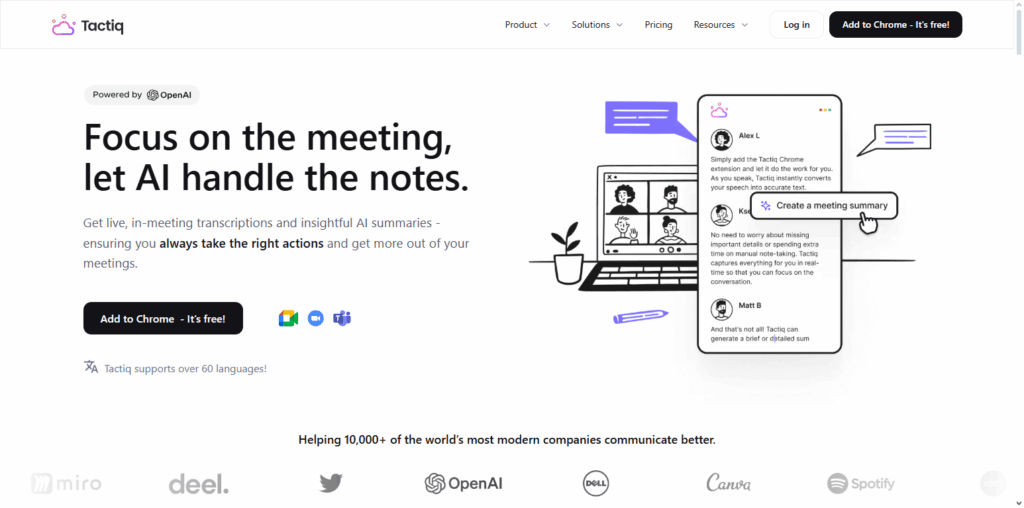
Tactiq AI revolutionizes meeting outputs. Attendees are provided real-time translated captions, and in addition, as a value add, are furnished with a searchable and shareable translated transcript with auto generated summaries and action items.
It fulfills the demands of teams requiring clarity and no friction during inclusive multilingual discussions and a high level of efficiency in the meeting.
Tactiq AI Features
- Live Transcriptions & Notes: Transcribes the text during live meetings and abstracts the salient points for the users.
- Integration into Existing Workflows: Is compatible with leading meeting and post meeting tools.
- Improved Collaboration: Teams can review and annotate transcripts improving collaboration in different languages.
9. Microsoft Teams Live Captions
Microsoft Teams Live Captions uses AI technology to improve international meetings with live transcripts and translated transcripts so attendees follow the discussion in their preferred language. Under certain licenses, attendees enjoy features such as multilingual speech recognition and translated captions in real time.
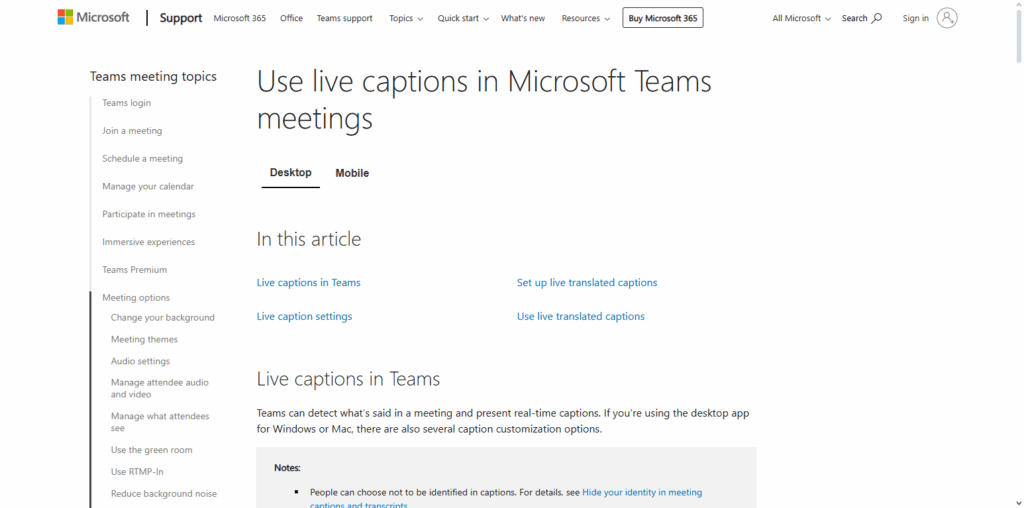
Attendees can choose the language spoken and the language of the captions, breaking down language barriers in meetings. The best part is that there is no need to install another app, as the AI technology is integrated into Microsoft Teams. Teams can work as one unit without interruptions. The flow and accessibility of the AI technology provide unprecedented ease to global Teams.
Microsoft Teams Live Captions Features
- Live Captions & Translation: Offers live speech to text captions and translates numerous supported languages in real time.
- Platform Integration: Is part of Microsoft Teams so no additional installation is necessary.
- Cooperation & Accessibility: Helps over language barriers during meetings to promote inclusiveness for those who follow conversations in different languages.
Conclusion
In conclusion, the AI platforms for live translation during meetings like Transvox AI and other comparable products are changing worldwide communication for the better by cutting down language hurdles in real time, effortlessly, and accurately.
Offering context translation along with live transcription and smooth integration with conferencing applications allows all participants, irrespective of the language used, to engage with the discussion.
These AI platforms boost understanding, integration, and cooperation across the AI platforms, this enhancing the productivity of modern organizations and global teams, inclusivity, and effectiveness of meetings. Real-time translation is no longer something you can choose to do; it is an integrated functional capability for advancements on the strategic level.
FAQ
What is real‑time translation in meetings?
Real‑time translation uses AI technologies (speech recognition + machine translation + sometimes text‑to‑speech) to convert spoken language into another language instantly or near‑instantly. For example, a speaker in English can be followed by participants reading or hearing the same content in Spanish, Chinese or another language during the meeting.
Does it work with video‑conferencing platforms like Zoom or Microsoft Teams?
Yes—many platforms integrate with popular meeting tools. Some work via browser or plugin; others support direct integration. One example mentions compatibility with Zoom, Teams and Google Meet.
It’s important to verify how seamless the integration is (plugin, built‑in, or separate window) for your meeting setup.
What about accuracy and latency (delay)?
Accuracy and latency are key. A good real‑time translation platform keeps the delay minimal so the flow of conversation isn’t disrupted, and it uses context‑aware translation (not just word by word). For example, one product claims “sub‑0.5s translation delay” in meetings.
However, accuracy will still depend on audio quality (clear speech, minimal background noise) and how well the AI handles accents, specialized vocabulary, etc.