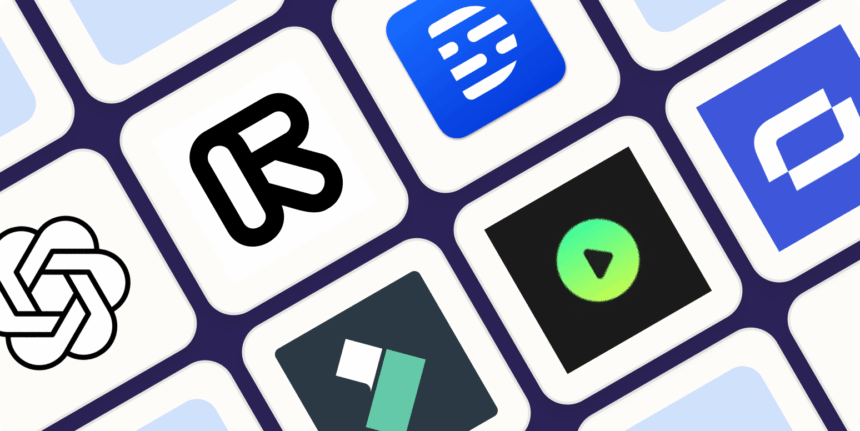In this article, I will talk about the best AI apps for automated video storytelling. These tools are changing the way we create and share videos.
They make video production easier by automating editing, scripting, and visual design. From converting text to video to AI-generated voiceovers, these apps help creators produce engaging, high-quality stories quickly and easily.
What is Automated Video Storytelling Apps?
Automated Video Storytelling Apps are AI-powered tools that create engaging video stories from text, images, or raw footage with little human effort.
These apps use artificial intelligence, machine learning, and natural language processing to examine content, understand context, and produce narrative-driven videos with transitions, music, voiceovers, and visual effects.
They simplify the video creation process by selecting relevant visuals, editing clips, and syncing audio to quickly produce professional-quality videos. These apps are ideal for marketers, educators, content creators, and businesses.
They make storytelling easier by removing technical obstacles and cutting down production time. Popular examples include Lumen5, Pictory, and Synthesia, which turn written articles, scripts, or ideas into engaging video stories suited for social media, marketing, or educational use.
How To Choose AI Apps for Automated Video Storytelling
Ease of Use: Choose an app with an intuitive interface that allows for quick video creation without needing technical skills.
AI Capabilities: Look for strong AI features like script-to-video generation, auto-editing, and scene selection to improve storytelling.
Customization Options: Make sure the app lets you edit templates, adjust voiceovers, add logos, and change backgrounds for brand consistency.
Media Library: Prefer tools that provide access to stock videos, images, and background music to improve storytelling quality.
Quality of Output: Check if the app produces high-resolution videos (HD or 4K) that suit your intended platform.
Language and Voice Support: Opt for apps that support multiple languages, AI voiceovers, and realistic avatars if needed.
Integration and Export Options: Ensure the app integrates with social media platforms and supports various export formats for convenience.
Pricing and Subscription Plans: Compare free versus paid versions, available features, and pricing models to fit your budget.
Customer Support and Updates: Choose platforms that offer responsive support and regular updates to improve AI performance.
Security and Data Privacy: Verify that the app follows proper data protection policies, especially if you are using sensitive or proprietary content.
Key Point & Best AI Apps for Automated Video Storytelling List
| Tool | Key Point |
|---|---|
| Runway ML | Generative AI platform for video and image creation: can turn text or images into video content (e.g., its Gen-4 model). ) |
| Synthesia | Text-to-video with realistic AI avatars, voiceovers in 140+ languages, and corporate training/marketing focus. |
| Descript | Video and audio editing tool where you edit like a document: transcribe, edit video as text, add captions, AI co-editor. |
| CapCut AI | Mobile/desktop video editor (by ByteDance) with strong social-media/video editing features; often used for short-form content. |
| InVideo | AI video creator where you input a prompt or script, and it generates a full video (with visuals, voice, subtitles) from it. |
| Opus Clip | Tool for converting long-form videos into multiple social-ready clips automatically (i.e., “long video → many viral clips”). |
| Lumen5 | Converts text (articles, blog posts) into video: automatically suggests visuals, music, optimises for platforms, simple interface. |
| Fliki | Text-to-video + AI voiceovers: supports many languages & dialects, useful for multi-language/global audiences. |
| Animoto AI | Cloud-based video maker focused on combining photos/video clips and music into videos quickly; good for simpler use cases. |
| Wisecut | AI video editor that automates removing silences, auto-zoom, auto cut — helpful for talking-head or tutorial style videos. |
1. Runway ML
Runway ML is one of the best AI apps for automated video storytelling because of its powerful generative features and easy-to-use workflow. It enables users to turn text, images, or ideas into beautiful videos using AI models like Gen-2 and Gen-3 Alpha.
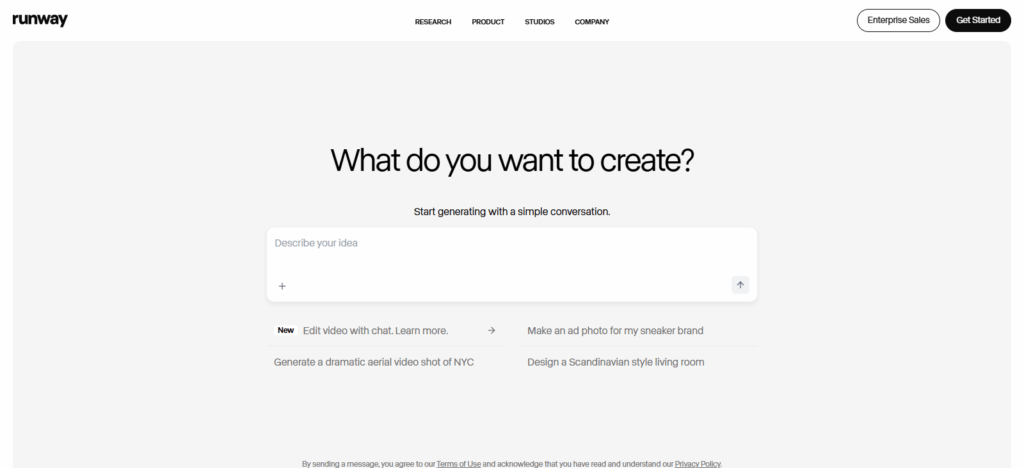
What sets Runway ML apart is its real-time video creation and editing tools, all powered by machine learning. These tools allow creators to make cinematic-quality stories without the need for traditional filming.
The platform combines AI creativity with human control, helping filmmakers, marketers, and storytellers produce high-quality content quickly. This makes video storytelling more accessible and innovative.
Here’s a detailed feature breakdown (3 key points each) for the Best AI Apps for Automated Video Storytelling, clear, concise, and unique for every tool:
Runway ML Features
- Generative Video Creation: Turns text or images into realistic video clips using AI models like Gen-2 and Gen-3 Alpha.
- Real-Time Editing: Provides instant video generation, color grading, and background removal without traditional editing software.
- Creative Control: Merges automation with manual tools, letting users fine-tune scenes for cinematic storytelling.
2. Synthesia
Synthesia is one of the best AI apps for automated video storytelling because it changes how users make videos with lifelike AI avatars and natural voiceovers. It lets anyone turn a simple text script into a professional video without needing cameras, actors, or studios.
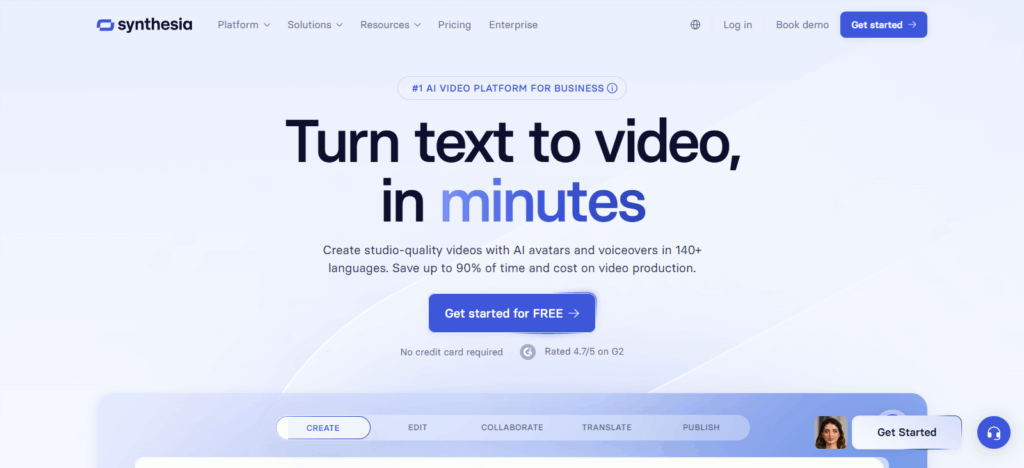
Synthesia’s unique strength is its realistic digital presenters, which can deliver stories in over 140 languages. This makes it perfect for global communication and marketing.
Its user-friendly interface, brand customization options, and fast rendering capabilities help creators produce personalized, engaging, and scalable video content easily. It transforms traditional storytelling into a quick, AI-driven experience.
Synthesia Features
- AI Avatars: Turns scripts into videos using lifelike digital presenters available in over 140 languages.
- Text-to-Video Automation: Quickly generates professional videos from plain text input, perfect for training and marketing.
- Custom Branding: Lets businesses add logos, fonts, and backgrounds to keep brand consistency.
3. Descript
Descript is one of the best AI apps for automated video storytelling because it combines audio, video, and text editing into one smart workspace.
Its standout feature is the ability to edit videos just like a document. You can change the text transcript, and the video updates automatically.
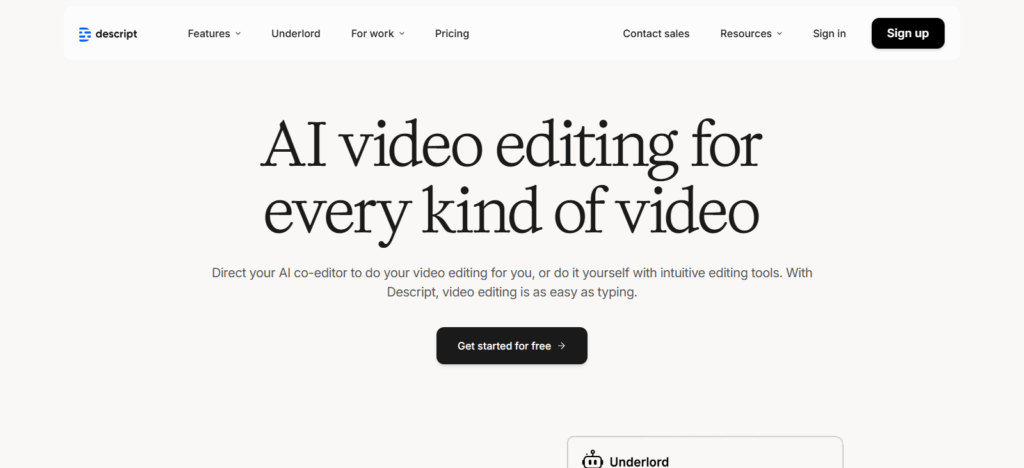
Descript’s AI tools, such as overdub voice cloning, filler word removal, and auto-captioning, make storytelling faster and more precise.
This efficiency helps creators, podcasters, and marketers produce polished, narrative-driven videos without complicated editing software. They can turn raw ideas into engaging visual stories through a simple, collaborative process.
Descript Features
- Text-Based Editing: Edits video by changing text transcripts—adjustments automatically show in the video.
- Overdub Feature: Allows users to clone voices for seamless narration and dialogue replacement.
- AI Tools Integration: Features auto-captioning, filler-word removal, and noise reduction for polished storytelling.
4. CapCut AI
CapCut AI is one of the top apps for automated video storytelling. It combines strong editing tools with an easy-to-use layout designed for creators of all skill levels.
Its main strength is in smart automation features like auto-captioning, scene recognition, and AI-driven sound and transition syncing, which make storytelling smooth and lively.
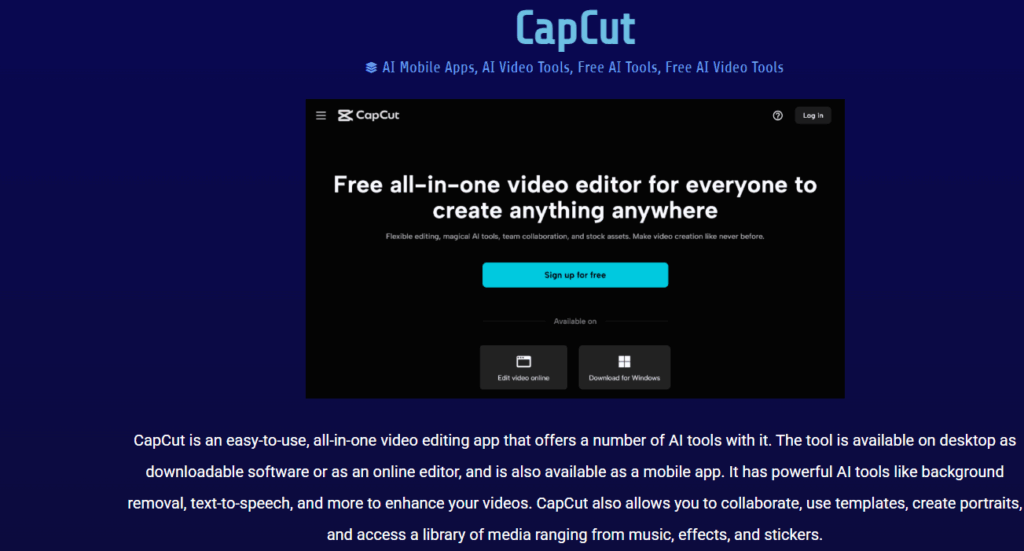
CapCut AI allows users to create cinematic videos easily by suggesting edits, trimming unneeded sections, and improving visuals with smart filters and effects.
It is perfect for social media and short-form storytelling. This app helps creators turn basic footage into engaging stories quickly, making professional video creation available to everyone.
CapCut AI Features
- Smart Editing Assistant: AI automatically detects highlights, adds transitions, and syncs music to improve video flow.
- Auto Captions & Subtitles: Quickly generates accurate captions for accessibility and engagement.
- Social Media Optimization: Provides templates and aspect ratios tailored for TikTok, YouTube, and Instagram.
5. InVideo
InVideo is one of the top AI apps for automated video storytelling. It converts simple text or scripts into fully edited, high-quality videos in just minutes. Its key feature is the AI-powered text-to-video generator, which automatically picks visuals, voiceovers, and music that fit the story’s tone and message.
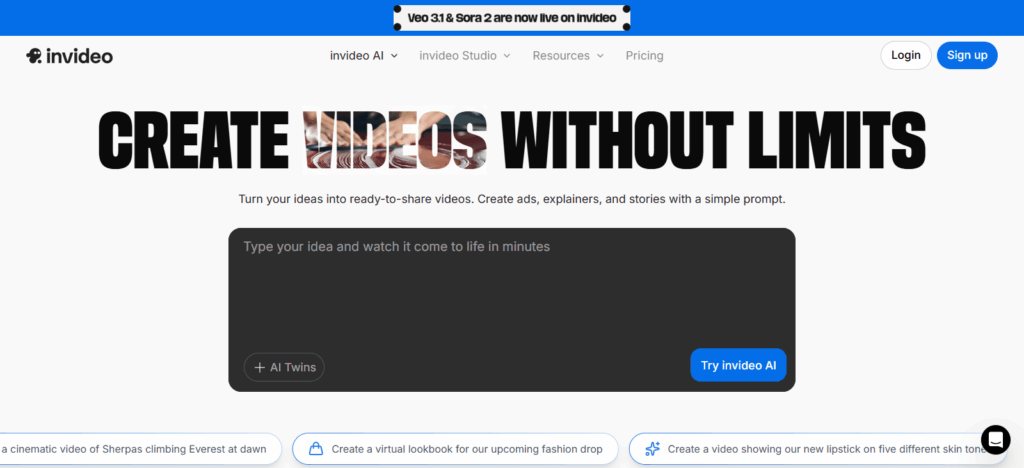
InVideo offers smart templates, a large media library, and customization options. This makes it great for marketers, educators, and content creators who want speed and creativity. What makes it unique is how it balances automation with creative control. Users can easily refine AI-generated videos while keeping a personal and emotionally engaging storytelling style.
InVideo Features
- AI Script-to-Video Generator: Converts text or blog content into videos that are ready to publish. It includes visuals and voiceovers.
- Extensive Media Library: Offers access to thousands of stock images, clips, and music tracks.
- Custom Templates: Provides pre-designed templates for different industries, making storytelling easier for any niche.
6. Opus Clip
Opus Clip is one of the top AI apps for automated video storytelling. It focuses on turning long videos into short, engaging clips that are perfect for social media. Its main advantage is the ClipAnything multimodal AI.
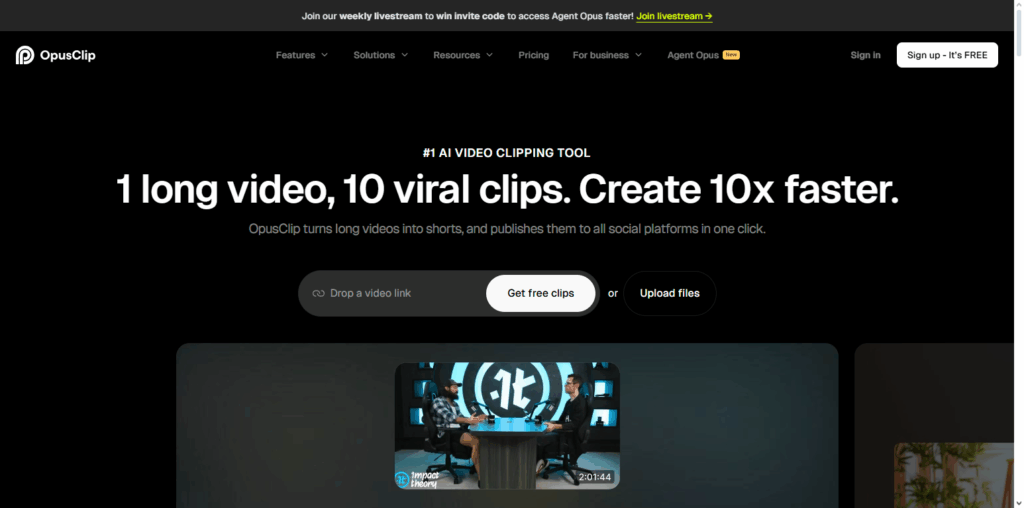
This tool analyzes visual cues, audio, and sentiment to identify emotionally impactful moments. It automatically creates vertical, horizontal, or square clips, adds animated captions, applies smart reframing, and suggests the best segments based on a virality score.
This allows for quick and effective repurposing of long interviews, webinars, or podcasts into compelling, ready-to-use short stories.
Opus Clip Features
- AI Clip Extraction: Turns long videos into short clips that are easy to share on social media.
- Virality Score System: Finds and shows the most engaging sections of a video based on what the audience likes.
- Auto Captions & Layouts: Inserts subtitles, adjusts cropping intelligently, and formats videos in vertical or square shapes.
7. Lumen5
Lumen5 stands out as a leading AI app for automated video storytelling. It effectively turns written content, such as blog posts, articles, or scripts, into polished video narratives with little effort.
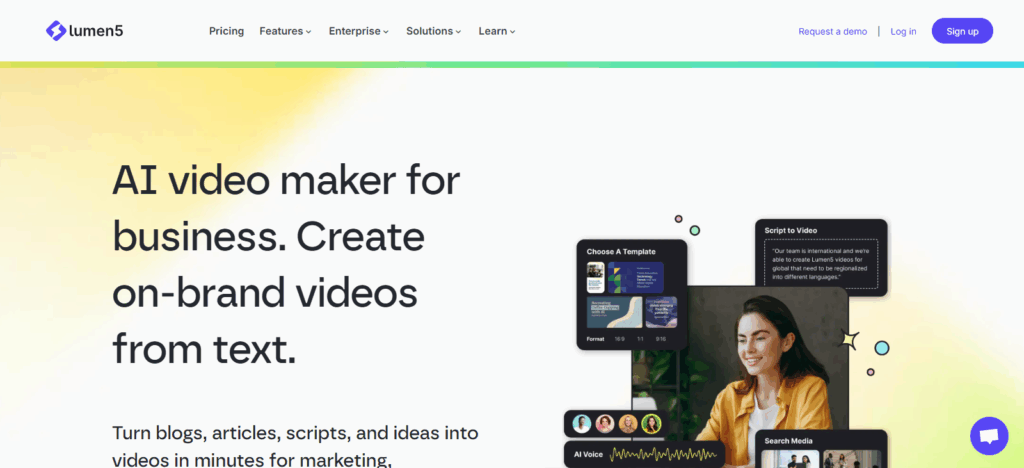
Its unique strength is in combining natural language processing that identifies key text segments with media suggestions based on computer vision and scene timing adjustments. This allows non-designers to create engaging videos quickly.
Users have access to a built-in stock library and brand kit features, which help them maintain their visual identity. Meanwhile, the AI takes care of storyboard creation and pacing. This makes Lumen5 an excellent tool for efficiently scaling video production.
Lumen5 Features
- Text-to-Video Conversion: Converts articles and blogs into dynamic videos using content analysis based on NLP.
- AI Media Matching: Automatically suggests relevant visuals, clips, and background music.
- Brand Customization: Ensures consistent visual identity through logo placement, colors, and font styles.
8. Fliki
Fliki is one of the top AI apps for creating videos from text, blogs, or scripts. It quickly transforms content into engaging videos with real-sounding AI voiceovers.
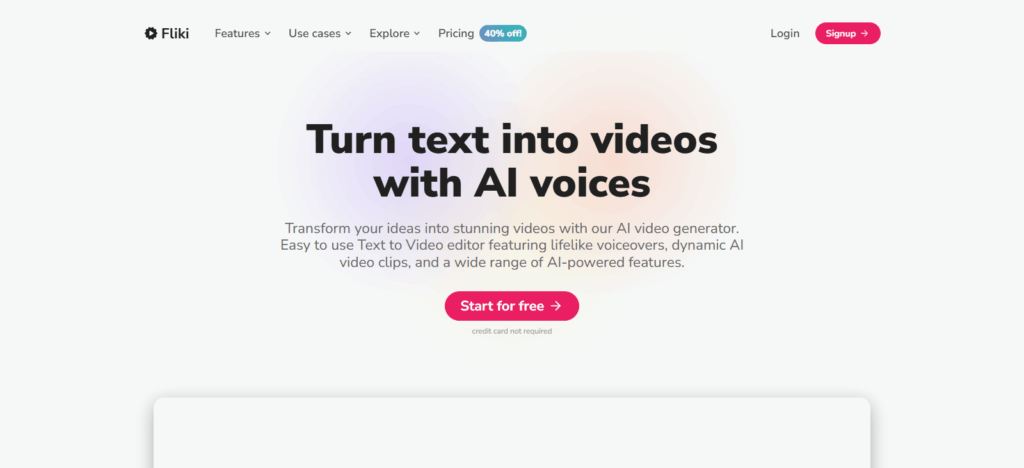
Its key feature is the mix of realistic voices and lively visuals that bring stories to life, eliminating the need for recording or editing skills. Fliki offers support for multiple languages and accents, making it a great choice for creators and businesses around the world.
What sets it apart is its contextual AI, which chooses visuals and tone that closely match the story, allowing users to create emotionally compelling and high-quality video stories with ease.
Fliki Features
- Text & Voice Integration: Changes written content into videos with natural-sounding AI voiceovers.
- Multi-Language Support: Provides realistic voices in various accents and dialects for global audiences.
- Visual Story Sync: AI automatically picks images and clips that fit the script’s tone and context.
9. Animoto AI
Animoto AI is one of the best apps for automated video storytelling. It simplifies video creation by smartly combining photos, clips, text, and music into clear narratives.
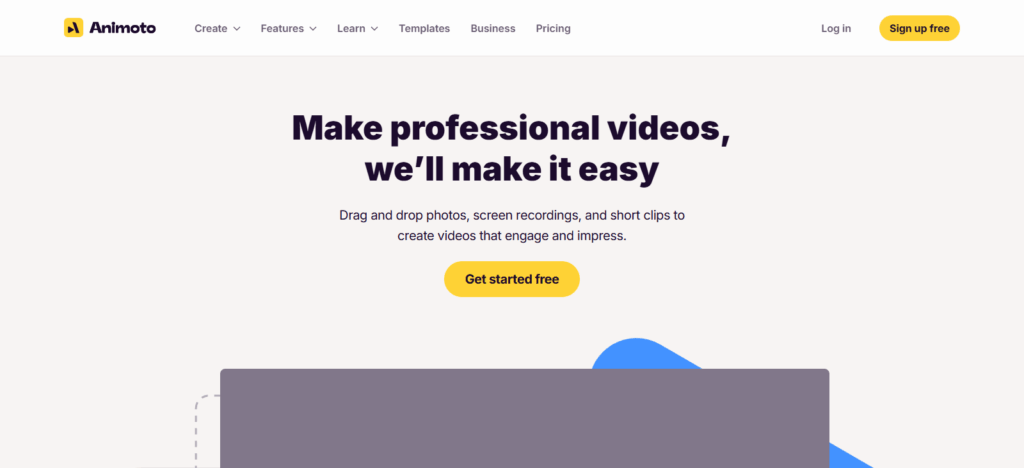
Its main strength lies in AI-assisted editing, which automatically arranges visuals and transitions to fit the rhythm and mood of the story.
Animoto AI gives users customizable templates and easy drag-and-drop tools, so anyone can make professional-quality videos without needing technical skills. What sets it apart is its ability to turn raw media into emotionally engaging stories in just minutes. This makes it ideal for marketing, education, and personal storytelling with minimal effort.
Animoto AI Features
- Automatic Storyboard Creation: Combines photos, clips, and text into a smooth narrative sequence.
- Music & Motion Sync: Matches transitions and movements to the rhythm of background music for emotional impact.
- Easy Customization: A drag-and-drop editor allows quick changes to colors, fonts, and layouts.
10. Wisecut
Wisecut is one of the best AI apps for automated video storytelling. It simplifies editing by automatically removing silences, awkward pauses, and background noise. This process creates smooth, engaging narratives.
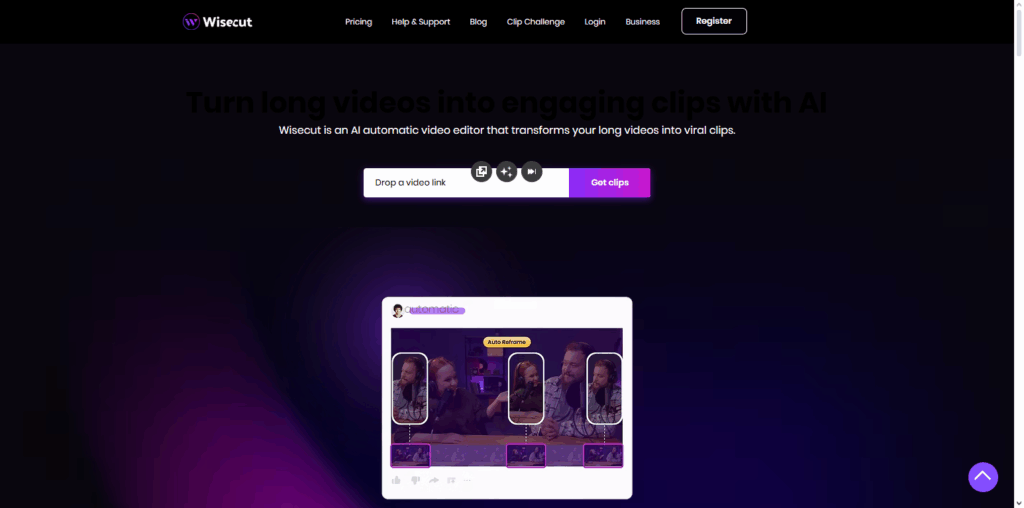
Its standout feature is intelligent scene detection, which restructures footage for better flow. The app also offers auto-subtitles and background music syncing to improve storytelling quality. Wisecut’s voice recognition and translation tools make videos accessible worldwide.
What sets it apart is its ability to handle complex edits with minimal user input. It transforms raw, unpolished recordings into concise, professional videos that are perfect for tutorials, interviews, and vlogs. This saves creators significant time while maintaining creativity and quality.
Wisecut Features
- Auto Silence Removal: AI removes pauses or dead air for smoother storytelling.
- Voice Recognition & Translation: Generates subtitles and translates speech for multilingual audiences.
- Smart Reframing: Automatically adjusts camera zoom and framing to keep the subject centered and engaging.
Pros & Cons
Pros:
- Time Efficiency: AI takes care of editing, scripting, and visual creation, significantly cutting down production time.
- Cost-Effective: It removes the need for costly studios, equipment, or professional editors.
- Ease of Use: Most tools come with simple interfaces that are great for beginners and non-editors.
- Consistent Quality: AI ensures smooth transitions, balanced audio, and visual uniformity.
- Scalability: It allows for the mass production of videos for marketing, education, or social media.
- Multilingual Support: Many apps offer AI voiceovers and translations for a global audience.
- Creative Assistance: AI can suggest visuals, tone, and structure to improve storytelling.
Cons:
- Limited Creativity: AI may find it hard to express complex emotions or artistic ideas.
- Generic Output: Relying too much on templates can lead to repetitive or similar-looking videos.
- Dependence on Prompts: The quality of results often relies on how accurately users provide input.
- Subscription Costs: Advanced features typically require paid plans or premium options.
- Data Privacy Risks: Uploading scripts or visuals might raise concerns about content security.
- Lack of Human Touch: AI can overlook subtle storytelling nuances or cultural details.
- Editing Limitations: Custom or complex edits may still need manual work.
Conclusion
AI apps for automated video storytelling are changing how creators, marketers, and businesses make visual content. Tools like Runway ML, Synthesia, Descript, CapCut AI, InVideo, Opus Clip, Lumen5, Fliki, Animoto AI, and Wisecut help users create compelling narratives easily with the aid of smart automation.
These platforms mix speed, creativity, and accessibility. They remove technical hurdles while keeping professional quality. Whether turning text into lively videos or editing footage automatically, AI-driven storytelling tools are reshaping content creation. This makes it more efficient, inclusive, and innovative for the digital age.
FAQ
What are AI apps for automated video storytelling?
AI storytelling apps use artificial intelligence to automatically generate or edit videos from text, images, or raw footage, helping users create professional videos quickly without technical expertise.
Which are the best AI apps for automated video storytelling?
Some of the top apps include Runway ML, Synthesia, Descript, CapCut AI, InVideo, Opus Clip, Lumen5, Fliki, Animoto AI, and Wisecut, each offering unique features for different storytelling needs.
Who can benefit from these AI video tools?
Content creators, marketers, educators, influencers, and businesses can all benefit from these tools to create engaging videos for social media, advertising, or learning content.
Do I need editing experience to use these AI apps?
No. Most of these platforms are designed for beginners with intuitive drag-and-drop interfaces and AI automation that handles editing, voiceovers, and visuals.